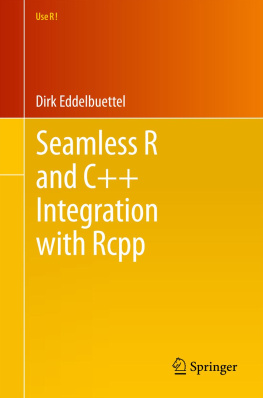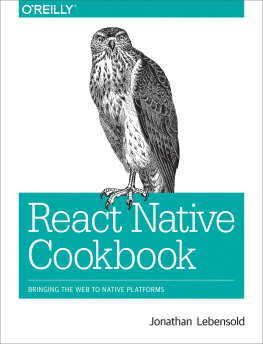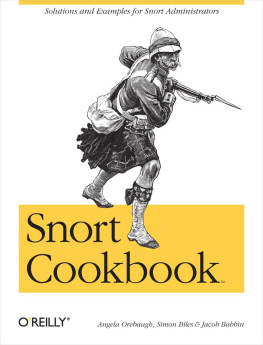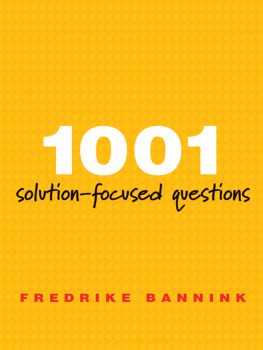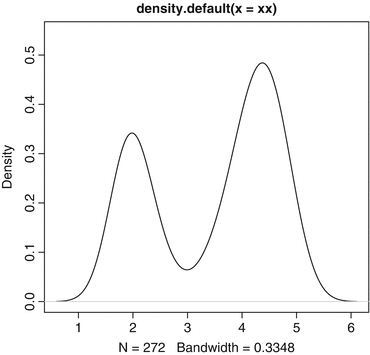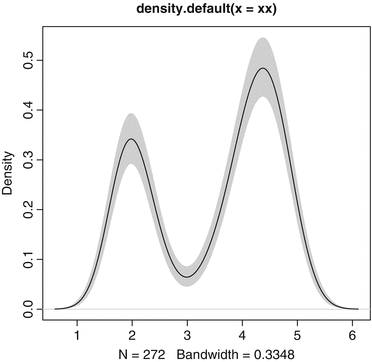Eddelbuettel - Seamless R and C++ Integration with Rcpp
Here you can read online Eddelbuettel - Seamless R and C++ Integration with Rcpp full text of the book (entire story) in english for free. Download pdf and epub, get meaning, cover and reviews about this ebook. City: New York;Dordrecht, year: 2013, publisher: Springer, genre: Home and family. Description of the work, (preface) as well as reviews are available. Best literature library LitArk.com created for fans of good reading and offers a wide selection of genres:
Romance novel
Science fiction
Adventure
Detective
Science
History
Home and family
Prose
Art
Politics
Computer
Non-fiction
Religion
Business
Children
Humor
Choose a favorite category and find really read worthwhile books. Enjoy immersion in the world of imagination, feel the emotions of the characters or learn something new for yourself, make an fascinating discovery.
- Book:Seamless R and C++ Integration with Rcpp
- Author:
- Publisher:Springer
- Genre:
- Year:2013
- City:New York;Dordrecht
- Rating:5 / 5
- Favourites:Add to favourites
- Your mark:
Seamless R and C++ Integration with Rcpp: summary, description and annotation
We offer to read an annotation, description, summary or preface (depends on what the author of the book "Seamless R and C++ Integration with Rcpp" wrote himself). If you haven't found the necessary information about the book — write in the comments, we will try to find it.
1.3.4 Comparison1.4 Summary; 2 Tools and Setup; 2.1 Overall Setup; 2.2 Compilers; 2.2.1 General Setup; 2.2.2 Platform-Specific Notes; 2.3 The R Application Programming Interface; 2.4 A First Compilation with Rcpp; 2.5 The Inline Package; 2.5.1 Overview; 2.5.2 Using Includes; 2.5.3 Using Plugins; 2.5.4 Creating Plugins; 2.6 Rcpp Attributes; 2.7 Exception Handling; Part II Core Data Types; 3 Data Structures: Part One; 3.1 The RObject Class; 3.2 The IntegerVector Class; 3.2.1 A First Example: Returning Perfect Numbers; 3.2.2 A Second Example: Using Inputs.
3.2.3 A Third Example: Using Wrong Inputs3.3 The NumericVector Class; 3.3.1 A First Example: Using Two Inputs; 3.3.2 A Second Example: Introducing clone; 3.3.3 A Third Example: Matrices; 3.4 Other Vector Classes; 3.4.1 LogicalVector; 3.4.2 CharacterVector; 3.4.3 RawVector; 4 Data Structures: Part Two; 4.1 The Named Class; 4.2 The List aka GenericVector Class; 4.2.1 List to Retrieve Parameters from R; 4.2.2 List to Return Parameters to R; 4.3 The DataFrame Class; 4.4 The Function Class; 4.4.1 A First Example: Using a Supplied Function; 4.4.2 A Second Example: Accessing an R Function.
4.5 The Environment Class4.6 The S4 Class; 4.7 ReferenceClasses; 4.8 The R Mathematics Library Functions; Part III Advanced Topics; 5 Using Rcpp in Your Package; 5.1 Introduction; 5.2 Using Rcpp.package.skeleton; 5.2.1 Overview; 5.2.2 R Code; 5.2.3 C++ Code; 5.2.4 DESCRIPTION; 5.2.5 Makevars and Makevars.win; 5.2.6 NAMESPACE; 5.2.7 Help Files; 5.2.7.1 mypackage-package. Rd; 5.2.7.2 rcpp_hello_world. Rd; 5.3 Case Study: The wordcloud Package; 5.4 Further Examples; 6 Extending Rcpp; 6.1 Introduction; 6.2 Extending Rcpp::wrap; 6.2.1 Intrusive Extension; 6.2.2 Nonintrusive Extension.
6.2.3 Templates and Partial Specialization6.3 Extending Rcpp::as; 6.3.1 Intrusive Extension; 6.3.2 Nonintrusive Extension; 6.3.3 Templates and Partial Specialization; 6.4 Case Study: The RcppBDT Package; 6.5 Further Examples; 7 Modules; 7.1 Motivation; 7.1.1 Exposing Functions Using Rcpp; 7.1.2 Exposing Classes Using Rcpp; 7.2 Rcpp Modules; 7.2.1 Exposing C++ Functions Using Rcpp Modules; 7.2.1.1 Documentation for Exposed Functions Using Rcpp Modules; 7.2.1.2 Formal Arguments Specification; 7.2.2 Exposing C++ Classes Using Rcpp Modules; 7.2.2.1 Initial Example.
7.2.2.2 Exposing Constructors Using Rcpp Modules.
Rcpp is the glue that binds the power and versatility of R with the speed and efficiency of C++. With Rcpp, the transfer of data between R and C++ is nearly seamless, and high-performance statistical computing is finally accessible to most R users. Rcpp should be part of every statisticians toolbox. -- Michael Braun, MIT Sloan School of Management Seamless R and C++ integration with Rcpp is simply a wonderful book. For anyone who uses C/C++ and R, it is an indispensable resource. The writing is outstanding. A huge bonus is the section on applications. This section covers the matrix pa.
Eddelbuettel: author's other books
Who wrote Seamless R and C++ Integration with Rcpp? Find out the surname, the name of the author of the book and a list of all author's works by series.