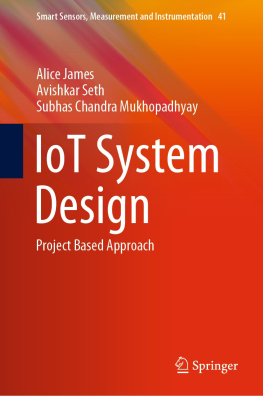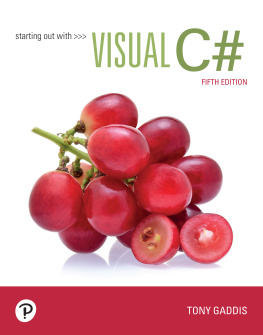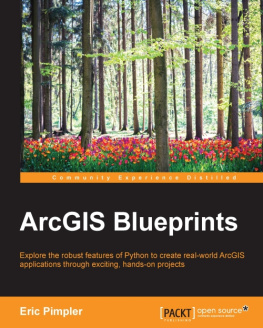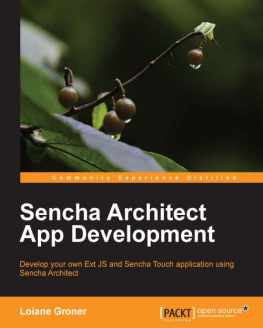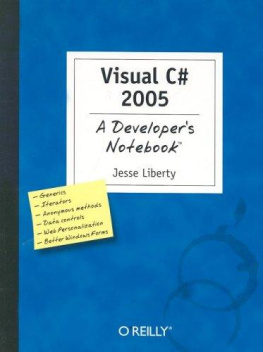Siahaan - VISUAL C# .NET FOR STUDENTS: A Project-Based Approach to Develop Desktop Applications
Here you can read online Siahaan - VISUAL C# .NET FOR STUDENTS: A Project-Based Approach to Develop Desktop Applications full text of the book (entire story) in english for free. Download pdf and epub, get meaning, cover and reviews about this ebook. year: 2020, genre: Home and family. Description of the work, (preface) as well as reviews are available. Best literature library LitArk.com created for fans of good reading and offers a wide selection of genres:
Romance novel
Science fiction
Adventure
Detective
Science
History
Home and family
Prose
Art
Politics
Computer
Non-fiction
Religion
Business
Children
Humor
Choose a favorite category and find really read worthwhile books. Enjoy immersion in the world of imagination, feel the emotions of the characters or learn something new for yourself, make an fascinating discovery.

- Book:VISUAL C# .NET FOR STUDENTS: A Project-Based Approach to Develop Desktop Applications
- Author:
- Genre:
- Year:2020
- Rating:5 / 5
- Favourites:Add to favourites
- Your mark:
- 100
- 1
- 2
- 3
- 4
- 5
VISUAL C# .NET FOR STUDENTS: A Project-Based Approach to Develop Desktop Applications: summary, description and annotation
We offer to read an annotation, description, summary or preface (depends on what the author of the book "VISUAL C# .NET FOR STUDENTS: A Project-Based Approach to Develop Desktop Applications" wrote himself). If you haven't found the necessary information about the book — write in the comments, we will try to find it.
Siahaan: author's other books
Who wrote VISUAL C# .NET FOR STUDENTS: A Project-Based Approach to Develop Desktop Applications? Find out the surname, the name of the author of the book and a list of all author's works by series.
VISUAL C# .NET FOR STUDENTS: A Project-Based Approach to Develop Desktop Applications — read online for free the complete book (whole text) full work
Below is the text of the book, divided by pages. System saving the place of the last page read, allows you to conveniently read the book "VISUAL C# .NET FOR STUDENTS: A Project-Based Approach to Develop Desktop Applications" online for free, without having to search again every time where you left off. Put a bookmark, and you can go to the page where you finished reading at any time.
Font size:
Interval:
Bookmark:
VISUAL C# .NET FOR STUDENTS A Project-Based Approach to Develop Desktop Applications First Edition
VIVIAN SIAHAAN Copyright 2020 BALIGE Publishing All rights reserved. No part of this book may be reproduced, stored in a retrieval system, or transmitted in any form or by any means, without the prior written permission of the publisher, except in the case of brief quotations embedded in critical articles or reviews. Every effort has been made in the preparation of this book to ensure the accuracy of the information presented. However, the information contained in this book is sold without warranty, either express or implied. Neither the authors, nor BALIGE Publishing or its dealers and distributors, will be held liable for any damages caused or alleged to have been caused directly or indirectly by this book. BALIGE Publishing has endeavored to provide trademark information about all of the companies and products mentioned in this book by the appropriate use of capitals.
However, BALIGE Publishing cannot guarantee the accuracy of this information. First published: August 2020 Production reference: 05082020 Published by BALIGE Publishing Ltd. BALIGE, North Sumatera, Indonesia ABOUT THE AUTHORS  Vivian Siahaan is a fast-learner who likes to do new things. She was born, raised in Hinalang Bagasan, Balige, on the banks of Lake Toba, and completed high school education from SMAN 1 Balige. She started herself learning Java, Android, JavaScript, CSS, C ++, Python, R, Visual Basic, Visual C #, MATLAB, Mathematica, PHP, JSP, MySQL, SQL Server, Oracle, Access, and other programming languages. She studied programming from scratch, starting with the most basic syntax and logic, by building several simple and applicable GUI applications.
Vivian Siahaan is a fast-learner who likes to do new things. She was born, raised in Hinalang Bagasan, Balige, on the banks of Lake Toba, and completed high school education from SMAN 1 Balige. She started herself learning Java, Android, JavaScript, CSS, C ++, Python, R, Visual Basic, Visual C #, MATLAB, Mathematica, PHP, JSP, MySQL, SQL Server, Oracle, Access, and other programming languages. She studied programming from scratch, starting with the most basic syntax and logic, by building several simple and applicable GUI applications.
Animation and games are fields of programming that are interests that she always wants to develop. Besides studying mathematical logic and programming, the author also has the pleasure of reading novels. Vivian Siahaan has written dozens of ebooks that have been published on Sparta Publisher: Data Structure with Java; Java Programming: Cookbook; C ++ Programming: Cookbook; C Programming For High Schools / Vocational Schools and Students; Java Programming for SMA / SMK; Java Tutorial: GUI, Graphics and Animation; Visual Basic Programming: From A to Z; Java Programming for Animation and Games; C # Programming for SMA / SMK and Students; MATLAB For Students and Researchers; Graphics in JavaScript: Quick Learning Series; JavaScript Image Processing Methods: From A to Z; Java GUI Case Study: AWT & Swing; Basic CSS and JavaScript; PHP / MySQL Programming: Cookbook; Visual Basic: Cookbook; C ++ Programming for High Schools / Vocational Schools and Students; Concepts and Practices of C ++; PHP / MySQL For Students; C # Programming: From A to Z; Visual Basic for SMA / SMK and Students; C # .NET and SQL Server for High School / Vocational School and Students. At the ANDI Yogyakarta publisher, Vivian Siahaan also wrote a number of books including: Python Programming Theory and Practice; Python GUI Programming; Python GUI and Database; Build From Zero School Database Management System In Python / MySQL; Database Management System in Python / MySQL; Python / MySQL For Management Systems of Criminal Track Record Database; Java / MySQL For Management Systems of Criminal Track Records Database; Database and Critptography Using Java / MySQL; Build From Zero School Database Management System With Java / MySQL. ABOUT THE BOOK In chapter one, you will learn to know the properties and events of each control in a Windows Visual C# applications. You need to learn and know in order to be more familiar when applying them to some desktop applications in this book.
In chapter two, you will build Throwing Fire program. This program can be played by two human players or human player versus computer. You will use 12 labels, a large control panel, and three control buttons on the form. In the control panel, a smaller panel with two group box controls and a button control are placed. In the first group box, you will use 2 radio buttons; in the second box group, place 4 radio buttons. Next, two timer controls are added to the project.
All label controls are used for titles and provide scoring and game information. The large panel (Panel1) is the playing field. Three button controls are used to start / stop a program, set options, and exit the program. One timer control is used to control game animation and another is used to represent the computer's decision process. The second control panel (Panel2) is used to select game options. One group box contains radio buttons which are used to select number of players.
A group box contains radio buttons to select the level of difficulty of the game, when playing against a computer. A small button is used to close the options panel. The default properties are set for one-player games with the easiest game difficulty. In chapter three, you will build Roasted Duck Delivery simulation. In this simulation, a number of decisions are needed. The basic idea is to read the order by incoming telephone and tell the delivery scooter to go to the location of the order.
You also need to make sure that you always provide a roasted duck ready to be transported by the delivery scooter. The delivery area is a 20 by 20 square grid. The more roasted duck is sold, the more profit it gets. The panel control on the left side of the form contains the delivery grid. On the upper right are group boxes with two label controls to display the time or hour and sale results. The computer monitor (in a picture box) displays order and delivery status using a list box and label control.
Another group box contains a roasting oven when the roasted ducks are displayed using eight picture box controls. Two button controls on the group box control the operation of the oven. Group boxes under the oven show how many ducks are ready to be delivered and how many are in the delivery scooter (a button control is to load the roasted duck into the scooter). The two button controls beneath are used to start/pause the game and to stop the game or exit the game. In the area under the form there are several timers for controlling a number of aspects in the program. The delivery grid consists of 400 label controls on 20 rows (marked with numbers) and 20 columns (marked with letters).
Here, you will learn how to place controls on a form (or panel in this case) using code (when the program runs, not when designing the form). This mechanism can save time designing the form. In chapter four, you will build a Drone Simulation. In this simulation, you control both vertical and horizontal thrusters to maneuver the ride to the landing pad. You will adjust the landing speed so that it is slow enough so that no accident occurs. You build the form in two stages, the first stage creates two option group boxes, and then the second stage uses both those group boxes as landing controls.
Two control panels are placed on the left side of the form: one panel for drawing and another panel for the edge. On the right side of the form, place the two group control boxes. In the first group box, five radio buttons and a check box are added. In the second group box, two radio buttons are placed. In the below section of the form, three buttons are added. Finally, one timer control is added.
Then in the form, a group box is added overlap panel. Then, 11 label controls are added to the group box. After that, a progress bar is added. Under the bar, two control panels are added, one high panel and one short panel. In the second (short) panel control, two small label controls are added. Underneath, three button controls are placed.
Under these three buttons, a label control is added. For each label control, set the AutoSize property to False to be resized and set (temporarily) the BorderStyle property to FixedSingle so that you can see the edges to facilitate the layout process. In chapter five, you will build Jumper game. In this game, you will move the jumper across the busy road, avoid the tiger, and cross the river with the changing current to get to house safely. You will place four label controls on the top part of the form (set the AutoSize property to False so that it can be resized and the BorderStyle property temporarily becomes FixedSingle so you can see the edges). Then, you use five panel controls below the labels.
Next pageFont size:
Interval:
Bookmark:
Similar books «VISUAL C# .NET FOR STUDENTS: A Project-Based Approach to Develop Desktop Applications»
Look at similar books to VISUAL C# .NET FOR STUDENTS: A Project-Based Approach to Develop Desktop Applications. We have selected literature similar in name and meaning in the hope of providing readers with more options to find new, interesting, not yet read works.
Discussion, reviews of the book VISUAL C# .NET FOR STUDENTS: A Project-Based Approach to Develop Desktop Applications and just readers' own opinions. Leave your comments, write what you think about the work, its meaning or the main characters. Specify what exactly you liked and what you didn't like, and why you think so.