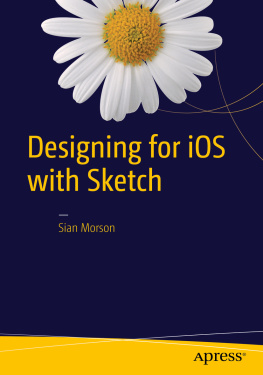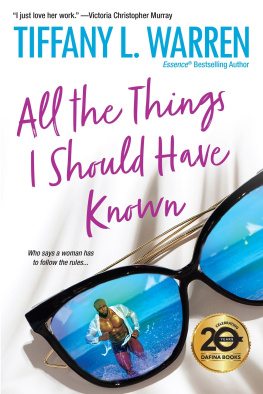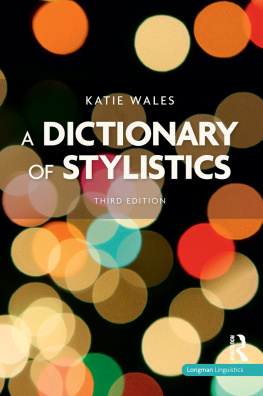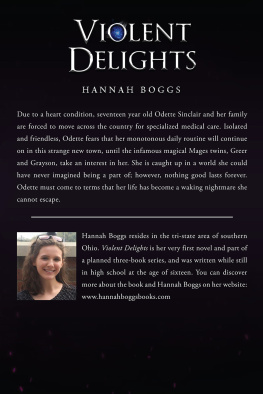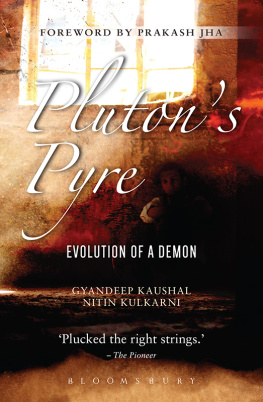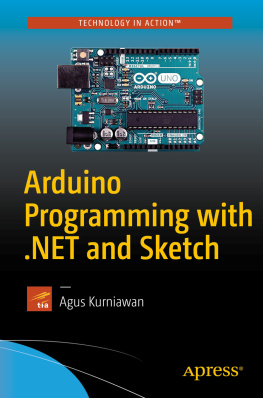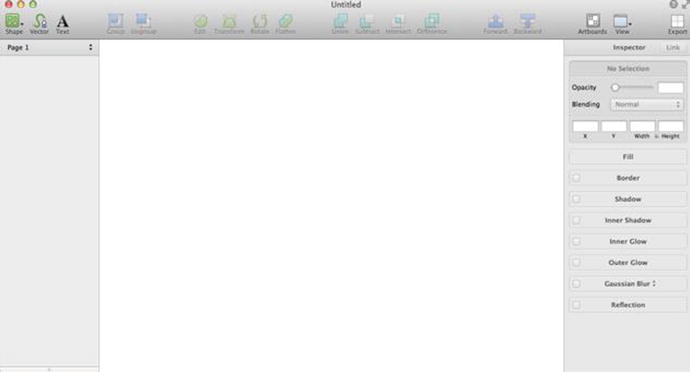1. Why Sketch?
Congratulations! Youve made the decision to start using Sketch to design for iOS. This is a big decision. You may or may not be aware of the controversy currently brewing in the design community. What controversy you ask? The one of whether to use what has been the industry standard for years, Adobe Photoshop, or a new, smaller, and faster alternative called Sketch.
Lately, many designers have opted for Sketch, which was once a little-known graphics software program by Bohemian Coding, a Dutch software development firm from The Hague. Many have incorporated the app into their design workflow. These designers include Khoi Vihn, the internationally known graphic designer and former Design Director of the New York Times , design consultancies, and companies such as BuzzFeed, SEGA, and Google, plus startups like Pinterest and Groupon. Sketch seems to be taking the design world by storm. The app, which is available for Mac OS only, is less expensive at $99, faster, and smaller in size (about 40MB) than Photoshop. Add to this the fact that it was specifically created for designers working in UI design for mobile apps and the Web in mind, and you have a compelling argument for Sketch.
This book is not about convincing you to use Sketch over Photoshop. Since you are reading this, I am making the assumption that you have already made a decision to explore how Sketch can be incorporated into your design workflow. And to be fair, Photoshop has its uses. You will still need to use it, as its name implies, to edit photos and raster files and other tasks. Photoshop has been the de facto go-to software program for graphic designers for decades because there are some things that it does better than any other software on the market.
This books primary purpose is to introduce you to Sketch and why it is a great program for anyone considering interface design for iOS devices. I will, in places, point out areas where Sketch and Photshop differ, but what I dont want to do is to say that Photoshop is bad and Sketch is good. Any search on Sketch vs. Photosop will yield plenty of articles on why designers feel that one program is better than the other. Some of those points will be repeated here, but only as they pertain to the overall purpose of the book; that is, designing great interfaces for iOS.
A Bit of History
While Photoshop has been on the market for approximately 25 yearsits initial release was in February of 1990Sketch is relatively new on the design scene. Its initial versions failed to make a huge ripple in the design community. While some designers took notice, at the outset it was not adopted as widely as compared to today. Adobes suite of design software, previously known as Creative Suite, was still the industry standard. Indeed, many designers and agencies still swear by it.
Then, in 2013, in a move that proved to be a shift for their business, Adobe announced that its Creative Suite would only be available via a cloud-based subscription plan. The old DVD versions would no longer be offered, and users would need to sign up for a $40 monthly subscription plan to use the software. Creative Suite included some of Adobes top programs used by design professionals worldwidePhotoshop, InDesign, Premiere Pro, AfterEffects, Dreamweaver, Illustrator, and other Adobe products would now be moving to the cloud. The product was renamed Adobe Creative Cloud.
To be clear, users would see no clear difference while using the software via Creative Cloud, and it still needed to be downloaded and installed on their machines. The main difference with the cloud-based model was that every so often (usually every 30 days or so) an Internet connection would be required to ensure that the version of the software is valid. If the validation check against Adobes servers found that the subscription is no longer valid, then the software would be deemed invalid and could no longer be used.
The new subscription model offered varying price pointsone for students at $19.99 a month and regular pricing for $49.99. Considering that a full version of the Adobe Creative Suite could run in the $2,500 range, some saw this as a good deal. But there were some in the designer community that found the change to be disruptive. Today, Creative Cloud allows access to the entire stack of Adobes suite of programs, and many designers have signed onto the new service. Recent reports show that Adobe now has 4.61 million paying Creative Cloud customers, and it is looking to increase that to 6 million by the end of 2015.
The latest update to Creative Cloud will be artboards in Photoshop (a key Sketch feature that we will discuss later). Notably, it also includes Adobe Design Space, a new HTML-based design tool with a scaled-down interface that appears remarkably Sketch-like.
Photoshop has long maintained its position as the de facto standard for graphic designers creating interfaces for the Web and mobile applications. For years, it stood unchallenged, but privately, many designers were fed up with Photoshops and Illustrators bloat. The programs were huge and required significant RAM resources to run. Photoshop alone requires at least 2GB of RAM with 8GB recommended.
Some designers, this one included, felt that with the changes taking place on the Web, and with the growing popularity of mobile phones and tablets, Adobe wasnt doing the best job of keeping Photoshop up to date, and that it was trying to do too much and to be too many things to too many people. Its rendering style wasnt very efficient, and anyone who has ever created a Photoshop file was aware of the programs propensity for creating HUGE files in the programs proprietary format (PSD). UI designers had special needs and many felt that those needs were not being met.
Still, the ability for any newcomer to challenge Adobes dominance in the design space remained virtually impossible for quite some time. Companies invested in Creative Suite for their teams, and designers dealt with their frustrations hoping for better options to come.
Enter Sketch 2
Sketch first made its way onto my radar in late 2013, well before its current iteration (v3.3.3). Version 2 was already out, and some friends of mine were discussing the program. I took a look at the interface and thought that it seemed very simple. Maybe too simple, as shown in Figure . At that time, I was still a fan of Fireworks for interface design, mostly because it offered very focused tools and wasnt as overwhelming as Photoshop. At the time, I didnt care enough to dive deeper or to get a better understanding of what Bohemian Coding was trying to accomplish with Sketch.
Figure 1-1.
The Sketch 2 interface
However, like the little engine that could, the scrappy software studio made steady and consistent improvements to the program. From the beginning, they have been listening and paying close attention to the feedback from designers in their growing community. This is apparent in every Sketch release.
First off, its important to note that Sketch is a Mac OS X app. This means that Sketch was created initially to run solely and exclusively on the Mac operating system. As such, releases were timed and optimized to work with various releases of the OS by Apple. Starting with Sketch version 2.3, it was known as the Snow Leopard release. The team added features such as Boolean operations, background blur, and the ability to import PDF and EPS files into designs.