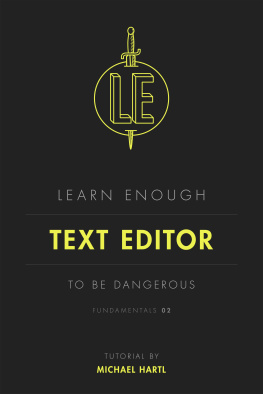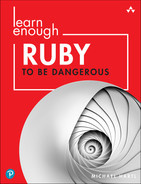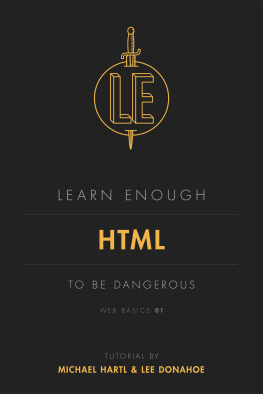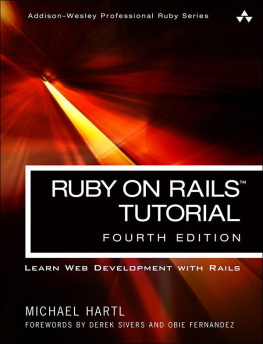Hartl - Learn Enough Text Editor to Be Dangerous
Here you can read online Hartl - Learn Enough Text Editor to Be Dangerous full text of the book (entire story) in english for free. Download pdf and epub, get meaning, cover and reviews about this ebook. publisher: Softcover, genre: Home and family. Description of the work, (preface) as well as reviews are available. Best literature library LitArk.com created for fans of good reading and offers a wide selection of genres:
Romance novel
Science fiction
Adventure
Detective
Science
History
Home and family
Prose
Art
Politics
Computer
Non-fiction
Religion
Business
Children
Humor
Choose a favorite category and find really read worthwhile books. Enjoy immersion in the world of imagination, feel the emotions of the characters or learn something new for yourself, make an fascinating discovery.
- Book:Learn Enough Text Editor to Be Dangerous
- Author:
- Publisher:Softcover
- Genre:
- Rating:4 / 5
- Favourites:Add to favourites
- Your mark:
- 80
- 1
- 2
- 3
- 4
- 5
Learn Enough Text Editor to Be Dangerous: summary, description and annotation
We offer to read an annotation, description, summary or preface (depends on what the author of the book "Learn Enough Text Editor to Be Dangerous" wrote himself). If you haven't found the necessary information about the book — write in the comments, we will try to find it.
Hartl: author's other books
Who wrote Learn Enough Text Editor to Be Dangerous? Find out the surname, the name of the author of the book and a list of all author's works by series.
Learn Enough Text Editor to Be Dangerous — read online for free the complete book (whole text) full work
Below is the text of the book, divided by pages. System saving the place of the last page read, allows you to conveniently read the book "Learn Enough Text Editor to Be Dangerous" online for free, without having to search again every time where you left off. Put a bookmark, and you can go to the page where you finished reading at any time.
Font size:
Interval:
Bookmark:
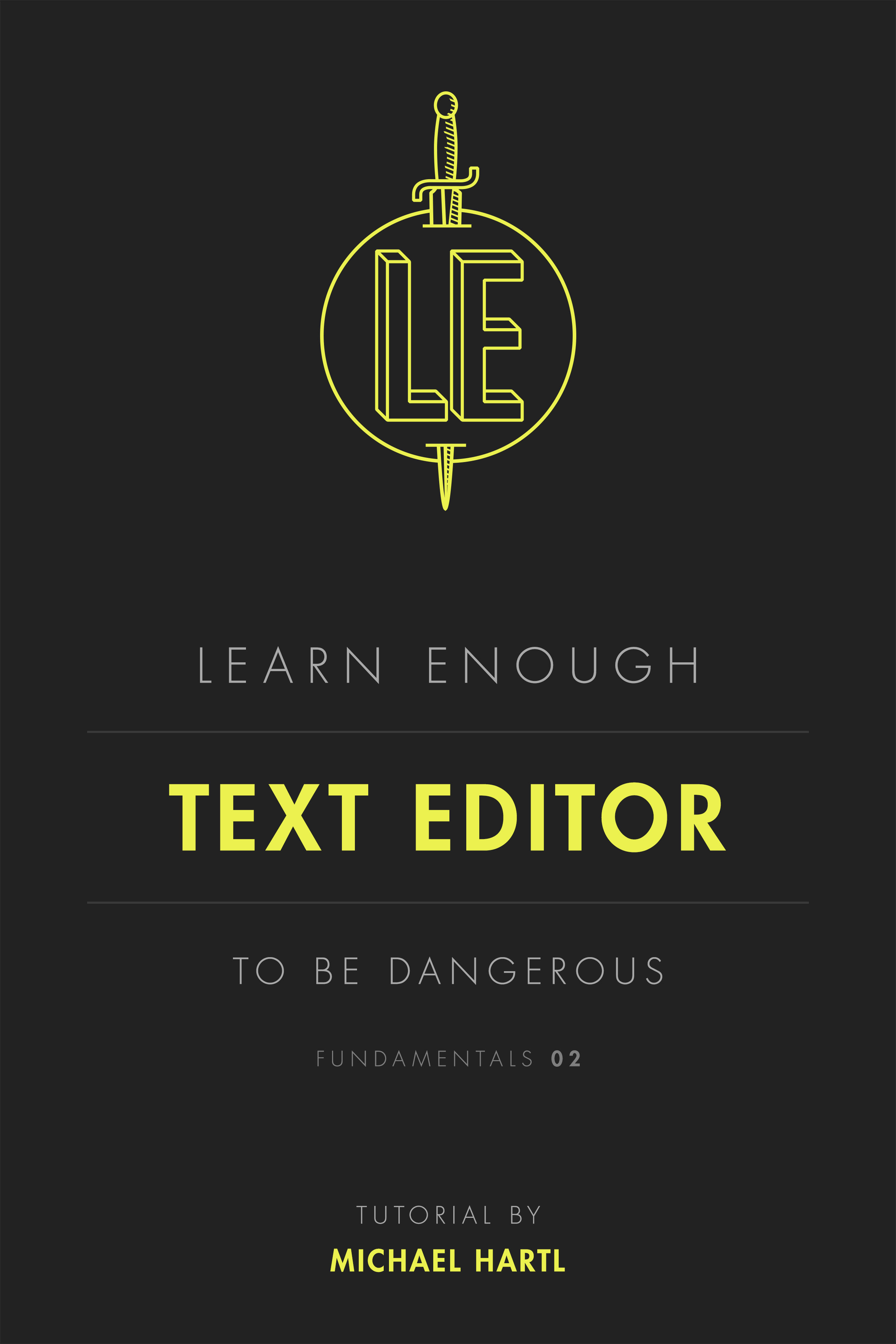
Learn Enough Text Editor to Be Dangerous is designed to help you learn to use what is arguably the most important item in the aspiring computer magicians bag of tricks: a text editor. Learning how to use a text editor is an essential component of technical sophistication.
Unlike other text editor tutorials, which are typically tied to a specific editor, this tutorial is designed to introduce the entire category of applicationa category many people dont even know exists. Moreover, editor-specific tutorials tend to be aimed at professional developers, and generally assume years of experience, but Learn Enough Text Editor to Be Dangerous doesnt even assume you know what a text editor is. Its only prerequisite is a basic understanding of the Unix command line, such as that provided by ), its ideally suited for anyone who wants to learn the skills necessary to work with developers or to become developers themselves. Finally, even if you already know how to use a text editor, following this tutorial (and doing the exercises) will help fill in any gaps in your knowledge, and you might even learn a few new tricks.
Note: Learn Enough Text Editor to Be Dangerous is available for free online, but ebooks (EPUB, MOBI, PDF) and video screencasts are available for purchase as well.
Unlike most programs used to produce written documents, such as word processors and email clients, a text editor is an application specifically designed to edit plain text (often called just text for short). Learning to use a text editor is important because text is ubiquitous in modern computingits used for code, markup, configuration files, and many other things.
typeface don't matter,etc.the only thing that does matter is the content.In ).
Even if youve never used a text editor, the chances are good that youve used a similar tool, a word processor. Theres a lot of overlap between the features of word processors and text editors. For example, they both allow you create documents, find and replace or cut/copy/paste text, and save the results. The main difference is that word processors are generally designed to produce documents following the principle of What You See Is What You Get (WYSIWYG, pronounced WIZ-ee-wig), so that effects such as emphasis or boldface are achieved directly in the application, instead of with plain-text markup like emphasis or **boldface** . For the most part, word processors also save their results in proprietary formats that sometimes go bad (as many whove tried opening old Word files have learned to their chagrin).
In contrast, text editors are designed to modify plain text, one of the most universal and durable formats. Text editors also differ from word processors in having features aimed at more technical users, including syntax highlighting for source code, automatic indentation, support for regular expressions, and customization via packages and snippets. A good text editor is thus an essential tool in every technical persons toolkit.
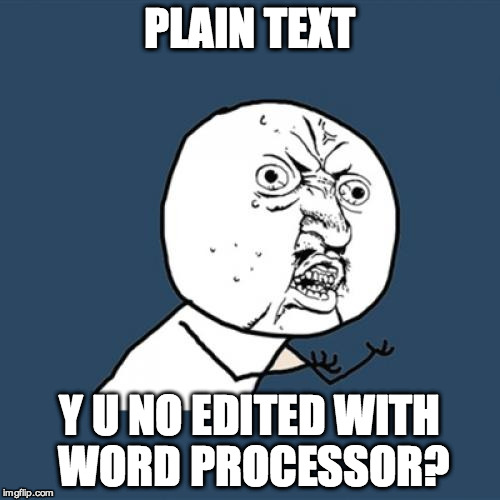
Building on the material developed in
As with .
In order to complete this tutorial, Windows users should install a couple of free programs to run a virtual machine (a simulation of a computer) that allows Windows to host a version of the Linux operating system. The steps appear as follows:
- Install the right version of VirtualBox for your system.
- Download the Learn Enough Virtual Machine (large file).
- Once the download is complete, double-click the resulting OVA file and follow the instructions to install the Virtual Machine (VM).
- Double-click the VM itself and log in using the default users password, which is
foobar!.
The result will be a Linux desktop environment (including a command-line terminal program and text editor) pre-configured for this tutorial ().
In the longer run, I recommend switching to a Mac as soon as possible. (Warning: As well discuss later in this tutorial (), this could start a holy war.) You might have to save up a bit, as Macs are generally more expensive than Windows machines, but in most cases the increased productivity will quickly pay for the difference. (If you find yourself liking Linux, feel free to stick with it, but Macs are generally easier to use with a better user interface. Plus, you can always run Linux inside a VM, even on a Mac.)
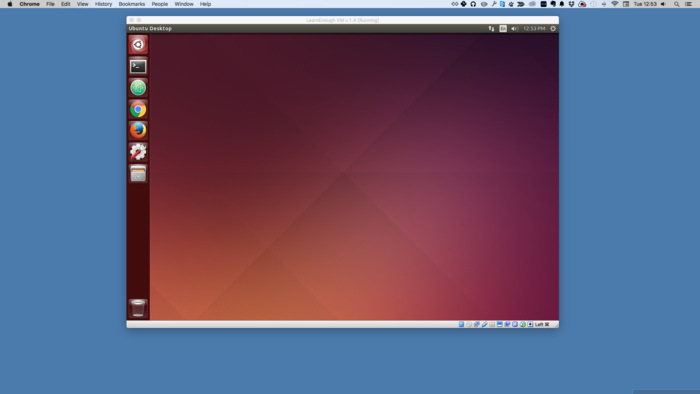
The focus throughout Learn Enough Text Editor to Be Dangerous is on general principles, so no matter which editor you end up using, you will have a good mental checklist of the kinds of tasks you should rely on your editor to perform. In addition, because the details vary by particular text editor and by system, this tutorial presents an ideal opportunity to continue developing your technical sophistication (). Finally, dont feel any pressure to master everything at once. You can be productive with even a small subset of whats included in this tutorial. Because technically sophisticated people use text editors practically every day, youll keep learning new tricks in perpetuity.
The phrase technical sophistication, . Unlike hard skills like coding and version control, this latter aspect of technical sophistication is a soft skilldifficult to teach directly, but essential to develop if you want to work with computer programmers or to become a programmer yourself.
In the context of text editors, technical sophistication includes things like reading menu items to figure out what they do, using the Help menu to discover new commands, learning keyboard shortcuts by reading menu items or Googling around, etc. It also involves a tolerance for ambiguity: technically sophisticated readers wont panic if a tutorial says to use Z to Undo something when its actually Z on their system. They also wont panic if they see Z but dont know what means, because they know they can skim ahead to find something like . Perhaps the most important aspect of technical sophistication is an attitudea confidence and can-do spirit in the face of confusion that is well worth cultivating.
Throughout the rest of Learn Enough Text Editor to Be Dangerous, well refer back to this box whenever we encounter examples of issues that require a little technical sophistication to solve. With experience, you too will become one of the computer people from ).)
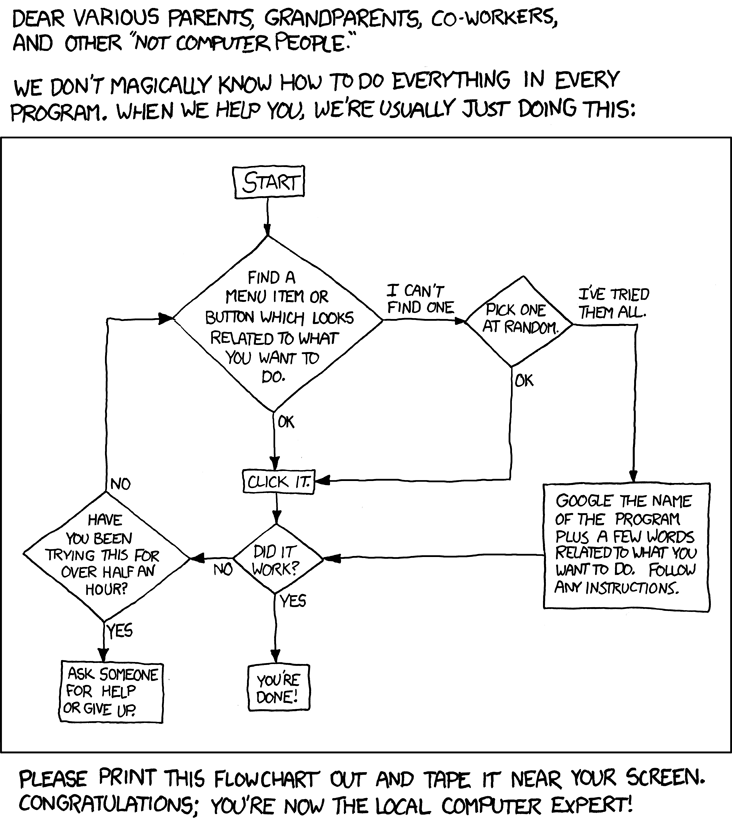
Font size:
Interval:
Bookmark:
Similar books «Learn Enough Text Editor to Be Dangerous»
Look at similar books to Learn Enough Text Editor to Be Dangerous. We have selected literature similar in name and meaning in the hope of providing readers with more options to find new, interesting, not yet read works.
Discussion, reviews of the book Learn Enough Text Editor to Be Dangerous and just readers' own opinions. Leave your comments, write what you think about the work, its meaning or the main characters. Specify what exactly you liked and what you didn't like, and why you think so.