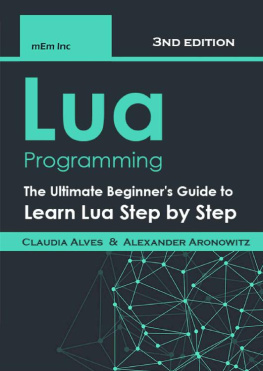Baker Richard - Learning XML: The Ultimate Beginner’s Guide to Learn XML Programming Step by Step
Here you can read online Baker Richard - Learning XML: The Ultimate Beginner’s Guide to Learn XML Programming Step by Step full text of the book (entire story) in english for free. Download pdf and epub, get meaning, cover and reviews about this ebook. year: 2020, genre: Home and family. Description of the work, (preface) as well as reviews are available. Best literature library LitArk.com created for fans of good reading and offers a wide selection of genres:
Romance novel
Science fiction
Adventure
Detective
Science
History
Home and family
Prose
Art
Politics
Computer
Non-fiction
Religion
Business
Children
Humor
Choose a favorite category and find really read worthwhile books. Enjoy immersion in the world of imagination, feel the emotions of the characters or learn something new for yourself, make an fascinating discovery.

- Book:Learning XML: The Ultimate Beginner’s Guide to Learn XML Programming Step by Step
- Author:
- Genre:
- Year:2020
- Rating:4 / 5
- Favourites:Add to favourites
- Your mark:
- 80
- 1
- 2
- 3
- 4
- 5
Learning XML: The Ultimate Beginner’s Guide to Learn XML Programming Step by Step: summary, description and annotation
We offer to read an annotation, description, summary or preface (depends on what the author of the book "Learning XML: The Ultimate Beginner’s Guide to Learn XML Programming Step by Step" wrote himself). If you haven't found the necessary information about the book — write in the comments, we will try to find it.
Baker Richard: author's other books
Who wrote Learning XML: The Ultimate Beginner’s Guide to Learn XML Programming Step by Step? Find out the surname, the name of the author of the book and a list of all author's works by series.
Learning XML: The Ultimate Beginner’s Guide to Learn XML Programming Step by Step — read online for free the complete book (whole text) full work
Below is the text of the book, divided by pages. System saving the place of the last page read, allows you to conveniently read the book "Learning XML: The Ultimate Beginner’s Guide to Learn XML Programming Step by Step" online for free, without having to search again every time where you left off. Put a bookmark, and you can go to the page where you finished reading at any time.
Font size:
Interval:
Bookmark:
Learning XML
The Ultimate Beginners Guide to Learn XML Programming Step by Step
ST EDITION
2020
By Richard Baker
Markup languages
What does XML look like?
What does XML look like in a browser?
Why is XML so important?
Well-formed XML documents
Valid XML documents
Analysis of the XML document
XML resources
XML editor
XML browser
XML parser
XML validators
CSS and XSL
Xlink and Xpointer
URL and URI
ASCII, Unicode and UCS
XML applications
This book aims to be a guide to the vast and ever-expanding world of XML (eXtensible Markup Language), but only the most important aspects will be covered in this book.
XML is a language defined by the consortium W3C (World Wide Web Consortium), the body that sets standards for the Web, whose Internet address is www.w3c.org . This first chapter provides a comprehensive overview of this language and explains its use. You will already know that you can use XML to create elements to design a custom markup language. In this way, XML is an evolution over other markup languages such as Hypertext Markup Language (HTML) whose elements are predefined but not sufficient. Instead, XML allows you to create your own markup language.
Markup languages
THE Markup languages describe the format of the document, i.e. how the content of the document should be interpreted. The current best known is, of course, HTML, used to create pages Standard web. Here is an example of an HTML page:
Hello From HTML |
Welcome to the wild and woolly world of HTML. |
you can see the result of the HTML page displayed with Netscape Navigator in Figure 1.1. Note that i tag HTML of this page, such as
,
Figure 1.1 - An HTML page viewed in a browser
There is a close relationship between HTML and XML; both are based on SGML (Standard Generalized Markup Language). As the name implies, SGML is a general markup language with enormous possibilities, flexible and powerful and therefore can be very difficult. XML is a subset of SGML, but easier to use (note that, technically speaking, HTML is considered an application of SGML). For more information on the relationship between SGML and XML, see the document www.w3.org/TR/NOTE-sgml-xml .
When thinking of markup to specify how the content of a document can be handled, it is easy to see that many types of markup languages already exist. For example, if you use a word processor to save a document in RTF (Rich Text Format), you will find a large variety of markup codes included in the document. Here is an example where an RTF file was created with Microsoft Word with the letters "abc" underlined in bold. Try searching for the actual text (it's near the end):
{\ rtf1 \ ansi \ ansicpg1252 \ uc1 \ deff0 \ deflang1033 |
deflangfe1033 {\ fonttbl {\ f0 \ froman \ fcharset0 \ fprq2 {\ * \ panose \ |
02020603050405020304} Times New Roman;}} {\ colortbl; \ red0 |
green0 \ blue0; \ red0 \ green0 \ blue255; \ red0 \ green255 \ blue255; \ |
red0 \ green255 \ blue0; \ red255 \ green0 \ blue255; \ red255 \ green0 \ |
blue0; \ red255 \ green255 \ blue0; \ red255 \ green255 \ blue255; \ red0 \ |
green0 \ blue128; \ red0 \ green128 \ blue128; \ red0 \ green128 \ blue0; \ |
red128 \ green0 \ blue128; \ red128 \ green0 \ blue0; \ red128 \ green128 \ |
blue0; \ red128 \ green128 \ blue128; \ red192 \ green192 \ blue192;} |
{\ stylesheet {\ widctlpar \ adjustright \ fs20 \ cgrid \ snext0 Normal;} |
{\ * \ cs10 \ additive Default Paragraph Font;}} {\ info {\ title} |
{\ author Steven Holzner} {\ operator Steven Holzner} {\ creatim |
yr2000 \ mo \ dy \ hr \ min} {\ revtim \ yr2000 \ mo4 \ dy17 \ hr13 \ min55} |
{\ version1} {\ edmins1} {\ nofpages1} {\ nofwords0} {\ nofchars1} |
{\ * \ company SteveCo} {\ nofcharsws1} {\ vern89}} \ widowctrl \ ftnbj \ |
aenddoc \ formshade \ viewkind4 \ viewscale100 \ pgbrdrhead \ pgbrdrfoot \ |
fet0 \ sectd \ psz1 \ linex0 \ endnhere \ sectdefaultcl {\ * \ pnseclvl1 \ |
pnucrm \ pnstart1 \ pnindent720 \ pnhang {\ pntxta.}} {\ * \ pnseclvl2 \ |
pnucltr \ pnstart1 \ pnindent720 \ pnhang {\ pntxta.}} {\ * \ pnseclvl3 \ |
pndec \ pnstart1 \ pnindent720 \ pnhang {\ pntxta.}} {\ * \ pnseclvl4 \ |
pnlcltr \ pnstart1 \ pnindent720 \ pnhang {\ pntxta)}} {\ * \ pnseclvl5 \ |
pndec \ pnstart1 \ pnindent720 \ pnhang {\ pntxtb (} {\ pntxta)}} |
{\ * \ pnseclvl6 \ pnlcltr \ pnstart1 \ pnindent720 \ pnhang {\ pntxtb (} |
{\ pntxta)}} {\ * \ pnseclvl7 \ pnlcrm \ pnstart1 \ pnindent720 \ pnhang |
{\ pntxtb (} {\ pntxta)}} {\ * \ pnseclvl8 \ pnlcltr \ pnstart1 \ |
pnindent720 \ pnhang {\ pntxtb (} {\ pntxta)}} {\ * \ pnseclvl9 \ pnlcrm \ |
pnstart1 \ pnindent720 \ pnhang {\ pntxtb (} {\ pntxta)}} \ pard \ plain \ |
sl480 \ slmult1 \ widctlpar \ adjustright \ fs20 \ cgrid {\ b \ fs24 \ ulabc} |
{\ b \ ul \ par}} |
The currently most used markup language is HTML, but it is easy to see that this language is only suitable for creating standard web pages.
HTML 1.0 is made up of about a dozen tags, while the most recent version, HTML 4.01, is made up of nearly 100 tags, and if you include the other tags added by major browsers, the number approaches 120. However, as it spreads of managing data on the web, it is clear that 120 tags are not enough.
For example, what if you have a hobby of building model ships and want to exchange data with other users? HTML does not include tags such as , , , or any other necessary. What should you do if you work for a very large bank and want to exchange financial data with other institutions, you will prefer tags like ,
- and or tags like , and < TRANSFERACCOUNT> ? (In fact, some markup languages already exist, including Extensible Business Reporting Language, made with XML.)
Likewise, what should a web browser manufacturer do who wants to create a specialized markup language to allow people to configure the browser, add scrollbars, toolbars, and other elements? It will have to create its own markup language. Netscape did this with a user interface language called XML-based User Interface Language, which we will discuss in this chapter.
The bottom line is that there are so many reasons to create markup languages and numerous methods to manage data and of course both are unlimited. Here comes XML, which allows you to create custom markup languages.
What does XML look like?
What does XML look like and how does it work? Here is an example that mimics the HTML page just shown:
xml version = "1.0" encoding = "UTF-8"?> |
Hello From XML |
Welcome to the wild and woolly world of XML. |
We will see in detail the parts of an XML document in the next chapter, but in this chapter we will have an overview of how it works: we will start with the XML processing instruction xml version = "1.0" encoding = "UTF-8"?> (all XML processing instructions begin with and end with ?> ), indicating that you are using XML version 1.0, l only version currently defined, and the UTF-8 character encoding, a stripped down 8-bit version of Unicode; details on this will be found later in the chapter. Also, as you add new sections of code, they will be highlighted with shadows to underline the scanned lines.
Font size:
Interval:
Bookmark:
Similar books «Learning XML: The Ultimate Beginner’s Guide to Learn XML Programming Step by Step»
Look at similar books to Learning XML: The Ultimate Beginner’s Guide to Learn XML Programming Step by Step. We have selected literature similar in name and meaning in the hope of providing readers with more options to find new, interesting, not yet read works.
Discussion, reviews of the book Learning XML: The Ultimate Beginner’s Guide to Learn XML Programming Step by Step and just readers' own opinions. Leave your comments, write what you think about the work, its meaning or the main characters. Specify what exactly you liked and what you didn't like, and why you think so.