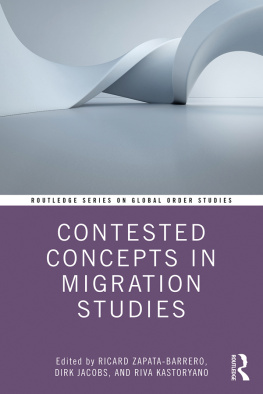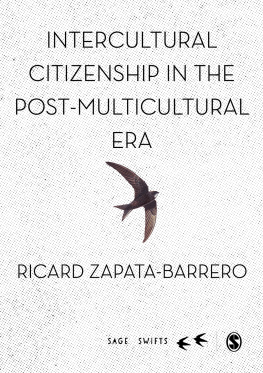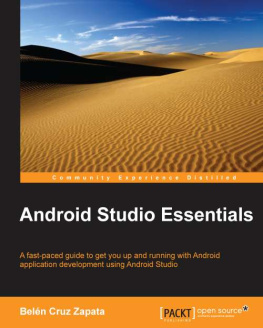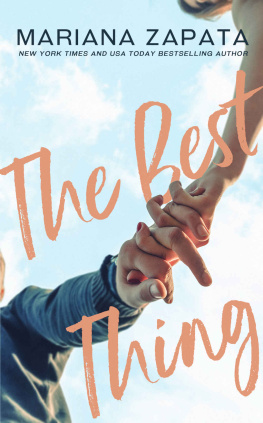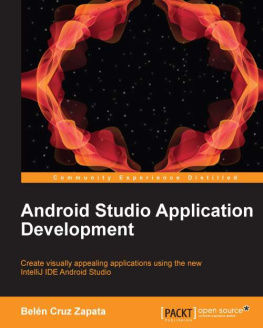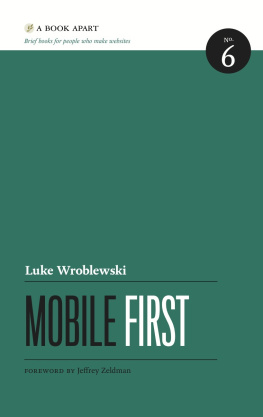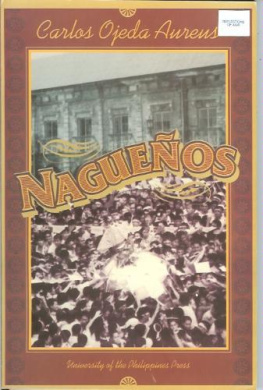Ojeda-Zapata - The Mobile Writer
Here you can read online Ojeda-Zapata - The Mobile Writer full text of the book (entire story) in english for free. Download pdf and epub, get meaning, cover and reviews about this ebook. year: 2013, publisher: First Today Press, LLC, genre: Home and family. Description of the work, (preface) as well as reviews are available. Best literature library LitArk.com created for fans of good reading and offers a wide selection of genres:
Romance novel
Science fiction
Adventure
Detective
Science
History
Home and family
Prose
Art
Politics
Computer
Non-fiction
Religion
Business
Children
Humor
Choose a favorite category and find really read worthwhile books. Enjoy immersion in the world of imagination, feel the emotions of the characters or learn something new for yourself, make an fascinating discovery.
- Book:The Mobile Writer
- Author:
- Publisher:First Today Press, LLC
- Genre:
- Year:2013
- Rating:5 / 5
- Favourites:Add to favourites
- Your mark:
- 100
- 1
- 2
- 3
- 4
- 5
The Mobile Writer: summary, description and annotation
We offer to read an annotation, description, summary or preface (depends on what the author of the book "The Mobile Writer" wrote himself). If you haven't found the necessary information about the book — write in the comments, we will try to find it.
The Mobile Writer — read online for free the complete book (whole text) full work
Below is the text of the book, divided by pages. System saving the place of the last page read, allows you to conveniently read the book "The Mobile Writer" online for free, without having to search again every time where you left off. Put a bookmark, and you can go to the page where you finished reading at any time.
Font size:
Interval:
Bookmark:
Copyright 2013 by Julio Ojeda-Zapata
All rights reserved.
First Today Press is an independent publisher and has not been authorized, sponsored, or otherwise approved by Apple Inc.
iPad, iPod, iPhone, and Mac are are registered trademarks of Apple Inc.
Google and the Google Logo are registered trademarks of Google Inc.
All other referenced product and trademarks are are properties of their respective owners.
Photo credit: Ben Garvin of the Pioneer Press.
Cover design: Aaron Mahnke at Wet Frog Studios
Layout design: Aaron Mahnke at Wet frog Studios
FORWARD
"You're doing which with what?"
This was, more often than not, the response I got last year when I first mentioned to people that I was writing a book, titled enough, on my iPad.
"So you are writing a book about your iPad?"
"No, I would say. "I'm writing a book and doing so entirely using my iPad."
"Ah, so you must be using one of those fancy Bluetooth keyboards they sell for it."
"Actually, I'm only using the on-screen keyboard."
"OK, that's just crazy! Why would you want to do that?"
"Several reasons, I'd explain. "I want to prove that the iPad is a perfectly capable computer for getting real work done. I also want to find out how such constraints affect my writing. Would it cause me to work slower, be more careful, and omit needless words? As someone who tries to promote, and is writing a book about, working with just enough of what one needs, the iPad alone seemed enough for the task. Plus, it's a really good marketing angle for the book."
"So its just a stunt then? To sell the book?"
"No, I would insist. "I actually write most everything now this way. I quite enjoy it. In fact, if it's something that will be a thousand words or less, I most often do that on my iPhone with my thumbs."
It's a wonder someone did not call the proper authorities to have me committed at this point in the conversation...
Nothing crazy about it though, the iPad and iPhone seem to me to be the perfect writing machines. They are more regularly always with you so they allow you to start writing almost anytime and anywhere. When one can let go of the fear and let built-in tools like auto-correct help, you might be surprised how fast one can become on the built-in keyboard. But, as explained, part of the benefit is that it also can slow one down just enough to be more intentional with the words they choose and careful about the accuracy of the typing. I actually find I make less typos and am more quick to catch those I do when doing so in this way. In short, the iPad and iPhone help me write more often, in more situations, and write better.
In the time since I wrote a book on my iPad, the number of great writing apps have exploded. Many are so good that I prefer them over any of their similar desktop-computer counterparts. From minimalist plain-text editors to full-fledged word processing and page-layout alternatives, there is a writing app out there to fit any need.
Also, the number of hardware options has also increased. There are all sorts of physical keyboards and cases for the iPad that have cropped up with new ones being developed all the time. Nice stands that make typing on the onscreen keyboard easier. Not to mention other Android based tablets and inexpensive minimal laptops that have come onto the scene. In short, these devices are seen even more by the general public as equal tools for getting the job done.
This is all to say that one owes it to oneself to give it a shot. Make the effort to realize the powerful creative tool these devices can be. Are you using a mobile device other than an iPad? Youre covered since my friend Julio Ojeda-Zapata also writes about Android tablets, Surface tablets, Chromebooks and more. In chapter two, Julio also writes about people (including yours truly) who have embraced this writing approach. I hope the coming chapters may help you down that path.
If nothing else, you will have a new alternative. But, like me, you just may find an exciting new way to write.
Patrick Rhone
September, 2013
Sent from my iPad mini
Patrick is a writer, editor and technology consultant living in St. Paul, Minnesota. Through his work, he tells stories and explores ideas about living a life of mindfulness, compassion, introspection, and truth. He is the author of Keeping It StraightYou, Me, & Everything Else and enough (the book mentioned here), both published by First Today Press and available at patrickrhone.com/books .
CHAPTER ONE
AN INTRODUCTION
Writing is the simplest thing you can do on a computer.
It requires little in the way of hardware horsepower. Even machines at the dawn of the personal-computer age had little trouble translating keyboard tapping into glowing text on cathode-ray-tube terminals.
Yet todays high-tech writing tools are often costly and needlessly complex. Microsoft charges princely sums for its Office software, which includes Word for text editing. Most who buy or subscribe to Office end up using only a tiny fraction of the features in its absurdly feature-festooned word-processing application.
Computers used for writing are often overkill, as well. The latest Windows Ultrabooks or svelte Apple MacBook Air laptops are sexy as all get-out, and make superb writing rigs. But they are an extravagance for those with lightweight computing requirementssuch as tapping out school papers, business reports, magazine articles or book manuscripts.
I write for a living, and I dont need much. Though I am always enraptured by the latest Macs, Ive fought the irrational urge to replace my half-decade-old iMac desktop since it serves my needs perfectly.
At the St. Paul Pioneer Press newspaper, where I am a technology reporter, I have used PCs with Intel Pentium 4 processors and Microsofts Windows XP operating systemboth laughably behind the times in tech terms, yet more than Ive needed need to tap out copy.
Those looking to invest in computer gear for writing now have choices that would have been unthinkable a half-decade ago. New kinds of hardware and software can take on any kind of writing work, yet are streamlined and relatively inexpensive.
Apples iPad, the groundbreaking tablet computer that is the inspiration for this book, is one example of such a simplified and affordable writing machine. Rival tablets running the Google Android operating system have grown in sophistication and are compelling alternatives.
Other options include Chromebooks, which are new kinds of laptops with a light-weight, Web-centric Google operating system requiring no desktop software (only Web apps), and Microsofts Surface 2 and Surface RT, which are tablet-style PCs that requires no investment in expensive Office productivity software (it is built in at no extra cost).
Many of the latest apps and services for writing are powerful yet simple and affordableoften costing nothing at all. Such choices range from minimalist, elegant text editors for the iPad to Web-based productivity suites from the likes of Zoho, Google and, yes, even Microsoft.
I wrote much of this book on an iPad encased in the Logitech Keyboard Folio, a stylish case incorporating a terrific physical keyboard. In doing so, I came to depend on a handful of key apps: Google Drive and Bytes Office HD for article and book-chapter writing, Blogsy and Poster for posting to my various blogs, and the essential Evernote for compiling and organizing research notes.
I am keen on Chromebooks, too, since I am a longtime user of Google online services, and I like how this newfangled hardware is built around such services. Any writing Ive done using the iPads Google Drive app is available via a Web app of the same name on Chromebooks (and in browsers on PCs and Macs), since that work is stored online and readily accessible via any Web-connected device. Im a creature of the cloud.
Font size:
Interval:
Bookmark:
Similar books «The Mobile Writer»
Look at similar books to The Mobile Writer. We have selected literature similar in name and meaning in the hope of providing readers with more options to find new, interesting, not yet read works.
Discussion, reviews of the book The Mobile Writer and just readers' own opinions. Leave your comments, write what you think about the work, its meaning or the main characters. Specify what exactly you liked and what you didn't like, and why you think so.