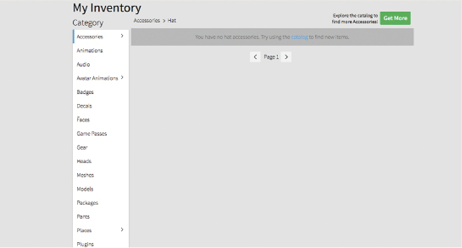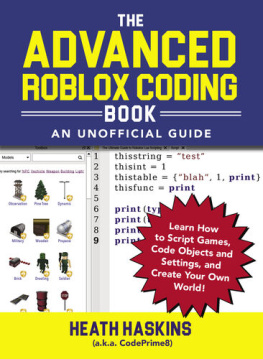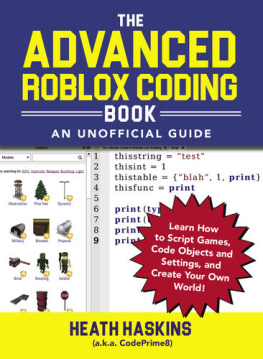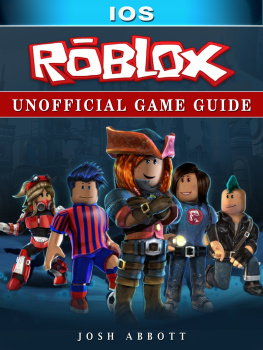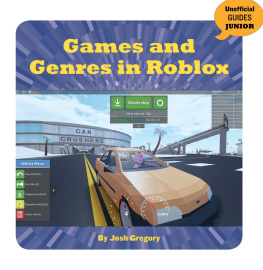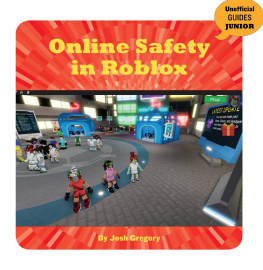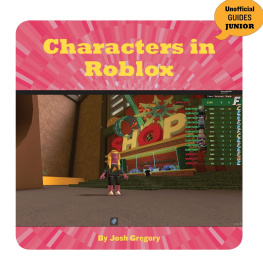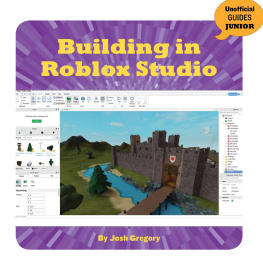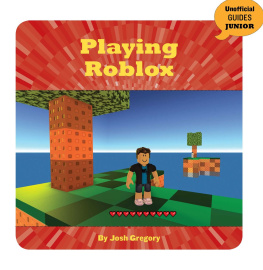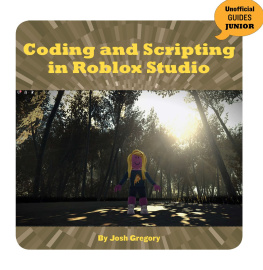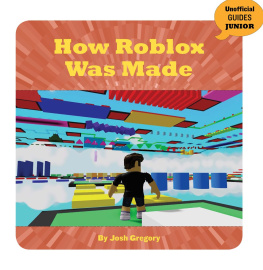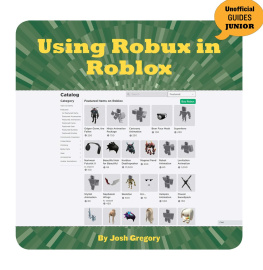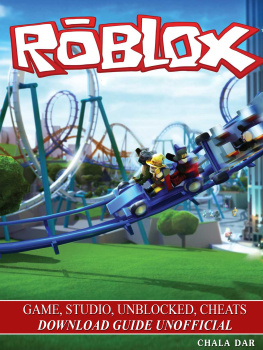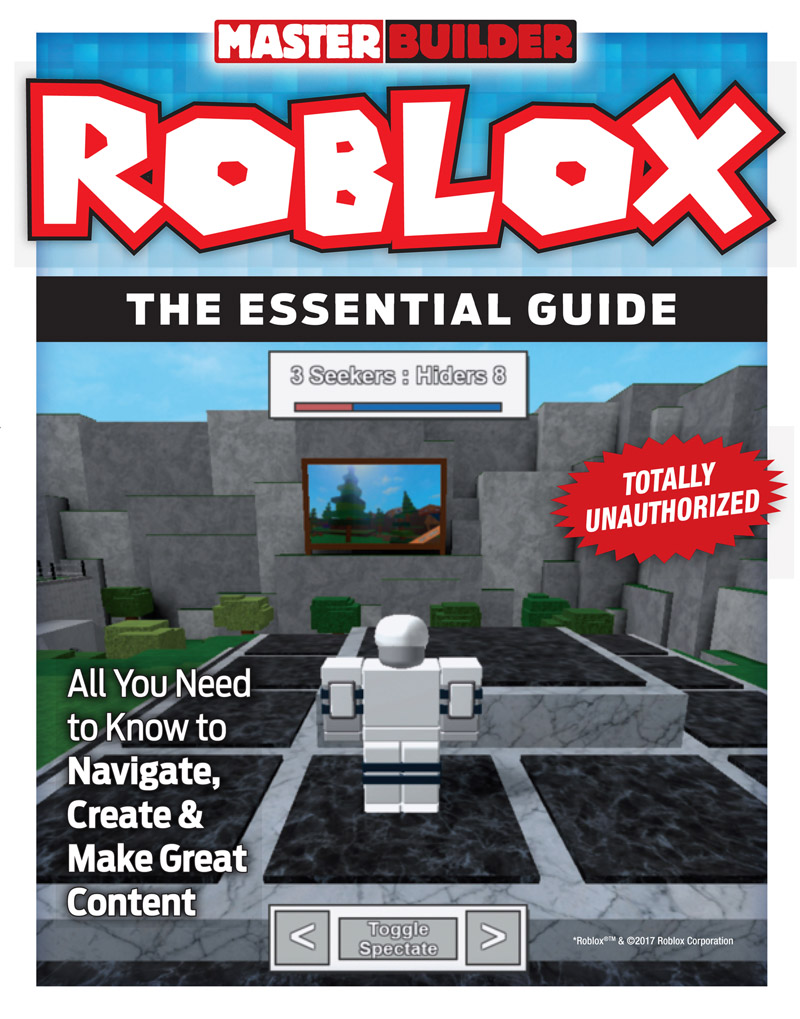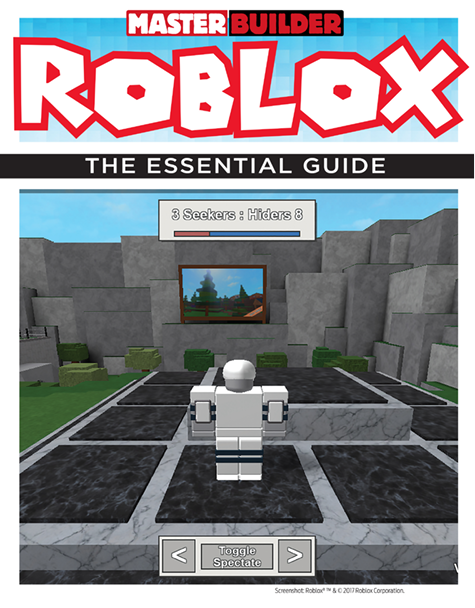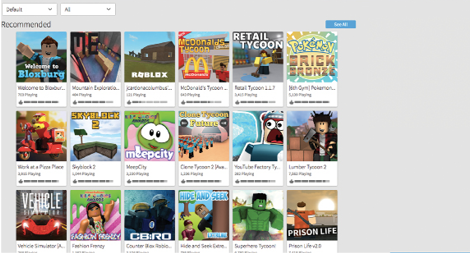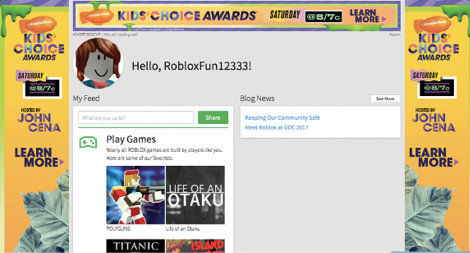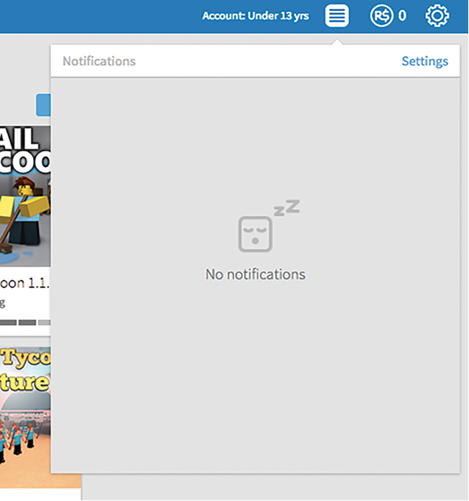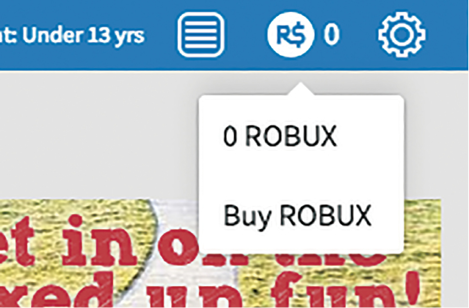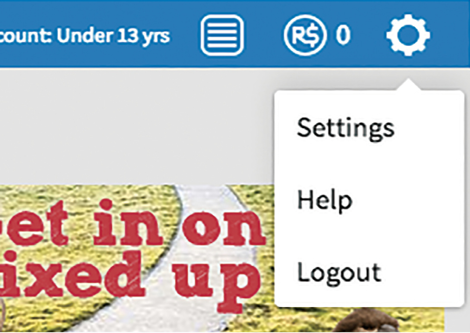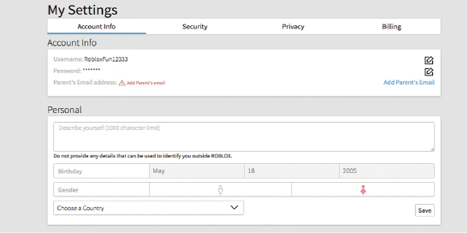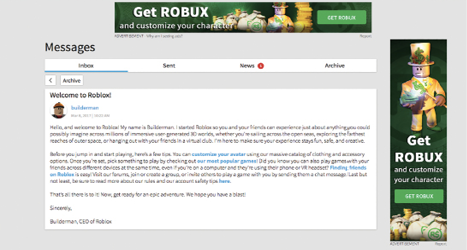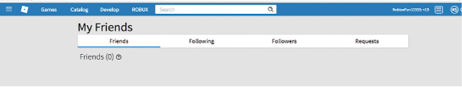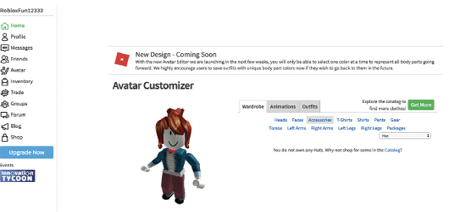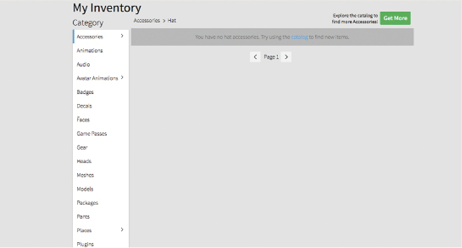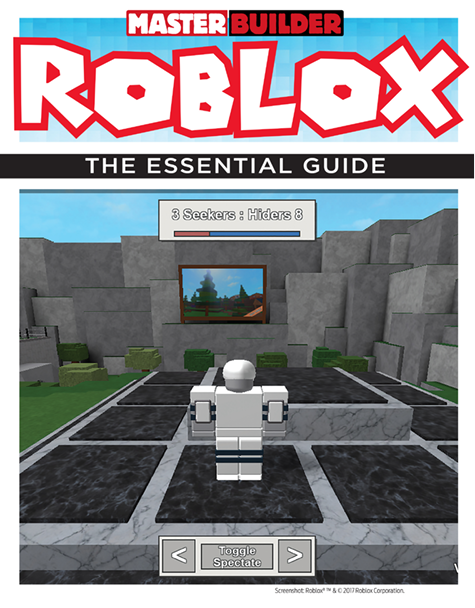
Contents
Chapter 1:
Chapter 2:
Chapter 3:
Chapter 4:
Chapter 5:
Chapter 6:
Chapter 7:
Chapter 8:
Chapter 9:
Chapter 10:
Chapter 11:
Chapter 12:
Chapter 13:

Introduction and Where to Find It
Learning what you can do and where to get Roblox is a great place to start!

Imagine a world where whatever you think can come to life. Your ideas are literally living breathing things that you and your friends can experience. It doesnt matter if you want to be a pirate pillaging the seas, a vampire slayer fighting a horde of zombies, a guy chilling in his mansion or anything in between. Roblox is about making dreams come true and bringing ideas to life. Roblox is an interactive game that provides kids with a fun, safe way to build, explore new worlds and make friends.. With endless creative possibilities available to you, what will you build?
Create and customize your own character, build your own world or visit countless others, make friends or meet with friends you already know and chat with them in a whole new realm. With so many possibilities, theres always something to do in Roblox!
With the power to create a world of your own, what are you going to build? How will you run your world? Let your creativity free and watch it flow right onto your screen before you. Marvel at the creations you piece together. You can bring your creations to life and then play in them with your friends.
Whether you want to build a mansion to live in, a row of stores to make customers happ y, a game that visitors have to learn to beat, your own mystery island or more; you can create just about anything when you use the builder to your advantage.
Made just for kids like you that want to control their own worlds, but also build their own ideas; you are the master in control. Create a character and begin playing today.
WHAT WILL YOU NEED TO PLAY ROBLOX
Roblox works on multiple operating systems, giving you the choice to play no matter what computer youre using. Windows Vista and higher is recommended for PCs and 10.7 or higher for Macs. There is also a mobile Roblox platform that works on newer smartphones, so you can play Roblox on the go!
Youll need an internet connection to play Roblox smoothly. Its required because the game is played completely through web browsers and downloaded software on your computer itself.
Signing up is easy, free and you can meet up with all your friends that are playing online right now.
SIGNING UP FOR ROBLOX
Roblox is completely free to get and play. All you have to do is sign up with the website to get started.

Type in www.Roblox.com in the search bar of your web browser. Make sure you get your parents permission first!

Sign up in the provided box username, password, birthday, girl or boy. Accept the terms of use and get started!
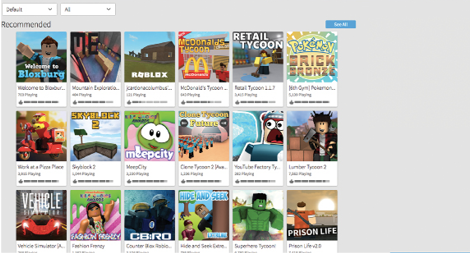
Signing up is easy to do and you can get right into the worlds once you have a user name. Youll see your HOME page each time you go to the Roblox website, letting you track your account.
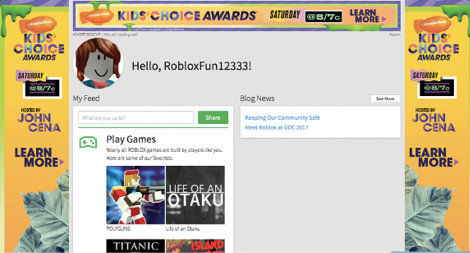
Navigating the home page is easy. Everything is laid out in front of you to choose from.
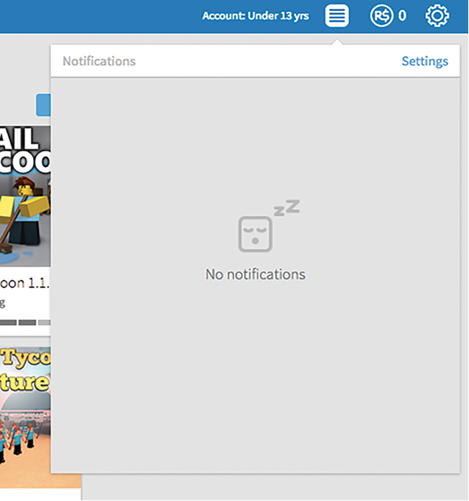
Notifications provide you with a way to see if any notices, alerts or messages were left to your account while you were gone.
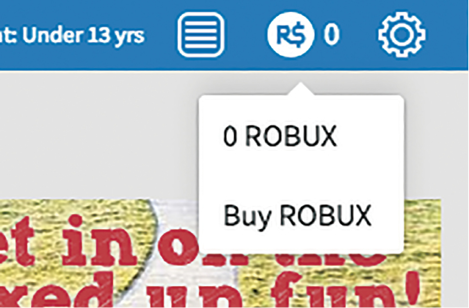
ROBUX is the in-game currency. Its used to purchase new items for your character, new items for the game or anything else thats offered in the store. ROBUX can be earned or purchased through the store. This tab provides you with the shortcut to do so.
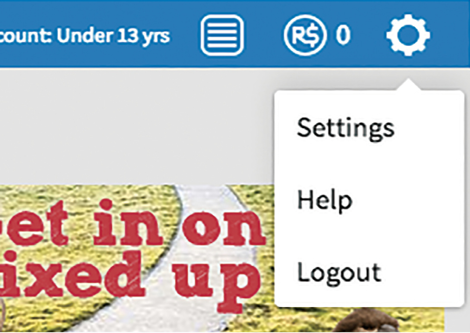
Changing the settings, getting help or logging out is done on the GEAR up in the top right-hand corner. Typing in questions for help is also possible from this button, just click on it to manage much of your account.
You must have a parent put their email into the setting section. They willneed to confirm that youre able to play Roblox before the games can begin for real. Many features are disabled until after verification, so make sure to ask your parent to click the confirmation link that is sent to their email to help you get started as soon as possible.
Account Info, Security Settings, Privacy and Billing. All of these can be moderated through an adult that is connected to the Roblox account.
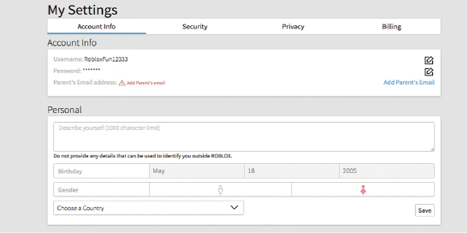
Once youve gone through the signup process, you can customize your character, play in the worlds that are already there or build your own world.Take a minute to familiarize yourself with some of the options available in the drop down menu to the left. You have options allowing you to customize your character, chat with friends, add new friends, use the forum and much more.
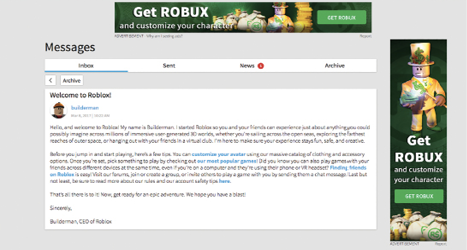
Home: Home is where youd go to find the worlds and your general feed of news and other information.
Profile: Change your profile settings, name, birthday and email information.
Messages: Chat with your friends in the messages section. You can create your own message, receive them or look atthem.
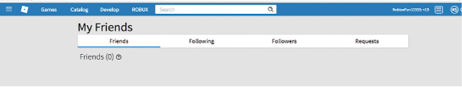
Friends: Keep track of all your friends in this area. This is where you can see if theyre on and where theyre currently playing.
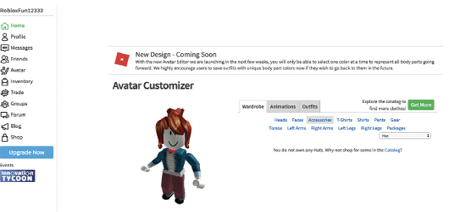
Avatar: Change the look of your avatar when in this section. You can change skin, hair and clothes to best show off how you really look.