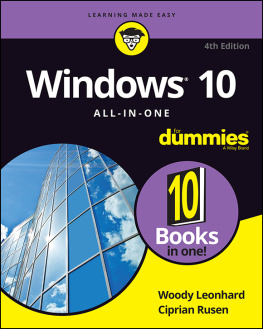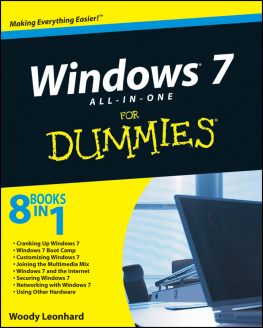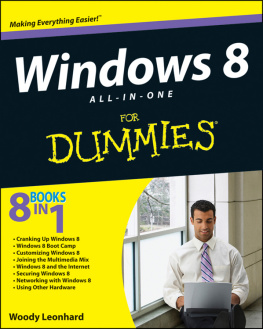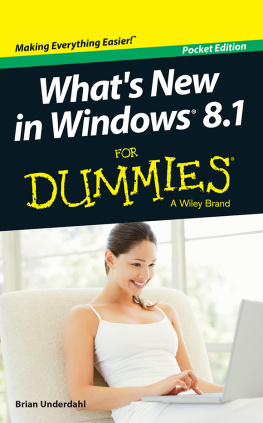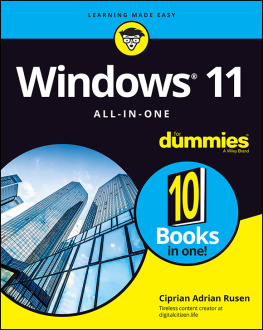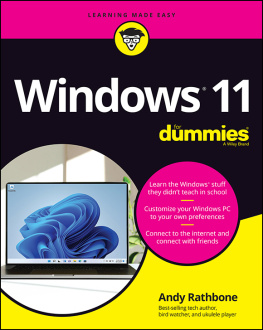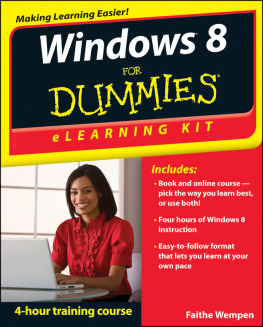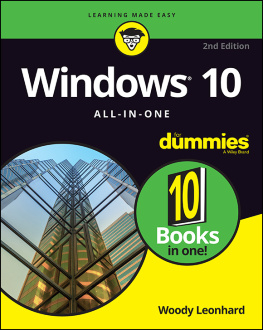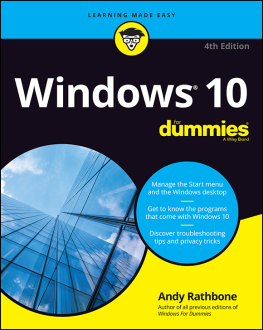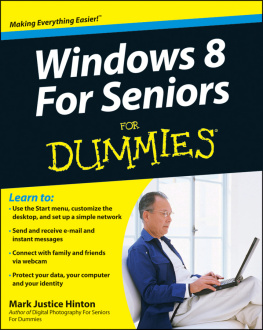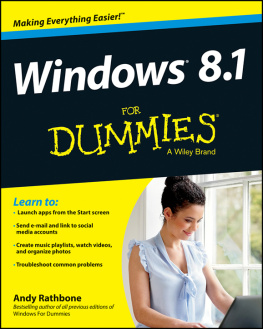Woody Leonhard - Windows 10 All-in-One For Dummies
Here you can read online Woody Leonhard - Windows 10 All-in-One For Dummies full text of the book (entire story) in english for free. Download pdf and epub, get meaning, cover and reviews about this ebook. year: 2020, genre: Home and family. Description of the work, (preface) as well as reviews are available. Best literature library LitArk.com created for fans of good reading and offers a wide selection of genres:
Romance novel
Science fiction
Adventure
Detective
Science
History
Home and family
Prose
Art
Politics
Computer
Non-fiction
Religion
Business
Children
Humor
Choose a favorite category and find really read worthwhile books. Enjoy immersion in the world of imagination, feel the emotions of the characters or learn something new for yourself, make an fascinating discovery.
- Book:Windows 10 All-in-One For Dummies
- Author:
- Genre:
- Year:2020
- Rating:4 / 5
- Favourites:Add to favourites
- Your mark:
- 80
- 1
- 2
- 3
- 4
- 5
Windows 10 All-in-One For Dummies: summary, description and annotation
We offer to read an annotation, description, summary or preface (depends on what the author of the book "Windows 10 All-in-One For Dummies" wrote himself). If you haven't found the necessary information about the book — write in the comments, we will try to find it.
Windows 10 All-in-One For Dummies — read online for free the complete book (whole text) full work
Below is the text of the book, divided by pages. System saving the place of the last page read, allows you to conveniently read the book "Windows 10 All-in-One For Dummies" online for free, without having to search again every time where you left off. Put a bookmark, and you can go to the page where you finished reading at any time.
Font size:
Interval:
Bookmark:

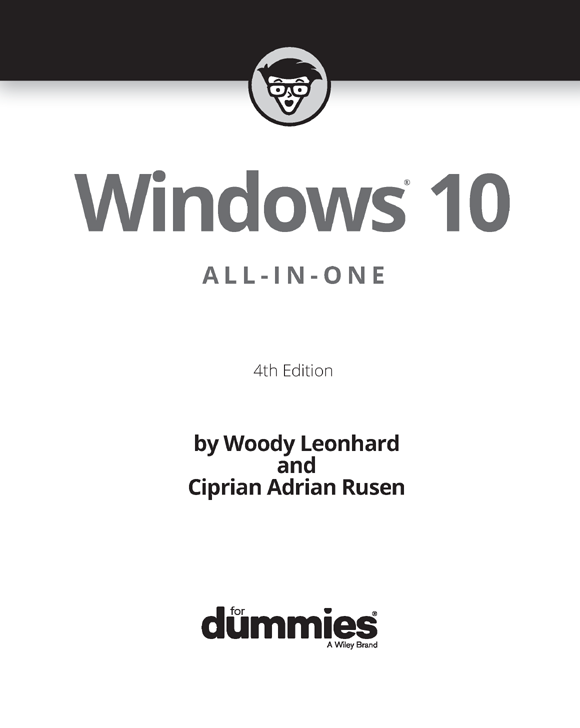
Windows 10 All-in-One For Dummies, 4th Edition
Published by: John Wiley & Sons, Inc., 111 River Street, Hoboken, NJ 07030-5774, www.wiley.com
Copyright 2021 by John Wiley & Sons, Inc., Hoboken, New Jersey
Published simultaneously in Canada
No part of this publication may be reproduced, stored in a retrieval system or transmitted in any form or by any means, electronic, mechanical, photocopying, recording, scanning or otherwise, except as permitted under Sections 107 or 108 of the 1976 United States Copyright Act, without the prior written permission of the Publisher. Requests to the Publisher for permission should be addressed to the Permissions Department, John Wiley & Sons, Inc., 111 River Street, Hoboken, NJ 07030, (201) 748-6011, fax (201) 748-6008, or online at http://www.wiley.com/go/permissions .
Trademarks: Wiley, For Dummies, the Dummies Man logo, Dummies.com, Making Everything Easier, and related trade dress are trademarks or registered trademarks of John Wiley & Sons, Inc. and may not be used without written permission. Windows is a registered trademark of Microsoft Corporation. All other trademarks are the property of their respective owners. John Wiley & Sons, Inc. is not associated with any product or vendor mentioned in this book.
LIMIT OF LIABILITY/DISCLAIMER OF WARRANTY: THE PUBLISHER AND THE AUTHOR MAKE NO REPRESENTATIONS OR WARRANTIES WITH RESPECT TO THE ACCURACY OR COMPLETENESS OF THE CONTENTS OF THIS WORK AND SPECIFICALLY DISCLAIM ALL WARRANTIES, INCLUDING WITHOUT LIMITATION WARRANTIES OF FITNESS FOR A PARTICULAR PURPOSE. NO WARRANTY MAY BE CREATED OR EXTENDED BY SALES OR PROMOTIONAL MATERIALS. THE ADVICE AND STRATEGIES CONTAINED HEREIN MAY NOT BE SUITABLE FOR EVERY SITUATION. THIS WORK IS SOLD WITH THE UNDERSTANDING THAT THE PUBLISHER IS NOT ENGAGED IN RENDERING LEGAL, ACCOUNTING, OR OTHER PROFESSIONAL SERVICES. IF PROFESSIONAL ASSISTANCE IS REQUIRED, THE SERVICES OF A COMPETENT PROFESSIONAL PERSON SHOULD BE SOUGHT. NEITHER THE PUBLISHER NOR THE AUTHOR SHALL BE LIABLE FOR DAMAGES ARISING HEREFROM. THE FACT THAT AN ORGANIZATION OR WEBSITE IS REFERRED TO IN THIS WORK AS A CITATION AND/OR A POTENTIAL SOURCE OF FURTHER INFORMATION DOES NOT MEAN THAT THE AUTHOR OR THE PUBLISHER ENDORSES THE INFORMATION THE ORGANIZATION OR WEBSITE MAY PROVIDE OR RECOMMENDATIONS IT MAY MAKE. FURTHER, READERS SHOULD BE AWARE THAT INTERNET WEBSITES LISTED IN THIS WORK MAY HAVE CHANGED OR DISAPPEARED BETWEEN WHEN THIS WORK WAS WRITTEN AND WHEN IT IS READ.
For general information on our other products and services, please contact our Customer Care Department within the U.S. at 877-762-2974, outside the U.S. at 317-572-3993, or fax 317-572-4002. For technical support, please visit https://hub.wiley.com/community/support/dummies .
Wiley publishes in a variety of print and electronic formats and by print-on-demand. Some material included with standard print versions of this book may not be included in e-books or in print-on-demand. If this book refers to media such as a CD or DVD that is not included in the version you purchased, you may download this material at http://booksupport.wiley.com . For more information about Wiley products, visit www.wiley.com .
Library of Congress Control Number: 2020948872
ISBN 978-1-119-68057-4 (pbk); ISBN 978-1-119-68059-8 (ebk); ISBN 978-1-119-68058-1 (ebk)
- Book 2 Chapter 3
- Book 2 Chapter 4
- Book 2 Chapter 5
- Book 3 Chapter 2
- Book 3 Chapter 3
- Book 3 Chapter 6
- Book 4 Chapter 1
- Book 4 Chapter 2
- Book 7 Chapter 1
- Book 7 Chapter 7
- Book 8 Chapter 1
- Book 8 Chapter 3
- Book 9 Chapter 3
- Book 9 Chapter 4
- Book 10 Chapter 2
- Book 1 Chapter 1
- Book 1 Chapter 2
- Book 1 Chapter 3
- Book 2 Chapter 1
- Book 2 Chapter 2
- Book 2 Chapter 3
- Book 2 Chapter 4
- Book 2 Chapter 5
- Book 2 Chapter 6
- Book 3 Chapter 1
- Book 3 Chapter 2
- Book 3 Chapter 3
- Book 3 Chapter 4
- Book 3 Chapter 5
- Book 3 Chapter 6
- Book 4 Chapter 1
- Book 4 Chapter 2
- Book 4 Chapter 3
- Book 4 Chapter 4
- Book 4 Chapter 5
- Book 5 Chapter 1
- Book 5 Chapter 2
- Book 5 Chapter 3
- Book 5 Chapter 4
- Book 6 Chapter 1
- Book 6 Chapter 2
- Book 6 Chapter 3
- Book 6 Chapter 4
- Book 7 Chapter 1
- Book 7 Chapter 2
- Book 7 Chapter 3
- Book 7 Chapter 4
- Book 7 Chapter 5
- Book 7 Chapter 6
- Book 7 Chapter 7
- Book 8 Chapter 1
- Book 8 Chapter 2
- Book 8 Chapter 3
- Book 8 Chapter 4
- Book 9 Chapter 1
- Book 9 Chapter 2
- Book 9 Chapter 3
- Book 9 Chapter 4
- Book 10 Chapter 1
- Book 10 Chapter 2
- Book 10 Chapter 3
- Book 10 Chapter 4
- Book 10 Chapter 5
Windows has a long and glorious history, stretching all the way back to Windows 1.0 in 1985. It was sent to the bit bucket in the sky at the end of 2001. Windows 3.0, starting in 1990, began to fill Microsofts coffers and 3.1 (1992) is widely held as a landmark achievement in the history of computing. Then came Windows NT a completely new beast, built to be a server and the reunification of consumer and server side in Windows 95 (Chicago), Windows 98 (Memphis the first version to ship with Internet Explorer built-in), 2000, and the much-maligned Windows ME.
With Windows XP (Whistler) in 2001, Microsoft took on the mantle of juggernaut, and blew away everything in its path. Also in 2001, the US Department of Justice sued Microsoft for using its monopoly power to roll over other Internet browsers. Such was the staying power of Windows XP that it was used in a significant number of PCs for many years after its launch.
Windows Vista came along in 2006/2007, but it was upstaged in 2009 by Windows 7 arguably the most-loved version of Windows. It continues to capture a large share of Windows users and was only recently upstaged by Windows 10.
Then, in 2012, there was Windows 8. Think of Windows 8/8.1 as an extended, bad, no-good, horrible nightmare. Microsofts woken up now. They fired almost everybody who ran the Windows 8 operation, cleaned out the house, and brought in some truly gifted engineers. Windows 10 is a brand-new day. Whether its your brand-new day is another story.
Windows 10, released in July 2015, looks a little bit like Windows 7 and a little bit like Windows 8.1. It doesnt work like either of them, but for the billion-and-a-half Windows users out there, at least its recognizable as Windows.
If you havent yet taken the plunge with Windows 10, I advise you to go slowly. Microsoft is furiously working on extending the product and shoring up problems. The Windows 10 you know today will change in a few months a new version appears every six months and you may like the new one better. Before installing Windows 10, I would simply count to ten.
For most Windows 8 and 8.1 users, Windows 10 is a no-brainer. You can kvetch about some problems the disappearance of Windows Media Center, for example. There are dozens of additional details, but by and large, Windows 10 is what Windows 8.1 shouldve been.
Next pageFont size:
Interval:
Bookmark:
Similar books «Windows 10 All-in-One For Dummies»
Look at similar books to Windows 10 All-in-One For Dummies. We have selected literature similar in name and meaning in the hope of providing readers with more options to find new, interesting, not yet read works.
Discussion, reviews of the book Windows 10 All-in-One For Dummies and just readers' own opinions. Leave your comments, write what you think about the work, its meaning or the main characters. Specify what exactly you liked and what you didn't like, and why you think so.