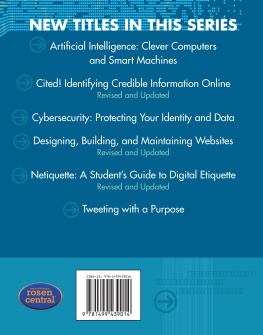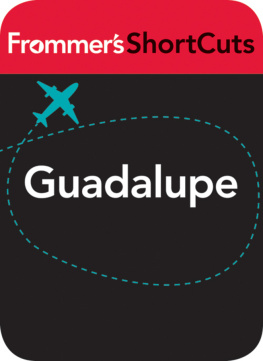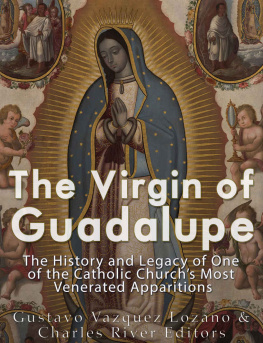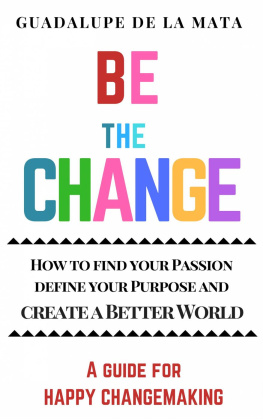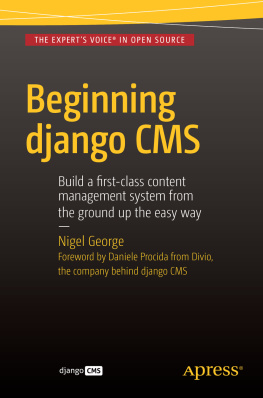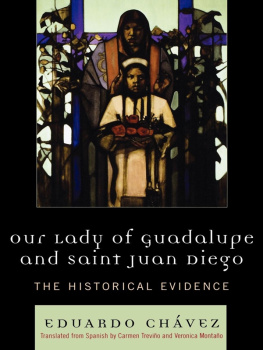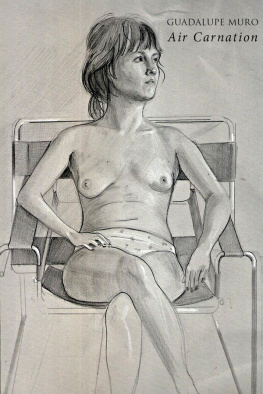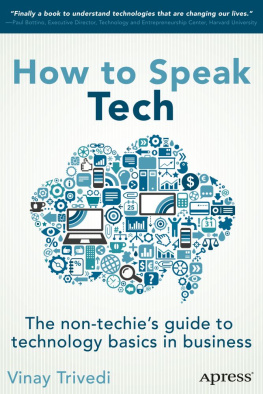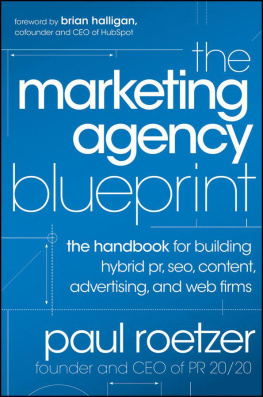Copyright 2018 Learn Create Web. All rights reserved. This book or any portion thereof may not be reproduced or used in any manner whatsoever without the express written permission of the publisher except for the use of brief quotations in a book review.
Disclaimers: The author and publisher of this book and the accompanying materials have used their best efforts in preparing this book. The author and publisher make no representation or warranties with respect to the accuracy, applicability, fitness, or completeness of the contents of this book. The information contained in this book is strictly for educational purposes. Therefore, if you wish to apply ideas contained in this book, you are taking full responsibility for your actions.
Table of Contents
What is a Website?
Nowadays, most of us use the internet all the time but lots of us still dont really know how it works. Well, knowing how websites work makes getting online a lot easier. So we will go over the basics of what websites are made of, where websites are stored, and how websites get from where they are to your computer.
So first of, websites are not that complicated. Its true that good websites can take a lot of time, money, and talent to create. But at the end of the day, every website out there is just a bunch of files just like you have on your computer at home.
Websites are made of contents like pictures, graphics, music, movies, text, and so on but there is one part thats unique; all websites include computer code where in a programming language called HTML.
If youre not familiar with programming, this code may not look pretty but the web browser on your computer loves it. See, your browser is designed to use the code to stitch all those files together into a website like the ones you visit such as google.com, facebook.com, etc. So think of these files as pieces of the puzzle and think of the code like instructions to solve it.
Where websites are stored?
Now, all these files and the code need a place to be stored. After all, just like music or pictures on your computer at home, website files take up space. Well, thats where a Web hosting server comes in. Servers are super powerful computers.
They look a little different than what most of us have at home. Theres no mouse, keyboard, and even display but thats because these computers have just one purpose and that is to serve as a place for websites to be stored and accessed.
So these computers are called servers not so much because of what they are but more because of what they do which is to serve data. They just have a lot of hard drives and processors and take a lot more power to run.
How websites get from where they are to your computer at home?
Well, when you look up a website, you open up a browser such as chrome, Mozilla Firefox, internet explorer, etc. and type in a website and hit enter right? Well after that, behind the scenes your computer goes online to find the server where that particular website is stored by using whats called the Domain Name System or DNS.
Just think of a DNS as like a phone book for websites. Once your computer finds the server, it connects, gets the Files and HTML codes and then your browser puts it all together into a website that you can see and use.
Why do we need to have a website and what are the benefits of having one?
Having your own website is one of the best investments you can make today. First off, websites are extremely versatile. You can make a fashion, travel, food blog, etc. for sharing your thoughts and experiences. You can also create your Personal Branding Page with your portfolio or resume, to help you land that dream job. You can even create an entire online business which generates income every month.
Websites are so easy and inexpensive to create these days that you simply cant afford to not make a website; in short theres absolutely no excuses.
What is WordPress?
WordPress is known as Content Management System or CMS. Basically, WordPress is a powerful platform that allows you to create and customize a website with variety of Themes and plugins, so you can create virtually any website that you can think of without ever having to touch a line of code. It makes making website easy and even a little fun.
WordPress has reached a new milestone and it now powers 29% of all sites across the web. Check all the companies that use WordPress on their Websites here.
Why WordPress?
Well, some people are asking why you would use WordPress. There are good reasons why we use WordPress and why should everyone use WordPress for their websites. WordPress is easy to use that you are almost like working with a Microsoft word for editing a text, inserting images, etc. Once you learned the menu system and the editor, its so easy to use and you dont have to touch a line of code
WordPress is also powerful because of the thousands and thousands of contributors if not more, around the world, are professional developers adding to its ability because its open source, so there are thousands of plugins and themes that you can use for your website.
WordPress is also extremely good for Search Engine Optimization (SEO) and blogging. It was originally built as blogging software and blew up into full web design software.
It comes with wonderful SEO, which means youre following the best practices of the internet and allows your website to be searched on Google.
WordPress is completely scalable; you can literally start with one page and scale up to hundreds of pages. It is also easy to share on social media networks, meaning you can add a share this on Facebook, share this on Twitter buttons.
WordPress.com vs. WordPress.org
If youre thinking of creating a website in WordPress, youre likely noticing two similarly looking options, WordPress.com and WordPress.org . You may not realize it now but these two things are actually very different despite both being called WordPress, and knowing the difference between them will allow you to make the right decision when setting up your new website.
The most often sided difference between these two variations of WordPress is where theyre located in the web. A WordPress.com site is located on WordPress.com , its on their servers and youll be subject to their rules and restrictions as well as the advertising they place on your pages. A WordPress.org site on the other hand is self-hosted or hosted on your own server that youve paid for through a hosting provider. Its because of this that the rules change dramatically between the two.
A self-hosted site has almost no restrictions in comparison to WordPress.com site, and its the only way to run a multi side installation. First lets take a look at the cost of running on each.
WordPress.com
A WordPress.com site is essentially free in the beginning, and as long as you dont anything out of the default offered, it will stay that way forever; but for free you will also have WordPress tag into your domain name, ex. domainname.wordpress.com . If you want your own domain name with .com as top-level domain, you can pay WordPress $18 a year to register and have it on your site. You can also pay inexpensive domain name to another domain register and use it to WordPress.com , and still pay $13 a year.
In the end, it ends up costing less to pay WordPress for both which is sort of what theyre counting on; theyre running a business and providing service after all.
The cost of operating a website on WordPress.com will begin to add up though once you find a certain feature that theyre not willing to let you have without a yearly fee. For example, if youre running a business you likely dont want advertisements for random