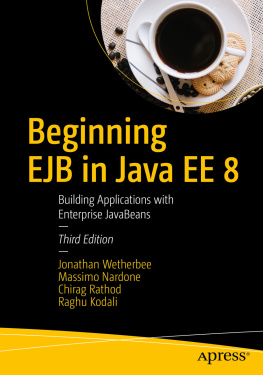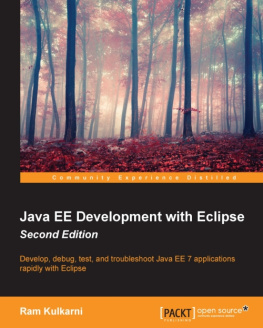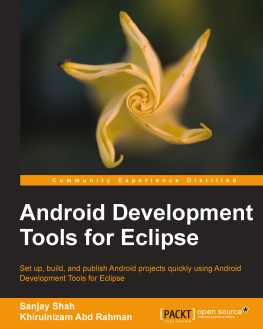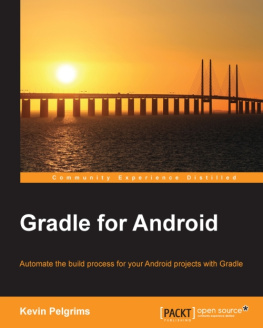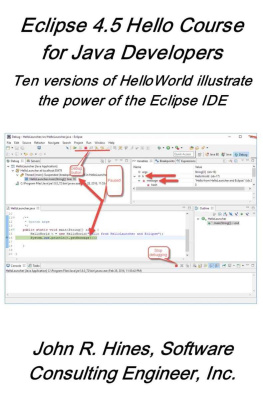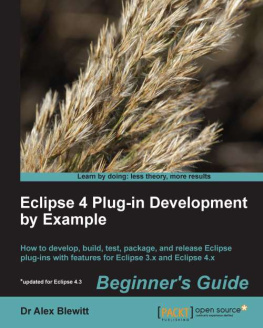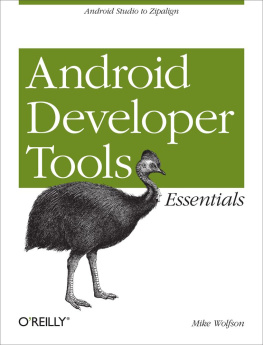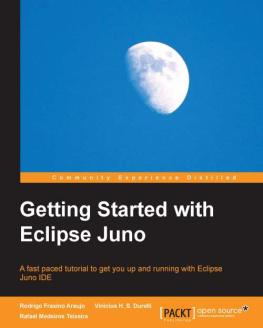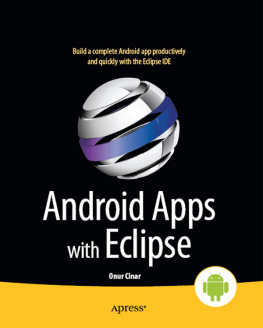Introduction
Let me start by saying Im a lazy developer by design. Id rather spend a day to code something once than code the same task over and over again. The same goes for processes: why do repetitive tasks if you can automate them? Imagine all the time youll save. We live in a world where time is scarce and where project managers are breathing down our necks to get that specific feature, that deployment, or that project done now .
Just think of all the stress it will save you when you return to that project you did a year ago and you can just build with the push of a button. Less stress, and more control over your workflow.
And besides that, computers were designed to do only one task for you: compute (and, if programmed correctly, help you solve problems).
That is what this book is about: giving you the tools and knowledge to set up your own ultimate development machine to help you code, compile, debug, and deploy faster i.e., to automate the whole process that takes place beyond the initial programming .
Build Systems
Before I started this book, I did a survey to see if people were using build systems as part of their daily workflow. Almost 50 people participatednot many, but it gave me a fairly accurate picture. My results showed that 95 percent of the people who filled in the survey were aware that they could automate their workflows for ActionScript development. But only 66 percent use build systems in their daily workflow.
The most common reasons people gave for not using build systems were: Too difficult, Our projects are not large enough, Perfectly happy doing it my way, and It takes more time, but Im fine with that.
Well, Im here to prove otherwise. Ill show you that it is not hard to make a consistent workflow for multiple machines, even complete departments. Ill show you that with minimum effort, you can have Ant do all the hard work for you.
It doesnt matter if you are doing a big or small project; all projects benefit from automation. They all need to be done under a high-pressure deadline, and Ant can help you with that. The only thing you need is a little time.
Most of the people who participated in my survey (but also in the Flash community at large) use either FlashBuilder or FDT, and since both are based on Eclipse, this book focuses on this IDE.
What do I hope to accomplish with this book? A small revolution, where every Flash developer knows what build systems are and can use them to his advantageand on a daily basis. Because build systems are sexy! And they make your life so much easier! So you can spend time on the stuff that matters most, creating the stuff you love.
Audience
This book is mainly written for:
Flash developers who want to step up their workflow
The junior Flash developer who wants to take his game to a new level and work smarter, not faster
The senior who has been doing the same trick for many years
People who want to spend their time more effectively, so they dont have to work late and can have time left for thinking about the stuff thats important to them and building things they love, like their own framework, libraries, or tools
And, of course, every developer in between
Contents of This Book
This book is divided into three chapters.
In , Ill guide you through the installation and setup of your workspace and discuss the Eclipse plug-in FDT, issue- and bug-tracking integration in Eclipse with Mylyn, the Android SDK, and everything else you need to get started.
, defines source code management, including a discussion of SVN and Git and their basic commands, and describes how you can use it for your benefit.
In , Ill talk about what Apache Ant is and why it is so powerful, how you can integrate it with FDT, and how Ant can take away a lot of manual work. Ill also give you loads of code examples to help you build, compile, deploy, and otherwise manage your projects.
You can find all the source code for this book at http://book.funky-monkey.nl/.
Conventions Used in This Book
The following typographical conventions are used in this book:
ItalicIndicates new terms, URLs, email addresses, filenames, file extensions, pathnames, directories, and Unix utilities.
Constant widthIndicates commands, options, switches, variables, attributes, keys, functions, types, classes, namespaces, methods, modules, properties, parameters, values, objects, events, event handlers, XML tags, HTML tags, macros, the contents of files, or the output from commands.
Constant width boldShows commands or other text that should be typed literally by the user.
Constant width italicShows text that should be replaced with user-supplied values.
Note
This icon signifies a tip, suggestion, or general note.
Warning
This icon indicates a warning or caution.
Using Code Examples
This book is here to help you get your job done. In general, you may use the code in this book in your programs and documentation. You do not need to contact us for permission unless youre reproducing a significant portion of the code. For example, writing a program that uses several chunks of code from this book does not require permission. Selling or distributing a CD-ROM of examples from OReilly books does require permission. Answering a question by citing this book and quoting example code does not require permission. Incorporating a significant amount of example code from this book into your products documentation does require permission.
We appreciate, but do not require, attribution. An attribution usually includes the title, author, publisher, and ISBN. For example: Automating ActionScript Projects with Eclipse and Ant by Sidney de Koning (OReilly). Copyright 2012 Sidney de Koning, 978-1-449-30773-8.
If you feel your use of code examples falls outside fair use or the permission given above, feel free to contact us at .
Wed Like to Hear from You
Please address comments and questions concerning this book to the publisher:
| OReilly Media, Inc. |
| 1005 Gravenstein Highway North |


![Ram Kulkarni [Ram Kulkarni] - Java EE 8 Development with Eclipse](/uploads/posts/book/119355/thumbs/ram-kulkarni-ram-kulkarni-java-ee-8-development.jpg)