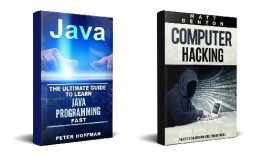McGuire - Java: 2021 Beginners Programming Guide. 33 Best Java Tips and Tricks
Here you can read online McGuire - Java: 2021 Beginners Programming Guide. 33 Best Java Tips and Tricks full text of the book (entire story) in english for free. Download pdf and epub, get meaning, cover and reviews about this ebook. year: 2021, genre: Home and family. Description of the work, (preface) as well as reviews are available. Best literature library LitArk.com created for fans of good reading and offers a wide selection of genres:
Romance novel
Science fiction
Adventure
Detective
Science
History
Home and family
Prose
Art
Politics
Computer
Non-fiction
Religion
Business
Children
Humor
Choose a favorite category and find really read worthwhile books. Enjoy immersion in the world of imagination, feel the emotions of the characters or learn something new for yourself, make an fascinating discovery.

- Book:Java: 2021 Beginners Programming Guide. 33 Best Java Tips and Tricks
- Author:
- Genre:
- Year:2021
- Rating:3 / 5
- Favourites:Add to favourites
- Your mark:
- 60
- 1
- 2
- 3
- 4
- 5
Java: 2021 Beginners Programming Guide. 33 Best Java Tips and Tricks: summary, description and annotation
We offer to read an annotation, description, summary or preface (depends on what the author of the book "Java: 2021 Beginners Programming Guide. 33 Best Java Tips and Tricks" wrote himself). If you haven't found the necessary information about the book — write in the comments, we will try to find it.
McGuire: author's other books
Who wrote Java: 2021 Beginners Programming Guide. 33 Best Java Tips and Tricks? Find out the surname, the name of the author of the book and a list of all author's works by series.
Java: 2021 Beginners Programming Guide. 33 Best Java Tips and Tricks — read online for free the complete book (whole text) full work
Below is the text of the book, divided by pages. System saving the place of the last page read, allows you to conveniently read the book "Java: 2021 Beginners Programming Guide. 33 Best Java Tips and Tricks" online for free, without having to search again every time where you left off. Put a bookmark, and you can go to the page where you finished reading at any time.
Font size:
Interval:
Bookmark:
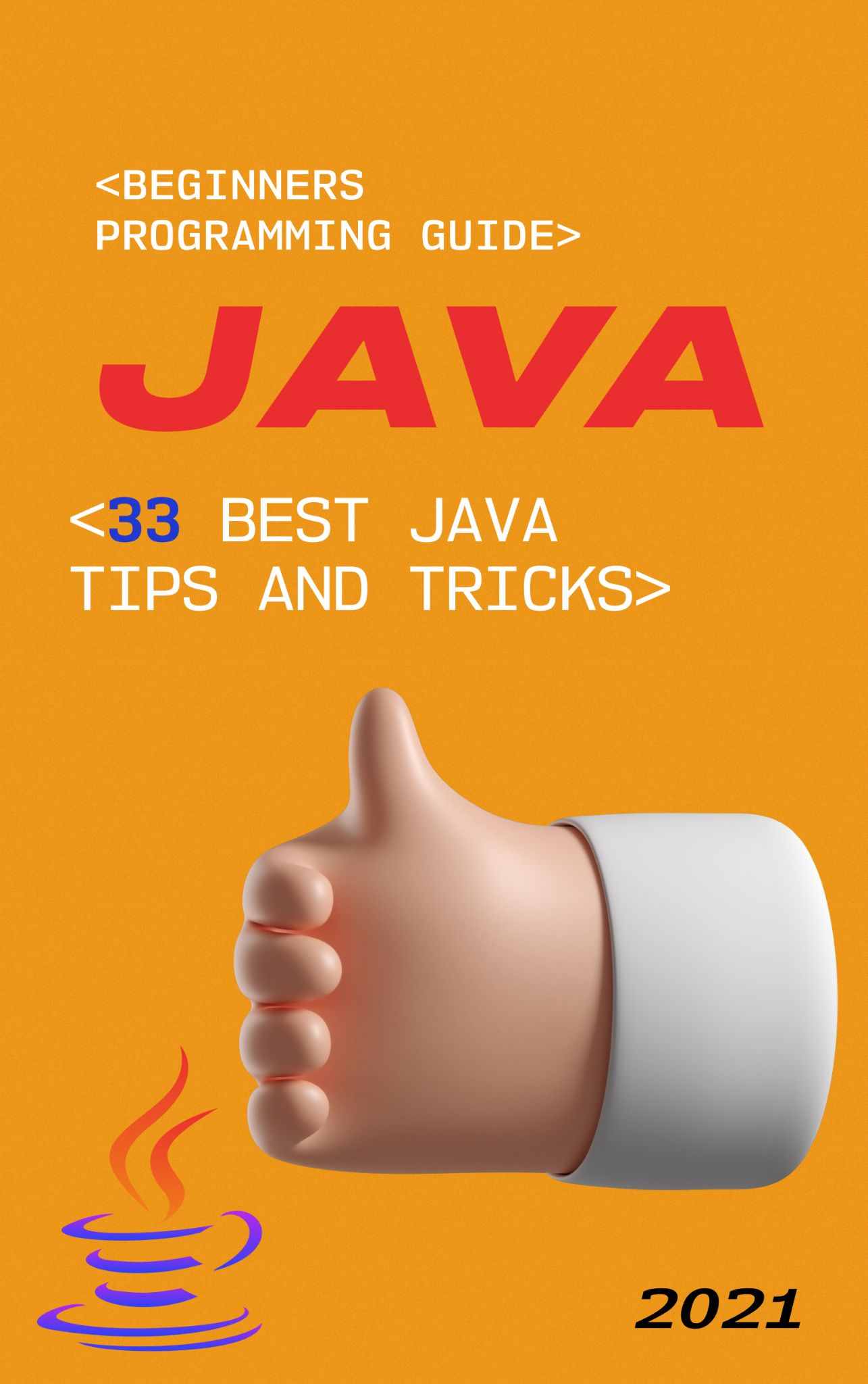
Java: 2021 Beginners Programming Guide. 33 Best Java Tips and Tricks
CONTENTS:
Java is a high-level, compiled, procedural language that's most often used as the underlying engine behind the Java virtual machine (JVM) and as the basis for the Java standard libraries.
Java is one of several programming languages that compile down to machine code and run on IBM mainframes and Intel x86 processors, as well as numerous other architectures.
Since Java is a scripting language, it is considered a dynamic programming language, meaning that it's easy to automate tasks with many steps and little or no boilerplate.
Java runs on many different platforms: It runs on the Unix, Linux, and macOS operating systems; on Microsoft Windows; and it's the language of choice for Android. You can also run Java on servers, in containerized environments, and on embedded systems, such as the Raspberry Pi.
Java is a developer-centric programming language, meaning it's designed for programmers who want to write code for a variety of systems, from the command line to the web browser. It's also a language that's quite friendly to extensibility and customization.
Java has traditionally been thought of as a "server-side" language, which means it's ideal for writing server applications. But over time, its potential for creating desktop applications grew. That's partly due to the presence of its Cordova software development kit, which allows Java code to be used as the basis for mobile apps.
Java is a mature, popular language that has a very friendly developer community. Over the past few years, a large community of Java software developers has sprung up around the platforms it supports.
While many traditional programming languages have enjoyed a strong following due to their productivity, which allows for rapid development, Java has evolved into a "server-side" language that's ideal for making robust web applications, web services, and enterprise software. Because of its popularity and excellent documentation, Java is quite popular in the marketplace, with many businesses that use Java systems choosing to keep it around in part because of its long-term commitment to its developer community.
Java also is an exceptional language for writing low-level programming for parallel computing. Because it compiles down to machine code, it's a popular choice for supercomputers, where performance is paramount.
Java is a popular object-oriented programming (OOP) language that's designed to be "interactive." That means that instead of the developers writing applications directly, in Java, all of the software elements are encapsulated in objects. Thus, all of the coding is done in Java code and object code, and the interface (i.e. application) is coded in a developer-friendly language, such as Java.
The main characteristic of object-oriented programming is that an object's statewhether it's "downloaded," "updated," or "disposed of"is visible to other objects. Therefore, a single object in an object-oriented program doesn't need to know the details of how to do anything. When a developer has to code that out, that's what a "method call" is, and that's what Java is about.
A "method call" is a very powerful feature of object-oriented programming, because it allows a developer to instantiate and destroy an object, and thus to change the object's state. That allows a developer to build up a business logic with values for the object's statefor example, a file name in a web serviceand then to make a "method call" to that file name to make that value readable to the other objects in the system.
In most programming languages, a method call uses the runtime library to create and return values from the method. But because the main function of Java is to be used on the operating system, which doesn't contain a runtime library, a method call can be made directly from within the Java code.
This is a very powerful feature for the developer since the code to implement the method call, and the methods that can be made to return from that method can be created in Java code itself.
Another main feature of Java is that it allows developers to make copies of objects, instead of creating objects on the fly. So if an object (in Java, a class) has a lot of children, for example, this makes the developer's life easier because she doesn't need to worry about keeping up with objects and their changesshe only has to worry about the one "owner" of the object (in the case of the class).
This approach also allows the developer to encapsulate common behavior into objects that can be shared across the system. The benefit here is that the class is the main value store of the system, and each piece of software needs to be able to access this value store to manipulate the underlying functionality. This shared data is referred to as an "interface" for the class, and you can get that with a method call.
The biggest thing to note about Java is that, for the most part, it's designed for running on the OS and CPU and nothing moreit doesn't have any dependency on other operating systems or operating systems. This means that it's much easier to update Java when something new is available. It also means that it's easier to integrate new features into the language.
So you've decided to use Java for your system. Now you have to decide what compiler to use. There are two good options for Windows: the Microsoft Visual JScript compiler, and the Microsoft Visual Studio 2005. Both use the .NET runtime, which is based on Mono, a cross-platform implementation of the .NET runtime.
The major drawback with the Microsoft Visual JScript compiler is that it doesn't have an integrated version of the .NET framework, so you can't use all of the built-in .NET APIs that are available in Mono. That's not so bad in this day and age, because most APIs are available to the Visual JScript compiler, which enables you to use more of the standard .NET libraries. But if you need to be more ambitious and use .NET APIs that aren't included in the Microsoft Visual JScript compiler, you have to use the Microsoft Visual Studio 2005 or 2008 versions, which are a little more complex to develop and deploy with.
Both the Microsoft Visual JScript compiler and the Microsoft Visual Studio 2005 version of the .NET Framework have integrated Java runtime libraries built-in, as well as support for C++, and that's just based on Windows. But there are also versions for Linux and OS X that can run under the Wine software emulator. These versions are a little more complex to build and deploy, but they have all of the standard libraries and some more that are specific to that platform.
On the other hand, the Microsoft Visual Studio 2005 version of the .NET Framework does require some heavy-weight Java code. You'll have to manually compile the code for various platforms (with some libraries for Windows and OS X included) and then run them. This is why the Visual Studio 2005 version of the .NET Framework is not an option for the majority of Windows developers.
The best option depends on the type of application you're working on. If you have a server-based app or a desktop app, the Microsoft Visual JScript compiler works great and it's probably the best way to go. But if you are working on a desktop app or a server-based app that needs more functionality than the Visual JScript compiler can provide, you'll probably want to look at the .NET Framework.
Font size:
Interval:
Bookmark:
Similar books «Java: 2021 Beginners Programming Guide. 33 Best Java Tips and Tricks»
Look at similar books to Java: 2021 Beginners Programming Guide. 33 Best Java Tips and Tricks. We have selected literature similar in name and meaning in the hope of providing readers with more options to find new, interesting, not yet read works.
Discussion, reviews of the book Java: 2021 Beginners Programming Guide. 33 Best Java Tips and Tricks and just readers' own opinions. Leave your comments, write what you think about the work, its meaning or the main characters. Specify what exactly you liked and what you didn't like, and why you think so.