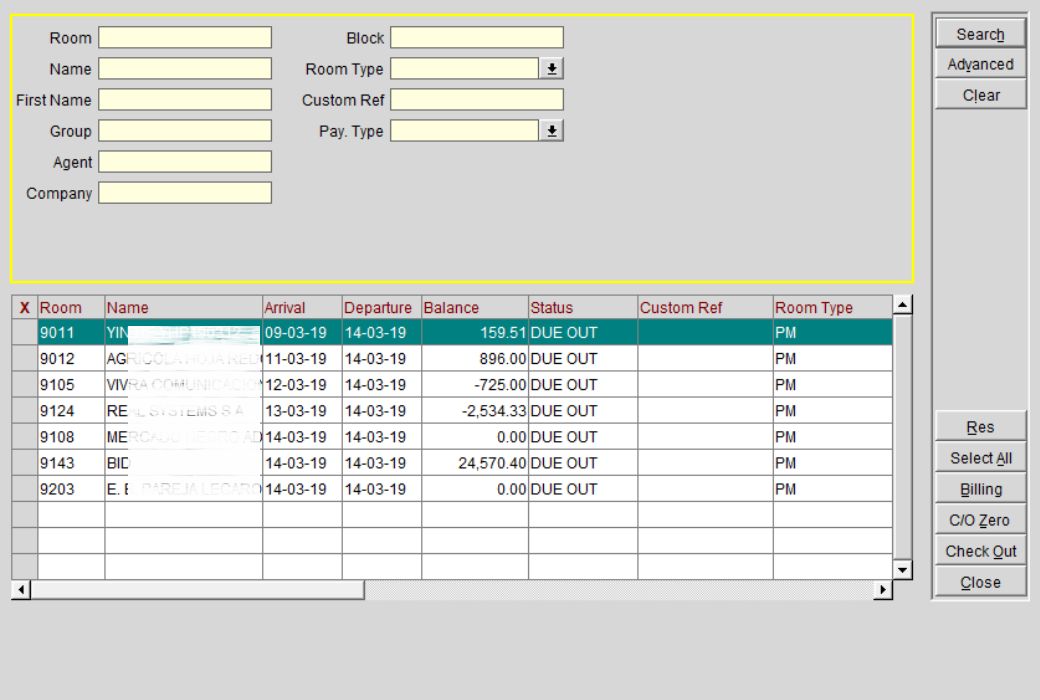Claudio Chaucca - Oracle Hospitality OPERA Property Management System (PMS) Reference Manual - Mastering Hotel Software Training Support and Java JEE AWS Amazon Cloud Development: Reference Manual HANDBOOK
Here you can read online Claudio Chaucca - Oracle Hospitality OPERA Property Management System (PMS) Reference Manual - Mastering Hotel Software Training Support and Java JEE AWS Amazon Cloud Development: Reference Manual HANDBOOK full text of the book (entire story) in english for free. Download pdf and epub, get meaning, cover and reviews about this ebook. year: 2020, genre: Home and family. Description of the work, (preface) as well as reviews are available. Best literature library LitArk.com created for fans of good reading and offers a wide selection of genres:
Romance novel
Science fiction
Adventure
Detective
Science
History
Home and family
Prose
Art
Politics
Computer
Non-fiction
Religion
Business
Children
Humor
Choose a favorite category and find really read worthwhile books. Enjoy immersion in the world of imagination, feel the emotions of the characters or learn something new for yourself, make an fascinating discovery.
- Book:Oracle Hospitality OPERA Property Management System (PMS) Reference Manual - Mastering Hotel Software Training Support and Java JEE AWS Amazon Cloud Development: Reference Manual HANDBOOK
- Author:
- Genre:
- Year:2020
- Rating:4 / 5
- Favourites:Add to favourites
- Your mark:
Oracle Hospitality OPERA Property Management System (PMS) Reference Manual - Mastering Hotel Software Training Support and Java JEE AWS Amazon Cloud Development: Reference Manual HANDBOOK: summary, description and annotation
We offer to read an annotation, description, summary or preface (depends on what the author of the book "Oracle Hospitality OPERA Property Management System (PMS) Reference Manual - Mastering Hotel Software Training Support and Java JEE AWS Amazon Cloud Development: Reference Manual HANDBOOK" wrote himself). If you haven't found the necessary information about the book — write in the comments, we will try to find it.
Claudio Chaucca: author's other books
Who wrote Oracle Hospitality OPERA Property Management System (PMS) Reference Manual - Mastering Hotel Software Training Support and Java JEE AWS Amazon Cloud Development: Reference Manual HANDBOOK? Find out the surname, the name of the author of the book and a list of all author's works by series.

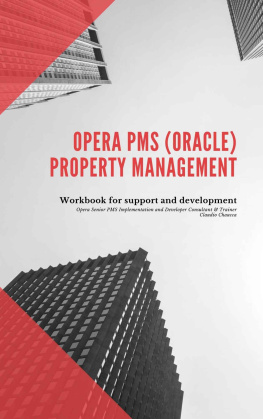

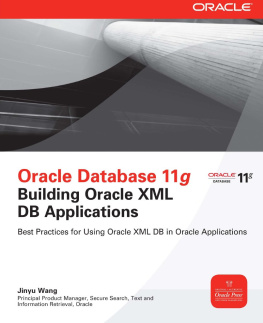
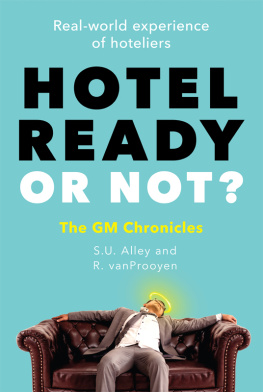
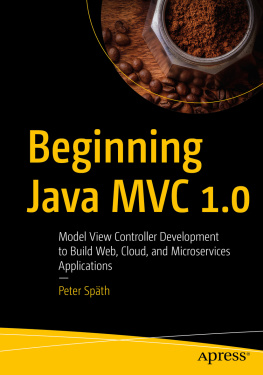
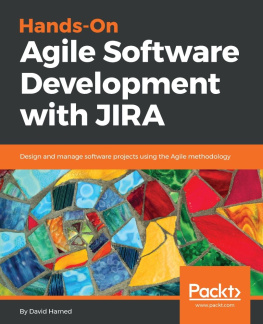

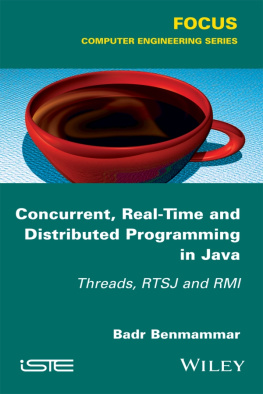
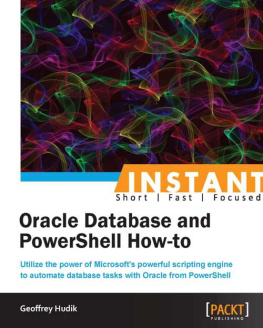
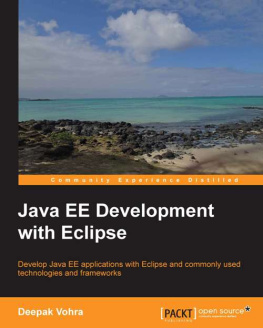
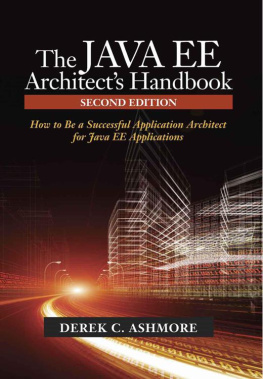
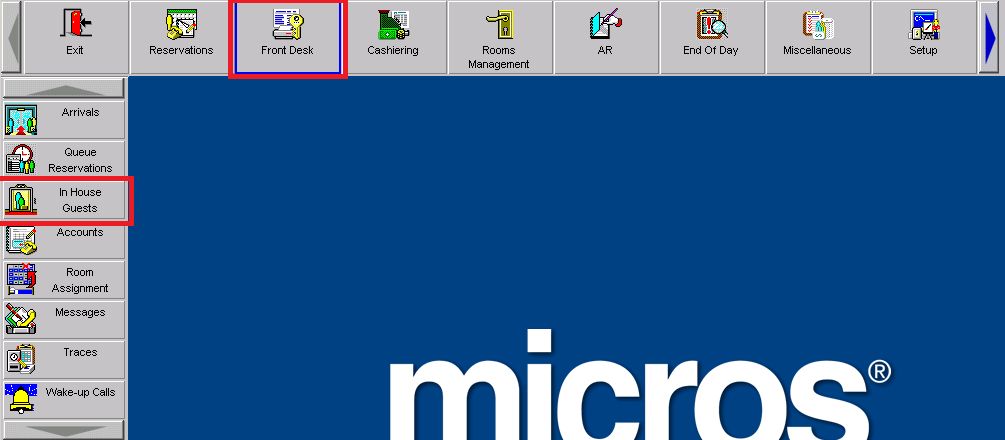 On the In House Guest screen, select the client for whom you want to verify the Tax Type of their profile and select the radio button Profile.
On the In House Guest screen, select the client for whom you want to verify the Tax Type of their profile and select the radio button Profile. 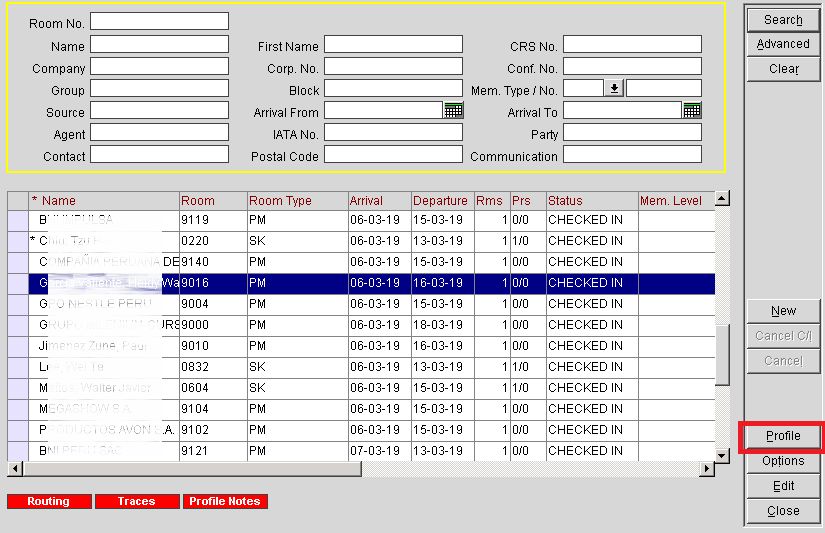 The Individual Profile screen shows the most important customer data.
The Individual Profile screen shows the most important customer data. 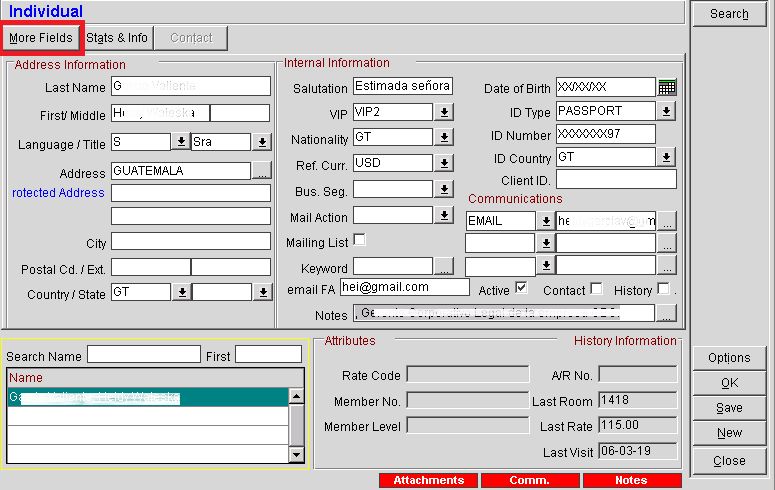 On the "More Fields" screen make sure the Tax Type field is marked with the TICKET option and select the OK option button.
On the "More Fields" screen make sure the Tax Type field is marked with the TICKET option and select the OK option button. 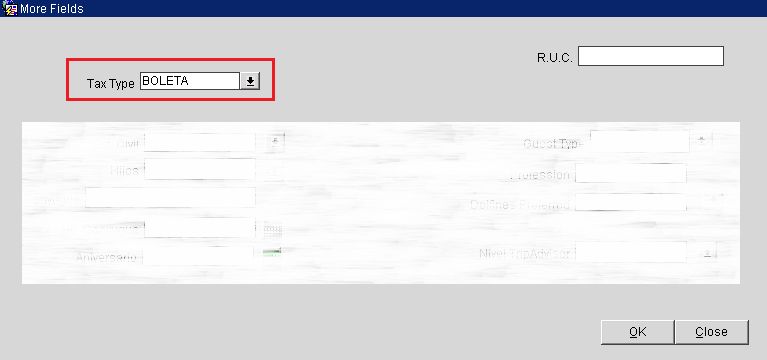 Upon returning to the Individual Profile screen, select the Save option button to save the changes made, then click on the Ok and Close button.
Upon returning to the Individual Profile screen, select the Save option button to save the changes made, then click on the Ok and Close button.  On the In House Guest Search screen, filter the Due Outs records, which are the records of clients pending departure, clients who are staying and consume the services that the Hotel offers to which a payment receipt must be generated. , in this case a Ballot.
On the In House Guest Search screen, filter the Due Outs records, which are the records of clients pending departure, clients who are staying and consume the services that the Hotel offers to which a payment receipt must be generated. , in this case a Ballot. 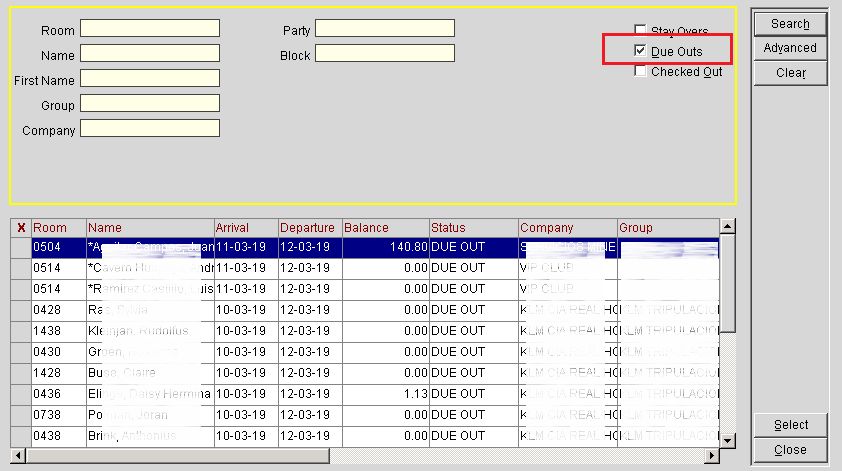 On the "House Guest Search" screen, select the customer record for which you want to generate the payment slip and then click on the "Select" button. , The Billing screen will be displayed.
On the "House Guest Search" screen, select the customer record for which you want to generate the payment slip and then click on the "Select" button. , The Billing screen will be displayed. 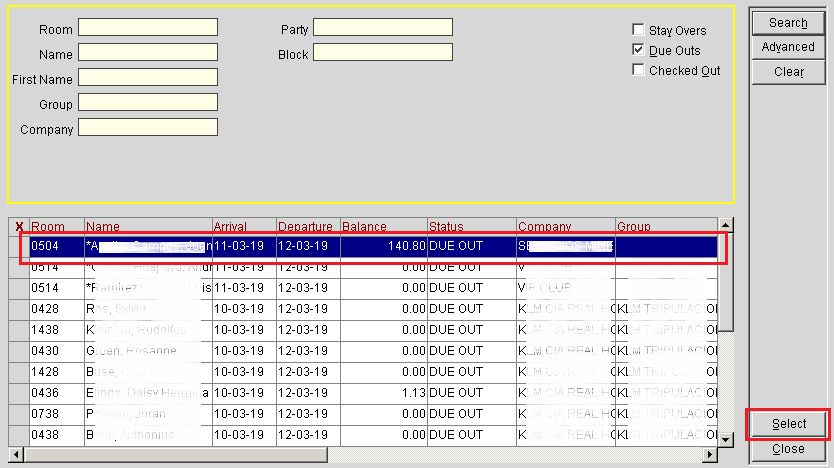 On the "Billing" screen the customer's account details are displayed.
On the "Billing" screen the customer's account details are displayed. 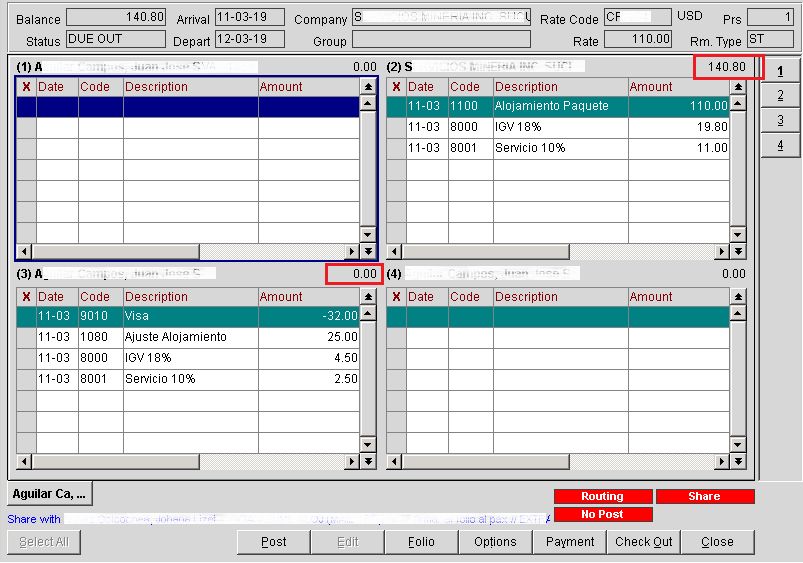 In the "Payment" screen, select the option "Payment Code" to "Cash Dollars", the Currency option to USD, in the Amount field indicate the amount 140.80 and in the Reference field indicate a description of the account, then click on the option button Post with this the payment is loaded into the system and the account is closed.
In the "Payment" screen, select the option "Payment Code" to "Cash Dollars", the Currency option to USD, in the Amount field indicate the amount 140.80 and in the Reference field indicate a description of the account, then click on the option button Post with this the payment is loaded into the system and the account is closed. 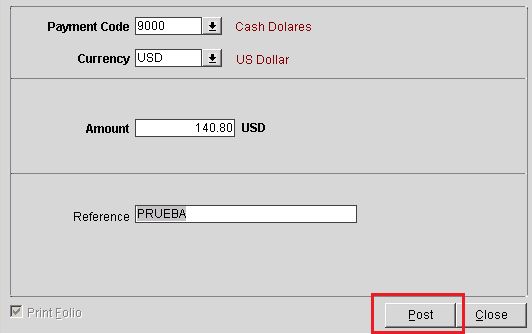 On the next screen PoPup indicate No, to send the receipt to the digital tax document issuer program in your Country (or Electronic Invoicing of the Central Tax Administration)
On the next screen PoPup indicate No, to send the receipt to the digital tax document issuer program in your Country (or Electronic Invoicing of the Central Tax Administration) 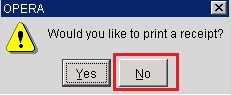
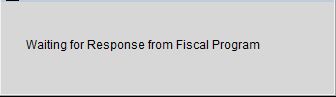 This process of sending the voucher data to the central tax administration of your country, printing the voucher with the data of the voucher number, QR code.
This process of sending the voucher data to the central tax administration of your country, printing the voucher with the data of the voucher number, QR code. 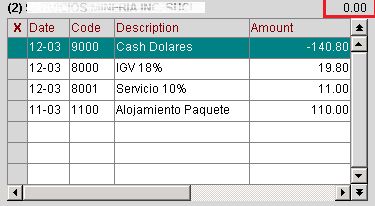
 The "End of Day Login" form will be displayed and select the "Business Date" that we want to close.
The "End of Day Login" form will be displayed and select the "Business Date" that we want to close. 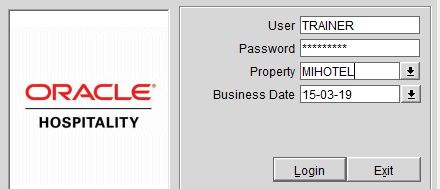 The "End of Day Routine" screen will be displayed, which will validate the conclusion of the processes that allow the proper closing of the day.
The "End of Day Routine" screen will be displayed, which will validate the conclusion of the processes that allow the proper closing of the day. 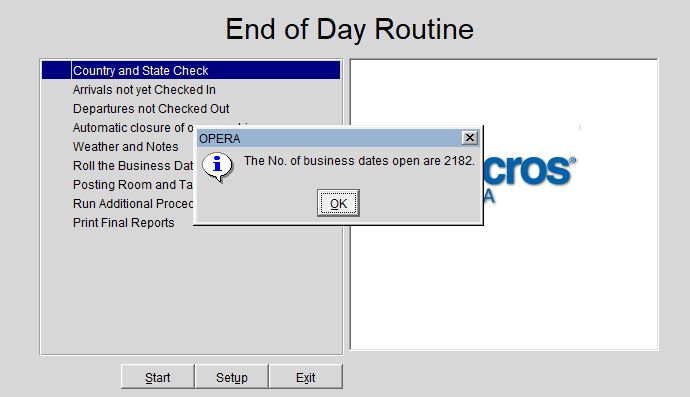 Click the OK button and then click the Start button. Opera shows you the pending arrivals or reservations for Check In not yet registered, which must be registered, this also alerts us about the status of pending arrivals.
Click the OK button and then click the Start button. Opera shows you the pending arrivals or reservations for Check In not yet registered, which must be registered, this also alerts us about the status of pending arrivals. 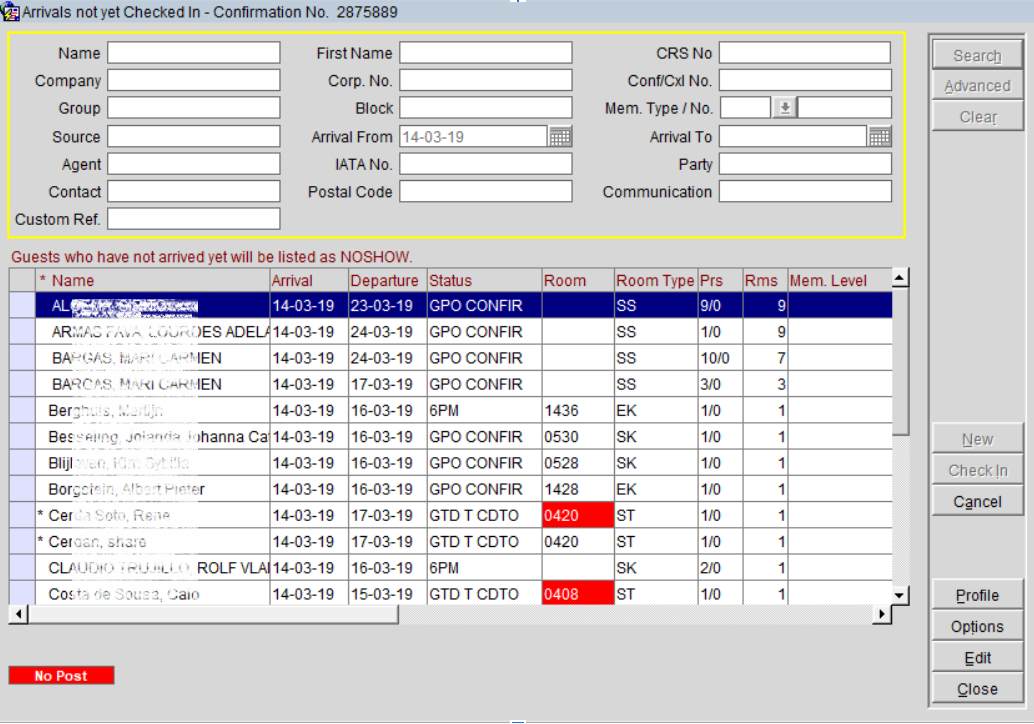 To continue with the closing of the day, it is important to check in all arrivals on the date that is closing in order to continue with the process.
To continue with the closing of the day, it is important to check in all arrivals on the date that is closing in order to continue with the process.