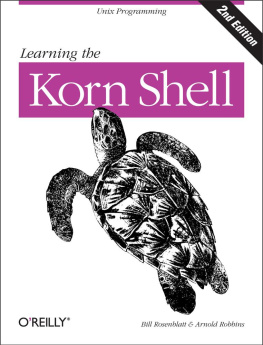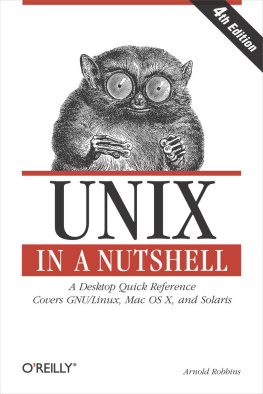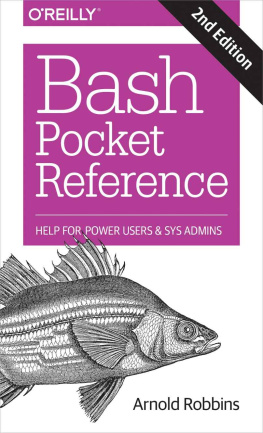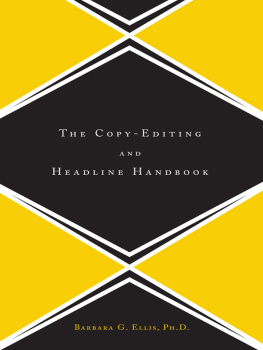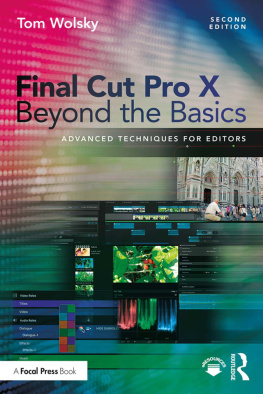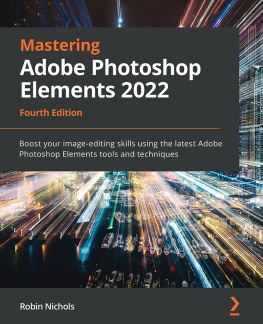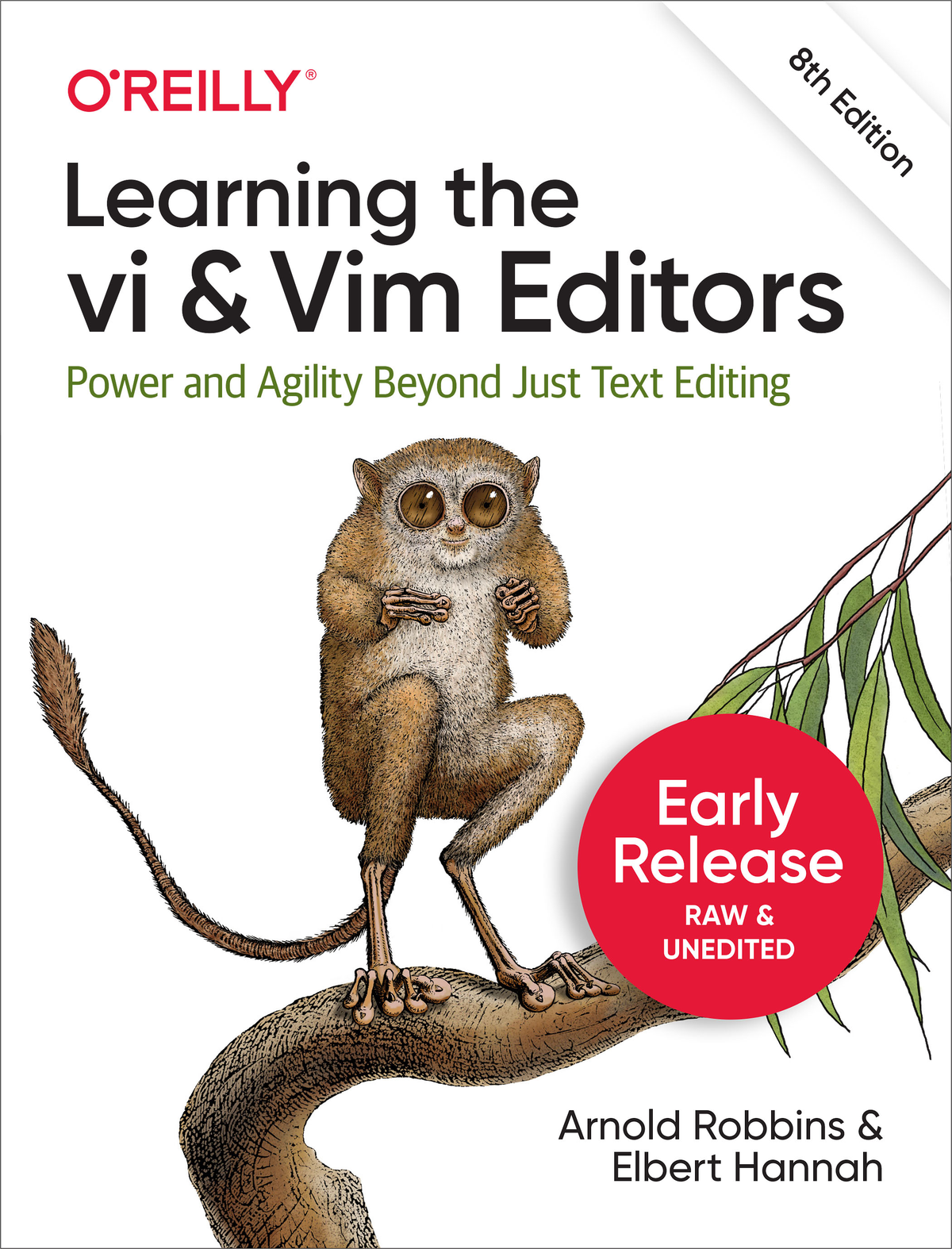With Early Release ebooks, you get books in their earliest formthe authors raw and unedited content as they writeso you can take advantage of these technologies long before the official release of these titles.
If you have comments about how we might improve the content and/or examples in this book, or if you notice missing material within this chapter, please reach out to the author at .
Scope of This Book
This book consists of17 chapters and four appendixes, divided into four parts.,is designed to get you started using vi and Vim quickly, and to follow upwith advanced skills that will let you use them effectively.
The first two chapters,, having learned some elementary editing operations.
But the editors are meant to do a lot more than rudimentary word processing; thevariety of commands and options enables you to shortcut a lot of editingdrudgery.,concentrate on easier ways todo tasks. During your first reading, youll get at least an idea ofwhat vi and Vim can do and what commands you might harness for your specificneeds. Later, you can come back to these chapters for further study.
,provide tools that helpyou shift more of the editing burden to the computer. They introduceyou to the ex line editor underlying vi and Vim, and they show you howto issue ex commands from within vi and Vim.
,describes Vim, the most popular vi clone 21 years intothe 21st century. It goes into detail on the many (many!) features Vimhas over the original vi.
,provides a general introduction to Vim.The chapter alsogives an overview of the major improvements in Vim over vi,such as built-in help, control over initialization, additional motioncommands, extended regular expressions, and many more.
,looks at Vim in modern GUI environments, such as thosethat are now standard on commercial Unix systems, GNU/Linux and otherUnix work-alikes, and MS-Windows.
,focuses on multiwindow editing, which is perhaps themost significant additional feature over standard vi. This chapterprovides all the details on creating and using multiple windows.
,focuses on Vims use as a programmers editor,above and beyond its facilities for general text editing. Of particularvalue are the folding and outlining facilities, smart indenting, syntaxhighlighting, and edit-compile-debug cycle speedups.
,looks into the Vim command language, which lets youwrite scripts to customize and tailor Vim to suit your needs. Much ofVims ease of use out of the box comes from the largenumber of scripts that other users have already written and contributedto the Vim distribution.
,is a bit of a catch-all chapter, covering a number ofinteresting points that dont fit into the earlier chapters.
,presents some useful power techniques. Based around the idea ofpersonal key remappings, it shows you more ways to be productive.
,looks at vis and Vimsroles in the larger software development and computer usage worlds.
,touches the tip of the iceberg of the world of Vim plugins,focusing on how you can change from Vim from just an editor intoa full-fledged Integrated Development Environment (IDE).
,looks at other significant software environments where vi-styleediting can be brought into play in order to increase productivity.
,provides a brief summary to round things off.
,provides useful reference material.
,lists all standard vi and ex commands, sortedby function. It also provides an alphabetical list of excommands. Selected vi and ex commands from Vim are also included.
,lists set command options for vi and for Vim.
,presents some humorous material related to vi.
,describes where to get the Heirloom vi, as well as howto get Vim for your Unix, GNU/Linux, MS-Windows or Macintosh system.
How the Material Is Presented