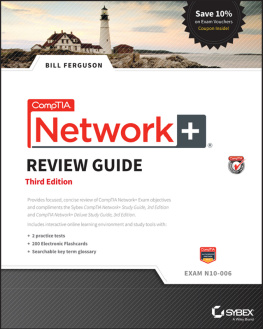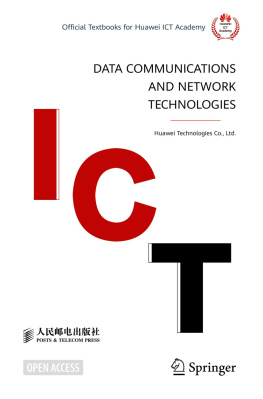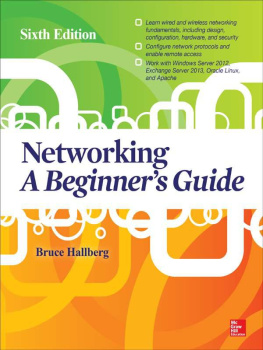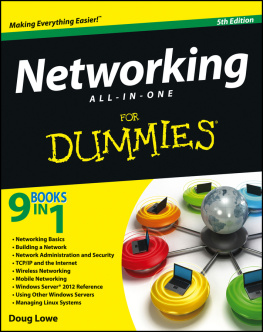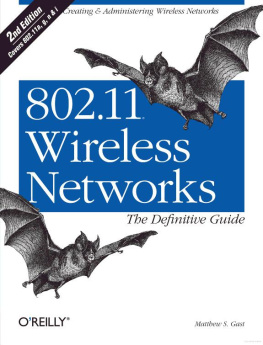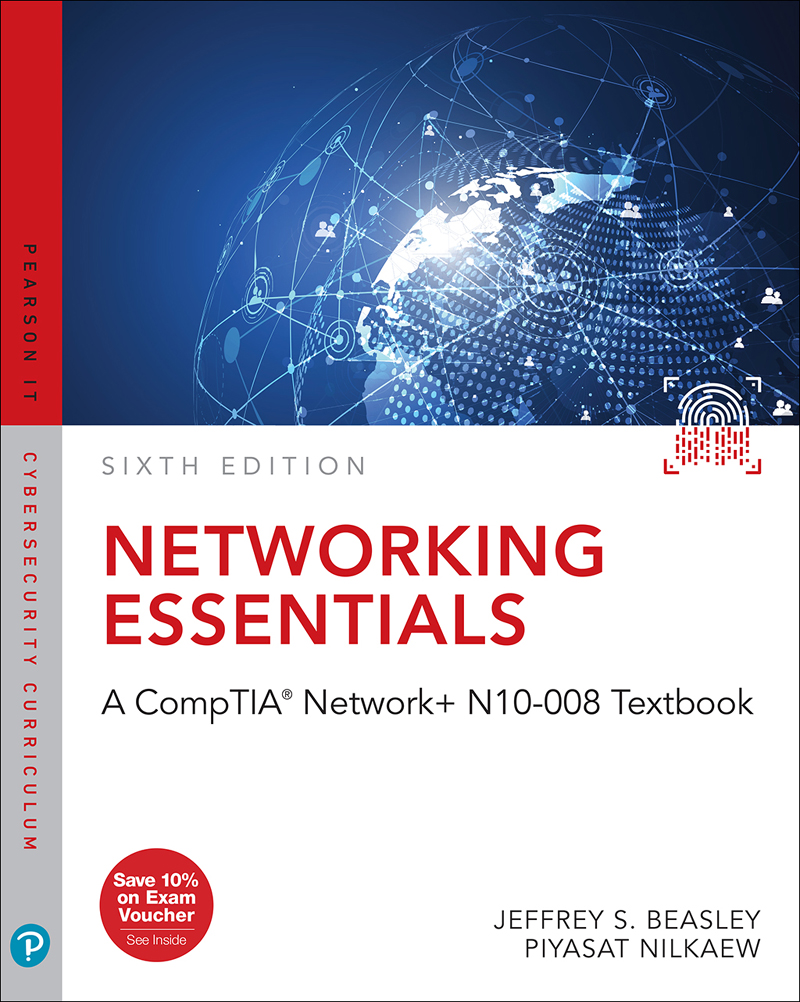ePUB is an open, industry-standard format for eBooks. However, support of ePUB and its many features varies across reading devices and applications. Use your device or app settings to customize the presentation to your liking. Settings that you can customize often include font, font size, single or double column, landscape or portrait mode, and figures that you can click or tap to enlarge. For additional information about the settings and features on your reading device or app, visit the device manufacturers Web site.
Many titles include programming code or configuration examples. To optimize the presentation of these elements, view the eBook in single-column, landscape mode and adjust the font size to the smallest setting. In addition to presenting code and configurations in the reflowable text format, we have included images of the code that mimic the presentation found in the print book; therefore, where the reflowable format may compromise the presentation of the code listing, you will see a Click here to view code image link. Click the link to view the print-fidelity code image. To return to the previous page viewed, click the Back button on your device or app.
Networking Essentials: Sixth Edition
A Comptia Network+ N10-008 Textbook
Jeffrey S. Beasley and Piyasat Nilkaew

Networking Essentials: Sixth Edition
Copyright 2022 by Pearson Education, Inc.
All rights reserved. This publication is protected by copyright, and permission must be obtained from the publisher prior to any prohibited reproduction, storage in a retrieval system, or transmission in any form or by any means, electronic, mechanical, photocopying, recording, or likewise. For information regarding permissions, request forms, and the appropriate contacts within the Pearson Education Global Rights & Permissions Department, please visit www.pearson.com/permissions.
No patent liability is assumed with respect to the use of the information contained herein. Although every precaution has been taken in the preparation of this book, the publisher and author assume no responsibility for errors or omissions. Nor is any liability assumed for damages resulting from the use of the information contained herein.
ISBN-13: 978-0-13-745592-8
ISBN-10: 0-13-745592-5
Library of Congress Control Number: 2021913557
ScoutAutomatedPrintCode
Trademarks
All terms mentioned in this book that are known to be trademarks or service marks have been appropriately capitalized. Pearson IT Certification cannot attest to the accuracy of this information. Use of a term in this book should not be regarded as affecting the validity of any trademark or service mark.
Warning and Disclaimer
Every effort has been made to make this book as complete and as accurate as possible, but no warranty or fitness is implied. The information provided is on an as is basis. The authors and the publisher shall have neither liability nor responsibility to any person or entity with respect to any loss or damages arising from the information contained in this book.
Special Sales
For information about buying this title in bulk quantities, or for special sales opportunities (which may include electronic versions; custom cover designs; and content particular to your business, training goals, marketing focus, or branding interests), please contact our corporate sales department at or (800) 382-3419.
For government sales inquiries, please contact .
For questions about sales outside the U.S., please contact .
EDITOR-IN-CHIEF
Mark Taber
DIRECTOR, ITP PRODUCT MANAGEMENT
Brett Bartow
DEVELOPMENT EDITOR
Marianne Bartow
MANAGING EDITOR
Sandra Schroeder
PROJECT EDITOR
Mandie Frank
COPY EDITOR
Kitty Wilson
INDEXER
Ken Johnson
PROOFREADER
Abigail Manheim
TECHNICAL EDITOR
Chris Crayton
PEER REVIEWERS
DeAnnia Clements
Osman Guzide
Gene Carwile
Dr. Theodor Richardson
PUBLISHING COORDINATOR
Cindy Teeters
DESIGNER
Chuti Prasertsith
COMPOSITOR
codeMantra
Credits
Screenshot of The command prompt in Windows 10 Microsoft 2020
Screenshot of A typical text screen result when entering the ipconfig /all command in the command window. Microsoft 2020
courtesy for Linksys
courtesy Zoom Telephonics, Inc.
courtesy for Linksys
Screenshot of (a) An example of displaying the IP address for computer 1 using the ipconfig command in Windows and (b) an example of the displayed IP address in macOS for the built-in Ethernet connection Microsoft 2020
Screenshot of DTX-1800 certification report: Failure due to a termination problem. Fluke Corporation
Screenshot of DTX-1800 certification report: Failure due to excessive insertion loss. Fluke Corporation
Screenshot of The certification report for Test 1, showing that a short jumper cable passes the CAT5e link test. Fluke Corporation
Screenshot of The results for Test 2, showing that the cable failed the CAT5e link test. Fluke Corporation
Screenshot of The Test 3 CAT5e link test, showing failures with attenuation. Fluke Corporation
Screenshot of A CAT5e link test, showing failures with delay skew (Test 4). Fluke Corporation
Unnumbered
Screenshot of Answer the following questions related to the certification report shown here. Fluke Corporation
Unnumbered
Screenshot of Answer the following questions related to the certification report shown here. Fluke Corporation
Unnumbered
Screenshot of Answer the following questions related to the certification report shown here - OMNI Scanner. Fluke Corporation
Screenshot of An example of the information displayed when an association is formed between a client and an access point. Microsoft 2020
Screenshot of An example of a lost association. Microsoft 2020
Screenshot of The window for configuring Bluetooth settings on a Mac. 2020 Apple Inc
Screenshot of The Mac window showing the settings for a file transfer. 2020 Apple Inc
Screenshot of The Mac window showing that a text file is coming in from another Bluetooth device. 2020 Apple Inc
Screenshot of The excellent signal quality measured for the multipoint distribution. Microsoft 2020
Screenshot of The poor signal quality measured at the remote site near the lake. Microsoft 2020
Screenshot of The data traffic captured by computer 2 for the LAN using a hub. Microsoft 2020
Screenshot of The data traffic captured by computer 2 for the LAN using a switch. Microsoft 2020
Screenshot of The startup menu of a Cisco Catalyst switch in the CNA software. Microsoft 2020
Screenshot of The highlighted ports showing the current connections and the location of the stacked switches icon. Microsoft 2020
Screenshot of The window listing the MAC addresses currently connected to a switch. Microsoft 2020
Screenshot of Configuring an IP address on an interface. Microsoft 2020
Screenshot of Putty configuration 1997-2020 Simon Tatham