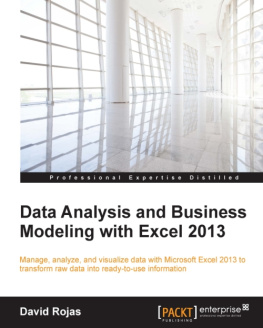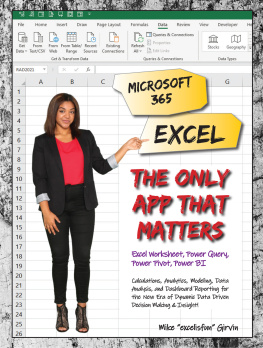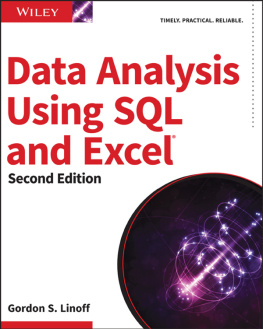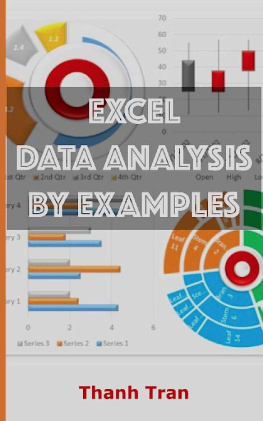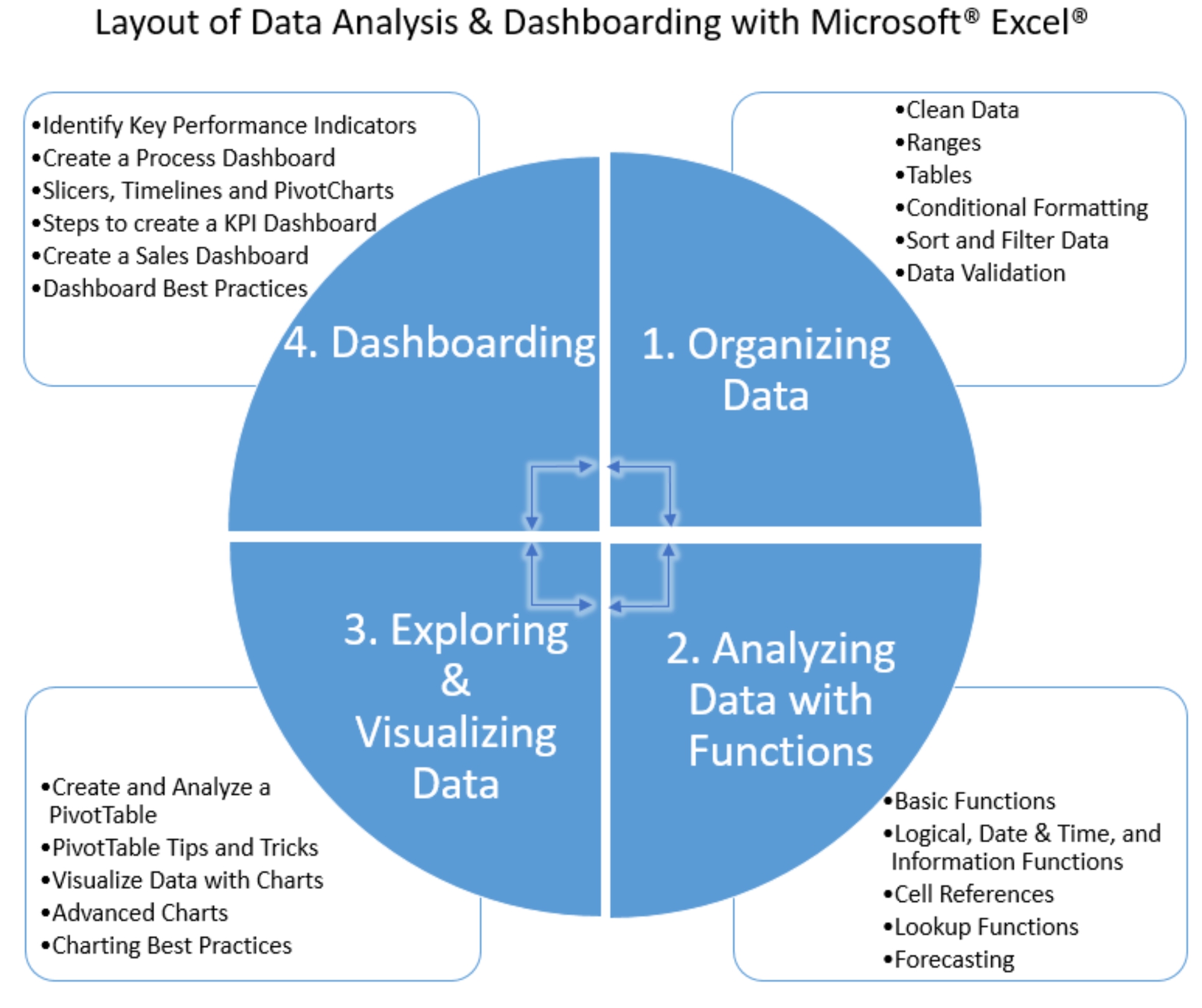Data Analysis & Dashboarding with Microsoft Excel
Copyright 2022 Jasmeen Kaur
All rights reserved.
Contents
Introduction
Data analysis is one of the most in-demand digital skills today. It helps companies rationally assess situations and make evidence-based business decisions. Microsoft Excel is the most popular data analysis tool used in business with estimates suggesting 750 million active Excel users. All business firms irrespective of their size and services use Excel to conduct diverse functions with 80-90% of the firms using spreadsheets for financial reporting and forecasting. According to a study conducted by Burning Glass Technologies and Capital One in 2017, more than 8 in 10 middle-skill jobs (82%) now require Excel skills. When interviewed, the salaries of those with analytical skills are 13-38% higher. Hence, a highly desirable combination of data analysis and Excel skills can help send the resume of a new job seeker to the top and can place middle-skilled workers in a highly favored position for future leadership.
This book aims to unlock the power of data using the data cleaning, analysis, visualization and dashboarding features available in Excel. The focus will be on walking the audience through the most powerful Excel features relevant to business data analysis.
The book will walk you through the complete lifecycle of data analysis using Excel, including cleaning data, analyzing and aggregating data, exploring aggregated data interactively, and visualizing and reporting key information and business insights to the management with professional and interactive dashboards. Practice workbooks will be available to download along with the book to help you follow the step-by-step instructions and snapshots to practice your newly acquired skills for data analysis and dashboarding in Excel. The snapshots are based on Microsoft Excel 2016 although they should work with Excel 2013, Excel 2019 or even Excel 365.
The research has shown that only studying individual Excel features in isolation results in amateur Excel users who understand features but not how they fit together. Instead of teaching Excel as a point-and-click tool, the book is designed in a way that previously covered features get recalled to ensure you solidify your understanding of how those features tie together as building blocks in the data analytics lifecycle. Towards the end, you will even develop a couple of cool interactive Excel dashboards from scratch!
Target Audience
The book is intended for:
Anyone looking to pursue a career in data analysis and reporting
Students and young adults who want to learn a skill set that is useful for any role in any industry
Business professionals who know Excel but arent confident about turning data into business insights
Although it is recommended that the audience has rudimentary functional knowledge of Excel, this book is also suitable for a beginner with basic computer skills. The book consists of four lessons providing you with solid theoretical understanding as well as the considerable practice of the data analysis tools and features in Excel.
Data Analytics Lifecycle
Microsoft Excel can be used to perform various data analysis functions, including data collection, structuring, aggregation, exploration, visualization and dashboarding. These capabilities of Excel can be employed to perform ad hoc as well as regular analysis and reporting. To get started with any analysis, collecting data relevant to the business problem or question and organizing it into a structure and format that makes analysis easy and efficient is paramount. While data collection refers to collecting and extracting data from several internal and external sources, including databases, spreadsheets, websites, etc., organizing data involves cleaning data to remove irrelevant information and arranging data in a structure that enables filtering and sorting of the data. Once the data is organized, there are a variety of Excel tools that may be utilized to analyze it. The choice of an ideal method or a combination of methods depends on the nature and complexity of the business requirements. One such method involves analyzing data with functions . Excel has some key simple and advanced functions that handle the majority of your Excel data analysis tasks. If the purpose is aggregating and exploring data , Excel PivotTables provide a fast, interactive and intuitive solution. They allow you to quickly explore and analyze raw data in Excel revealing powerful insights and trends. Visualizing data with Excel charts includes examining data in graphical format and obtaining additional insights regarding the trends within the data. Reporting data involves sharing the results of the data analysis in a format as required by the users to support their decision-making and further action via static reports or dynamic dashboards. Both utilize data visualization techniques, such as tables and charts which help in communicating the message clearly and efficiently to the users, however, dashboards are more interactive and drillable than static reports.
Data analysis is a cyclical and iterative process. Based on the trends you observe while visualizing data, you might need to go back to analyzing and aggregating it a bit differently. Based on the feedback by the users, you might even need to collect more data. Any of the steps will need to be reiterated to meet new needs.
Layout of the book
The book contains four lessons with each of the lessons comprising of several chapters. Before we dive in, below is a brief description of each of the lessons:
Lesson 1
The lesson kicks off our journey through the data analytics lifecycle with steps to clean data. You will then learn about various Excel tools available to organize data in a format that makes data analysis easy. Topics to be covered include:
Study a variety of functions to clean and format various fields within the data
Create, use and manage named ranges to enhance analysis
Create, use and manage and named tables to organize data
Use conditional formatting to format and analyze data based on conditions
Sort and filter data to retrieve the data you need
Apply data validation for error-free data collection
Lesson 2
Excel has a large variety of functions. This lesson explores a set of functions most relevant to data analysis. Starting with basic functions SUM, SUMIF, AVERAGE, AVERAGEIF, etc. critical to using Excel for data analysis, the course will move on to advanced functions VLOOKUP, HLOOKUP, INDEX & MATCH used to obtain information from different parts of a workbook. You will also be introduced to cell references used to input functions and create excel formulae. A detailed study of logical, information, and data & time functions to help extract information and manipulate data to fulfill specific business requirements will follow. Toward the end of this lesson, we will also cover forecasting, a technique used to determine future trends based on historical data.
Lesson 3
This lesson starts with exploring PivotTables that are unarguably the quickest data summarization and aggregation tool. You will learn to create and modify PivotTables to answer a variety of business questions. Then, tips and tricks to optimize the use of PivotTables will be discussed.
Moving on, the lesson will cover how to create and modify charts in Excel. Charts are one of the most common ways to present data visually. Starting with common chart types - line, bar, pie charts, etc., we will then explore a few advanced charting techniques available in Excel. You will get to understand various charts and will build them on your own. We will wrap up with charting best practices to help design effective charts.