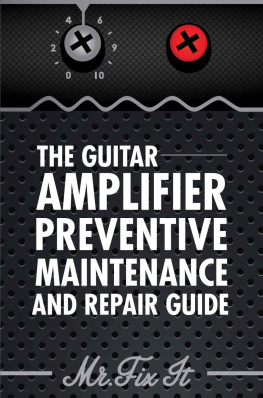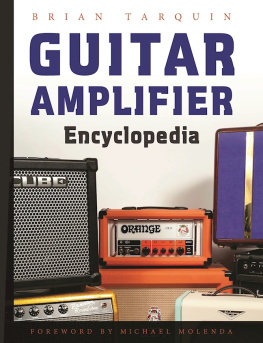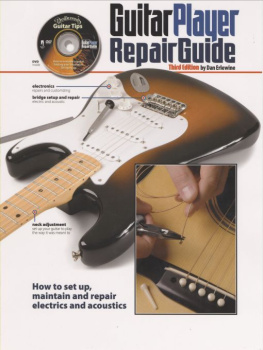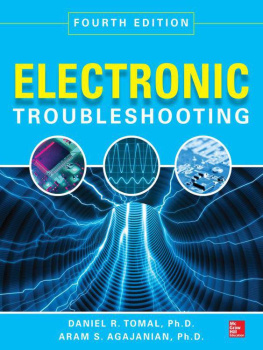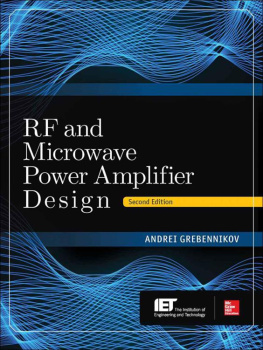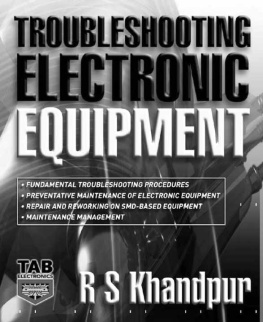The Guitar Amplifier Preventive Maintenance and Repair Guide
James Bingham
Warning Please Read
There are potentially lethal voltages inside Guitar amplifiers that can exist for extended periods after the amplifier has been unplugged. If you open up an amplifier without following the correct safety procedures you could be seriously injured or killed! Readers who do not understand or have prior knowledge and experience should never open them. If you do not have proper training in High voltage electronics please use the information in this book for information only. The information provided is not intended to provide complete instructions to readers to perform repairs themselves.
This book should be used as a general guide and is sold without any warranties of any kind expressed or implied.
The author and publisher assume no responsibility for any damage whatsoever to persons or property that may result from readers undertaking work on their own amplifiers.
If you do not wish to be bound by the cautions and conditions, you may return the book for a full refund.
The author of this book has been serving electronic and electrical equipment for more than 30 years, and holds several licenses and certifications. One of them being a Fender Musical Instruments Factory Authorized Amplifier Technician.
The focus of this guide is to help you visually recognize very common trouble spots in guitar amplifiers. It is by no means a full troubleshooting guide and is not intended to solve every problem.
The common Snap, Crackle, or Pop, most of the time is due to some type of mechanical failure. Usually in the form of a bad solder joint, loose connector, dirty potentiometers, jacks, and switches.
First thing Ill do is take you through a step by step tuneup of a guitar amplifier.
A thorough visual inspection of all components is the key to finding a good number of problems that guitar amplifiers suffer from. This book is written in a non technical form to help assist you in locating the troubled areas. It is not meant to solve every problem, but should give you some idea of the most common issues and how they are corrected.
First make sure the amp is unplugged, also turn the volume control on.
This will help bleed off any voltage that might still be left stored in any capacitors.
However, that is not always the case.
Pull the Chassis from the amplifier case. This usually requires removing screws and wires that are plugged into the reverb tank and speaker. Pay attention to, or mark the location of the connections with some masking tape and a marker. Normally you wont damage anything if you do happen to plug your reverb tank in wrong, it just wont work correctly. Same with the speaker.
There is a Plus and Minus for a reason!
Now lets take a looks at the controls, the volume, treble, bass etc.
I use WD-40 to clean controls, switches and jacks, It is readily available at most stores and about 1/3 of the price of commercial cleaners. Just a small word of caution here, WD-40 is Flammable!
It is also strong enough to eat through clear celophane tape so it does make an excellent cleaner.
The first picture is of a potentiometer, notice the slot or hole in the bottom.
Thats there for cleaning. Spray just a very small amount of WD-40 into the potentiometer and then turn it from one end to the other a few times. Again just a small amount we dont want it dripping. While it wont harm anything you should clean up any excess.
Clean all of them this way.
If you dont see any access holes in the potentiometers it may be considered a sealed potentiometer, in that case put a small amount on the shaft of the potentiometer and let it run into the case of the potentiometer.
You may have to point the amp straight up for it to run in.
Take a look at the second picture, it shows the inner workings of a potentiometer.
It has a metal wiper that rides across a resistive band. When you spray and work the control back and forth, your cleaning the contact points of the control.
The next thing to clean are the jacks and switches.
This is a ...BIG ONE HERE... The Effects Pedal Jack!
The effects pedal jack has all of the sound traveling through its normally closed connections.
It is what is considered a switched jack. It makes connections back to the circuit board when there is nothing plugged into it.
Cleaning this has cured many an issue with noise/crackling and breaking up of the sound.
Most of the jacks in guitar amplifiers are switched jacks.
Take a look at the 2 pictures.
Notice in the first picture with the plug inserted into the jack, when the plug is seated into the jack it spreads apart normally closed contacts and acts as a switch.
Youll want to clean these with WD-40, all you have to do is put a tiny amount on the points where the metal pieces comes into contact when the plug is removed.
You never want to use anything abrasive or try to sand it because they are usually chrome plated and can be easily damaged.
You can use something like a small piece of brown paper bag to burnish the contact area.
Spray a little WD-40 on the piece of bag, plug a plug into the jack.
Now place your paper into the area that is going to make contact when you pull out the plug.
After you pull out the plug just slide the paper out. A brown paper bag is rough enough it will polish the contact area along with the WD-40 cleaning the contact area.
If its real dirty, you may want to do this a few times.
A little note here, dont try to pull the contact point apart too hard with a pair of pliers or screwdriver they bend out of shape easily.
Switches are basically the same thing, a little spritz of WD-40 and work the switch a few times.
Here is an issue that is not real common but I wanted to cover, because it does cause some strange problems. Its when they use screws that tighten on a ground trace, Its sometimes used to complete the ground circuit right through the metal chassis. These connections can be problems over time.
The simple cure for this. Simply turn the screws out a few turns and tighten them back down.
This cleans the contact area where the screw meets the trace.
The next very common issue is a bad solder connection.
Just a note when re-soldering, be careful not to overheat the parts that you are re-soldering, just a few seconds is all you should need to make a good connection.
If you need help learning how to solder, there are plenty of Youtube videos on how to solder.
Here are pictures of commonly found bad solder connections.
Next page