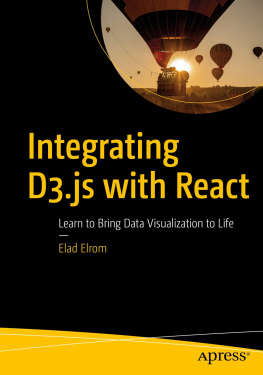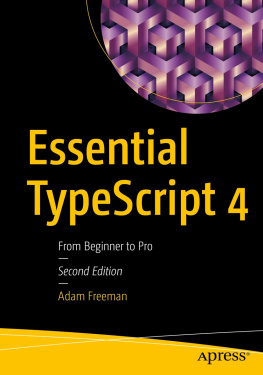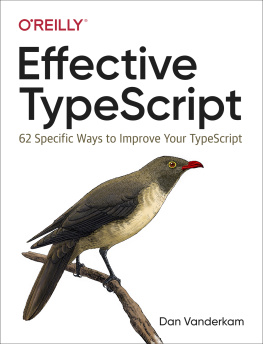Nate Murray - Fullstack React with TypeScript
Here you can read online Nate Murray - Fullstack React with TypeScript full text of the book (entire story) in english for free. Download pdf and epub, get meaning, cover and reviews about this ebook. year: 2022, publisher: leanpub.com, genre: Home and family. Description of the work, (preface) as well as reviews are available. Best literature library LitArk.com created for fans of good reading and offers a wide selection of genres:
Romance novel
Science fiction
Adventure
Detective
Science
History
Home and family
Prose
Art
Politics
Computer
Non-fiction
Religion
Business
Children
Humor
Choose a favorite category and find really read worthwhile books. Enjoy immersion in the world of imagination, feel the emotions of the characters or learn something new for yourself, make an fascinating discovery.

- Book:Fullstack React with TypeScript
- Author:
- Publisher:leanpub.com
- Genre:
- Year:2022
- Rating:3 / 5
- Favourites:Add to favourites
- Your mark:
- 60
- 1
- 2
- 3
- 4
- 5
Fullstack React with TypeScript: summary, description and annotation
We offer to read an annotation, description, summary or preface (depends on what the author of the book "Fullstack React with TypeScript" wrote himself). If you haven't found the necessary information about the book — write in the comments, we will try to find it.
Fullstack React with TypeScript — read online for free the complete book (whole text) full work
Below is the text of the book, divided by pages. System saving the place of the last page read, allows you to conveniently read the book "Fullstack React with TypeScript" online for free, without having to search again every time where you left off. Put a bookmark, and you can go to the page where you finished reading at any time.
Font size:
Interval:
Bookmark:
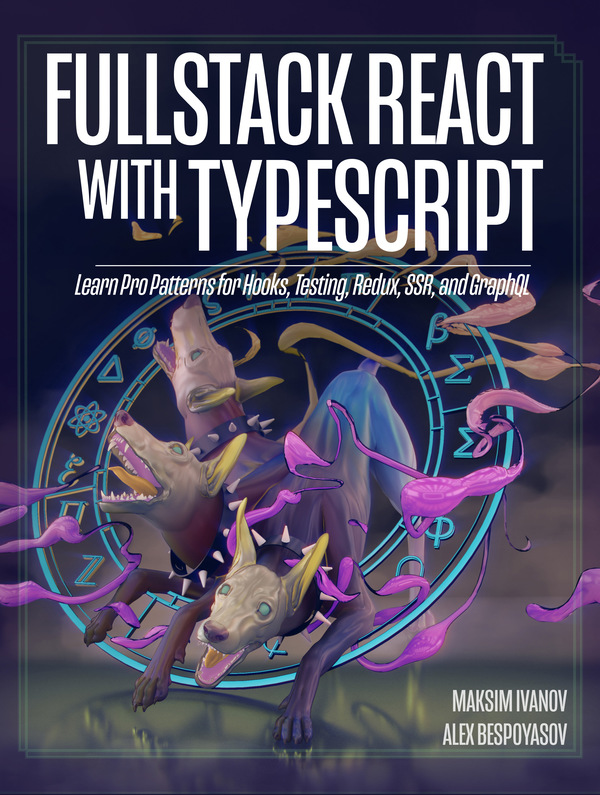
This book is for sale at http://leanpub.com/fullstackreactwithtypescript
This version was published on 2022-01-22

* * * * *
This is a Leanpub book. Leanpub empowers authors and publishers with the Lean Publishing process. Lean Publishing is the act of publishing an in-progress ebook using lightweight tools and many iterations to get reader feedback, pivot until you have the right book and build traction once you do.
* * * * *
In this book we assume that you have at least the following skills:
- basic JavaScript knowledge (working with functions, objects, and arrays)
- basic React understanding (at least a general idea of component-based approach)
- some command line skills (you know how to run a command in the terminal)
We will mostly focus on the specifics of using TypeScript with React and some other popular technologies.
The instructions we give in this book are very detailed, so if you lack some of the listed skills, you can still follow along with the tutorials and be just fine.
Each section has an example app shipped with it. You can download code examples from the same place where you purchased this book.
If you have any trouble finding or downloading the code examples, email us at .
At the beginning of each section, you will find instructions on how to run the example app. In order to run the examples, you need a terminal app and NodeJS installed on your machine.
Make sure you have NodeJS installed. Run node -v to output your current NodeJS version:
1 $ node -v2 v10.19.0Here are the instructions for installing NodeJS on different systems:
To work with the examples in this book we recommend installing Cmder as a terminal application.
We recommend installing node using nvm-windows. Follow the installation instructions on the Github page.
Then run nvm to get the latest LTS version of NodeJS:
1 nvm install --ltsIt will install the latest available LTS version.
Mac OS has a terminal app installed by default. To launch it toggle Spotlight, search for terminal and press Enter.
Run the following command to install nvm:
1 curl -o- https://raw.githubusercontent.com/creationix/nvm/v0.33.11/inst\2 all.sh | bashThen run nvm to get the latest LTS version of NodeJS:
1 nvm install --ltsThis command will also set the latest LTS version as default, so you should be all set.
If you face any issues follow the troubleshooting guide for Mac OS.
Most Linux distributions come with some terminal app provided by default. If you use Linux you probably know how to launch the terminal app.
Run the following command to install nvm:
1 curl -o- https://raw.githubusercontent.com/creationix/nvm/v0.33.11/inst\2 all.sh | bashThen run nvm to get the latest LTS version of NodeJS:
1 nvm install --ltsIn case of problems with installation follow the troubleshooting guide for Linux.
In this book, we build example applications in steps. Sections have associated code examples:
101-first-app/201.02-how-to-bootstrap-react-typescript-app-automatically301.03-app-layout-react-typesctipt-basics401.05-prepare-styled-components5...//otherstepsTheir names match the names of the sections in the book.
If at some point in the chapter we achieve a state that we can run, you can run the version of the app from the particular step.
Some files in these folders can have numbered suffixes with *.example:
1 src/AddNewItem0.tsx.exampleIf you see this, it means that we are building up to something bigger. You can jump to the file with the same name but without a suffix to see a completed version of it.
Here the completed file would be src/AddNewItem.tsx.
We have done our best to make sure that our instructions are correct and code samples dont contain errors. There is still a chance that you will encounter problems.
If you find a place where a concept isnt clear or you find an inaccuracy in our explanations or a bug in our code, ! We want to make sure that our book is precise and clear.
If you have any problems working through the code examples in this book, .
To make it easier for us to help you, include the following information:
- What revision of the book are you referring to?
- What operating system are you on? (e.g. Mac OS X 10.13.2, Windows 95)
- Which chapter and which example project are you on?
- What were you trying to accomplish?
- What have you tried already?
- What output did you expect?
- What actually happened? (Including relevant log output.)
Ideally, please also provide a link to a git repository where we can reproduce the issue you are having.
TypeScript is a typed superset of JavaScript that compiles to plain JavaScript - typescriptlang.org.
TypeScript allows you to specify types for values in your code, so you can develop applications with more confidence.
Consider this JavaScript example. Here we have a function that verifies that a password has at least eight characters:
1functionvalidatePasswordLength(password){2returnpassword.length>=8;3}When you pass it a string that has at least eight characters it will return true.
1validatePasswordLength("123456789")// Returns trueSomeone might accidentally pass a numeric value to this function:
1validatePasswordLength(123456789)// Returns falseIn this case, the function will return false. Even though the function was designed to only work with strings you wont get an error saying that you misused the function.
Font size:
Interval:
Bookmark:
Similar books «Fullstack React with TypeScript»
Look at similar books to Fullstack React with TypeScript. We have selected literature similar in name and meaning in the hope of providing readers with more options to find new, interesting, not yet read works.
Discussion, reviews of the book Fullstack React with TypeScript and just readers' own opinions. Leave your comments, write what you think about the work, its meaning or the main characters. Specify what exactly you liked and what you didn't like, and why you think so.