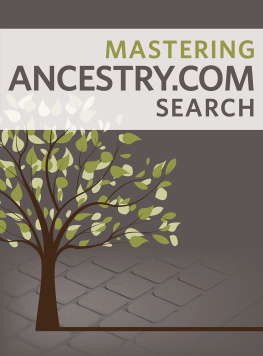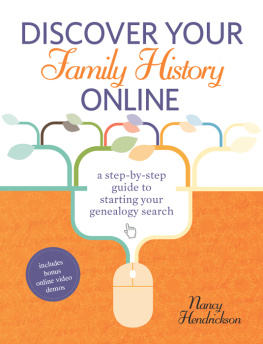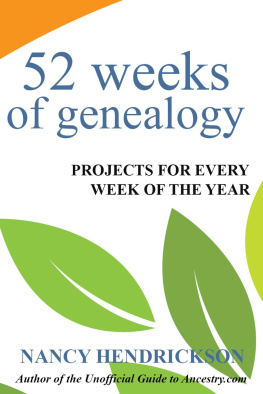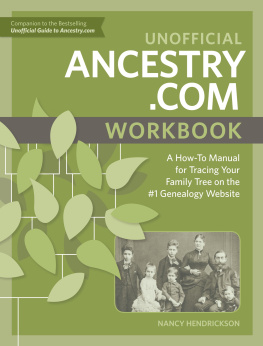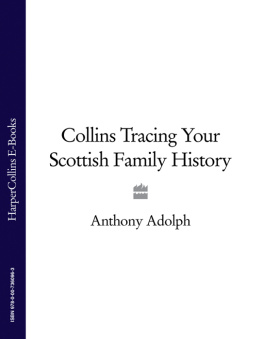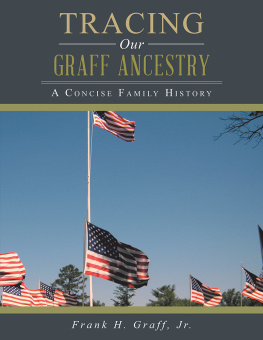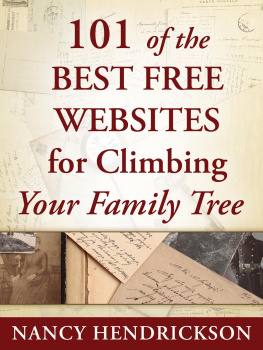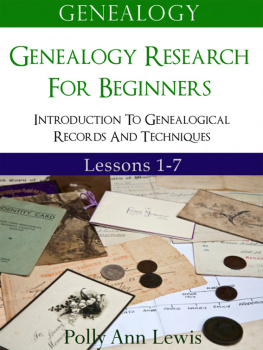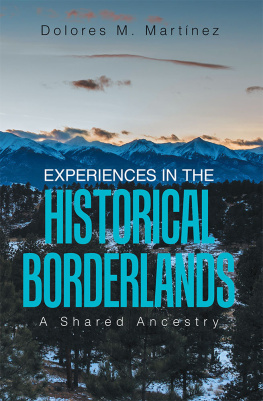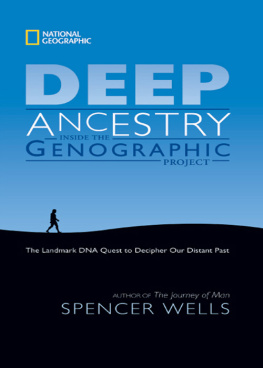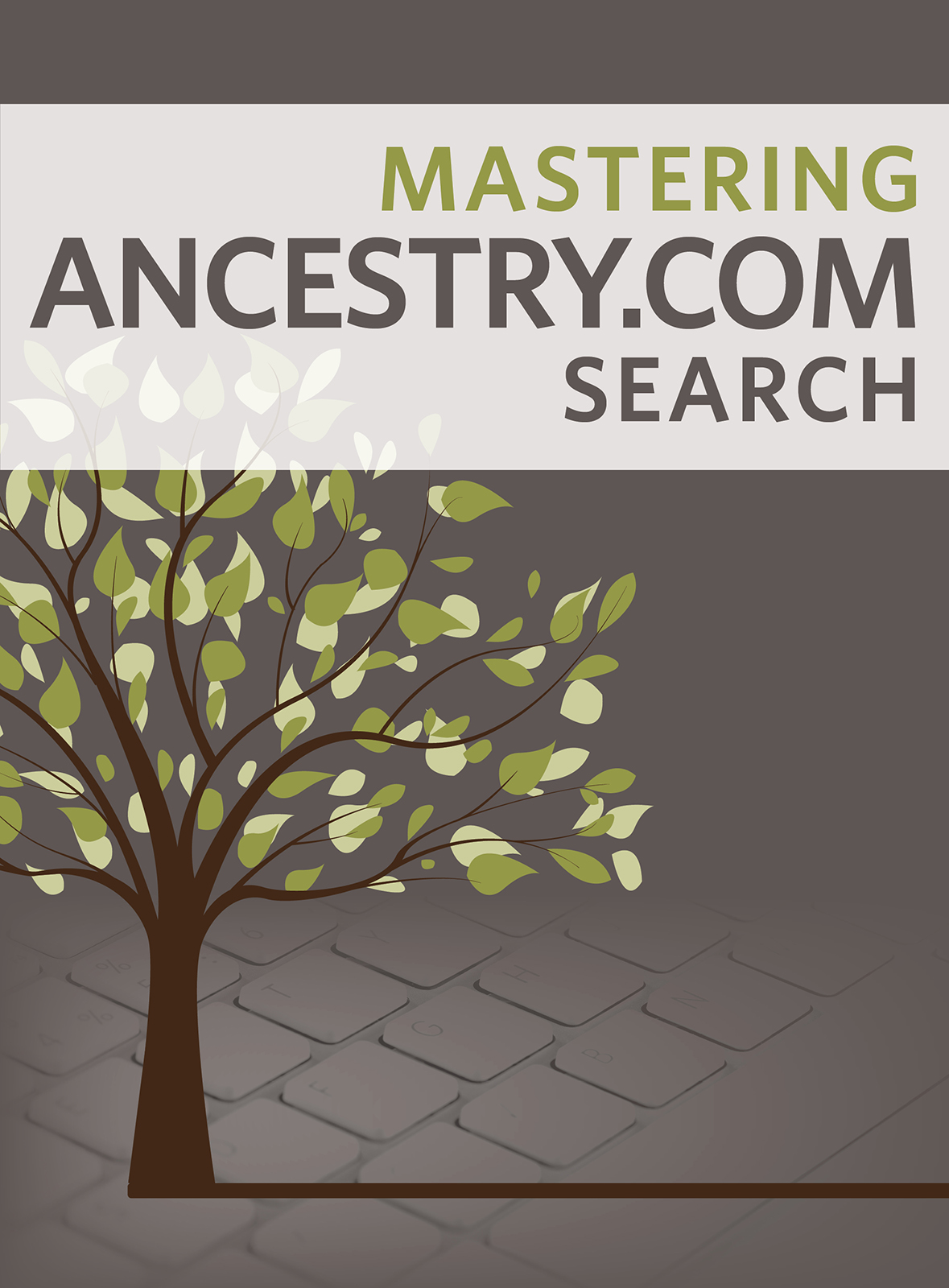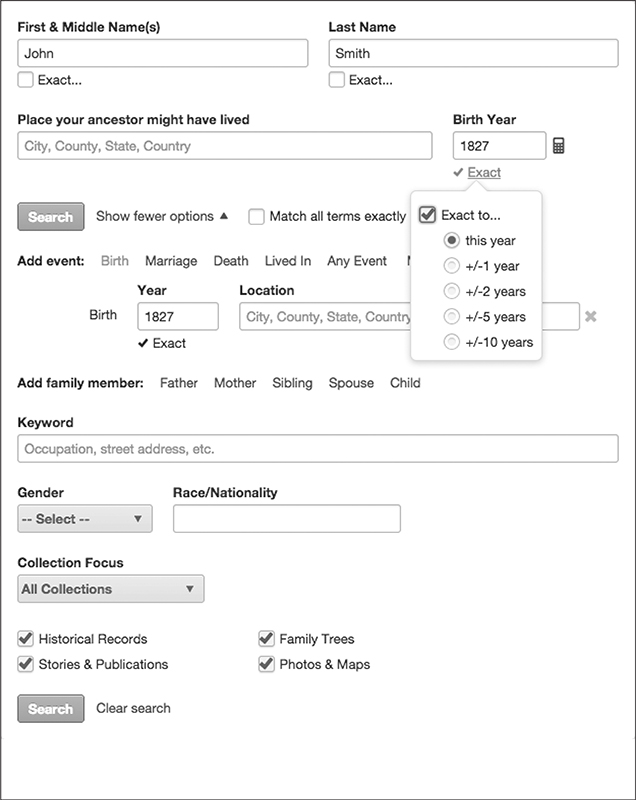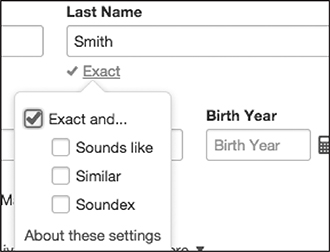Contents
Guide
THE BASICS OF ANCESTRY.COM
SEARCH
Ancestry.com has many sides and features, from databases to DNA analysis to networking opportunities with other genealogists. But the heart and soul of Ancestry.com is its huge collection of records, and this is the e-book youve been waiting fortips for searching the thousands of databases and billions of names on Ancestry.com.
First, Ill go over search basics, from simple to advanced, and then Ill cover ways to improve your search results, including employing collection priorities, filters, wildcards, and different strategies. Ill also provide sample searches, asking you to log in to your Ancestry.com account and follow along with me. Because Ancestry.com is always in the process of improving user search results, the images you see here may differ slightly from what you see when youre doing a search, but dont worrythe basic approach is the same.
As a reminder, this section covers search basics, and the next section will discuss how to use the Ancestry.com Card Catalog to search individual databases. Keep in mind that Ancestry.coms search forms wont always look the same. The fields present in a search form change depending on the specific database being searched.
A SEARCH PRIMER
Its commonly said that being a good genealogy researcher is akin to being a good detective. Clues are gathered and inferences made. If you approach a search from one direction only, I guarantee youll miss getting all of the results possible. Thats because genealogy records are not always created in a logical, sequential, or formalized method.
For example, while one record may list your ancestor as Anne Jenkins, another record may have written her name as Mrs. John Jenkins, Mrs. J.R. Jenkins, or even Anne Presley [maiden name] Jenkins.
Add to that the reality that youll find as many spellings for a name as there are ways to break it down phonetically, and you could be looking for one person in a half-dozen different ways based on name alone. Additionally, when a U.S. federal census gives a persons age, you have no way of knowing the exact year, because it depends on what month a person was born, as well as the month the census was taken.
Consider your ancestors location, too. Are you looking for your ancestors in the right place? Not only did the boundary lines for states change over time, but its common for one county (or more) to have been carved out of another county. For example, Richland County, Illinois, was created in 1841 from Clay and Lawrence counties. Lawrence was created in 1821 from Crawford and Edwards counties, while Clay was created in 1824 from Crawford, Fayette, and Wayne counties. I could go on, but you get the point. Your family could have lived on the same piece of property for years, but the name of the governmental entity in which they lived could have changed names two, three, or more times.
This issue of changing boundaries is typical, so be sure when you have placed a family in a specific time frame that you associate it with the correct place during the same time frame. USGenWeb is a great place to look up county creation dates.
As you can see, being flexible and thinking outside the box is a must when trying to track down a pesky ancestor.
RECORDS CHECKLIST
As youll see when you start doing searches, there are many record types created during a persons life. I encourage you to make a checklist of potential records for each person you search. As you search Ancestry.com, note your findings. For starters, your checklist may include:
- home sources
- vital records
- church records
- censuses
- military records
- land records
- tax records
- probate records
- immigration records
- cemetery records
- newspapers
- mortuary records
Under each type of record you can add subsets, as appropriate. For instance, land records is a big category that can include:
- deeds
- grantee index
- grantor index
- homestead applications
- land grants
- maps
Whether your search is fruitful or fruitless, be sure to keep good research records. Trust me on this onethree months from now you wont be able to remember if you already searched for great-grandpa Jim in the 1920 census. Family Tree Magazine has a number of free forms at that you can use to keep track of your searches.
THE SEARCH FORM
When you first log in to Ancestry.com, youll see the basic search form. This form is repeated throughout the site.

Basic search form
Notice the calculator next to the Birth Year box. If you click the calculator icon link, a new box will open and help you calculate an estimated birth year. Remember, this is an estimate and is not exact.

Calculate your ancestors age
If you use the basic search form, you should enter as much info about your ancestor as possible. If youre lucky, you may immediately hit a jackpot. But if you are searching for a common name, even having an approximate birth year can yield thousands of results, most of them irrelevant. What to do?
Click Show more options next to the Search button. This will expand the search form so that you can search with) more information. Lets go through each search field and discuss how best to use it in your search. Go ahead and log in to Ancestry.com now and use the search form to do a real search for someone in your family.
(Note: You can access the search form by hovering your mouse over the Search tab on the navigation bar at the top of any page, and then clicking Search All Records.)
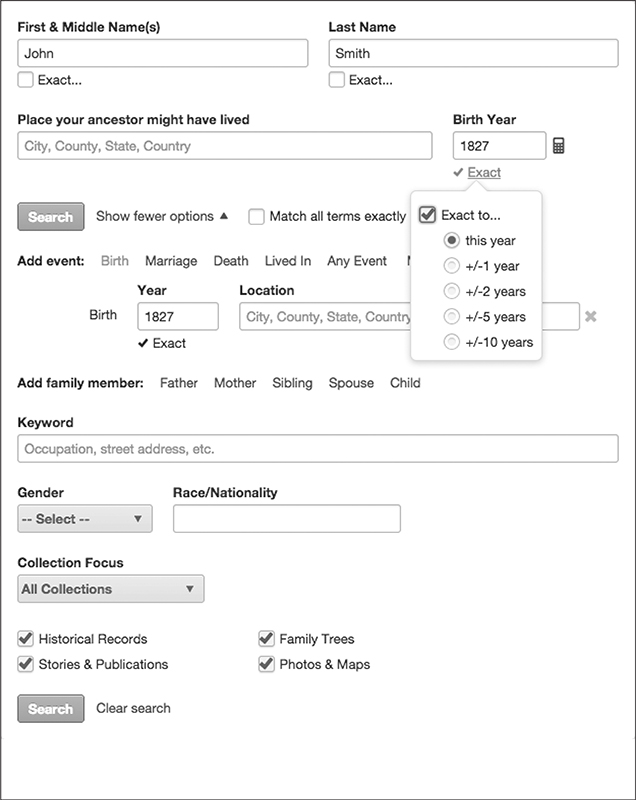
Search form
1. EXACT SEARCHES AND DEFAULT SETTINGS: One thing you may notice is the check box option to Match All Terms Exactly. At some point in this chapter well try this setting, but for now, leave it unchecked. Also, as you type in the First and Middle Names, Last Name, and Location boxes, youll see an option to set the exactness of the search. In the case of location, you can specify that results are restricted to the exact place. Under the name boxes, you can restrict to exact matches and phonetic matches, names with similar meanings or spellings, and records where only initials are recorded.
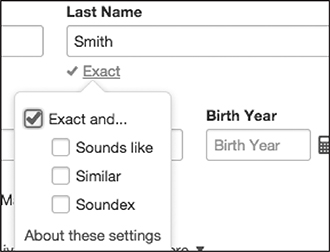
Changing the exactness settings for a name field
What are the default settings? According to Ancestry.com, for the First and Middle Names and Last Name boxes, default settings look through all names recorded in its tens of thousands of data collections. The search then pulls out any record where the name is:
- exactly what you typed
- a phonetic match of what you typed
- a similar meaning or spelling as the one you typed
- an initial that matches the name you typed
Ancestry.com also says it may return records that do not match the first name you typed in, but strongly match other criteria. Records are also evaluated against the other criteria you provide, and are ordered based on how well all the elements in that record match your search.