Sams Teach Yourself Mint.com in 10 Minutes
James Floyd Kelly
 800 East 96th Street, Indianapolis, Indiana 46240
800 East 96th Street, Indianapolis, Indiana 46240
Dedication
For Mom and Dadenjoy your retirement, and thank you for good examples of spending and saving.
Sams Teach Yourself Mint.com in 10 Minutes
Copyright 2012 by Pearson Education, Inc.
All rights reserved. No part of this book shall be reproduced, stored in a retrieval system, or transmitted by any means, electronic, mechanical, photocopying, recording, or otherwise, without written permission from the publisher. No patent liability is assumed with respect to the use of the information contained herein. Although every precaution has been taken in the preparation of this book, the publisher and author assume no responsibility for errors or omissions. Nor is any liability assumed for damages resulting from the use of the information contained herein.
ISBN-13: 978-0-672-33566-2
ISBN-10: 0-672-33566-2
Library of Congress Cataloging-in-Publication Data is on file
First Printing: August 2011
Executive Editor
Greg Wiegand
Acquisitions Editor
Laura Norman
Development Editor
Lora Baughey
Technical Editor
Christian Kenyeres
Managing Editor
Kristy Hart
Project Editor
Andy Beaster
Copy Editor
Barbara Hacha
Proofreader
Paula Lowell
Indexer
Erika Millen
Publishing Coordinator
Romny French
Book Designer
Gary Adair
Compositor
Nonie Ratcliff
Trademarks
All terms mentioned in this book that are known to be trademarks or service marks have been appropriately capitalized. Pearson cannot attest to the accuracy of this information. Use of a term in this book should not be regarded as affecting the validity of any trademark or service mark.
Warning and Disclaimer
Every effort has been made to make this book as complete and as accurate as possible, but no warranty or fitness is implied. The information provided is on an as is basis. The author and the publisher shall have neither liability nor responsibility to any person or entity with respect to any loss or damages arising from the information contained in this book.
Bulk Sales
Pearson offers excellent discounts on this book when ordered in quantity for bulk purchases or special sales. For more information, please contact
U.S. Corporate and Government Sales
1-800-382-3419
For sales outside of the U.S., please contact
International Sales
Index
A
apps
Mint.com app for iPhone/iTouch,
art collections, adding to Mint.com,
Ask a Question text box,
assigning transaction categories
to credit card charges,
multiple transactions,
single transactions,
autos, entering value of,
B
bank accounts. See checking accounts; savings accounts
benefits of Mint.com,
blog (Mint.com),
Budget screen,
budgets
Budgets tool,
configuring alerts for,
creating,
deleting,
editing,
explained,
monitoring categories in,
overview,
sorting,
viewing other budgets,
Budgets tool, . See also budgets
buttons. See specific buttons
C
cars, entering value of,
Cash category,
categories,
assigning,
to credit card charges,
to multiple transactions,
to single transactions,
custom categories,
monitoring in budgets,
Category feature. See categories
Change Your Alerts link,
checking accounts. See also savings accounts
deleting,
linking to Mint.com account,
transaction categories. See categories
Ways to Save feature,
Choose a Graph section (Trends page),
choosing passwords,
Clear This Search button,
clearing alerts,
collectibles, adding to Mint.com,
community (Mint.com),
Mint.com blog,
Mint.com forum,
Community link,
configuring alerts,
cost of Mint.com,
Create a Budget button,
Create a Custom Goal button,
Credit Card category,
credit cards
assigning categories to charges,
exporting data,
linking to Mint.com account,
tags
adding,
viewing,
viewing credit card details,
viewing similar charges,
credit scores, updating,
CSV files
explained,
exporting data to,
custom categories,
custom goals,
D
data encryption,
Delete button,
Delete This Budget link,
Delete This Goal button,
deleting
alerts,
budgets,
checking accounts,
goals,
investments,
savings accounts,
disabling text message alerts,
displaying. See viewing
E
Edit Details button,
Edit Multiple button,
Edit This Goal button,
editing
budgets,
goals,
Email & Alerts tab,
email alerts,
configuring,
removing,
viewing,
Everything Else link,
Export All X Transactions link,
exporting data,
F
FAQs (Frequently Asked Questions),
files (CSV)
explained,
exporting data to,
financial goals. See goals
financial overview,
Financial tab,
Fix It button,
forum (Mint.com),
Frequently Asked Questions (FAQs),
G
Galaxy Tab, Mint.com on,
Get Help link,
Get the Report section (Trends page),
goals
creating,
custom goals,
deleting,
editing,
explained,
marking as complete,
naming,
Next Steps box,
predefined goals,
re-estimating,
saving,
setting,
Take a Trip financial goal,
viewing,
Goals field (Budgets tool),
Goals tab, . See also goals
graphs, choosing for trends,
Graphs to Try section (Trends page),
H
help
FAQs (Frequently Asked Questions),
Get Help link,
Mint.com blog,
hot topics (Mint.com blog),
How We Keep You Safe link,
I
identifying trends,
income, tracking with Budgets tool,
investments,
collectibles and other property,
deleting,
linking to Mint.com account,
trends,
updating,
iPad, Mint.com on,
iPhone, Mint.com app for,
iTouch, Mint.com app for,
J-K-L
Left Over field (Budgets tool),
linking to Mint.com
checking accounts,
credit cards,
investments,
loans,
mortgages,
savings accounts,
Loan category,
loans
adding loan details,
linking to Mint.com account,
mortgages,
Log In button,
Log Out button,
logging in,
logging out,
M
Mark as Complete button,
marking goals as complete,
Mint.com blog,
Mint.com forum,
mobile devices,
Android,
iPhone/iTouch,
tablets,
modifying. See editing
money, saving
savings values calculated by Mint.com,
spotting trends,
Ways to Save tab,
mortgages, linking to Mint.com account,
Motorola Xoom, Mint.com on,
N
naming goals,


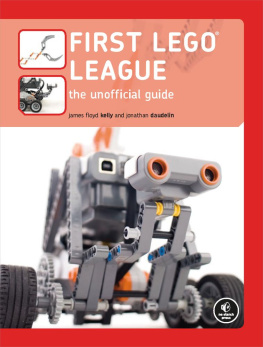
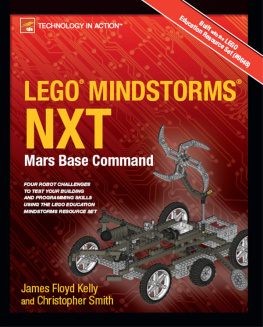
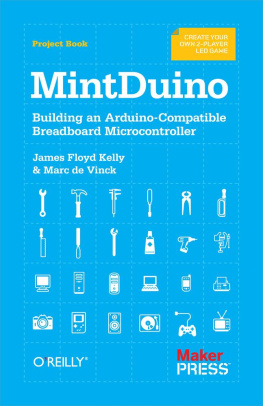
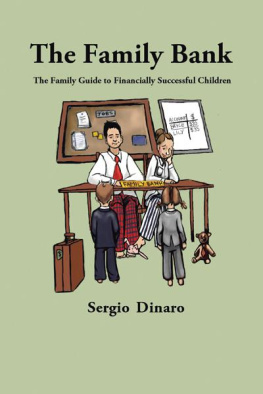

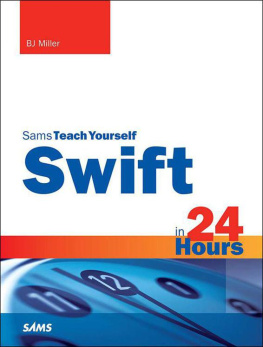
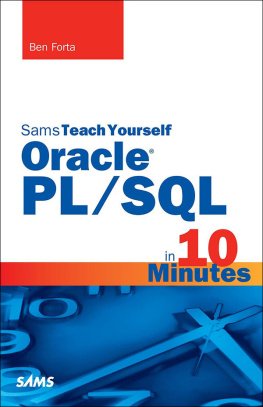
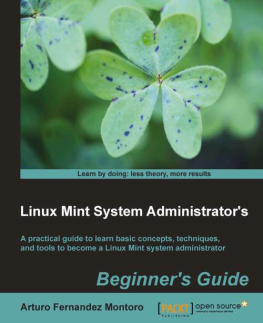

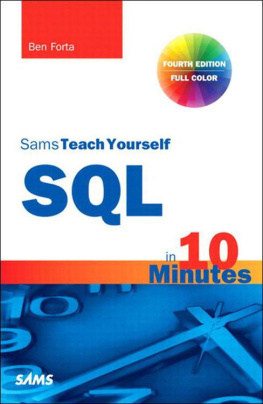
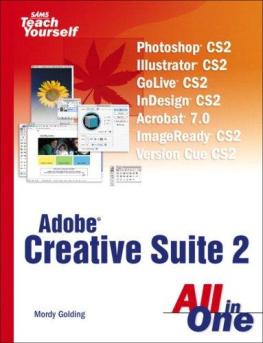
 800 East 96th Street, Indianapolis, Indiana 46240
800 East 96th Street, Indianapolis, Indiana 46240