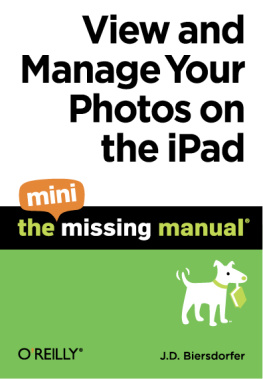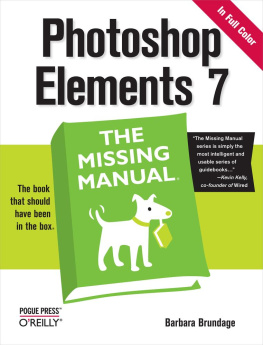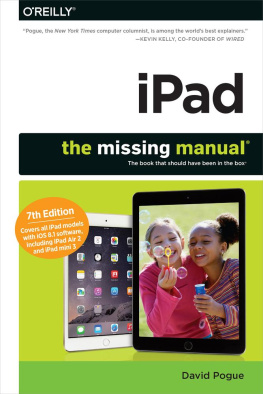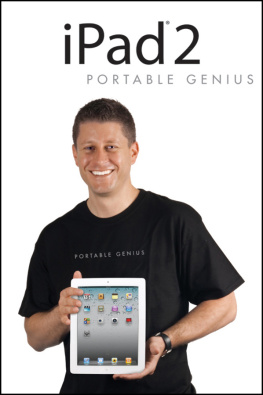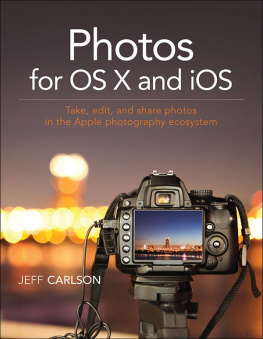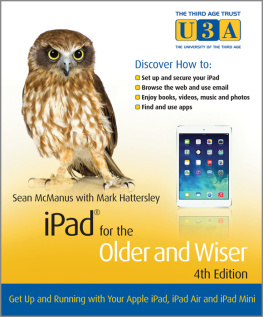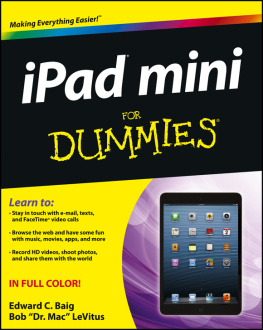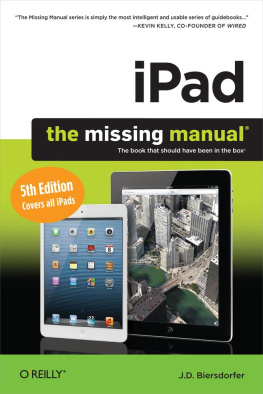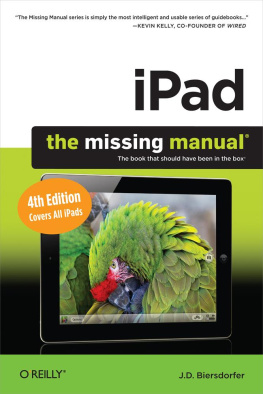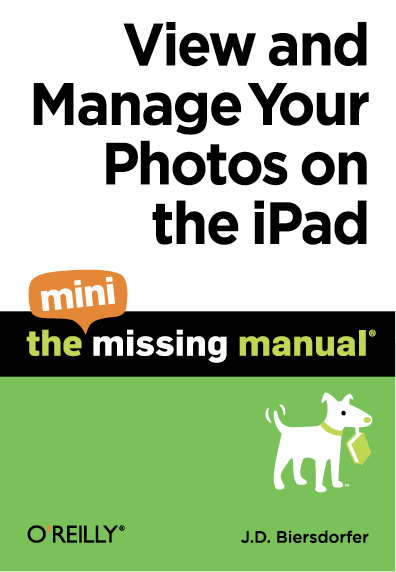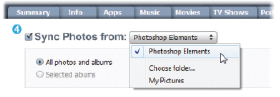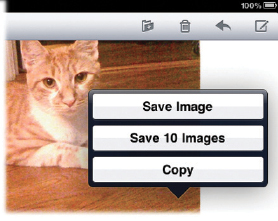View and Manage Your Photos on the iPad: The Mini Missing Manual
by J.D. Biersdorfer
Copyright 2010 OReilly Media, Inc. All rights reserved.
Published by OReilly Media, Inc., 1005 Gravenstein Highway North,
Sebastopol, CA 95472.
OReilly Media books may be purchased for educational, business, or sales promotional use. Online editions are also available for most titles: safari.oreilly.com. For more information, contact our corporate/institutional sales department: 800-998-9938 or corporate@oreilly.com .
May 2010: First Edition.
The Missing Manual is a registered trademark of OReilly Media, Inc. The Missing Manual logo, and The book that should have been in the box are trademarks of OReilly Media, Inc. Many of the designations used by manufacturers and sellers to distinguish their products are claimed as trademarks. Where those designations appear in this book, and OReilly Media is aware of a trademark claim, the designations are capitalized.
While every precaution has been taken in the preparation of this book, the publisher assumes no responsibility for errors or omissions, or for damages resulting from the use of the information contained in it.
ISBN: 9781449389666
Introduction
The iPad boasts a beautiful, crisp high-resolution display, perfect for viewing your photo collection. Youll find out how to do that in this Mini Missing Manual.
First, youll see how to get pictures into your iPad, either by syncing the Pad with your computers picture folders via iTunes, downloading email attachments, or importing them directly from your digital camera.
Then youll learn how to enjoy them. Youll see how to create a slideshow with a soundtrack and transitions, display your pics on a big-screen TV, turn your iPad into a digital picture frame, and more.
Tip: To learn all the tips and tricks to get the most out of your iPad, see iPad: The Missing Manual .
View and Manage
Photos
With its big glossy screen and wide black border, you could easily mistake the iPad for one of those digital picture frames designed to sit on the mantle and let proud parents show off an ever-running slideshow of their kids and pets. The iPad is no imposter hereit can serve as a digital picture frame when you want it to. But it can also do so much more.
The thin little iPad can replace stacks and stacks of paper-based photo albums. It can show your photos on a map, based on where you shot them. It lets you email your favorite snaps to friends. And with the right kind of audio-video cable, it can even play your pictures on the big screen for the whole roommaking it the Kodak Carousel of the 21st century.
A picture may be worth a thousand words, but when your friends see what you can do with photos on the iPad, you may hear a few thousand more.
Get Pictures onto Your iPad
The iPad can display your handsome photographs in most of the file formats digital cameras use, including JPEG, PNG, TIFF, GIF, and even those large, uncompressed RAW files favored by serious photographers who dont want to squish a pixel of precious image data. But to show them off on the iPad, you have to first get them on the iPad. There are several ways you can do that.
Transfer Photos with iTunes
If you keep your digital photo collection organized in programs like Adobe Photoshop Elements, iPhoto, or Apertureor even loose in a folder on your hard driveyou can sling them onto the iPad with an iTunes syncing session. Heres what you need to do
1. Connect your iPad to your PC or Mac with the iPads USB cable.
2. Once the iPad shows up in the iTunes Source list, click its icon to select it.
3. In the iTunes tabs for your iPad, click the one for Photos, the last tab over.
4. Turn on the checkbox next to Sync photos from and then choose your photo program or photo-storage folder; that lets iTunes know where to find your pix. You can copy everything over or just the albums (sets of pictures) you select. If you dont use any of the programs that the Sync photos from menu lists and you just want to copy over a folder of random photos from your hard drive, select Choose folder from the menu and then navigate to the desired folder.
5. Click Sync (or Apply, if this is your first time syncing photos) after you make your selections.
Once you start the sync, iTunes optimizes your photos. This has nothing to do with your photographic skills and everything to do with storage space. If necessary, iTunes down-samples your pix to TV quality so they take up less room on your Pad but still display in high-res format on your tablet or TV screen.
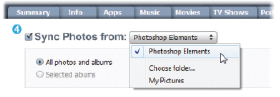
Note: You can only sync photos from one computer to the iPad. If you try to sync with another machines photo library, iTunes erases all the pix from the first computer.
Transfer Photos from Mail Messages
Do you have a bunch of photos someone sent you as file attachments to an email message? Or do you see an image on a web page you want to add to your collection? To add these pictures to your iPads Photos program, press your finger on the photo when the iPad displays it. Wait for a box to pop up with a Save Image button. Tap Save Image to store a copy of the picture in the PhotosSaved Photos album, where you can admire it. If you have multiple photos attached to an email message, the iPad asks if you want to save them all.
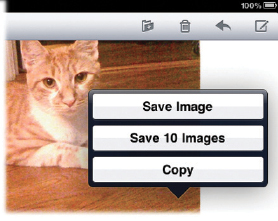
Transfer Photos with the iPad Camera Connection Kit
The iPad can slurp pictures directly off of your digital camera, but theres a catch: you first have to plunk down $29 for Apples iPad Camera Connection Kit at store.apple.com or other fine retail establishments.
The kit contains two white plastic adapters for the iPads Dock Connector port. One has a jack for your cameras USB cable and the other has a slot for Secure Digital memory cards full of picturesin case you dont have your cameras USB cable. (And the USB adapter only works with cameras, so dont try plugging a printer into it.)
Once you plug an adapter into the iPad and connect the camera via USB cable or insert the memory cardwait for the Photos app to open, and then:
1. Tap Import All to grab all the pictures, or tap individual shots to checkmark them before you tap the Import button.
2. When the iPad asks, decide if you want to keep or delete the photos on the camera or memory card after you import them.
3. To see the new arrivals on your iPad, tap PhotosLast Import.
Unplug the iPad camera connector and put it in a safe place. When you get back to your computer, you can sync these pictures back to iPhoto or Adobe Photoshop Elements by connecting the iPad and using your picture programs command to import the new photos.
Tip: You can also import photos to your iPad from your iPhone. Connect the iPad to the phone with that familiar USB-to-Dock Connector cable and follow the steps above.
Find Pictures on Your iPad
Now that youve copied some pictures onto your iPad, its time to locate them on that big, shiny Slab of Joy. Go to the Home screen and tap the Photos icon.
The iPad organizes your picture collection in up to five waysif you happen to use all the features of iPhoto 09 on the Mac. After you open the iPads Photos app, tap the buttons at the top of the window (circled) to see the ways you can sort your photos:
- Photos. This view displays thumbnails of all your pictures lumped together one place. If you didnt group your images into albums before you transferred them, they show up all together here.