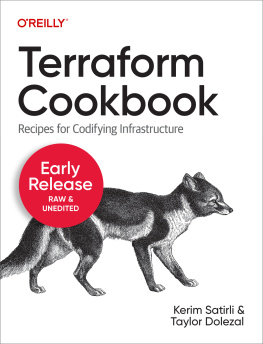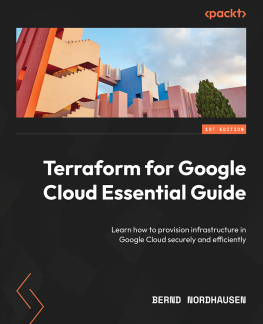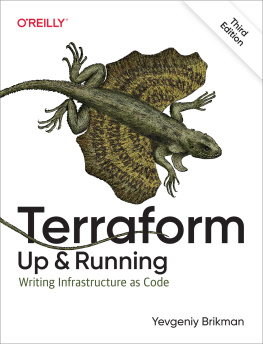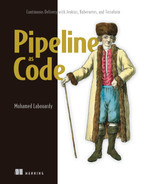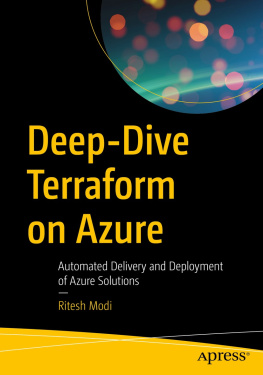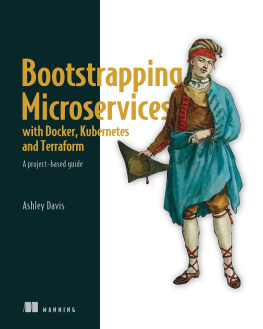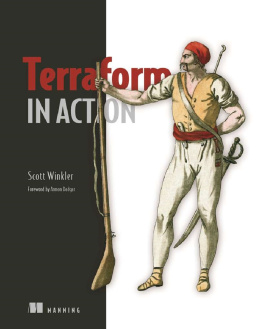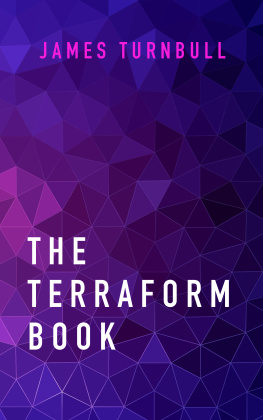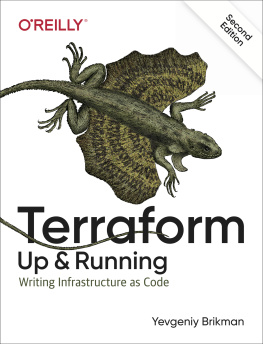Kerim Satirli - Terraform Cookbook
Here you can read online Kerim Satirli - Terraform Cookbook full text of the book (entire story) in english for free. Download pdf and epub, get meaning, cover and reviews about this ebook. year: 2023, publisher: OReilly Media, Inc., genre: Home and family. Description of the work, (preface) as well as reviews are available. Best literature library LitArk.com created for fans of good reading and offers a wide selection of genres:
Romance novel
Science fiction
Adventure
Detective
Science
History
Home and family
Prose
Art
Politics
Computer
Non-fiction
Religion
Business
Children
Humor
Choose a favorite category and find really read worthwhile books. Enjoy immersion in the world of imagination, feel the emotions of the characters or learn something new for yourself, make an fascinating discovery.
- Book:Terraform Cookbook
- Author:
- Publisher:OReilly Media, Inc.
- Genre:
- Year:2023
- Rating:5 / 5
- Favourites:Add to favourites
- Your mark:
- 100
- 1
- 2
- 3
- 4
- 5
Terraform Cookbook: summary, description and annotation
We offer to read an annotation, description, summary or preface (depends on what the author of the book "Terraform Cookbook" wrote himself). If you haven't found the necessary information about the book — write in the comments, we will try to find it.
Terraform Cookbook — read online for free the complete book (whole text) full work
Below is the text of the book, divided by pages. System saving the place of the last page read, allows you to conveniently read the book "Terraform Cookbook" online for free, without having to search again every time where you left off. Put a bookmark, and you can go to the page where you finished reading at any time.
Font size:
Interval:
Bookmark:
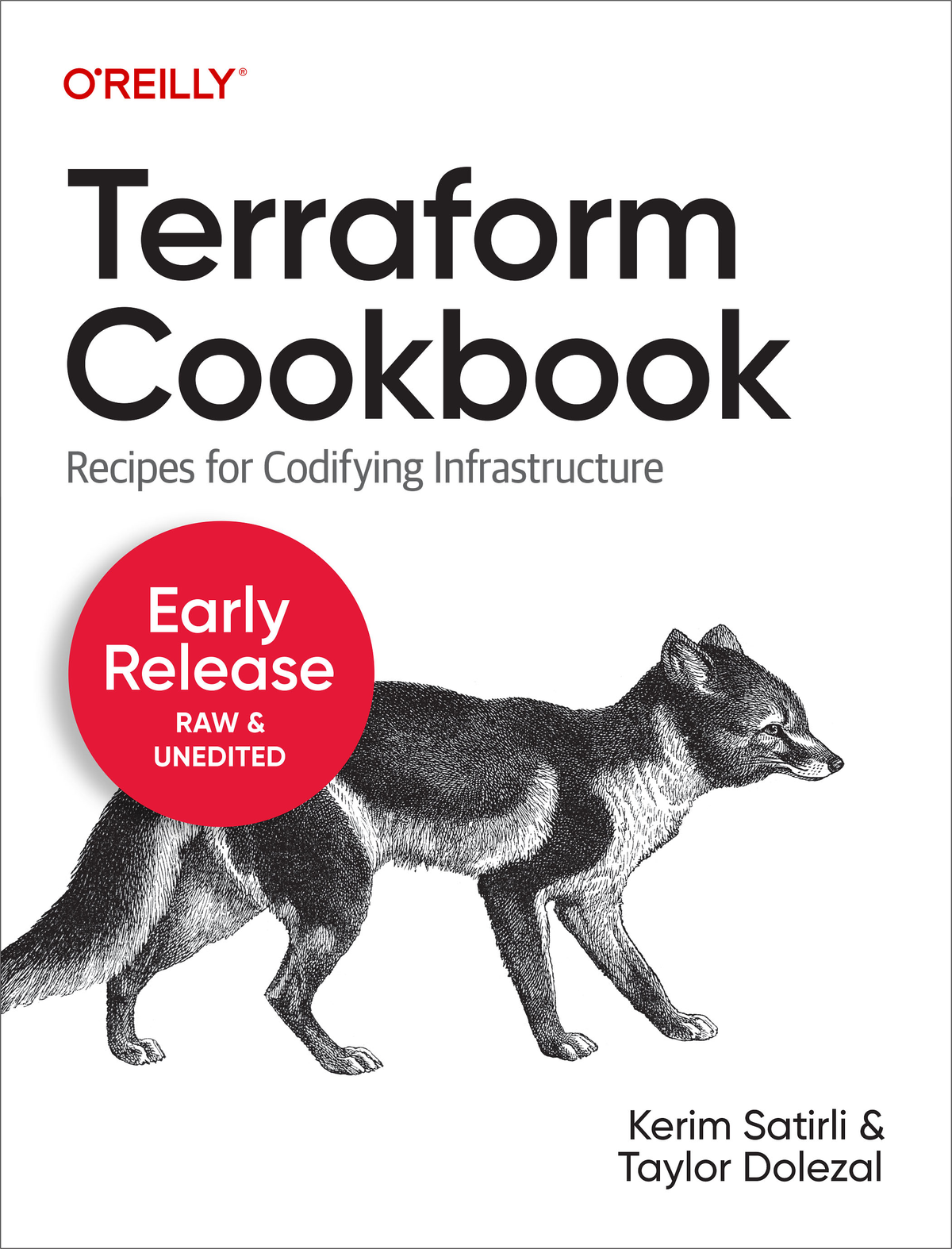
by Kerim Satirli and Taylor Dolezal
Copyright 2023 OReilly Media. All rights reserved.
Printed in the United States of America.
Published by OReilly Media, Inc., 1005 Gravenstein Highway North, Sebastopol, CA 95472.
OReilly books may be purchased for educational, business, or sales promotional use. Online editions are also available for most titles (http://oreilly.com). For more information, contact our corporate/institutional sales department: 800-998-9938 or corporate@oreilly.com .
- Editors: Michele Cronin and John Devins
- Production Editor: Beth Kelly
- Copyeditor: FILL IN COPYEDITOR
- Proofreader: FILL IN PROOFREADER
- Indexer: FILL IN INDEXER
- Interior Designer: David Futato
- Cover Designer: Karen Montgomery
- Illustrator: Kate Dullea
- September 2022: First Edition
- 2022-06-22: First Release
- 2022-10-17: Second Release
See http://oreilly.com/catalog/errata.csp?isbn=9781098108465 for release details.
The OReilly logo is a registered trademark of OReilly Media, Inc. Terraform Cookbook, the cover image, and related trade dress are trademarks of OReilly Media, Inc.
The views expressed in this work are those of the authors, and do not represent the publishers views. While the publisher and the authors have used good faith efforts to ensure that the information and instructions contained in this work are accurate, the publisher and the authors disclaim all responsibility for errors or omissions, including without limitation responsibility for damages resulting from the use of or reliance on this work. Use of the information and instructions contained in this work is at your own risk. If any code samples or other technology this work contains or describes is subject to open source licenses or the intellectual property rights of others, it is your responsibility to ensure that your use thereof complies with such licenses and/or rights.
978-1-098-10839-7
[FILL IN]
With Early Release ebooks, you get books in their earliest formthe authors raw and unedited content as they writeso you can take advantage of these technologies long before the official release of these titles.
This will be the 1st chapter of the final book. Please note that the GitHub repo will be made active later on.
If you have comments about how we might improve the content and/or examples in this book, or if you notice missing material within this chapter, please reach out to the editor at mcronin@oreilly.com.
Terraform comes standard with an extensive library of built-in functions. Available in any Terraform file (including modules) and the Terraform Console, functions can validate, combine format, and transform data.
Functions are integral to creating reusable and less error-prone infrastructure by allowing for a more complex definition of your infrastructure as code.
We use Terraform Output Values to illustrate the result of applying a function to an input variable. For traditional Terraform uses, this is not needed as Terraform can process the function without outputting its value to the user.
Running terraform console allows you to experiment with any built-in functions mentioned in these examples.
Currently, Terraform does not support user-defined functions.
You will need a few things installed to be ready for the recipes in this chapter.
You will need to install the terraform binary to ensure that you can run these commands on your machine. For more information on setting up Terraform on your device, you can refer to the HashiCorp Learn Guide to get set up.
To confirm that everything is working correctly, you should be able to run terraform -help and see all the commands youre able to run with terraform.
$ terraform -helpUsage: terraform [global options] [args] The available commands for execution are listed below.The primary workflow commands are given first, followed byless common or more advanced commands.Main commands: init Prepare your working directory for other commands validate Check whether the configuration is valid plan Show changes required by the current configuration apply Create or update infrastructure destroy Destroy previously-created infrastructure All other commands: console Try Terraform expressions at an interactive command prompt fmt Reformat your configuration in the standard style force-unlock Release a stuck lock on the current workspace get Install or upgrade remote Terraform modules graph Generate a Graphviz graph of the steps in an operation import Associate existing infrastructure with a Terraform resource login Obtain and save credentials for a remote host logout Remove locally-stored credentials for a remote host output Show output values from your root module providers Show the providers required for this configuration refresh Update the state to match remote systems show Show the current state or a saved plan state Advanced state management taint Mark a resource instance as not fully functional test Experimental support for module integration testing untaint Remove the 'tainted' state from a resource instance version Show the current Terraform version workspace Workspace managementGlobal options (use these before the subcommand, if any): -chdir=DIR Switch to a different working directory before executing the given subcommand. -help Show this help output or the help for a specified subcommand. -version An alias for the "version" subcommand.When working with Terraform, you may have realized that you have the option of working with a lot of text, whether it be a template file that youre generating or looking to create some more dynamic configuration within your infrastructure projects.
The chomp function is an essential call-out as it can help you remove characters at the end of a string value and provide more reliable information as you use values within your infrastructure as code.
Youre working with unsanitized input data from an outside source, like a CSV file or JSON from an API endpoint, and you would like to remove unnecessary whitespace from the string to ensure it works with all your downstream needs.
Using an output variable, you can clean up an unsanitized variable using the chomp function. Terraforms output variable functionality will show a sanitized output of the initial value.
# define an input variable that contains trailing line breaksvariable "unsanitized_location_1" { type = string description = "(unsanitized) Location of Device" default = "Rack 3,\nPosition 12\n\n"}# use an output value to display the result of using "chomp" on the "unsanitized_location_1" input variableoutput "sanitized_location_1" { description = "(sanitized) Location of Device" value = chomp(var.unsanitized_location_1)}This example is straightforward because once you have the solution code above, we can quickly get a feedback loop going to ensure the configuration is as expected.
By running terraform plan you can see if the chomp function has cleaned up the text appropriately.
$ terraform planChanges to Outputs: + sanitized_location_1 = <<-EOT Rack 3, Position 12 EOTYou can apply this plan to save these new output values to the Terraform state, without changing any real infrastructure.Font size:
Interval:
Bookmark:
Similar books «Terraform Cookbook»
Look at similar books to Terraform Cookbook. We have selected literature similar in name and meaning in the hope of providing readers with more options to find new, interesting, not yet read works.
Discussion, reviews of the book Terraform Cookbook and just readers' own opinions. Leave your comments, write what you think about the work, its meaning or the main characters. Specify what exactly you liked and what you didn't like, and why you think so.