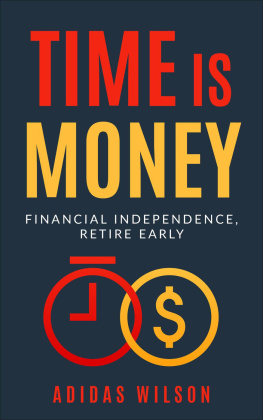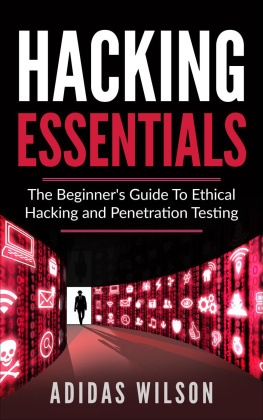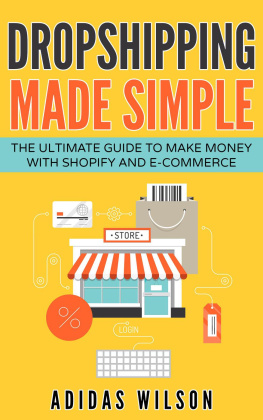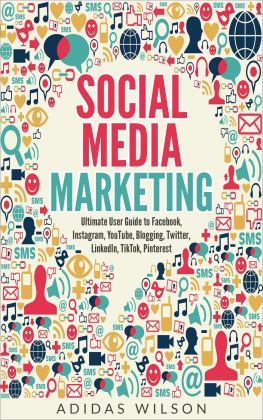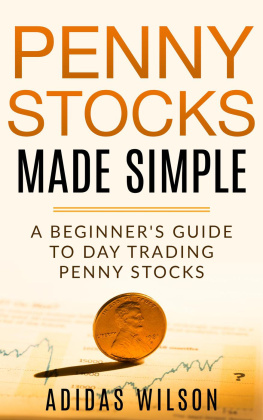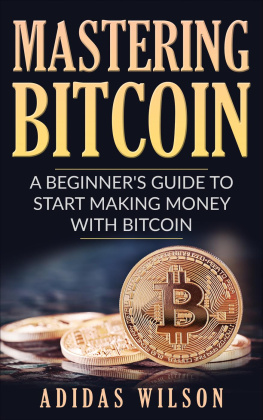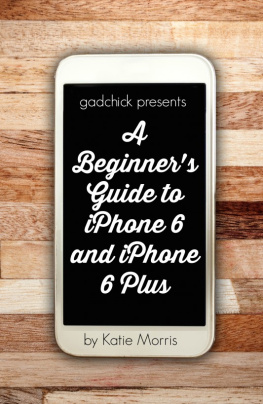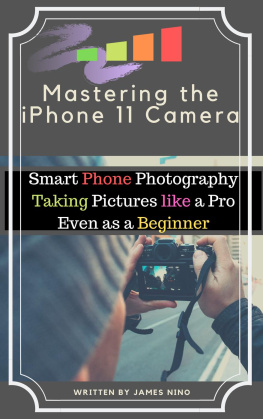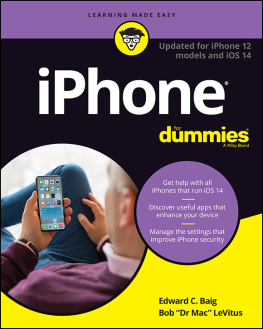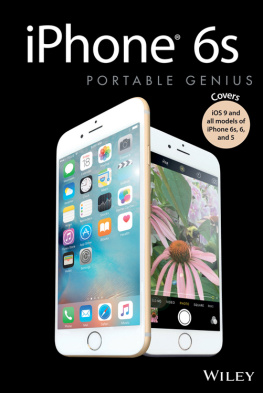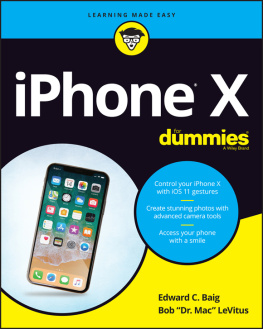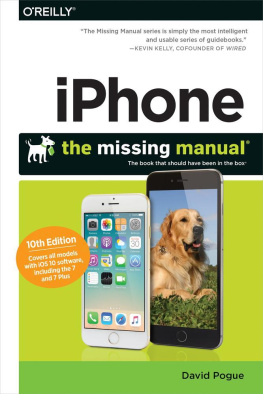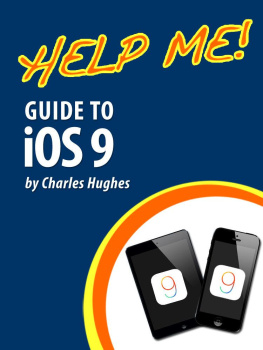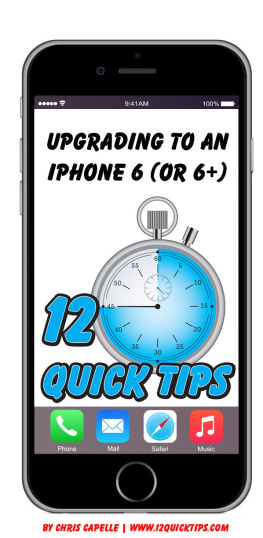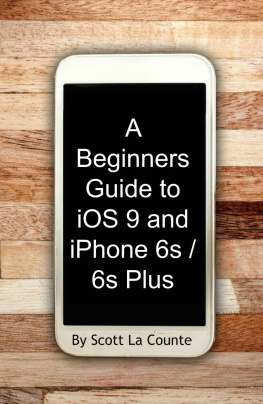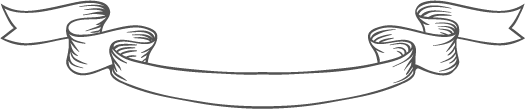Mastering Apple iPhone - iPhone 11, iPhone 11 Pro, iPhone 11 Pro Max, And IOS 13.1 Ultimate User Guide
Adidas Wilson
Published by Adidas Wilson, 2019.
Copyright 2019 by Adidas Wilson
All rights reserved. No part of this publication may be reproduced, distributed, or transmitted in any form or by any means, including photocopying, recording, or other electronic or mechanical methods, without the prior written permission of the publisher, except in the case of brief quotations embodied in critical reviews and certain other noncommercial uses permitted by copyright law. For permission requests, write to the publisher, addressed Attention: Permissions Coordinator, at the address below.
Financierpro Publishing, LLC
Adidas Wilson
P.O. Box 2262
Antioch, Tn. 37011
Financierpro007@gmail.com
www.financierpro.com
Disclaimer
T HE AUTHOR HAS MADE every effort to ensure the accuracy of the information within this book was correct at time of publication. The author does not assume and hereby disclaims any liability to any party for any loss, damage, or disruption caused by errors or omissions, whether such errors or omissions result from accident, negligence, or any other cause.
I ntroduction
Ch. 1 How to Fix iPhone Battery Life Problems
Ch. 2 - iPhone 11: Ten Features to Enable and Disable
Ch. 3 - Find My iPhone: How to Track an iPhone
Ch. 4 - How to Turn on Voice Control in iOS 13
Ch. 5 - How to Quickly Shoot Video Using QuickTake on iPhone 11 and iPhone 11 Pro
Ch. 6 - How to Take Photos Using Night Mode on iPhone 11, 11 Pro and 11 Pro Max
Ch. 7 - How to Upgrade from an iPhone Running iOS 13.1 Beta to iPhone 11 or 11 Pro without Losing Any Data
Ch. 8 - How to Contact Apple Support for Your iPhone, iPad, Mac or Apple Watch
Ch. 9 - Haptic Touch: The Ultimate Guide
Ch.10 - Control Center
Ch.11 - iPhone 11 and iPhone 11 Pro Shortcuts
Ch. 12 - How to Use Memoji on Your iPhone or iPad Pro
Ch. 13 - Keyboard Tips
Ch.14 - Maps
Ch.15 - iOS 13 Safari
Ch.16 Apple Music
Conclusion
T he iOS 13 is the newest iOS version from Apple. This operating system continues with the optimization trend that started with the iOS 12. Everything is now more efficient and faster. Here are some of the more noticeable new features:
- System-wide dark mode
- Personalized Photo library
- New features for editing photos and videos
- Streamlined volume HUD
- New privacy feature for Sign in with Apple
- Limited location data for apps
- Updated Maps
- Look Around Feature for Maps
- Intelligent Reminder features
- Profile feature in the Messages app
- All new Siri voices
- Live Radio Siri support
- An all new and enhanced CarPlay
- Voice differentiation in HomePod
- Handoff HomePod setting
- Audio sharing option for Beats and AirPods
- HomeKit Secure Video
- Voice Control accessibility option
- QuickPath keyboard for quick entry
- Health monitoring feature in the Health app
- Cycle tracking feature for women
iOS 13.1.1: Current Version
This version was released on September 27 after the iOS 13.1 and it is an update for bug fixing. The new 2019 phones have a new feature that allows you to point to another iPhone and AirDrop files. It has Shortcut Automations through which you can create personalized home automations with the Shortcuts app. The iOS 13 comes with tremendous improvements which make it smoother and faster. Apps launch twice as fast and Face ID is 30% faster. When it comes to appearance, the iOS 13 is like the iOS 12 except for the Dark Mode. It completely changes how the operating system looks. Everything will be darkened, from built-in apps to the wallpaper. Apple also has made a Dark Mode API available for third-party apps. Sign in with Apple feature is a privacy-focused alternative. You can quickly sign-in to other apps using your existing accounts. It is very similar to Facebook and Google sign-in options. However, you will not be profiled or tracked when you use it.
Other Privacy Features
- Location restrictions
- Data collection practices are limited
- Apps cannot access your location without your consent
iOS 13 Features
Find My: Find My Friends and Find My Phone are combined here. With this feature, you can find a device without cellular data or Wi-Fi connection. Photos: your Photos app is personalized for you. The editing tools are enhanced too. Camera: other than a High-Key Mono Portrait Lighting effect, you can adjust the intensity and position of studio lighting. Maps: physical features are detailed. There is also a new Junction View and Look Around feature. Reminders: The Reminders app has been overhauled and is now divided into four parts; Flagged, All, Scheduled and Today.
Messages: you can create a personalized profile in Messages. The Search option and Memoji feature have been improved too. Contacts: you can now label your family and friends. Notes: The Notes app now has a gallery view. The Search feature is also more powerful. Mail: you can mute threads and block certain senders. Apple News: the service will extend to Australia and the UK. Safari: it is updated and personalized. Files: you can access files in a hard drive, SD card, USB drive, etc. Home and HomeKit: the control options have been updated.
Other major changes have been made to:
- Text editing
- Siri
- Shortcuts
- QuickPath keyboard
- Volume interface
- Bedtime
- Game controller support
- ARKit
- Voice control
- Screen Time
- NFC
- Share Sheet
- Font Management
The iPhone 11 was unveiled on 10th September 2019. This flagship phone goes for $699which is affordable considering the features offered. Some of the notable features include a Haptic Touch instead of the 3D touch in the iPhone XR.
Reviews
The iPhone 11 is being praised across all platforms. Users are saying that the dual-lens camera system takes crisp photos even when the lighting is poor.
Design
The iPhone 11 has a precision-machined aluminum frame around its all-glass enclosure. It features a 6.1-inch edge-to-edge display. This phone does not have a Home button and it has an LCD display. As for measurements, the iPhone 11 is 8.3mm thick, 150.9mm tall and 75.7mm wide. It weighs 6.84 ounces. Durable glass: Apple claim that the glass used is the most durable one to have ever been used in a smartphone. Color options: the iPhone 11 comes in six colors; white, red, purple, yellow, green and black. Dust/water resistance: the water resistance rating is IP68.