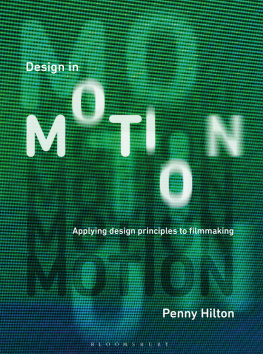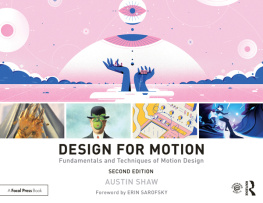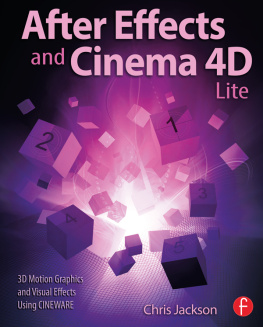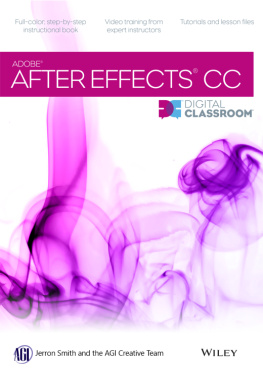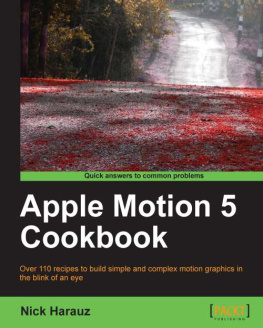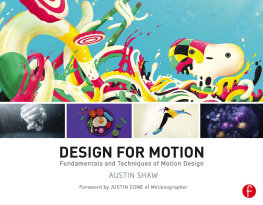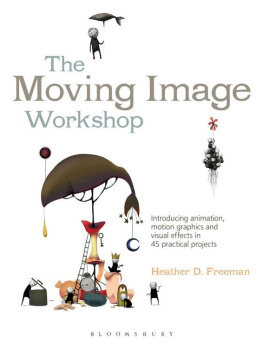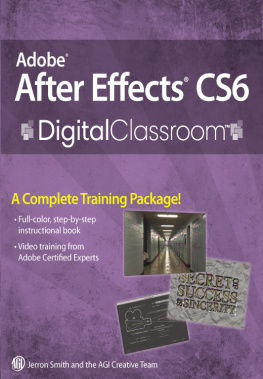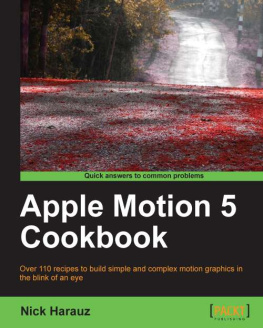Apple Pro Training Series: Motion 5
Mark Spencer

Apple Pro Training Series: Motion 5
Mark Spencer
Copyright 2012 by Peachpit Press
Published by Peachpit Press. For information on Peachpit Press books, contact:
Peachpit Press
1249 Eighth Street
Berkeley, CA 94710
(510) 524-2178
www.peachpit.com
To report errors, please send a note to . Peachpit Press is a division of Pearson Education.
Apple Series Editor: Lisa McClain
Project Editor: Nancy Peterson
Development Editor: Bob Lindstrom
Production Coordinator: Kim Elmore, Happenstance Type-O-Rama
Contributing Writer: Dion Scoppettuolo
Apple Reviewer: Anne Renehan
Technical Editors: Brendan Boykin, Jem Schofield
Copyeditor: Darren Meiss
Compositor: Chris Gillespie, Happenstance Type-O-Rama
Indexer: Jack Lewis
Cover Illustration: Kent Oberheu
Cover Production: Chris Gillespie, Happenstance Type-O-Rama
Media Producer: Eric Geoffroy
Notice of Rights
All rights reserved. No part of this book may be reproduced or transmitted in any form by any means, electronic, mechanical, photocopying, recording, or otherwise, without the prior written permission of the publisher. For information on getting permission for reprints and excerpts, contact .
Photos of Pale Divine Band used with permission. 2008 Pale Divine. All rights reserved.
Footage from Big Freeze used with permission. 2011 dvGarage. All rights reserved.
Teaser footage used with permission by Steven Szabo. All rights reserved.
Cityscape provided by BBC Motion Gallery. All rights reserved.
Audi and Stage footage used with permission by Apple, Inc. All rights reserved.
Skiing footage and photos used with permission by Kirk Paulsen. All rights reserved.
The projects and footage supplied with this book may only be used for educational purposes in association with the lessons included. Any other use, including but not limited to incorporating footage into another project, duplicating or distributing footage, is expressly forbidden and requires explicit permission from the copyright holders listed above.
Notice of Liability
The information in this book is distributed on an As Is basis, without warranty. While every precaution has been taken in the preparation of the book, neither the author nor Peachpit Press shall have any liability to any person or entity with respect to any loss or damage caused or alleged to be caused directly or indirectly by the instructions contained in this book or by the computer software and hardware products described in it.
Trademarks
Many of the designations used by manufacturers and sellers to distinguish their products are claimed as trademarks. Where those designations appear in this book, and Peachpit was aware of a trademark claim, the designations appear as requested by the owner of the trademark. All other product names and services identified throughout this book are used in editorial fashion only and for the benefit of such companies with no intention of infringement of the trademark. No such use, or the use of any trade name, is intended to convey endorsement or other affiliation with this book.
ISBN 13: 978-0-321-77468-2
ISBN 10: 0-321-77468-X
9 8 7 6 5 4 3 2 1 Printed and bound in the United States of America
Acknowledgments
Id like to thank Dion Scoppettuolo, without whom this book wouldnt be in your hands; Kent Oberheu, another trailblazer; the Santa Monica brain trust; Sharon Franklin, who introduced me to Peachpit; and Marjorie Baer, who started it all.
Getting Started
Welcome to the official Apple Pro Training course for Motion 5, a behavior-driven motion graphics application that allows you to create stunning visual effects for a wide variety of projects.
This book is a comprehensive guide to designing with Motion. It covers the use of behaviors, keyframes, particle dynamics, text, audio, keying, painting, tracking, creating effects for Final Cut Pro X, and working in 3D.
Whether youve been creating motion graphics for years or are encountering these techniques for the first time, Motions design approach is different from anything youve used before. The real-time design engine and behavior system are easy to learn, yet they open the door to expansive creativity.
The Methodology
This book takes a hands-on approach to learning the software. Its divided into projects that methodically introduce the interface elements and ways of working with them, building progressively until you can comfortably grasp the entire application and its standard workflows.
Each lesson in this book is self-contained, so you can jump to any lesson at any time. However, lessons are designed to support the concepts learned in the preceding lesson, and newcomers to motion graphics should go through the book from start to finish. In particular, the first three sectionsFundamentals, Animation, and Motion Graphics Designcomprise eight chapters, teach basic concepts, and are best completed in order.
Course Structure
The lessons are project based and designed to teach you real-world techniques for completing the types of motion graphics projects most commonly encountered in a professional setting. As you progress through the book, you will learn Motions features and capabilities while you build several animated title sequences; create visual effects including retiming, keying and tracking shots; and construct Smart Motion Templates for use in Final Cut Pro X as a title, a transition, and an effect.
The lessons are organized into the following sections:
In explores compositing in depth, including working with layers and groups, blend modes and filters, and masks and clones; as well as editing in the Timeline.
After mastering the basics, you are now ready to try animation. is devoted to keyframing.
Having acquired basic skills in compositing and animation, you turn your attention to designing motion graphics using Motions tool set. In covers multiple ways to work with audio.
This section explores visual effects design. In , you explore stabilizing, tracking, and keying while creating a visual effects shot.
This section introduces you to creating motion graphics for use in Final Cut Pro X. In , you build and publish parameter rigs that allow an editor using Final Cut Pro to change the look of an effect with a single control.
The final section provides an overview of Motions 3D capabilities. In , you animate a camera through the scene, adding lights, reflections, depth of field, and shadows.
Because this book is project based, earlier lessons sometimes call on you to use features and techniques that arent explained in detail until later lessons. When this occurs, youll see a note indicating that the technique is covered in more detail in a later lesson.
Some Terminology
Here are two key terms used throughout the book:
CompositeMost often this refers to your final work: the image you see on the screen. You could also think of this as a composition. The term is occasionally used as a verb: You several objects together to create the final product.
ObjectsThis is the word used by Motion to describe the individual elements of a composite. Objects can include QuickTime movies, image sequences, still images, and text. The objects are layered together to create the composite.
For a full list of motion graphicsrelated terms, a glossary is included at the end of the book.
System Requirements
All systems are not created equal, and the more power you have in your hardware, the more you can do in real time (that is, without rendering) in Motion.