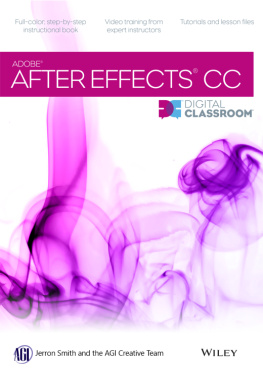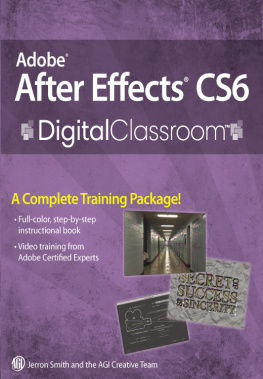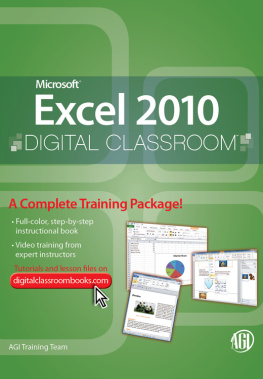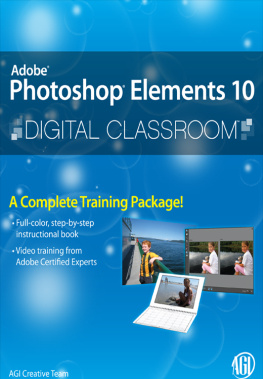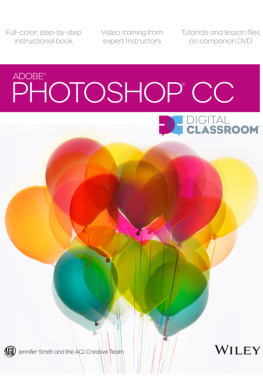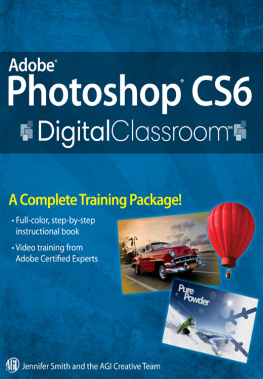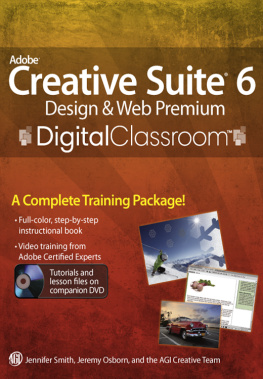Contents
Starting up
About Digital Classroom
Adobe AfterEffects CC lets you createartwork for a variety of uses. The animation and compositing tools of After Effectsare second to none; allowing you to manipulate text, images, audio, and video. AfterEffects provides you with the tools to express your creative ideas for video, film,and broadband production. After Effects CC is also tightly integrated with otherAdobe products, such as Photoshop, Illustrator,and Premiere Pro.
Adobe After Effects CC Digital Classroom is like having your own personal instructor guiding you through each lesson whileyou work at your own speed. This book includes 12 self-paced lessons that let youdiscover essential skills and explore the new features and capabilities of AfterEffects CC on either a Windows or Mac OS computer. Each lesson includes step-by-stepinstructions, lesson files, and video tutorials, all of which are available fordownload at http://www.digitalclassroom.com/aftereffectscc . Thisbook has been developed by the same team of Adobe Certified Experts and AfterEffects professionals who have created many official training titles for AdobeSystems, and who deliver Adobe Training courses at American Graphics Institute.
Prerequisites
Before you start the lessons in Adobe AfterEffects CC Digital Classroom , you should have a working knowledge of yourcomputer and its operating system. You should know how to use the directory systemof your computer so you can navigate through folders. You need to understand how tolocate, save, and open files. You should also know how to use your mouse to accessmenus and commands.
Before starting the lessons files in Adobe AfterEffects CC Digital Classroom , make sure you have installed Adobe AfterEffects CC. The software is sold separately and not included with this book. You canuse the 30-day trial version of Adobe After Effects CC available at the adobe.com website, subject to the terms of its licenseagreement.
System requirements
Before starting the lessons in Adobe AfterEffects CC Digital Classroom , make sure that your computer is equippedfor running Adobe After Effects CC, which you must purchase separately. The minimumsystem requirements for your computer to effectively use the software are listedbelow. You can find the most current system requirements at www.adobe.com/products/aftereffects/tech-specs.html .
Windows
- Intel Core2 Duo or AMD Phenom II processor; 64-bit supportrequired
- Microsoft Windows 7 with Service Pack 1 (64 bit), Windows 8, orWindows 8 Pro
- 4 GBof RAM (8 GB recommended)
- 5 GBof available hard-disk space; additional free space required during installation(cannot install on removable flash storage devices)
- Additional disk space for disk cache (10 GB recommended)
- 1280 900 display
- OpenGL 2.0capable system
- QuickTime 7.6.6 software required for QuickTime features
- Optional : Graphics card with atleast 1 GB VRAM for GPU acceleration of ray-traced 3D renderer
- Internet connection and registration are necessary for requiredsoftware activation, membership validation, and access to online services.
Mac OS
- Multicore Intel processor with 64-bit support
- MacOS X v10.7.4 or v10.8
- 4 GBof RAM (8 GB recommended)
- 5 GBof available hard-disk space for installation; additional free space requiredduring installation (cannot install on a volume that uses a case-sensitive filesystem or on removable flash storage devices)
- Additional disk space for disk cache (10 GB recommended)
- 14400 900 display
- OpenGL 2.0capable system
- QuickTime 7.6.6 software required for QuickTime features
- Optional : Graphics card with atleast 1 GB VRAM for GPU acceleration of ray-traced 3D renderer
- Internet connection and registration are necessary for requiredsoftware activation, membership validation, and access to online services.
Starting Adobe After Effects CC
As with most software, Adobe After Effects CC is launched by locatingthe application in your Programs folder (Windows) or Applications folder (Mac OS).If necessary, follow these steps to start the Adobe After Effects CCapplication:
Windows
Choose Start >All Programs > Adobe After Effects CC.
Close the WelcomeScreen when it appears. You are now ready to use Adobe After Effects CC.
Mac OS
Open theApplications folder, and then open the Adobe After Effects CC folder.
Double-click theAdobe After Effects CC application icon.
Close the WelcomeScreen when it appears. You are now ready to use Adobe After Effects CC.
| Menus and commands are identified throughout thebook by using the greater-than symbol (>). For example, thecommand to save a project is identified as File > Save. |
Fonts used in this book
Adobe After Effects CC Digital Classroom includes lessons that use the fonts on your computer. Whenever possible,fonts were used that are available on both the Windows and Mac OS operating systems.If you did not install the fonts, or have removed them from your computer, you cansubstitute different fonts for the exercises or re-install the software to accessthe fonts.
| If you receive a Missing layer dependencies warningwhen you open a file, it is usually due to not having a necessaryfont installed on your system. If this occurs, click OK and AfterEffects will substitute a default system font. You can then changethe default font to one similar to the one used in the lesson. |
Resetting Adobe After Effects CC preferences
When you start Adobe After Effects, it remembers certain settings alongwith the configuration of the workspace from the last time you used the application.It is important that you start each lesson using the default settings so you do notsee unexpected results when working with the lessons in this book. Use the followingsteps to reset your Adobe After Effects CC preferences.
Quit After Effectsif it is open.
Restart the AfterEffects application, and then immediately press and hold Control+Alt+Shift (Windows)or Command+Shift+Option (Mac OS). When a dialog box appears asking whether you aresure you want to delete the preferences file, click OK.
Please note that you have a very short window for usingthis keyboard command, so do it immediately after starting the application.
Loading lesson files
The Adobe After Effects CC DigitalClassroom includes files that accompany the exercises for each of thelessons. You can download these lesson files at http://www.digitalclassroom.com/aftereffectscc .
For each lesson in the book, the files are referenced by the file nameof each file. The exact location of each file on your computer is not used, sinceyou might have placed the files in a unique location on your hard drive. We suggestplacing the lesson files in the Documents folder (Windows) or at the top level ofyour hard-drive (Mac OS).
Additional resources
The Digital Classroom series goes beyond the training books. You cancontinue your learning online, with training videos, at seminars and conferences,and in-person training events.
Additional Adobe Creative Cloud Books
Expand your knowledge of creative software applications with the DigitalClassroom book series. Books are available for most creative software applicationsas well as web design and development tools and technologies. Learn more at DigitalClassroomBooks.com .
On-demand video training from the authors
Next page