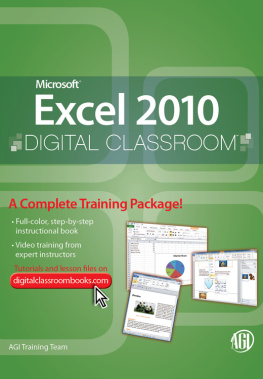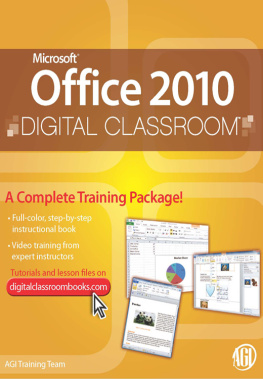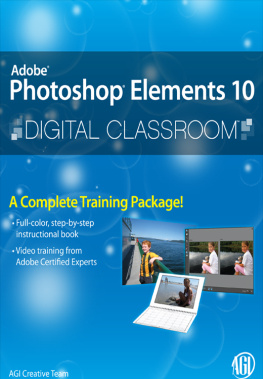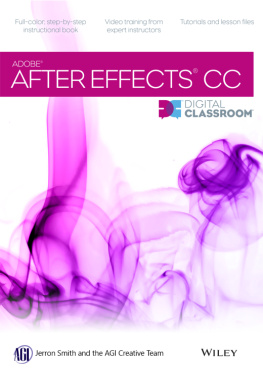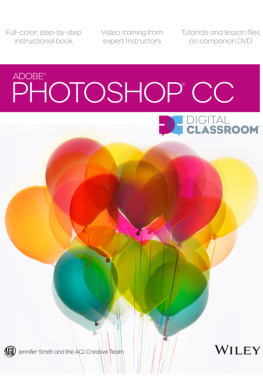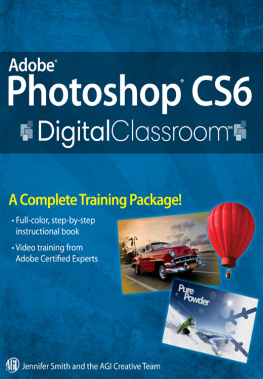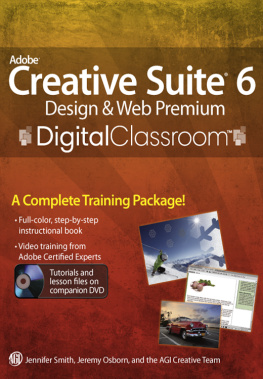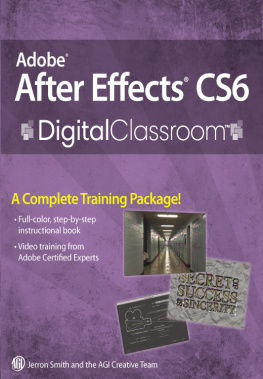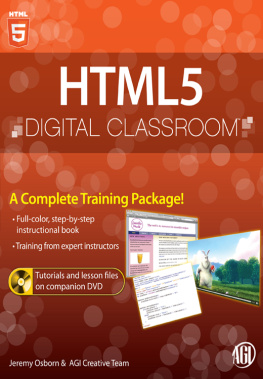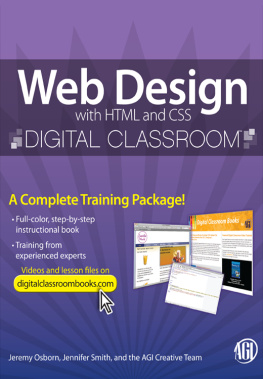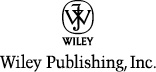About Microsoft Excel 2010 Digital Classroom
Microsoft Excel 2010 is the leading software package for communicating and organizing everything you need for work, school, or home. Microsoft Excel 2010 is available in three versions of Microsoft Office 2010: Home and Student, Home and Business, and Professional. This book covers all three versions of Microsoft Excel 2010, so you can use it with any of these three versions. Other Digital Classroom books cover versions of Microsoft Word, Excel, PowerPoint, OneNote, Outlook, Access, and Publisher. Look for these at www.DigitalClassroomBooks.com.
You can use the Microsoft Excel 2010 Digital Classroom to discover how to create professional looking documents and reports. Youll also discover how to use powerful analytical tools, keeping your data organized.
The Microsoft Excel 2010 Digital Classroom helps you to understand the capabilities of these software tools so you can get the most out of Microsoft Excel and get up-and-running right away. You can work through all the lessons in this book, or complete only specific lessons that you need right now. Each lesson includes detailed, step-by-step instructions, along with lesson files. Many lessons also contain useful background information and video tutorials available online.
Microsoft Excel 2010 Digital Classroom is like having your own expert instructor guiding you through each lesson while you work at your own pace. This book includes 8 self-paced lessons that let you discover essential skills, explore new features, and understand capabilities that save you time and let you work more efficiently. Youll be productive in Microsoft Excel 2010 right away with real-world exercises and simple explanations. Each lesson includes step-by-step instructions that use lesson files that are available for download from the Digital Classroom website. There are also video tutorials online that enhance the materials covered in the book The Microsoft Excel 2010 Digital Classroom lessons are developed by a team of experts that have created many of the official training guides for companies such as Adobe Systems and Microsoft. The lessons in this book cover the essential skills for using the software programs that are part of the Microsoft Excel 2010.
Prerequisites
Before you start the Microsoft Excel 2010 Digital Classroom lessons, you should have a working knowledge of your computer and Microsoft Windows. You should know how to use the directory system of your computer so that you can navigate through folders. You also need to understand how to locate, save, and open files, and you should also know how to use your mouse to access menus and commands. If you need help with the basics of operating Microsoft Windows, explore the Microsoft Windows 7 Digital Classroom book and DVD combination, available from your favorite bookseller.
Before starting the lessons files in the Microsoft Excel 2010 Digital Classroom make sure that you have installed Microsoft Excel 2010. The software is sold separately, and not included with this book. You may use the free trial version of the Microsoft Excel applications available at www.microsoft.com/office/try web site, subject to the terms of its license agreement.
System requirements
Before installing the Microsoft Excel 2010 software make sure that your computer is equipped for running it. Remember that you must purchase the software separately. You can find the minimum system requirements for using Microsoft Excel 2010 here www.microsoft.com/office/try by clicking the System Requirements link. Note that the system requirements vary for each of the three versions of Microsoft Office 2010: Home & Student, Home & Business, and Professional.
| Menus and commands are identified throughout the book by using the greater-than symbol (>). For example, the command to print a document could be identified as File > Print. |
Fonts used in this book
Microsoft Excel 2010 Digital Classroom includes lessons that refer to fonts that were installed with your copy of Windows or Microsoft Excel 2010. If you did not install the fonts, or have removed them from your computer, you may substitute different fonts for the exercises or re-install the software to access the fonts.
| If you receive a Missing Font warning, replace the font with one available on your computer and proceed with the lesson. |
Loading lesson files
The Microsoft Excel 2010 Digital Classroom uses files for the exercises with each of the lessons. These files are available for download at www.digitalclassroombooks.com/Excel2010 . You may download all the lessons at one time or you may choose to download and work with specific lessons.
For each lesson in the book, the files are referenced by the file name of each file. The exact location of each file on your computer is not used, as you may have placed the files in a unique location on your hard drive. We suggest placing the lesson files in the My Documents folder or the Desktop so you can easily access them.
Downloading and copying the lesson files to your hard drive:
1 Using your web browser, navigate to www.digitalclassroombooks.com/Excel2010 . Follow the instructions on the web page to download the lesson files to your computer.
2 On your computer, navigate to the location where you downloaded the files and right-click the .zip file you downloaded, then choose Extract All.
3 In the Extract Compressed (Zipped) Folders window, specify the location where you want to save the files, and click Show Extracted Files When Complete.
Video tutorials
The www.digitalclassroombooks.com/excel2010 site provides Excel 2010 Digital Classroom book readers with many video tutorials that enhance the content of this book. The videos use the popular Silverlight player for viewing on your desktop or notebook computer, or use iPad compatible video if you are using an iPad to read an electronic version of this book. Most other ePub devices are not optimized for playing video, and you should use a notebook, desktop, or tablet computer for viewing the video tutorials. An Internet connection is necessary for viewing the supplemental video files.
The videos enhance your learning as key concepts and features are discussed by the books authors. The video tutorials supplement the books contents, and do not replace the book. They are not intended to cover every items discussed in the book, but will help you gain a better or more clear understanding of topics discussed in many lessons of the book.
Additional resources
The Digital Classroom series goes beyond the training books. You can continue your learning online, with training videos, at seminars and conferences, and in-person training events.
DigitalClassroomBooks.com
You can contact the authors, discover any errors, omissions, or clarifications, and read excerpts from the other Digital Classroom books in the Digital Classroom series at digitalclassroombooks.com.