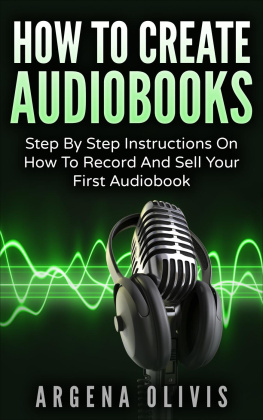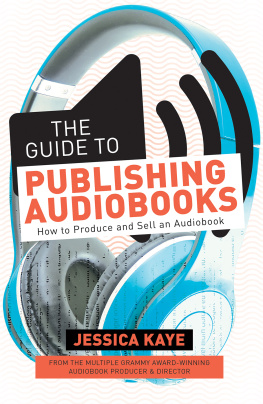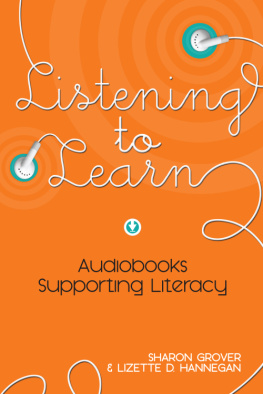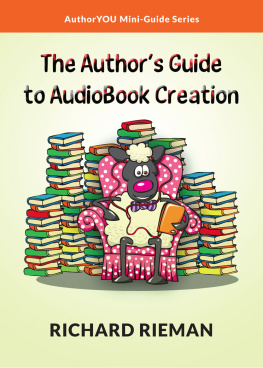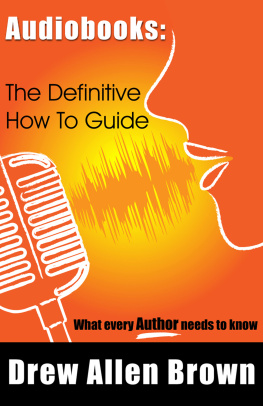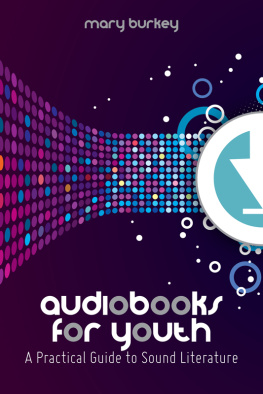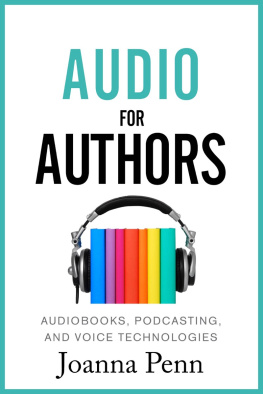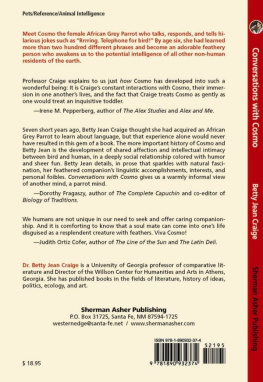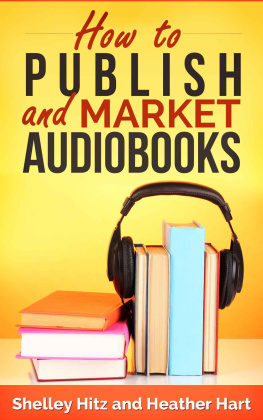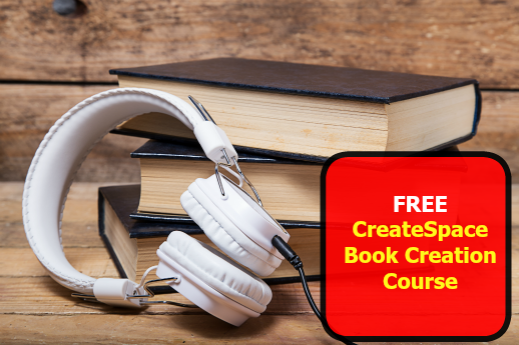How To Create Audiobooks
Step By Step Instructions On How To Record And Sell Your First Audiobook
By: Argena Olivis
www.ArgenaOlivis.com
BONUS! Grab My FREE CreateSpace Book Creation Course and ACX Audiobook Creation Course
Get more exposure to your Kindle books by creating paperback books, this means more sales, more authority and leads for the back end of your business!
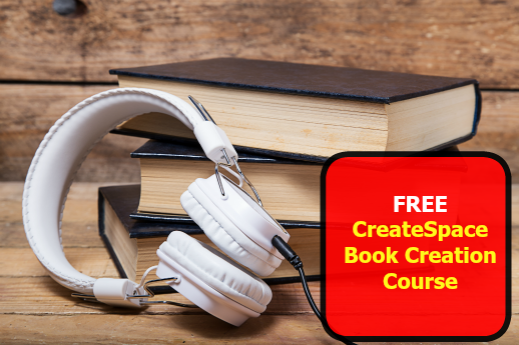
Click Here For Access
As an added bonus, youll get my ACX Audiobook Creation Course where youll discover how to get an audiobook created for FREE! Only for customers of How To Create Audiobooks. Please opt in at the end of the book for access.
Table Of Contents
Introduction
W hew! Finally, Youve cracked open a book that youve been needing for some time now. This book is very practical and hands on, and when you get finished reading it and applying the information, youre going to know how to create an audiobook from scratch. I wish I could tell you the process was simple, but it has a learning curve involved.
With that being said, you will develop a new skill that you can use to either create your own audiobooks or narrate others with ease. Rather youre looking to have books to sell directly to your readers or self-publish your work on Audible, youll be able to find it all in this book.
Without further adieu, let's get started. There will be no fluff in this book, just useful information that will set you on your way to audiobook creation.
Why I Wrote This Book:
About me, Ive been self-publishing books since 2014 and eventually I got to the point where I wanted to begin creating audiobooks. I had mastered the digital eBook side and the paperback book side of publishing, and I wanted to learn how to create audiobooks myself.
Previously I outsourced the process on ACX, allowing other narrators to audition for my book and once I approved them I would do the 50/50 royalty split on ACX (we will talk more about this process towards the end of the book). Then when I saw many of my audiobooks were selling, I thought to myself If I didnt split all these royalties, I would be making twice as much (words spoken from a true online entrepreneur).
Although the process saved me a lot of time not creating the audiobooks myself, I wouldve been making much more money if I had just learned the skill and created the books myself. In the long run, narrating my own books would have been the smarter business decision.
So once I was enlightened by this information, I decided I would learn how to create audiobooks myself. I took a course to save time and shorten the learning curve, and it helped me get started.
Ever since then, Ive been narrating my own books, well, most of them, and I wrote this book to tell you the process that I learned, and share with you how you can get started as well. Believe me, I know how frustrating it is to get started. So, this step by step guide will be able to get you started without a hitch.
Chapter 1: What Youll Need To Get Started
B elieve it or not, you dont need a ton to get started, youll most likely be surprised when I tell you the necessities of getting set up. And thats what you need to focus on, the necessities. Were not running a full-out studio here, this is for those who want to get started creating audiobooks right from their home. You can download the Audiobook Creation Checklist here: http://www.argenaolivis.com/audiobookchecklist
L aptop
Duh! You need a laptop in order to read your script and record your book using your USB microphone. You dont need anything fancy, right now I have a simple HP and it works great.
But I will say one thing, the creation process will go much smoother for you if your laptop runs at a decent speed. You can get a project finished with an older laptop but you may encounter some issues along the way. But no worries, all will work it out with patience and dedication.
Microphone
The microphone you choose is definitely important to your success if you choose the right one youll have less stress. Some microphones, though higher quality, may not be the best when creating audiobooks. This is because theyre too sensitive and will pick up any noise in the background.
You want something thats not too pricey but has great quality. I didnt know this when I purchased my microphone. I found it on sale at Target and figured it would come in handy one day for my internet businesses. Im happy I chose to get it because it works perfectly for recording books.
The microphone I use is called the Samson SQ4, its actually something musicians might use. It comes with a music program and everything. Im not saying this is the best mic, but it works for me, and the great thing about it is its less than $100.
Make sure to do your research but make sure not to spend too long pondering on which microphone to purchase, buy a decent one and get started, double check that the one you buy comes with a stand, its time to take action!
P op Filter
Pop filters are really cheap to buy, you can go to Amazon and pick one up for less than $10 (thats what I did). You do need this, its purpose is to keep your microphone from picking up as many pops, clicks, or sounds you make with your mouth while recording.
You may not know it because I didnt until I took a course on it, but when recording directly into your microphone you tend to make all kind of crazy noises with your mouth that you wouldnt want a listener to experience. Dont worry its natural.
I thought about skipping out on the pop filter, but dont. Its crucial, technically you could record without one but I could only imagine how painful the editing process would be. Order your pop filter now so you can get started.
Recording Software (Audacity)
Audacity is the program that I use for recording and editing my audiobooks. And guess what? Its free! You can simply go to Google and look up the link to download Audacity and youre good to go.
Audacity is simple to use and well go into the basics of how to use it in later chapters.
iTunes Download
Youll need iTunes, and youll need this for the sole purpose of converting your audio files at the very end. Otherwise, theres no reason to have it. I have an HP, remember, so my only use of iTunes is to convert files.
I know it may be a little strange, but right now its the most convenient way to convert files. This is also a free software, you can download the latest version.
A Quiet Place To Record
And last but not least, youll need a quiet place to record. There are some things you can do to make this easier on yourself. Make sure NOT to record in a room where there are appliances running such as a kitchen (because youll pick up the buzz from the refrigerator).
Another tip is to record in a smaller space, preferably a place with lower ceilings. Do what you have to do, I used to record in my bedroom before I was able to have my home office. Try to stay away from windows because there will be a lot of noise coming from outside if youre not careful.
This also ties into the time of day you record. Late at night and or early in the morning may be preferable because there may be less noise and traffic outside.
If you have to record in a very open space, it may be tacky, but consider putting a blanket over yourself to muffle the background noise you may be picking up.
I understand if you dont have the ideal recording space as of yet, just work with what you have and you should be good.
O kay, once you have all these items youre good to go. Its now time to get everything set up so you can begin recording. I hope youre excited! If you didnt already, make sure to download the checklist so you can reference what youll need to get started.
Next page