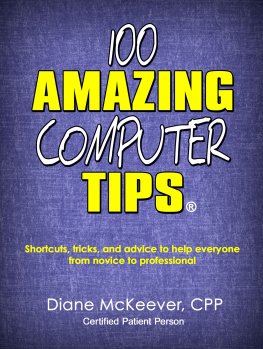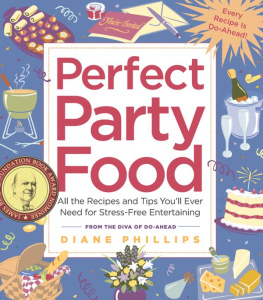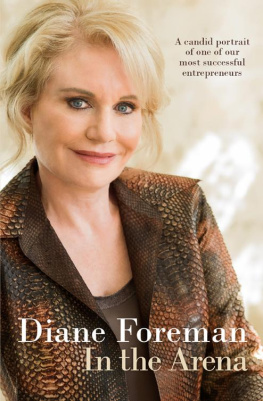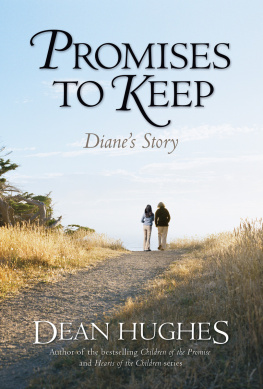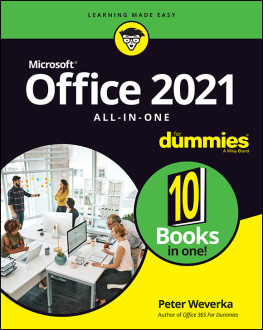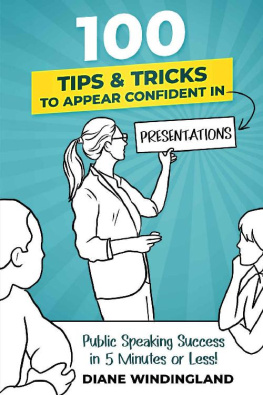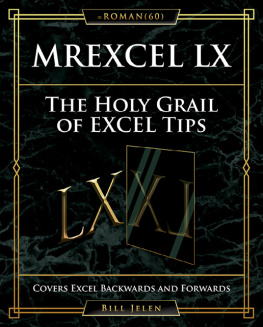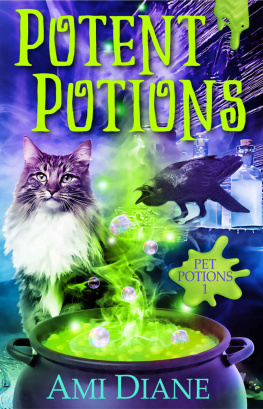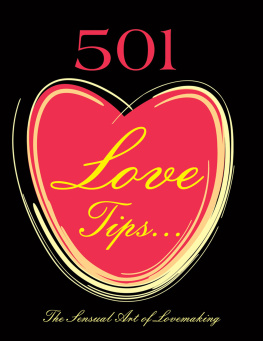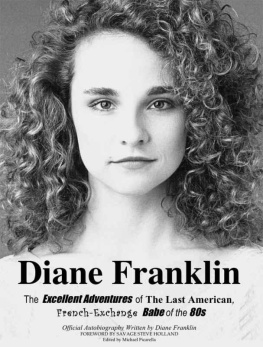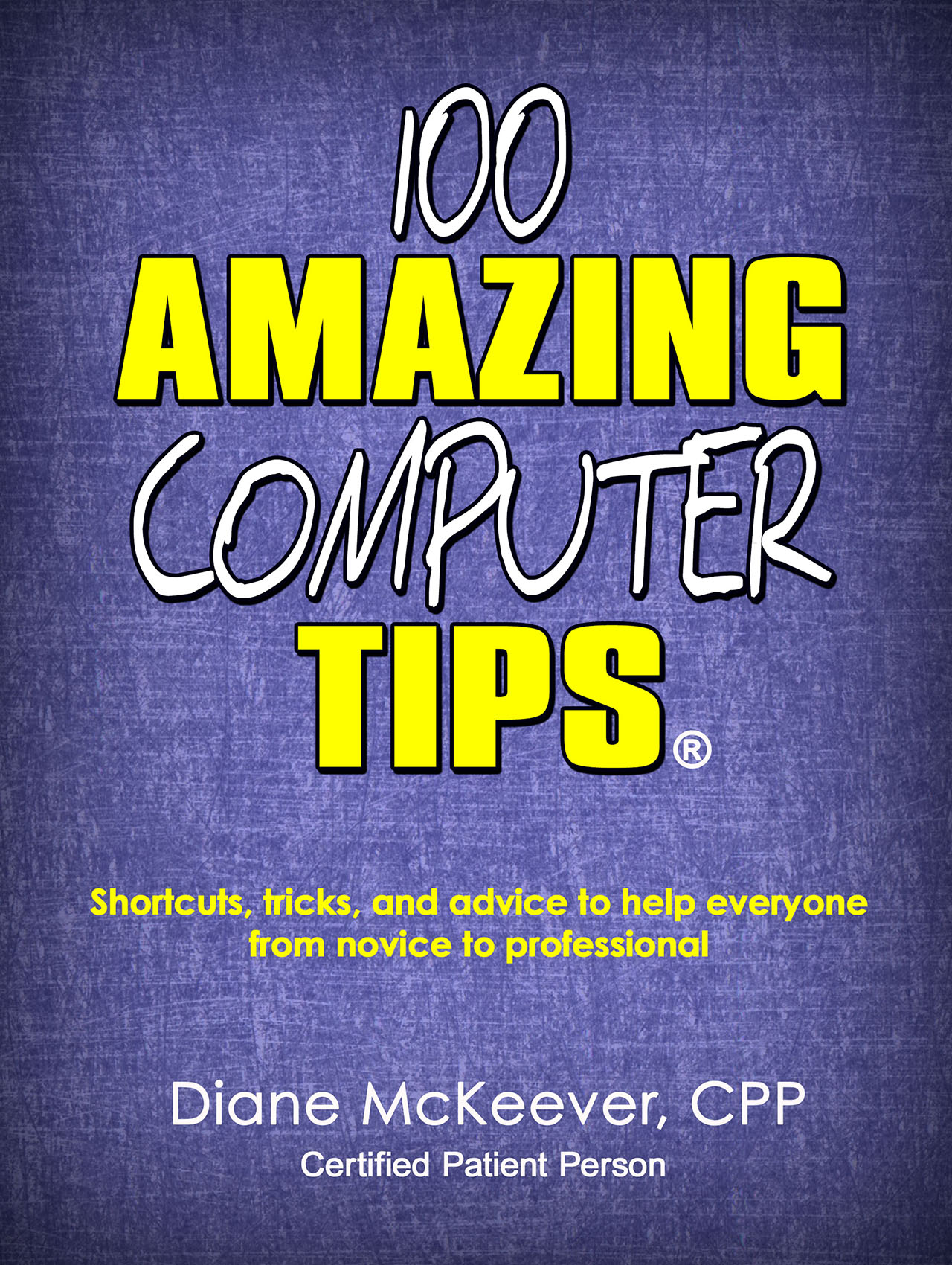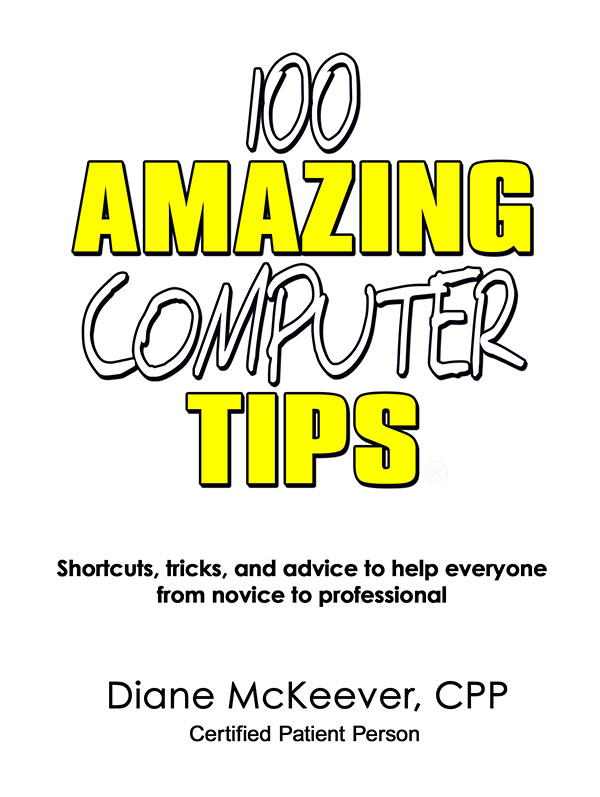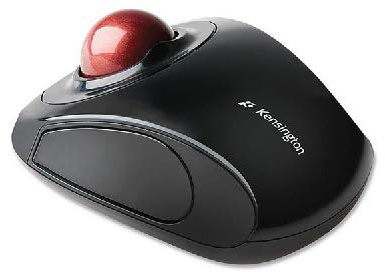Special Smashwords Edition
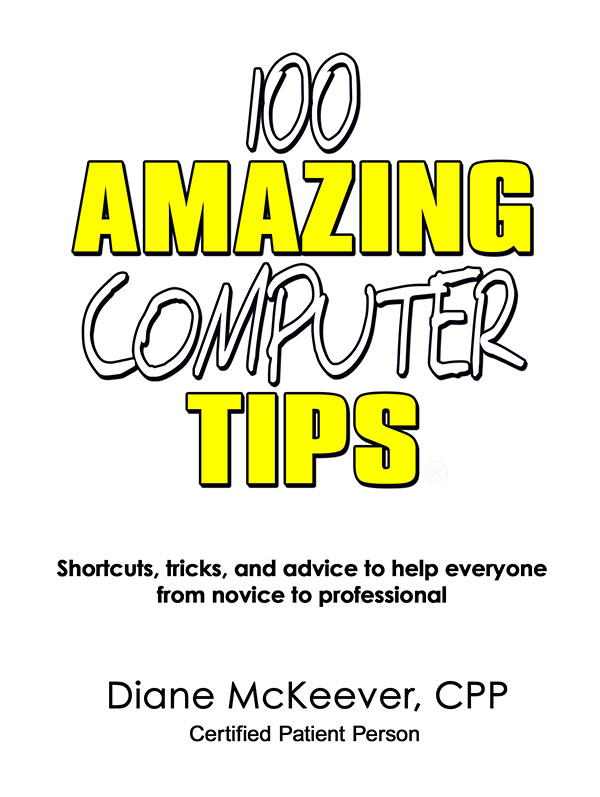

100 Amazing Computer Tips
Published by Swan Media LLC, Osprey Florida at Smashwords
http://www.smashwords.com
No part of this publication may be reproduced, stored in a retrieval system or transmitted in any form or by any means, electronic, mechanical, photocopying, recording, scanning or otherwise, except as permitted under Section 107 or 108 of the 1976 United States Copyright Act, without either the prior written permission of the Publisher or authorization through payment of the appropriate per-copy fee to the Copyright Clearance Center, 222 Rosewood Drive, Denvers, MA 01923. Requests to the Publisher for permission should be addressed to the Legal Department, Swan Media LLC, 303 Sea Anchor Drive, Osprey, Florida.
Trademarks: This book identifies product names and services known to be trademarks, registered trademarks, or service marks of their respective holders. They are used throughout this book in an editorial fashion only. They include but are not limited to, Microsoft, SkyDrive, Excel, Internet Explorer, Outlook, Windows, Windows 7 and Windows Vista are either registered trademarks or trademarks of the Microsoft group of companies. In addition, terms suspected of being trademarks, registered trademarks, or service marks have been appropriately capitalized, although the author and publisher cannot attest to the accuracy of such information
This book expresses the authors views and opinions based on personal experiences. The writing and publishing of this book is a personal effort and the author has not written or published this book on behalf of Microsoft or any other company. As such, the opinions and views expressed in the book do not represent those of Microsoft or any other company mentioned. Swan Media LLC is not associated with any product or vendor mentioned in this book.
The companies, organizations, products, domain names, e-mail addresses, logos, people, places, and events used as examples herein are fictitious. No association with any real company, organization, product, domain name, e-mail address, logo, person, place, or event is intended or should be inferred. The tips included in this book were tested on Windows 7, Microsoft Office 2010 and 2013 and Google Chrome v28. Features and functionality of any software product can change without notice in a subsequent version or via a software update. Although the author and publisher have made every reasonable attempt to achieve complete accuracy of the content in this book, they assume no responsibility for errors or omissions in the content. You should use this information at your own risk. The information contained in this book is provided without any express, statutory or implied warranties. Neither the author, publisher, nor its resellers or distributors will be held liable for any damages caused or alleged to be caused either directly or indirectly by the use of the contents of this book.
Published by
Swan Media LLC
303 Sea Anchor Road
Osprey, FLorida 33429
Copyright 2014 by Swan Media LLC, Osprey, Florida
ISBN 978-1-940745-81-7 (eBook)
ISBN 978-1-940745-82-4 (paperback)
2014.04.29

Diane McKeever is a freelance software trainer/computer coach living in Osprey, Florida. For over twenty-five years she has provided computer guidance to more than 100,000 students at companies such as GTE, Gartner Group, GE and Aetna as well as working with individuals in their homes and small offices. She is as comfortable working with beginner users as she is with advanced professionals. She supports both the PC and Apple environments. Her work has earned her the title, Certified Patient Person, as she has been called by countless students over the years.
More recently she has expanded her business and become certified as a Social Media Marketing Professional. She has lectured extensively to SCORE and Chamber of Commerce groups on the subject and has helped hundreds of businesses set up and use the power of advertising available through social media. Her energetic informative presentations will liven up your organizations next meeting.
Her extraordinary work has garnered her good press and she was featured on the TV program Extraordinary Women Leading Extraordinary Lives.
Contact Diane () for your training or social media marketing needs.
INTRODUCTION
100 Computer Tips in 100 Days
The tips in this book were originally posted to my blog, 100 Computer Tips in 100 Days, and were presented there in no particular order. For this book I reorganized them, expanded on many of the entries and added links to other media. I also included some tip cards that I have distributed to participants in my classes. These tip cards have proven to be very popular.
I have had the opportunity over the last twenty-five plus years to work with people with a wide range of computer skill levels. I am often reminded that those things that are obvious to me are not at all obvious to everyone else. I laugh every time someone asks, Now how would I know that? The computer world has its own language, a language many of us didnt learn in school.
Most of the tips in this book are for both the PC and the Apple environments. However, there may be different keys, such as Ctrl in PC versus Command in Apple used to perform the tips. Differences in Apple will be noted in parenthesis.
This book is not intended to be read from start to finish in one sitting. Many of the techniques should be practiced before you go onto the next tip. Thumb through the book and dip in when you see an interesting topic or start at the beginning and make your way straight through it. Either way, I hope you enjoy the tips I have put together. Give them a try and I am confident that they will save you time and effort every day.
Before we get into the great tips to come, I think its important to define some terms that you might think are basic but that other people find confusing. Click and Drag are basic mouse actions; Cut, Copy and Paste are actions that you use within programs as well as in folders.

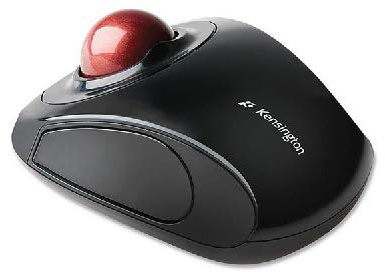
Examples of trackball mice.
Click This means to press the mouse button down and then release it quickly. Youll sometimes need to double click, which means to press twice in rapid succession. Its important that when you double click the clicks be close together and that the mouse does not move while youre clicking. If you have problems keeping your mouse steady when you click or double click, you might consider using a different type of mouse, the kind called a track ball. With a track ball the mouse does not move on your desk. Instead, you roll the ball -- as if you are using a mouse upside down.
Drag You use this action to move items from one place to another. To drag something you first place your mouse on the item, hold down the left mouse button and move your mouse on the desk or mouse pad. If you run out of room while youre dragging, simply lift up your mouse while keeping the button pressed down, reposition the mouse on your desk and start dragging again. Of course if youre using a laptop this is easy to do, all you have to do is lift up your finger and start again in a different place.