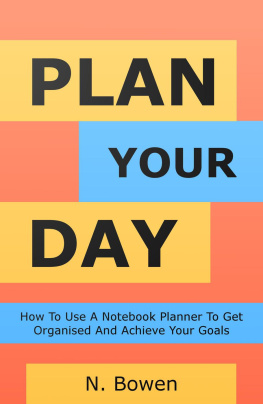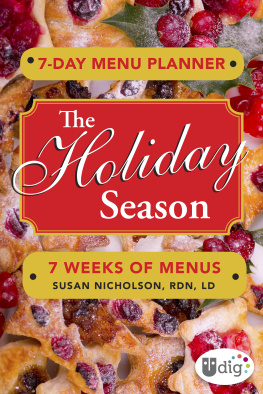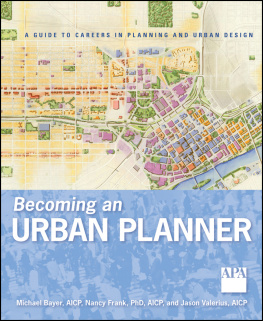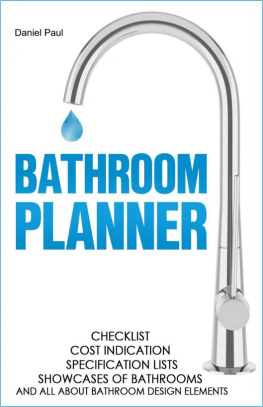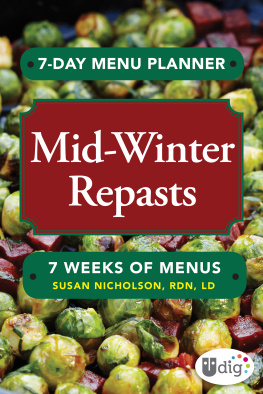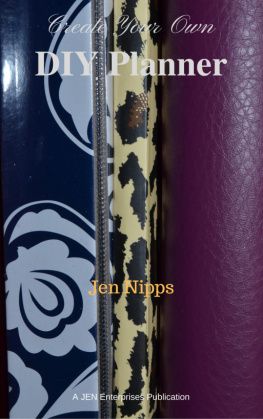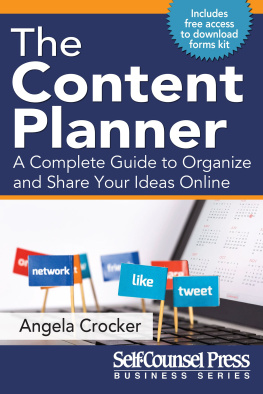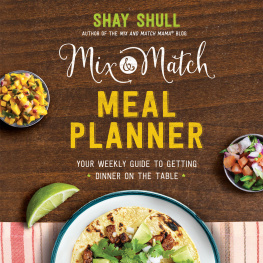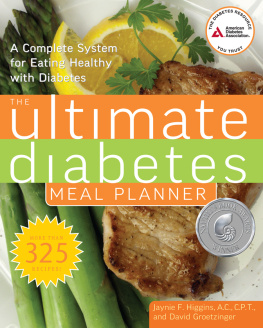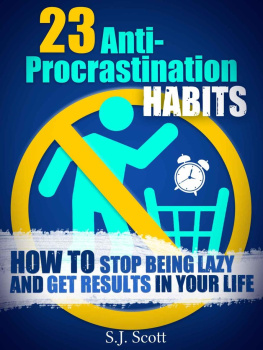Plan Your Day
How To Use A Notebook Planner To Get Organised And Achieve Your Goals
About This Book
Plan Your Day: How To Use A Notebook Planner To Get Organised And Achieve Your Goals
By N. Bowen
All rights reserved.
Copyright 2016, 2018 N. Bowen.
Although the author has made every effort to ensure that the information in this book was correct at the time of publishing, the author does not assume and hereby disclaims any liability to any party for any loss, damage, or disruption caused by errors or omissions, whether such errors or omissions result from negligence, accident, or any other cause.
This book is written in British English, as opposed to American English. As such some spellings may differ from the American versions.
2nd Edition (May 2018)
O ther Editions
2nd Edition (.ePub, May 2018)
2nd Edition (.mobi, May 2018)
2nd Edition (Paperback, May 2018)
1st Edition (.mobi, November 2016)
D o you never seem to have enough hours in the day to get everything you need to do done? You're barely managing to tread water, yet some people around you seem to be never ending fountains of productivity.
Which of the following statements do you currently relate to?:
Your life is disorganised and chaotic, but you don't know where to begin fixing it.
You want a way of keeping track of your to-do list and schedule, but there are so many options on how to do so that you're too overwhelmed to choose one.
You want to get more done each day, but you don't know how to find the time.
But it doesn't have to be that way. You can't get more than 24 hours in a day, but by planning and optimising your time you can make it seem like you do.
I will teach you how to tackle these issues and start getting your life organised by using a notebook planner as your main tool.
In this book, we will cover topics such as:
Why you'd want to use a planner and who would benefit most from using one.
The importance of routine and prioritising tasks when it comes to using your planner.
How to identify if a task is important or has priority.
Ideas for planner pages that you can experiment with and see if using them works for you.
Common mistakes people run into when they start using a planner and how to overcome them.
Let's get started!
W ho Is This Book For ?
This book is for anyone who is looking for a system to help them stay organised and get more things done each day. In particular, those with busy schedules and multiple appointments each day will find using a planner useful, such as business owners, students and teachers.
P aper vs Digital
There are many planning tools available in both paper and digital form. These formats have their own advantages and disadvantages, which are briefly described below:
Digital Tools - Advantages
Some applications allow you to sync data across multiple devices running the same software e.g. a smartphone and a laptop.
Web-based applications can be accessed from any device with a web browser installed.
There are some options available that allow access for multiple users e.g. team-based projects or if someone else needs access to your schedule.
Digital Tools - Disadvantages
You are limited to the planning options available in your chosen piece of software. If you want a specific type of workflow you may have to find a workaround or use multiple applications instead of just one.
Your data may be accessible to the company that developed or maintains the software, for example if it is web-based or you need to login to access your data. It could be stolen and published if either you or the company are hacked.
Paper Tools - Advantages
You're not limited to a specific layout, you can use whatever method works for you.
It's easier to control access to your data, assuming you don't leave items lying about or unattended in an insecure location.
There's more motivation to complete a checklist if it is physically in front of you. In the Information Age so many applications fire off notifications whether they contain important information or not, and therefore most people have become desensitised or oversensitive to these prompts for attention.
Paper Tools - Disadvantages
If you lose the notebook, you'll lose all your data and will have to start from scratch.
Writing by hand is usually slower than typing, especially for younger generations that have grown up using computers and mobile devices.
You have to bring your notebook with you if you wish to update it.
This book focuses on using a paper notebook (a planner) as your main planning tool. This is partially so that the advice doesn't become out of date quickly as new apps and hardware get released, and because we want to take advantage of the core benefits of using paper tools.
W hy Use a Planner?
Of all the reasons to use a planner, we are particularly interested in the following:
Keep track of your appointments and tasks
Most of us have to-do lists somewhere, whether we're tracking them mentally, in an app, or on stacks of sticky notes scattered throughout the house. A planner can act as a centralised location for storing and tracking these items so we don't forget about them or attempt to ignore them.
Creating and following a schedule for your day can boost your productivity massively compared to going through your day without one. Even if you don't have "official" appointments to attend (such as going to see your doctor), scheduling part or all of your day can help you optimise how you use your time.
You can also combine using a schedule and a task list. For instance, you might want to complete your tax return on a certain day and you predict you have around four hours of work remaining. You could just add it to your to-do list for that day and do it when you feel in the mood to (or more likely it gets late in the day and you start to panic). Alternatively, you could schedule in two blocks of two hours to work on it in the morning and afternoon with a break between the sessions, or as a single block of four hours over the morning and lunchtime.
Adaptable to your current workflow
If you download a piece of software or create an account to use a web app, you would then have to spend time figuring out how it works and how to fit it into your existing workflow. If the app is too overpowered for your needs then you may give up trying to use it after a few days, or it may add too much overhead and fuss to your workflow. You may find the app lacks the features that you really wanted and the developers have no plan to add them anytime soon, if ever. You could also find that if you change hardware in the future, for example you switch from an Android-based smartphone to an iOS-based one, that the application is incompatible with the new operating system and you have to start your application search all over again.
Next page