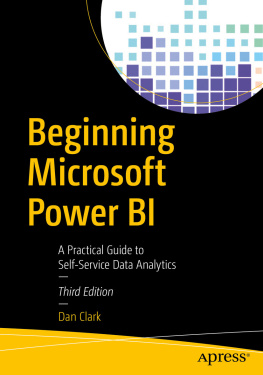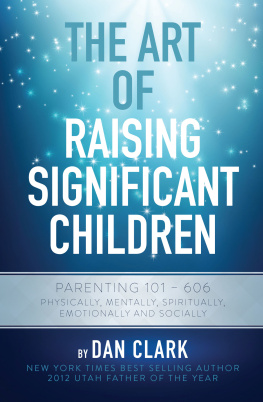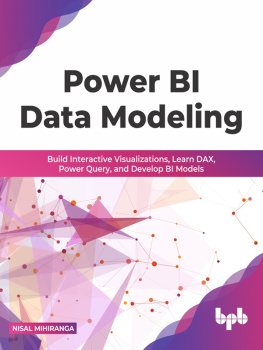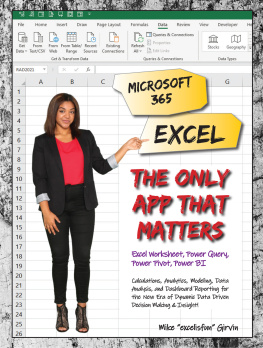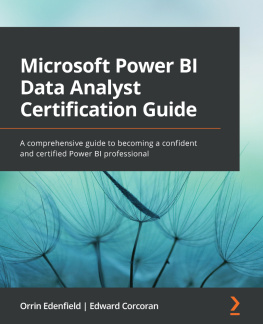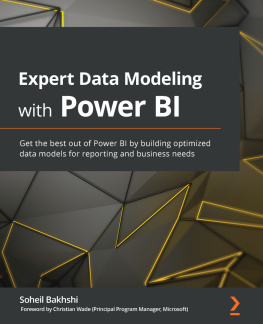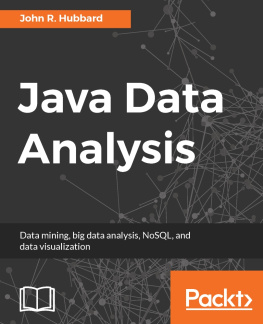Dan Clark - Beginning Microsoft Power Bi: A Practical Guide to Self-Service Data Analytics
Here you can read online Dan Clark - Beginning Microsoft Power Bi: A Practical Guide to Self-Service Data Analytics full text of the book (entire story) in english for free. Download pdf and epub, get meaning, cover and reviews about this ebook. year: 2020, publisher: Apress, genre: Home and family. Description of the work, (preface) as well as reviews are available. Best literature library LitArk.com created for fans of good reading and offers a wide selection of genres:
Romance novel
Science fiction
Adventure
Detective
Science
History
Home and family
Prose
Art
Politics
Computer
Non-fiction
Religion
Business
Children
Humor
Choose a favorite category and find really read worthwhile books. Enjoy immersion in the world of imagination, feel the emotions of the characters or learn something new for yourself, make an fascinating discovery.
- Book:Beginning Microsoft Power Bi: A Practical Guide to Self-Service Data Analytics
- Author:
- Publisher:Apress
- Genre:
- Year:2020
- Rating:5 / 5
- Favourites:Add to favourites
- Your mark:
Beginning Microsoft Power Bi: A Practical Guide to Self-Service Data Analytics: summary, description and annotation
We offer to read an annotation, description, summary or preface (depends on what the author of the book "Beginning Microsoft Power Bi: A Practical Guide to Self-Service Data Analytics" wrote himself). If you haven't found the necessary information about the book — write in the comments, we will try to find it.
Analyze company data quickly and easily using Microsofts powerful data tools. Learn to build scalable and robust data models, clean and combine different data sources effectively, and create compelling and professional visuals.
Beginning Power BI is a hands-on, activity-based guide that takes you through the process of analyzing your data using the tools that that encompass the core of Microsofts self-service BI offering. Starting with Power Query, you will learn how to get data from a variety of sources, and see just how easy it is to clean and shape the data prior to importing it into a data model. Using Power BI tabular and the Data Analysis Expressions (DAX), you will learn to create robust scalable data models which will serve as the foundation of your data analysis. From there you will enter the world of compelling interactive visualizations to analyze and gain insight into your data. You will wrap up your Power BI journey by learning how to package and share your reports and dashboards with your colleagues.
Author Dan Clark takes you through each topic using step-by-step activities and plenty of screen shots to help familiarize you with the tools. This third edition covers the new and evolving features in the Power BI platform and new chapters on data flows and composite models. This book is your hands-on guide to quick, reliable, and valuable data insight.
What You Will Learn
Who This Book Is For
Business analysts, database administrators, developers, and other professionals looking to better understand and communicate with data
Dan Clark: author's other books
Who wrote Beginning Microsoft Power Bi: A Practical Guide to Self-Service Data Analytics? Find out the surname, the name of the author of the book and a list of all author's works by series.