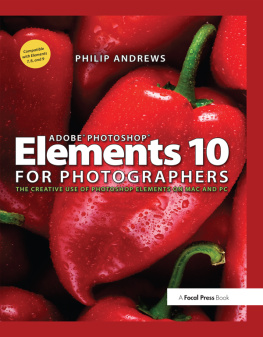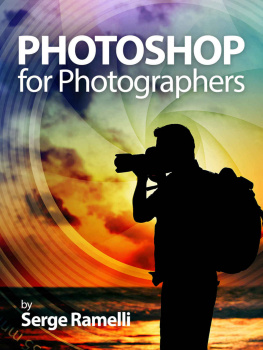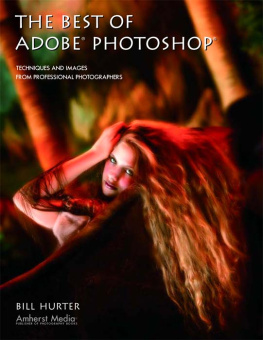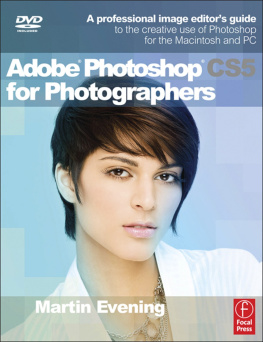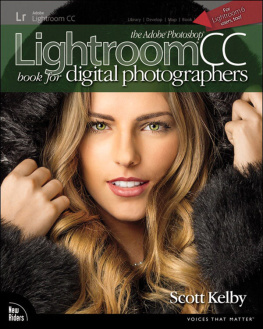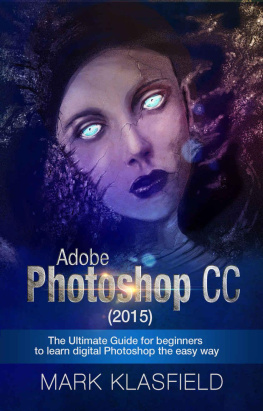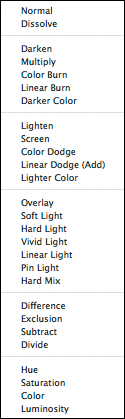The Hidden Power of Blend Modes in Adobe Photoshop
Scott Valentine

THE HIDDEN POWER OF BLEND MODES IN ADOBE PHOTOSHOP
Scott Valentine
Adobe Press books are published by:
PEACHPIT
1249 Eighth Street
Berkeley, CA 94710
510/524-2178
800/283-9444
Peachpit is a division of Pearson Education.
For the latest on Adobe Press books, go to www.adobepress.com.
To report errors, please send a note to .
Copyright 2013 by Scott Valentine
Adobe Press Editor: Victor Gavenda
Project Editor: Nancy Peterson
Editor: Bob Lindstrom
Technical Editor: Rocky Berlier
Production Coordinator: Becky Winter
Copy Editor: Darren Meiss
Compositor: Danielle Foster
Indexer: Jack Lewis
Cover design and photo collage: Mimi Heft
Interior design: Mimi Heft
NOTICE OF RIGHTS
All rights reserved. No part of this book may be reproduced or transmitted in any form by any means, electronic, mechanical, photocopying, recording, or otherwise, without the prior written permission of the publisher. For information on getting permission for reprints and excerpts, contact .
NOTICE OF LIABILITY
The information in this book is distributed on an As Is basis, without warranty. While every precaution has been taken in the preparation of the book, neither the author, Adobe Systems, Inc., nor the publisher shall have any liability to any person or entity with respect to any loss or damage caused or alleged to be caused directly or indirectly by the instructions contained in this book or by the computer software and hardware products described in it.
TRADEMARKS
Photoshop and Adobe are registered trademarks of Adobe Systems, Inc.
Many of the designations used by manufacturers and sellers to distinguish their products are claimed as trademarks. Where those designations appear in this book, and Peachpit was aware of a trademark claim, the designations appear as requested by the owner of the trademark. All other product names and services identified throughout this book are used in editorial fashion only and for the benefit of such companies with no intention of infringement of the trademark. No such use, or the use of any trade name, is intended to convey endorsement or other affiliation with this book.
ISBN 13: 978-0-321-82376-2
ISBN 10: 0-321-82376-1
9 8 7 6 5 4 3 2 1
Printed and bound in the United States of America
For my wife, Carla, and our own little blend, Austin.
Foreword
To paraphrase Einstein, Science without art is lame; art without science is blind. At its best, Photoshop blends math, artand heart.
Youll find all three in Scott Valentine, and in his merry band of contributors to this book.
To write poetry, youd best understand grammar. Featuring well over 500 menu commands and dozens of tools, Photoshop can appear overwhelming, but like any language, it can be broken down into a series of parts. Understand how those parts relate, and you can do nearly anything.
In the language of Photoshop, blending modes are like adverbs: They govern how something is done, often making a night-and-day difference.
With their often inscrutable names (what the heck is Linear Dodge (Add), complete with parenthesis?), blending modes can draw blank stares from even seasoned Photoshop vets. These mathematical formulae, however, are vital to producing things as simple as the common drop shadow effect. So, how does one efficiently grok enough theory (but not too much), while keeping the focus on real-world results?
Thats where Scott comes in. Much to the envy of us arts-and-letters-only types, Scott combines a technical mind (hes trained as a physicist) with the down-to-earth generosity of a great teacher. These qualities have won him the support of more than a dozen industry luminaries (Julieanne Kost, Eismann, RC Concepcion, Matt Kloskowski, and Calvin Hollywood, to name a few) who have contributed tips and recipes to this book.
Aimed at intermediate usersbut with enough info to get beginners up to speed plus a few advanced tricks for the prosThe Hidden Power of Blend Modes will have you saying Wow, I didnt know Photoshop could do that (or, at least, could do it that quickly).
Happy blending,
John Nack
Part I: Blend Mode Basics
Get up to speed with the fundamentals of how Adobe Photoshop blend modes work and the best ways to use them effectively.
Chapter 1. Introduction
This chapter explains some general concepts that youll need to understand as you get started with blend modes in Photoshop CS6.
Why write a book about blend modes? Doesnt the Photoshop world, by and large, know what they do? As it turns out, no. Most users, even those proficient in digital editing and artwork, have a few favorite modes they rely on. But when they venture outside of those three or four favorites, they are usually just flipping switches to see what they like. (I do this a lot myself, especially when I dont really know what I want.)
Also, blend modes are pervasive. Photography, special effects, graphic design, and even paintingthey all have blending modes lurking around somewhere. Chances are you already use them frequently, but may not give them much thought. Its time to change that.
As youll see in the guest entries in this book, top Photoshop experts have their own secret sauces and reasons for using blend modes. Some uses may seem simple, but that simplicity is the result of significant exploration. Other uses are fairly complicated, stacking layer after layer of detailed operations. Most methods, however, are somewhere in betweenutilizing lots of power and flexibility but in only a few steps that are not always obvious.
Personally, I find myself turning to blend modes to meet a variety of imaging challenges. Whether blending, correcting, or tweaking, I nearly always throw some blend mode power into the mix.
This book is intended to make blend modes comfortable and frequently used, the way you would use them. Ive organized the techniques into three major sections to accommodate all kinds of digital artists from photographers to illustrators, from painters to designers. And if youre a member of the ever-expanding group of artists who cross these boundaries, you should feel right at home.
Most of the techniques are not just combinations of blend modes, but combine multiple resources while featuring blend modes as a core component. You will be mixing and matching many tools and approaches, such as adjustment layers and filters, brush tools, and even channels. Every technique is aimed at flexibility and meeting real-world challenges.
That is not to imply that this book represents an exhaustive study of all possible blend mode techniques. Due to space and time considerations, I had to choose which methods to show, and which to save for another time.