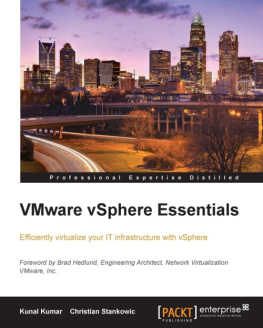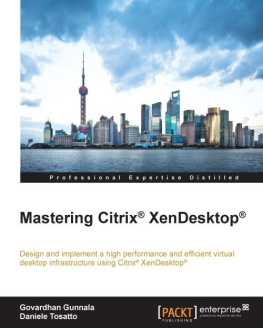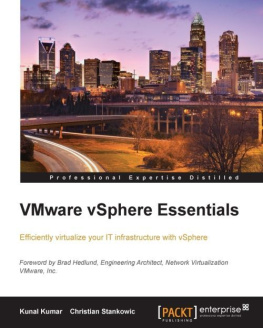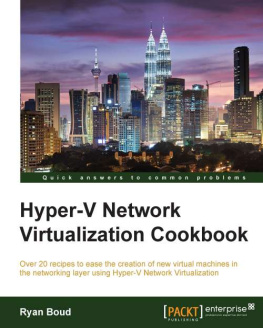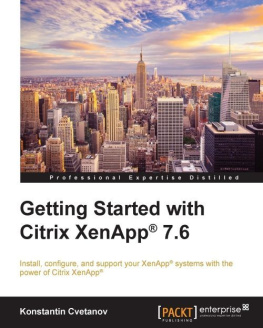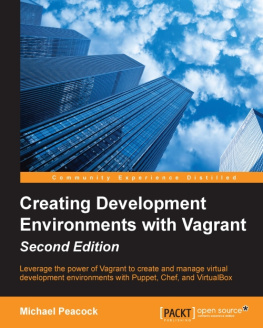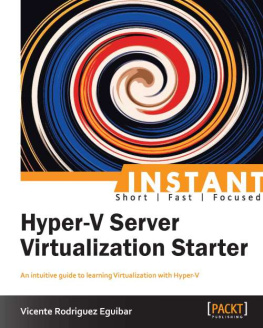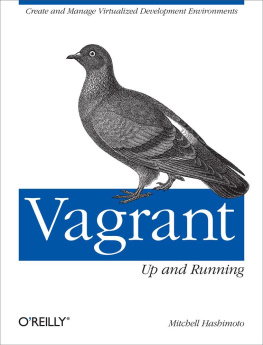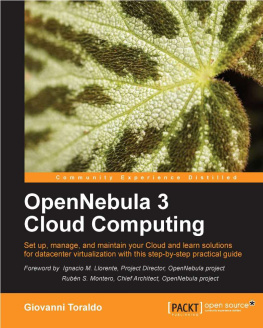Pradyumna Dash - Getting Started with Oracle VM VirtualBox
Here you can read online Pradyumna Dash - Getting Started with Oracle VM VirtualBox full text of the book (entire story) in english for free. Download pdf and epub, get meaning, cover and reviews about this ebook. year: 2013, publisher: Packt Publishing, genre: Home and family. Description of the work, (preface) as well as reviews are available. Best literature library LitArk.com created for fans of good reading and offers a wide selection of genres:
Romance novel
Science fiction
Adventure
Detective
Science
History
Home and family
Prose
Art
Politics
Computer
Non-fiction
Religion
Business
Children
Humor
Choose a favorite category and find really read worthwhile books. Enjoy immersion in the world of imagination, feel the emotions of the characters or learn something new for yourself, make an fascinating discovery.
- Book:Getting Started with Oracle VM VirtualBox
- Author:
- Publisher:Packt Publishing
- Genre:
- Year:2013
- Rating:5 / 5
- Favourites:Add to favourites
- Your mark:
Getting Started with Oracle VM VirtualBox: summary, description and annotation
We offer to read an annotation, description, summary or preface (depends on what the author of the book "Getting Started with Oracle VM VirtualBox" wrote himself). If you haven't found the necessary information about the book — write in the comments, we will try to find it.
Build your own virtual environment from scratch using VirtualBox
Overview
- Learn how to install, configure, and manage VirtualBox
- A step-by-step guide which will teach you how to build your own virtual environment from scratch
- Discover advanced features of VirtualBox
In Detail
Oracle VM VirtualBox is an open source, cross-platform virtualization software package. Desktop virtualization software gives you the ability to install and run multiple operating systems on your computer in a virtual environment without disturbing the host OS. VirtualBox helps you create a completely isolated virtual environment and therefore prevents viruses, malware, or any other kinds of threats spreading from the guest-to-host machine.
Getting Started with Oracle VM VirtualBox is a step-by-step guide designed to help you understand the concepts of virtualization and start running VirtualBox on your system. This book will show you how to install, configure, and manage VirtualBox. It will also show you how to install Oracle Enterprise Linux as a guest VM and make use of the essential features of VirtualBox.
This book will show you how to install and configure VirtualBox on your desktop. You will then learn how to create a guest machine as well as features like starting, stopping, removal, and cloning of the guest machine. This book will also introduce you to some advanced features like snapshot, Clone, and VM Groups.
You will then discover how you can install Oracle Enterprise Linux 6.0 as a guest OS and also how to share a folder both in Windows and Linux operating systems. You will then learn about the different networking options available on VirtualBox and discover how they work. Finally, this book will introduce you to the different virtual storage options available in VirtualBox and show you how they work.
What you will learn from this book
- Install VirtualBox on your desktop and create a guest virtual machine
- Discover advanced features like snapshot, Clone, and VM Groups
- Install Oracle Enterprise Linux 6.0 as a guest OS
- Explore the different networking and storage options available in VirtualBox
- Discover the memory management techniques available in VirtualBox
Approach
A step-by-step guide that will show you how to install, configure, and manage VirtualBox.
Who this book is written for
This book is for system administrators, technical architects, and virtualization enthusiasts who want to learn how to set up a virtual machine. Knowledge of the Linux environment is expected. Prior experience with VirtualBox or knowledge of virtualization is not required.
Pradyumna Dash: author's other books
Who wrote Getting Started with Oracle VM VirtualBox? Find out the surname, the name of the author of the book and a list of all author's works by series.