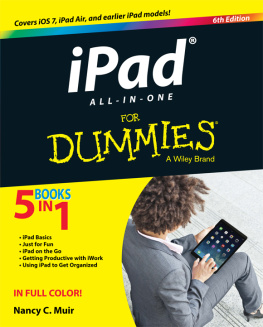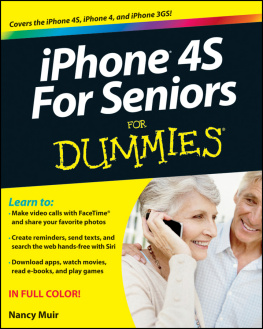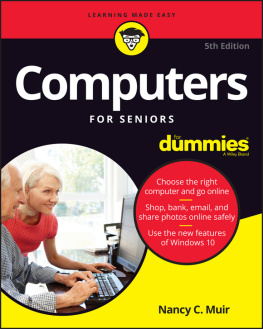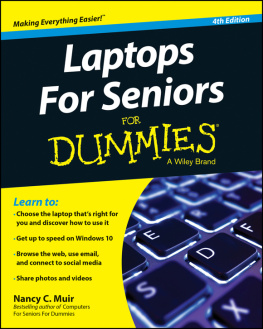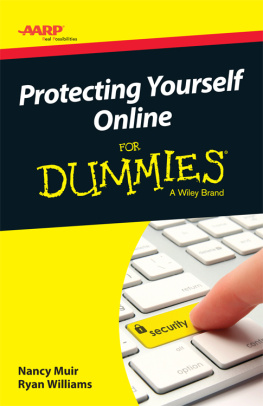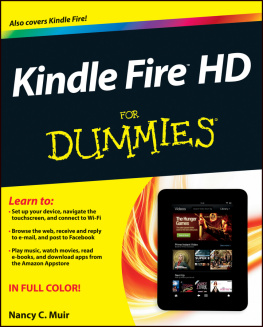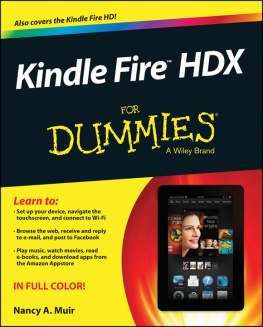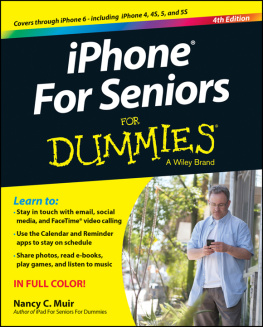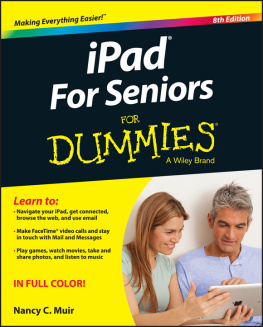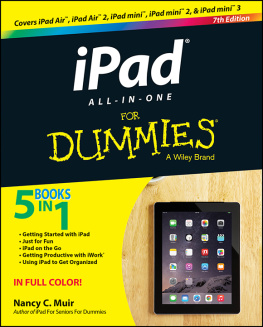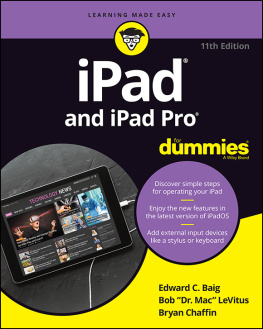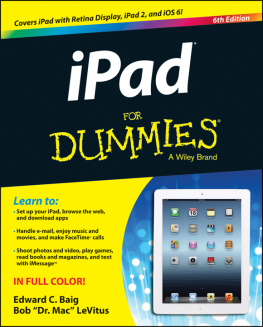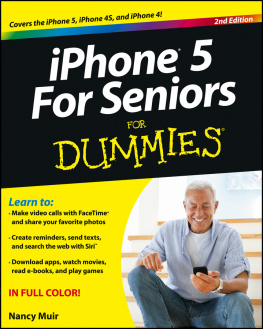Nancy C. Muir - iPad® All-in-One For Dummies®, 6th Edition
Here you can read online Nancy C. Muir - iPad® All-in-One For Dummies®, 6th Edition full text of the book (entire story) in english for free. Download pdf and epub, get meaning, cover and reviews about this ebook. genre: Home and family. Description of the work, (preface) as well as reviews are available. Best literature library LitArk.com created for fans of good reading and offers a wide selection of genres:
Romance novel
Science fiction
Adventure
Detective
Science
History
Home and family
Prose
Art
Politics
Computer
Non-fiction
Religion
Business
Children
Humor
Choose a favorite category and find really read worthwhile books. Enjoy immersion in the world of imagination, feel the emotions of the characters or learn something new for yourself, make an fascinating discovery.
- Book:iPad® All-in-One For Dummies®, 6th Edition
- Author:
- Genre:
- Rating:3 / 5
- Favourites:Add to favourites
- Your mark:
- 60
- 1
- 2
- 3
- 4
- 5
iPad® All-in-One For Dummies®, 6th Edition: summary, description and annotation
We offer to read an annotation, description, summary or preface (depends on what the author of the book "iPad® All-in-One For Dummies®, 6th Edition" wrote himself). If you haven't found the necessary information about the book — write in the comments, we will try to find it.
iPad® All-in-One For Dummies®, 6th Edition — read online for free the complete book (whole text) full work
Below is the text of the book, divided by pages. System saving the place of the last page read, allows you to conveniently read the book "iPad® All-in-One For Dummies®, 6th Edition" online for free, without having to search again every time where you left off. Put a bookmark, and you can go to the page where you finished reading at any time.
Font size:
Interval:
Bookmark:
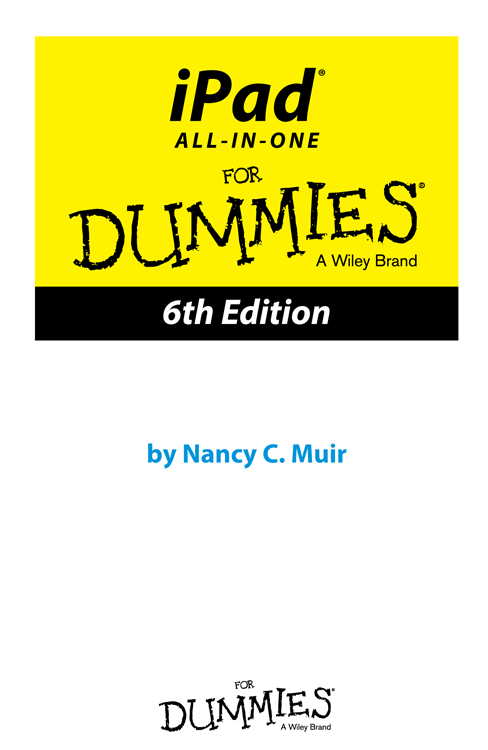
iPad All-in-One For Dummies, 6th Edition
Published by:
John Wiley & Sons, Inc.,
111 River Street,
Hoboken, NJ 07030-5774,
www.wiley.com
Copyright 2014 by John Wiley & Sons, Inc., Hoboken, New Jersey
Published simultaneously in Canada
No part of this publication may be reproduced, stored in a retrieval system or transmitted in any form or by any means, electronic, mechanical, photocopying, recording, scanning or otherwise, except as permitted under Sections 107 or 108 of the 1976 United States Copyright Act, without the prior written permission of the Publisher. Requests to the Publisher for permission should be addressed to the Permissions Department, John Wiley & Sons, Inc., 111 River Street, Hoboken, NJ 07030, (201) 748-6011, fax (201) 748-6008, or online at http://www.wiley.com/go/permissions .
Trademarks: Wiley, For Dummies, the Dummies Man logo, Dummies.com , Making Everything Easier, and related trade dress are trademarks or registered trademarks of John Wiley & Sons, Inc. and may not be used without written permission. iPad is a registered trademark of Apple, Inc. All other trademarks are the property of their respective owners. John Wiley & Sons, Inc. is not associated with any product or vendor mentioned in this book.
LIMIT OF LIABILITY/DISCLAIMER OF WARRANTY: THE PUBLISHER AND THE AUTHOR MAKE NO REPRESENTATIONS OR WARRANTIES WITH RESPECT TO THE ACCURACY OR COMPLETENESS OF THE CONTENTS OF THIS WORK AND SPECIFICALLY DISCLAIM ALL WARRANTIES, INCLUDING WITHOUT LIMITATION WARRANTIES OF FITNESS FOR A PARTICULAR PURPOSE. NO WARRANTY MAY BE CREATED OR EXTENDED BY SALES OR PROMOTIONAL MATERIALS. THE ADVICE AND STRATEGIES CONTAINED HEREIN MAY NOT BE SUITABLE FOR EVERY SITUATION. THIS WORK IS SOLD WITH THE UNDERSTANDING THAT THE PUBLISHER IS NOT ENGAGED IN RENDERING LEGAL, ACCOUNTING, OR OTHER PROFESSIONAL SERVICES. IF PROFESSIONAL ASSISTANCE IS REQUIRED, THE SERVICES OF A COMPETENT PROFESSIONAL PERSON SHOULD BE SOUGHT. NEITHER THE PUBLISHER NOR THE AUTHOR SHALL BE LIABLE FOR DAMAGES ARISING HEREFROM. THE FACT THAT AN ORGANIZATION OR WEBSITE IS REFERRED TO IN THIS WORK AS A CITATION AND/OR A POTENTIAL SOURCE OF FURTHER INFORMATION DOES NOT MEAN THAT THE AUTHOR OR THE PUBLISHER ENDORSES THE INFORMATION THE ORGANIZATION OR WEBSITE MAY PROVIDE OR RECOMMENDATIONS IT MAY MAKE. FURTHER, READERS SHOULD BE AWARE THAT INTERNET WEBSITES LISTED IN THIS WORK MAY HAVE CHANGED OR DISAPPEARED BETWEEN WHEN THIS WORK WAS WRITTEN AND WHEN IT IS READ.
For general information on our other products and services, please contact our Customer Care Department within the U.S. at 877-762-2974, outside the U.S. at 317-572-3993, or fax 317-572-4002. For technical support, please visit www.wiley.com/techsupport .
Wiley publishes in a variety of print and electronic formats and by print-on-demand. Some material included with standard print versions of this book may not be included in e-books or in print-on-demand. If this book refers to media such as a CD or DVD that is not included in the version you purchased, you may download this material at http://booksupport.wiley.com .
Library of Congress Control Number: 2013954170
ISBN: 978-1-118-72811-6 (pbk); ISBN: 978-1-118-72815-4 (ebk); ISBN: 978-1-118-72825-3 (ebk)
Manufactured in the United States of America
10 9 8 7 6 5 4 3 2 1
Chapter 1
In This Chapter
 Finding out what's new with iPad Air, iPad mini with Retina Display, and iOS 7.0
Finding out what's new with iPad Air, iPad mini with Retina Display, and iOS 7.0
 Picking the right iPad for you
Picking the right iPad for you
 Choosing where to purchase your iPad
Choosing where to purchase your iPad
 Contemplating accessories for your iPad
Contemplating accessories for your iPad
You've read about it and seen people using it everywhere you go. You know you can't live without your own iPad to have fun, explore the online world, read e-books, organize your photos, and more.
Trust me; you've made a good decision because the iPad does redefine the computing experience in an exciting new way.
This chapter is for those of you who don't already have an iPad. Here is where you discover the different iPad models and their advantages, as well as where to buy this little gem and the accessories you can purchase to trick out your iPad.
iPad gets its features from a combination of hardware and its software operating system, with the most current operating system being iOS 7.0, though small updates appear all the time, so by the time you're reading this, you might have 7.1, 2, or 3. If you've seen the original iPad in action or own one, it might be helpful to understand what new features the iPad Air and iPad mini with Retina Display bring to the table (which are all covered in more detail in this book). In addition to features on the original iPad, iPad 2, and the third- and fourth-generation iPads, the latest iPads offer
- Design: iPad Air is lighter (1 lb.) and thinner (7.5 millimeters thick) with thinner bezels for more screen area. Both iPad Air and iPad mini with Retina Display offer awesomely crisp displays with 3.1 million pixels which, trust me, is a lot.
- An improved chip: The 64 bit A7X processor doubles processor and graphics speeds over the A6X chip on the fourth-generation iPad.
- Dual antennas: Two antennae and the use of MIMO (multiple-input, multiple output) technology allows for much faster wireless connections.
- M-7 Motion Coprocessor: This coprocessor processes game features like the gyroscope and accelerometer faster.
- Video Recording: Video recording quality has moved from 720p HD to 1080p HD for an improvement in quality, and 3x video zoom has been added.
 Throughout this book, I point out any features that are available on only certain models of iPads, so you can use this book no matter which version of the device you own.
Throughout this book, I point out any features that are available on only certain models of iPads, so you can use this book no matter which version of the device you own.
Any iPad device other than the original iPad can use iOS 7.0 if you update the operating system (discussed in detail in Chapter of this minibook); this book is based on version 7.0 of iOS.
This update to the operating system adds a few new features, including
- A whole new look: Apple has entirely redesigned the iOS interface with iOS 7, providing flatter, more graphically bright buttons for your apps and a simple, clean look to areas such as the Lock screen and Settings. Love it or hate it, it's an overdue facelift for iPad.
- Control Center: This handy group of buttons and sliders gives you access to the most commonly used settings such as volume, playback tools for music, on/off settings for AirDrop (see the next item for more about this feature), Wi-Fi, and Bluetooth, as well buttons for a Flashlight, Clock, Calculator, and your Camera. Control Center appears when you flick up from the bottom of the iPad screen.
- AirDrop: Use this new feature to share pictures, videos, music, and more with somebody in your general vicinity who has an AirDropenabled device. AirDrop is available for only iPad mini and fourth-generation or later iPads.
- Notification Center: Swipe down on your iPhone screen, and you reveal Notification Center. New Notification Center features in iOS 7 are the Today, All, and Missed views that help you see useful information such as events on your Calendar, Reminders, and stock values from three perspectives.
Font size:
Interval:
Bookmark:
Similar books «iPad® All-in-One For Dummies®, 6th Edition»
Look at similar books to iPad® All-in-One For Dummies®, 6th Edition. We have selected literature similar in name and meaning in the hope of providing readers with more options to find new, interesting, not yet read works.
Discussion, reviews of the book iPad® All-in-One For Dummies®, 6th Edition and just readers' own opinions. Leave your comments, write what you think about the work, its meaning or the main characters. Specify what exactly you liked and what you didn't like, and why you think so.