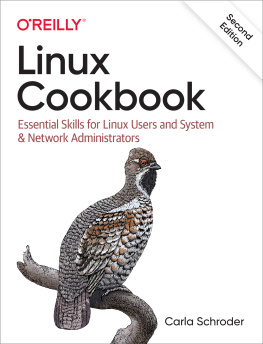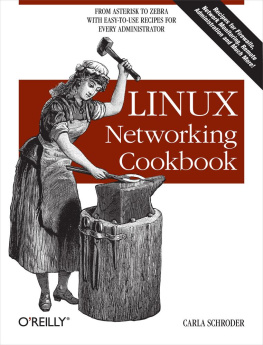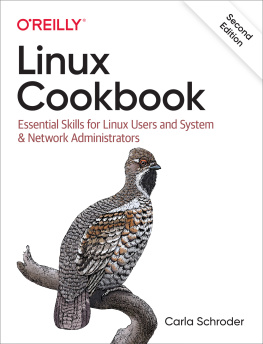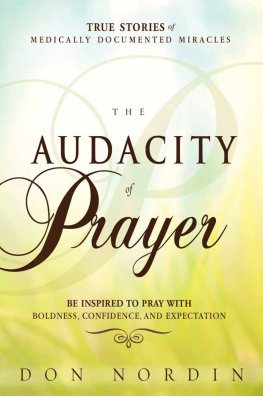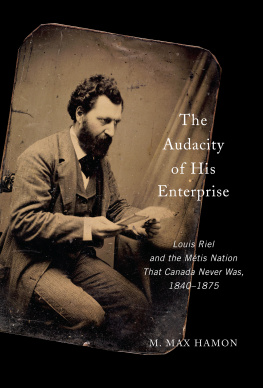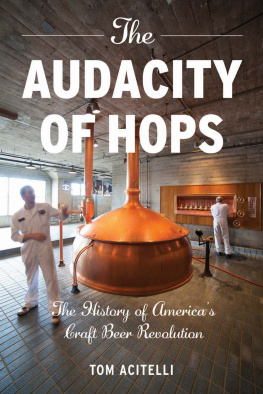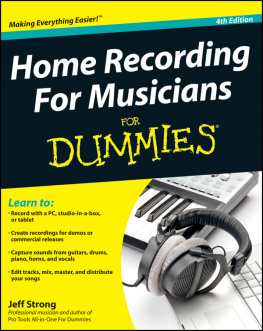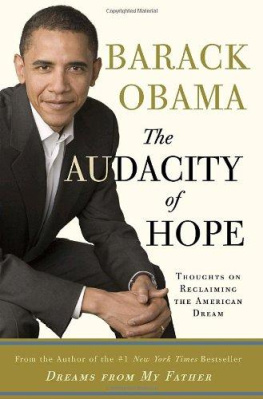Any book is the result of the labors of many people, and this book is no exception. The Book of Audacity has benefited from the hard work and talents of:
Introduction
Audacity is an open source, free-of-cost, cross-platform audio recorder, editor, and mixer for Linux, Windows, and Mac OS X. It comes packaged in easy-to-use installers for Mac OS X and all versions of Windows, and Linux users will find it in the software repositories of their favorite Linux distributions. Visit http://audacity.sourceforge.net/ for downloads, documentation, and mailing lists.
In this book, well be using Audacity 1.3.12 (and newer) on Ubuntu Studio and Microsoft Windows XP, Vista, and Windows 7. The stable 2.0 release will appear soon and should look very much like what you see in this book because the 1.3. xx series is the run-up to 2. x . This book is based on the very latest releases as they came out, so it is as current as any book can be. The 1.3. xx Audacity releases are considerably advanced from the old 1.2. x series. Every new release is full of wonderful improvements and bug fixes, so if youre still using those old 1.2. x versions, you should consider upgrading.
Ubuntu Studio is Ubuntu with a huge set of multimedia applications. It is 100 percent Ubuntu-compatible, and it uses the standard Ubuntu software repositories. You can download Ubuntu Studio or simply add the Ubuntu Studio packages and artwork to any Ubuntu installation. There are several excellent multimedia Linux distributions, which you can read about in .
Windows requires some modifications too, which youll find in . Since Windows XP continues to hang on and refuses to enter retirement, youll find information for Windows XP, Vista, and Windows 7.
What Can Audacity Do?
Audacity is fast and easy to use. What can you do with it? A whole lot:
Work with a wide number of different audio file formats and encodings, including WAV, AIFF, MP3, FLAC, AU, OKI, MAT4/5, Ogg Vorbis, WMA, M4A, and AC3.
Record live audio.
Convert legacy analog media to digital.
Make movie soundtracks.
Perform unlimited multichannel recording.
Edit and mix multiple tracks.
Overdub.
Use special effects of all kinds: wah-wah, change pitch and tempo, bass boost, echo, reverse, phaser, and more.
Add graceful fades, both in and out.
Normalize volume levels.
Fix defects such as hiss, static, pops, and hum.
Perform frequency analysis.
Write your own plug-ins for special effects.
Cut, copy, splice, and mix sounds together.
Audacity can open and edit audio files faster than most other audio applications and has nearly unlimited undo and redo.
So, what cant you do with Audacity? Audacity does not support the RealAudio format, and it does not support MIDI. While it is wonderful for making mono and stereo recordings, it is not quite as good at making multichannel surround sound recordings.
What This Book Covers
In this book, well use Audacity in a number of (I hope) fun and useful audio projects. In , well plug a microphone into a computer and learn the basics of recording, editing, playback, and Audacity controls. Well also learn some important digital audio terminology and concepts. If you are new to digital audio production or new to Audacity, you should go through this chapter first.
In , well go into detail on audio gear, how to select it, how to connect it, and how not to spend too much money. The world of audio gear is vast and confusing, but this chapter sorts it all out for you.
If youre like me and have a hoard of treasured vinyl LPs, 45s, or vintage 78s that you want both to enjoy and preserve, read to learn how to copy them to your computer. From there, you can transfer them to CDs or export to MP3 or any other digital audio format you want. You can do the same with any kind of legacy media.
Audacity is a great program for recording live shows or for editing recordings of live shows made with portable recorders. shows you how to clean up and optimize your recordings for compact disc or DVD-Audio.
goes into more detail on making audio CDs and compilation CDs. Youll learn how to normalize different volume levels, break long files into separate tracks, transition smoothly between tracks, and edit track metadata.
In , we learn how to author super high-fidelity DVD-Audio discs. DVD-Audio is a special audio standard for DVDs; it is not the same as the audio formats used on movie DVDs. With DVD-Audio, you can author very high-fidelity DVDs or load several CDs worth of music onto a single DVD.
Podcasts are all the rage, and tells you how to make podcasts that sound good and are bandwidth-efficient, and it covers the basics of Internet streaming audio.
goes into detail on making the highest-quality audio recordings for distribution and tailoring your releases for different types of distribution, such as Internet radio, downloadable formats, and CD. It also offers some guidance on finding distributors and other business basics.
Audacity handles multitrack recording capably, so shows you how to record multiple tracks, mix, dub, edit, and mixdown to your final mono, stereo, or multichannel surround release. You can play or sing along to an existing track, record as many tracks at once as your recording interface supports and your computer can handle, and mix separate recording sessions together.