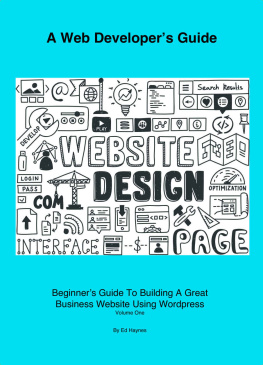Short WordPress Guide for Beginners
Nicolae Sfetcu
Published by Nicolae Sfetcu
Copyright 2015 Nicolae Sfetcu
About WordPress
WordPress is a publishing software whose main qualities are simplicity, speed and ease of use. WordPress is favored by an active community, real core of free software.
WordPress is a free content management written in PHP based, on a MySQL database, and distributed by Automattic. WordPress is mainly used as a blog engine, but its capabilities also enable it to manage any web site. It is distributed under the terms of the GNU GPL. The software is also behind the WordPress.com service.
In 2007 WordPress won the Open Source CMS Award (competition for the best CMS).
In 2009 WordPress won the prize for best Open Source CMS.
WordPress features
WordPress is a powerful personal publishing platform with many features designed to make publishing your Internet experience as simple, pleasant and enjoyable as possible. It offers a freely distributable publishing platform, standards compliant, fast, light and free with parameters and features and a thoughtful extraordinarily adaptable core.WordPress is a blogging software that has all the usual features of this type of software. It allows multiple authors to publish posts, which are ordered by date and by category. Multiple categories can be assigned to a given post.
In addition, WordPress includes the management of external links, trackbacks, and a fine system management of the comments. Besides, there are more minor features, such as typographical filters, a multilingual interface, and a system of permanent links.
WordPress can import content from many other content management systems, such as Blogger, Movable Type and Textpattern, and export of feed in RSS format . In addition, WordPress respects the web standards XHTML and CSS.
Because of its many features, WordPress is a blogging software rather intended for advanced users, with a minimum of knowledge management systems content. Despite the clarity of its interface, the profusion of menus and options relating configuration can discard novice users. Advanced users will find, meanwhile, many opportunities to improve their blog into a veritable e-commerce shop, a portfolio, a brochure site by optimizing, etc.
Installing WordPress is easy, but requires technical knowledge and accommodation with the PHP programming language, a MySQL database and FTP access.
WordPress is popular mainly with users around free software and with knowledge of software programming. The public interface is customizable through templates files, and plugins can be developed. The WordPress community is very active and has a growing number of resources such as ready-made themes, documentation and translation software.
WordPress themes
To help users to build their site with original and easily customizable skins on the WordPress CMS, there is a wide choice of WordPress themes (free and paid), available on many websites created ad hoc. To find one of these sites, users can simply search by wordpress themes on search engines. For installing themes, simply download and transfer them to the site via FTP client, or use the specific admin section. Themes can then be set and modified from WordPress administrator interface.
License and Technical Environment
- License : WordPress is licensed under the GPL.
- Technical environment : PHP (v4.2 or later) and MySQL (v3.23.x or later) are required.
WordPress.com
WordPress.com is a service of publishing content online using the WordPress software. Registration and use is free. This free online version is a limited version of the WordPress publishing solution . WordPress has limited capabilities for its online version to minimize the risk of abuse of spam that may come from malicious users. The free online version does not allow:
- add new extensions;
- edit CSS a blog (free option);
- to include most of the HTML / JavaScript code in the blog;
- customize the URL of a blog (free option).
The advantage of a WordPress blog online, in addition to free, is its automatic indexing in the network of WordPress blogs, an advantage for SEO of a blog.
WordPress Features
WordPress is a powerful personal publishing platform with many features designed to publish your Internet experience as simple, pleasant and enjoyable as possible. It offers a freely distributable publishing platform, standards compliant, fast, light and free, with special parameters and features and an extraordinarily adaptable core.
Technical License and Environment
License : WordPress is licensed under the GPL
Technical environment : PHP (v4.2 or higher) and MySQL (v3.23.x or higher) are required.
Managing and administering the weblog
Local installation : WordPress is designed to be installed on your own web server or shared hosting. Unlike third-party services, you have the assurance that zou can access and modify everything in your weblog, if you need it. This also means that you can install WordPress on your computer at home or office or even on an Intranet.
Portable core : You can choose to place the WordPress file tree that form the administration interface of your public weblog in the same folder as your weblog or all other directory. For example, if you want to place your weblog on http://teleactivities.com ( public_html is the "root" of your public web server or web host) and you want to place the WordPress files in http://teleactivities.com/wordpress ( public_html/wordpress ) you can do it!
UTC compatible : WordPress allows you to set your time as an offset to Universal Time (UTC), and all elements related to time are stored in the database in GMT, which is a universal standard. Among other things, this helps you display the correct time on your server, even if your hosting server is located in another time zone.
Gzip compression : You can save bandwidth by enabling gzip option in your WordPress installation. WordPress compresses the content when a visitor's browser supports this feature. This option requires that the mod_gzip module is available on your Apache web server hosting your WordPress.
User management : WordPress uses a rights management system to allow users access to certain functions. You can restrict the ability to create and edit content for a user by changing its level.
User profiles : Each user on your weblog can, if he wishes, define a profile by entering information such as their email address, alias for instant messaging, etc. Each user can choose the way this information is visible on the weblog.
Easy installation and update : The installation system in 5 minutes WordPress is unbeatable at ease. Update your weblog to the latest version of WordPress is also easy and should use even less time!
Dynamic generation of page : No need to rebuild all of the pages in each update of your weblog or anything like that. All pages are generated instantly for each query using the database and presentation templates. This means that posting an article or modify the presentation is as fast as possible and the necessary storage space is minimal
Internationalization and localization : You can create a weblog localized and made available in the language of your choice. Gettext is used to translate and localize WordPress into every corner.
WordPress installation
Before installing WordPress
You need to check:
- That your host fulfills the necessary conditions (no panic, most of them meet it).
- That you have the skills (do not worry, its not so difficult).
These two conditions should not be a problem, but it is wise to check it before you start.
Do you have the necessary tools?
Browsers
This seems obvious, but you need a browser to allows you to view your site and log into the Administrator interface.
Next page
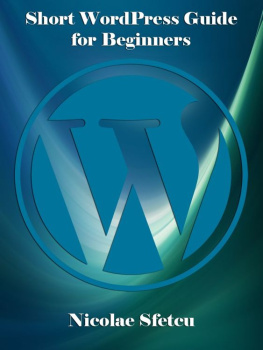


![Coleman Jason - Building Web Apps with WordPress [WordPress as an application framework]](/uploads/posts/book/171277/thumbs/coleman-jason-building-web-apps-with-wordpress.jpg)