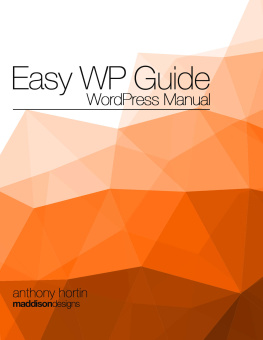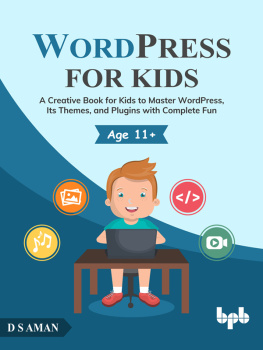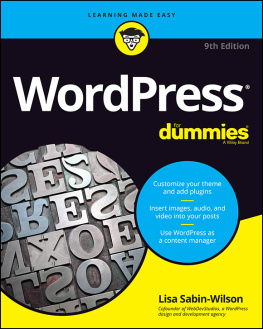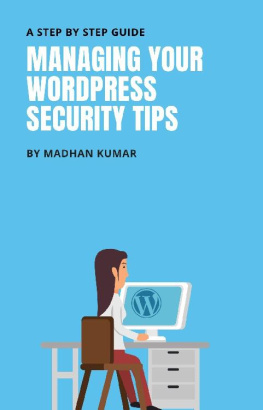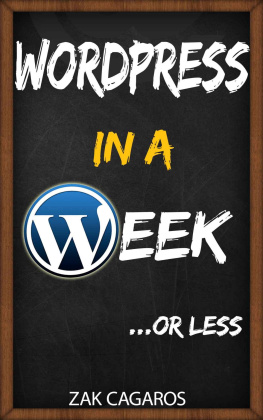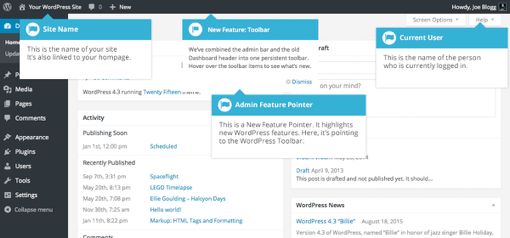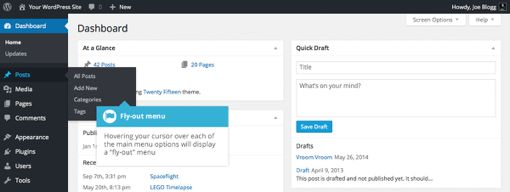It might be easier to say what this guide isnt, rather than what it is. It isnt an in depth look at every single function available within the WordPress dashboard. Nor is it a guide to help you develop or modify WordPress themes. My aim is to create a simple WordPress guide that will help you to get an overall understanding of how you use the various features within the WordPress Dashboard to keep your site or blog updated.
If youre looking for more in-depth knowledge, there are heaps of articles in the WordPress Codex that go into more detail. This is great if you want to get really involved in developing your own WordPress theme or modifying your site with plugins, but it can be a bit daunting for those users who just want a simple guide to using the Content Management side of WordPress or just need to update their site pages every so often.
Introduction
WordPress is an Open Source software system used by millions of people around the world to create beautiful websites and blogs. It is completely customisable by the use of themes and plugins .
WordPress is web software you can use to create a beautiful website or blog. We like to say that WordPress is both free and priceless at the same time.
Themes can be easily downloaded from the official WordPress site or from hundreds of other places around the web. The same goes with plugins, which are used to extend the functionality of your WordPress site.
As well as being a fantastic blogging and content management system, one of the huge benefits is the wealth of information out there. Theres a great community of people behind the design & development of the WordPress system itself. People from all over the world contribute their time, knowledge and skill to keeping WordPress updated and secure.
Theres also a huge number of designers, developers & bloggers who share their knowledge through blog posts, tutorials, reviews, videos and the creation of thousands of themes & plugins.
WordPress powers a staggering amount of websites. In fact, it powers over 24% of the whole web! Everything from personal blogs to large corporate websites. The following are just a very few examples of the millions of diverse sites powered by WordPress...
Womens National Basketball Association (WNBA) http://www.wnba.com
The Womens National Basketball Association (WNBA) was founded in 1996, as the womens counterpart to the National Basketball Association (NBA).
The Streamy Awards http://www.streamys.org
The Streamy Awards are the first and most prestigious awards devoted to honouring excellence in web television. The Streamys celebrate the pioneers laying the groundwork for a new and dynamic entertainment medium.
Swedens Official Site http://sweden.se
The website is the official source for facts about Sweden. It is publicly funded, with four organisations behind it: the Swedish Institute; the Swedish Government Offices, including the Ministry for Foreign Affairs and the Ministry of Enterprise, Energy and Communications; Business Sweden; and VisitSweden.
Felicia Day http://feliciaday.com
Felicia Day is a professional actress who has appeared in numerous television shows including, Buffy the Vampire Slayer , Supernatural and Eureka . Felicia is best known for her work in the web video world. She costarred in Joss Whedons Emmy Awardwinning Internet musical, Dr. Horribles Sing-Along Blog . She also created and starred in the hit web series The Guild .
The Official Star Wars Blog http://www.starwars.com/news
Star Wars is an American epic space opera franchise conceived by George Lucas. The first film in the franchise was originally released on May 25, 1977, by 20th Century Fox, and became a worldwide pop culture phenomenon. Star Wars is one of the most popular movie series of all time and the series official blog is powered by WordPress.
Aqua Hotels and Resorts http://www.aquaresorts.com
Aqua Hotels & Resorts is a full-service hotel management company founded in 2001 by Hawaii hotelier Michael V. Paulin.
Ladies Learning Code http://ladieslearningcode.com
A new Toronto-based collective of women working to empower everyone to feel comfortable learning basic, beginner-friendly technical skills in a social, collaborative way.
Login
Before you can make any changes to your site, you will need to log in. The login for your site is typically found at the following URL - http://your-wordpress-site.com/wp-admin. Obviously, replace your-wordpress-site.com with your actual domain name.

There are exceptions to this of course. For instance, your WordPress setup maybe installed in a subdirectory. For most standard setups though, youll find the above URL should work.
Dashboard
Once youve logged in, the WordPress Dashboard appears. This is your main administration homepage. At the very top of your Dashboard (and across every page) you will see the name of your site in the header area. In the example screenshot below (and throughout this documentation) the site name is Your WordPress Site . This is also hyperlinked to your site's homepage. You will also see the name of the person who is currently logged in (e.g. Joe Blogg). Move your cursor over your name to reveal the Log Out link as well as a link to edit your Profile.
When new or updated features are introduced into WordPress, youll be shown a New Feature Pointer . This is simply to bring to your attention some feature within the Dashboard thats been added or updated. In the following Dashboard image, the New Feature Pointer is highlighting the updated Toolbar. Click Dismiss to hide the pointer.
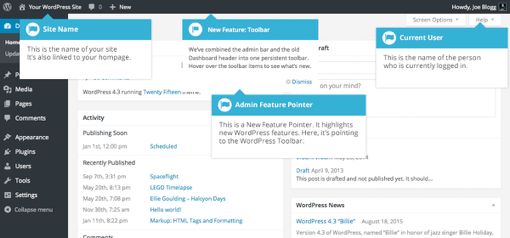
On most pages, just below your Username there are a couple of small inverted tabs. One called Screen Options and another called Help . Clicking either of these links will cause a panel to slide down from the top of the page. The Help link, not surprisingly, displays some help information. The Screen Options link will display various options that allow you to configure what is displayed on the current page. The details in this panel change depending on what page youre currently viewing. As an example, on your main Dashboard page the Screen Options allow you to set which panels youd like displayed on the page.
Dashboard Menu Options
Down the left-hand side of the Dashboard and on every page you will see your main navigation menu. This is where youll find all the options to update and configure your site.
Hovering your cursor over each of the main menu options will display a fly-out menu with the various choices for that particular menu option. Once you click each of the main menu options, that particular menu will expand to show all the available options within that section (if there are any).
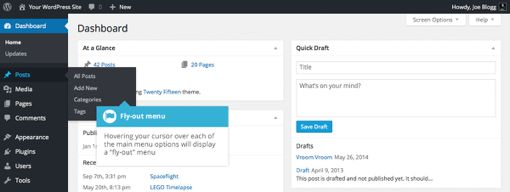
The main menu options and their usage are:
Dashboard
This will display your main Dashboard homepage. In the top left of your Dashboard youll see some brief stats on the number of Posts, Pages and Comments. If you have the Akismet anti-spam plugin activated, youll also see the number of Spam Comments or comments awaiting moderation.