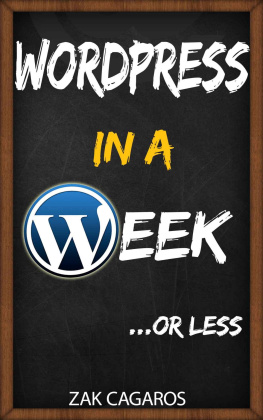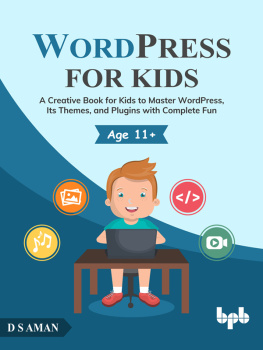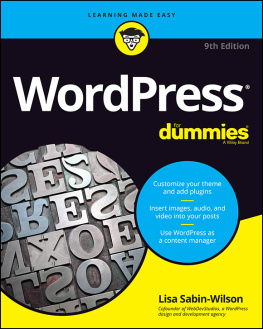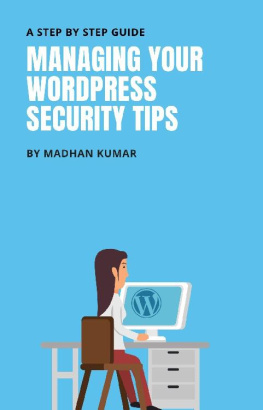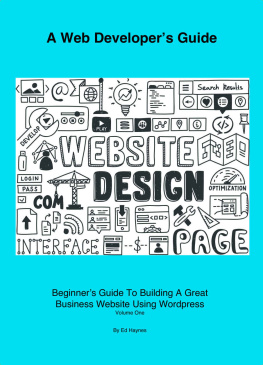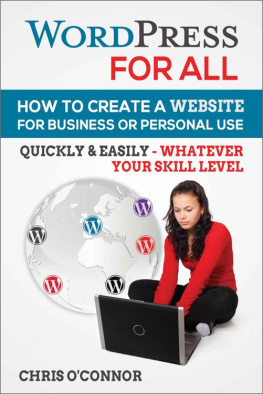There are 11 chapters in this book that go into detail about all aspects of Wordpress that beginners need to know. This book is best utilized by reading all the chapters first, the approximate word count is 38,000, and so it shouldnt take you too long to read. Then, you can come back to specific chapters that you want to focus on, but I am confident that by the time you are through with this book you will have a fully functional website, and you will be confident enough to progress onto more advanced topics in Wordpress, which will help you to take your website to the next level. I know you are excited at the prospect of creating your own website, so, without further ado onto chapter one!
Chapter 1: The Easy Way To Build Websites
No more webpages! Embrace the online revolution. Building a website the traditional way involves creating HTML documents webpages one by one. As the site grows, youd end up with several HTML documents and youd have to keep all of them organized and make sure all menu links stay up-to-date. You would maintain the website by yourself, because it is hard for other people to learn their way around the structure of your particular site, or to become proficient in the web editing software you used. This is where a Content Management System (CMS) really becomes the tool to use for creating a website. A CMS is an application that runs on a web server. It allows you to develop and maintain a website online, and it comes packed with features, ranging from basic features to modify content to advanced functionality such as user registration and site search capability. In other words, a CMS makes it possible to build sites that would normally be created by a full team of web professionals such as programmers and front end Web developers. Also, creating websites without a CMS would involve spending large amounts of money, time and resources. A CMS employs advanced scripts that use a database to store the content of your website. The CMS would retrieve information from the database and present it in the form of webpages.
The dynamic nature of storing and presenting content makes a CMS extremely flexible - you can show only a selection of articles from a specific category; you can display only the intro texts of the most recent posts on the homepage; you can have a list of links to the most popular content; you can limit access to registered users only; and you can do all of these things just by using a CMS, without writing a single line of code. Furthermore, the CMS allows you to integrate all sorts of extra features, including contact forms, picture galleries, and much more. The best part of a content management system is that it is open source software. This means that it is distributed free of charge and more importantly unlocked, unlike commercial software. Because it is open source and freely available, other software developers are encouraged to modify and to help improve the CMS. This means that the CMS is constantly being improved and supported by a global community of developers.
What is WordPress?
WordPress is a Content Management System that you can download free and use to create a full-blown website. WordPress was first released on May 27 2003, by Matt Mullenweg and Mike Little. WordPress was originally created for blogging but as with the advent of plug-ins (software scripts to extend WordPress), you can use WordPress to create almost any kind of website. Like most CMSs, WordPress is open source which means that you can download and even modify the code under the hood for your own use without having to pay for it like traditional software. One of the main features that make WordPress such a popular CMS is the wide array of available plug-ins that you can add to your WordPress website that will dramatically enhance its functionality. So if you decide to sell on your website, then you can get a plug-in that will do just that for you and you can be selling from your website in minutes!
Features of Word press
As of the time of this writing WordPress is used as the platform to power 20% of all websites on the Internet; these include simple websites, blogs, portals, and large corporation websites. Because WordPress is simple for users and publishers, it is increasing in popularity every day and will only get better. Some of the features of WordPress include:
- Simplicity - this is the main reason why WordPress is such a popular content management system, because it makes it possible for you to get online and get publishing quickly. You can have a website up and running with WordPress in 60 minutes or less.
- Theme system - WordPress has changed the way websites are created forever. You can create a totally new look and feel to your website by simply installing a new theme with a click of a button. In addition, you have a selection of free and quality WordPress themes to choose from.
- Extend the functionality of your website - the beautiful thing with WordPress is that you are not limited to the default installation of WordPress. For almost every feature that you can think of is a plug-in that you can add to your website to extend its functionality. For example, to sell products on your website all you have to do is add a plug-in that will enable your website to list products, add images and check out functionality to your website. Plug-ins are pieces of code that have been specially written for a specific purpose and they will easily add extended functionality to your website. But, best of all is that most of the plug-ins are absolutely free!
- Limitless Functionality with the ability to extend the functionality of your website, you can create practically any type of website that you want: personal blog or website, photo blog, business website, professional portfolio, news website, and many other types of websites.
- Priceless Value! Now, one might think that it would cost you an arm and a leg to use WordPress, but because WordPress is licensed under the GPL license scheme, it means that you are free to use WordPress in any way you choose. This means that you can install it, use it for any purpose you want, add to it, modify it and even distribute it.