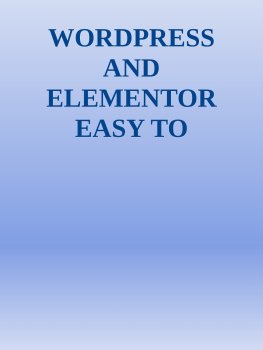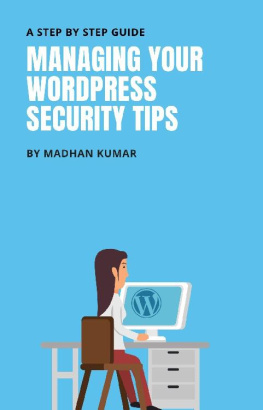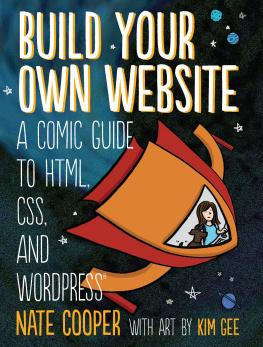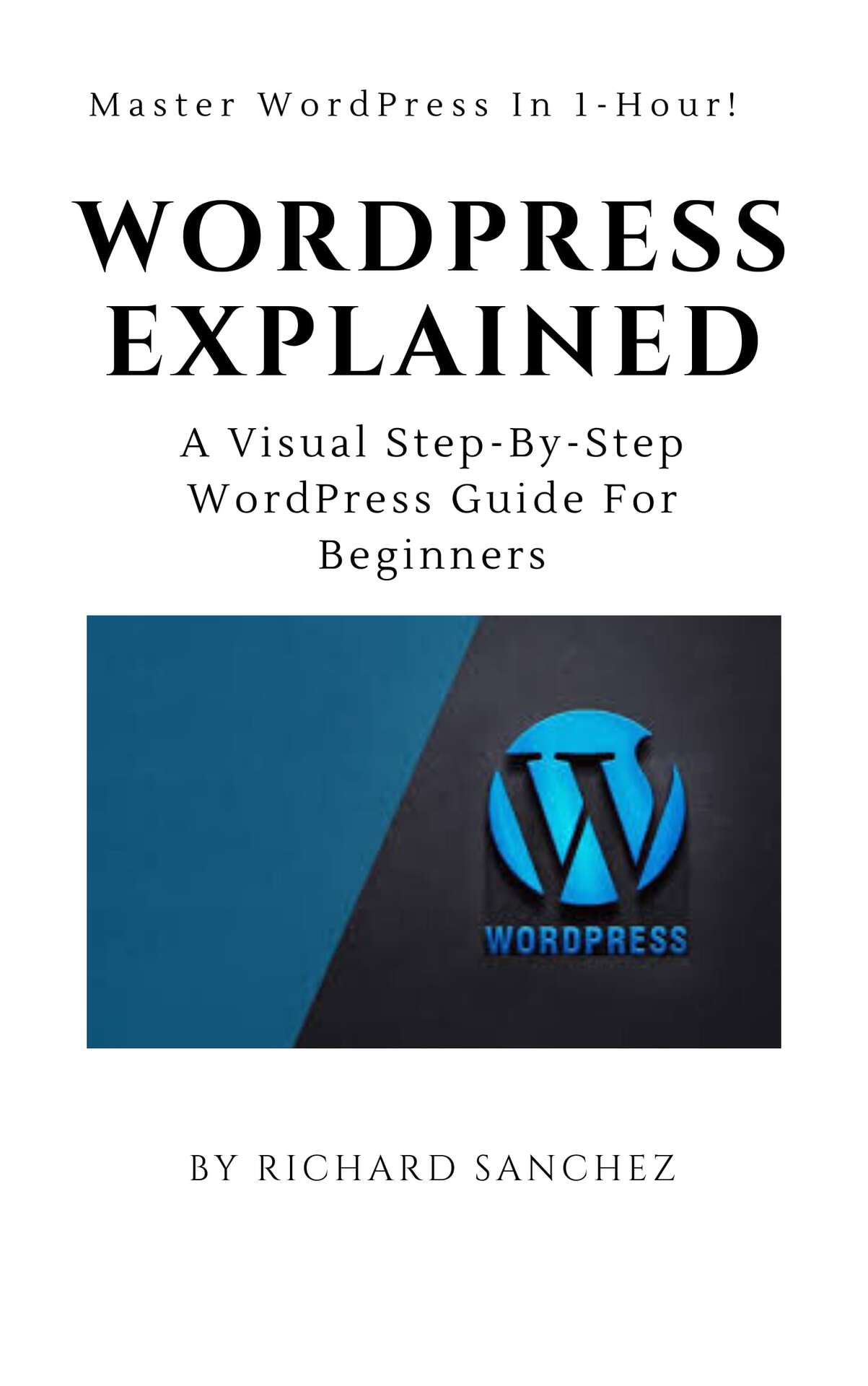Terms and Conditions
LEGAL NOTICE
The Publisher has strived to be as accurate and complete as possible in the creation of this report, notwithstanding the fact that he does not warrant or represent at any time that the contents within are accurate due to the rapidly changing nature of the Internet.
While all attempts have been made to verify information provided in this publication, the Publisher assumes no responsibility for errors, omissions, or contrary interpretation of the subject matter herein. Any perceived slights of specific persons, peoples, or organizations are unintentional.
In practical advice books, like anything else in life, there are no guarantees of income made. Readers are cautioned to reply on their own judgment about their individual circumstances to act accordingly.
This book is not intended for use as a source of legal, business, accounting or financial advice. All readers are advised to seek services of competent professionals in legal, business, accounting and finance fields.
You are encouraged to print this book for easy reading.
Contents
Introduction
There are many reasons why people chose to build a website. It may be for business. It may be for personal use. And sometimes just for the fun of it.
Whatever the reason maybe, one thing is clear; the website building industry is growing at an unprecedented rate over 3,000 websites are added to the internet on a daily basis!
The reason for this unprecedented growth is simple owning a website today is no longer a choice. We live in a physical world. A place where we can touch and feel things, talk with one another and carry out all sort of trades and commerce.
In this physical world, we have our homes and the buildings for our businesses. Each pf these homes comes with an address and a physical block at that address that people can find and meet with us.
The internet has created a new plane of existence the virtual world. Not everyone yet is born into that world but it sure exists much like our physical world. It is the almost the new reality and, in its net, we live our lives and are constantly plug into.
Though we cannot eat on the internet, we buy most of our foods and other things from the internet. Millions make the trip to and from the internet billions of times and as more people from the physical world are being added on a daily basis.
Creating a website on the internet is a lot like building a home or brick and mortar business building in the physical world. Unlike the brick and mortar business address, the virtual building is a lot easier to discover and can be found easily by millions of people simultaneously from any part of the world.
Businesses can be conducted and each user given a personalized service without being aware of the other millions of users being attended to at the same time.
This is a book about building your own virtual home. It is a detailed guide on how to use the most popular content manager to setup a website/blog yourself with a few minutes to hours.
It doesnt matter whether you are looking for a virtual estate as complex as complex as the twin tower or as simple as a single college room. The processes are much alike and can be tweaked to accomplish a complex design with all the functionalities.
The book is divided into various sections. Each section focuses on a particular feature of the content manager and how to use that feature to obtain a given function.
Each feature has been carefully explored and their functionality has been expanded in this guide. This way, you can get an idea of the features and what you know they can do previously as well as the hidden features behind each of the tools.
The sections are also lined with various troubleshooting tips and how to fix problems that may come up due to misconfigurations or incorrect scripting. There are also tasks littered within the various sections. The tasks are mostly critical aspects of your website that you must implement to obtain a full-fledged website.
The first chapter of this guide talks about the most popular and powerful website content manager WordPress. This will include the features that sets WordPress apart from other content management system and why is it the best content management system for any website building project. In the same chapter, we also cover the differences between the types of WordPress and which is the best form you can go for.
In the next chapter, we cover the cost of starting a website. This includes the cost of the various core components of the website as well as some of the best registrars and webhost you can register and host your business with.
Chapter 1
What is WordPress?
WordPress is a content management system. Think of it as the file manager on your PC or the file explorer on your smartphone. Like the file manager, WordPress helps you to store contents and brings architecture to your website.
WordPress helps you to perform functions like creating new files for your website and organizing these files into various folders to bring order and balance to your contents. Its features, however, goes beyond your everyday file manager. In fact, you can install a file manager plugin on WordPress which will be similar to your everyday file explorer.
WordPress is a powerful tool loaded with lots of features and an almost infinite ability to be customize. It basically is what a content management system should look like.
For instance, WordPress unlike most file managers comes with thousands of plugins. These plugins are tiny scripts or codes that adds various functionality to your website. There are plugins for opt-in forms, site welcome messages, security, backups, SEO and so on.
Another aspect, that differentiates WordPress from your regular file manager is its ability to influence the outlook of your website. WordPress changes the front-view of your website using various templates called themes on the platform.
There are millions of themes on WordPress. Some are free and some are paid. You can even create your own themes or buy them from popular theme sellers like Themeforest and import them to your website.
WordPress themes affects your website layout. It determines what your users will see when they type in your website URL and how each element will be laid out.
WordPress themes basically are as seen. What you see in the demo is what youll get when you install the theme. Thankfully, the themes are highly customizable and can be tweaked to give different layouts. The elements can also be disabled without affecting the overall performance of the theme.
WordPress is not the only content management system on the internet. There are a handful others that are also popular (though not as popular as WordPress) on the internet:
Wix (popular but not as flexible as WordPress)
Weebly (extremely easy to use)
Jimdo (For AI-powered sites)
Site123 (great for free sites)
Squarespace (quite pricey)
Webflow (for designers)
Joomla! (quite complex and very powerful)
Webnode (for multilingual websites)
Why WordPress?
For most people and designers, going with WordPress is usually the default option unless they have something unique in mind and a pricing option.
In fact, WordPress is the best option if you are looking forward to building something unique because it gives you the freedom to build everything from scratch or start off where a professional designer might have let it off.