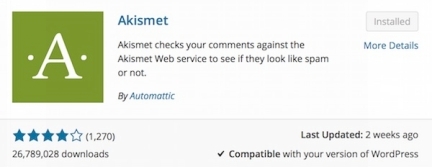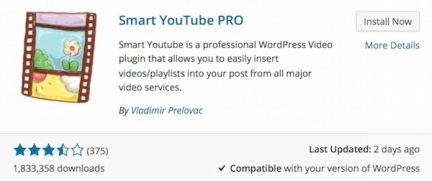Terms and Conditions LEGAL NOTICE The Publisher has strived to be as accurate and complete as possible in the creation of this book, notwithstanding the fact that they do not warrant or represent at any time that the contents within are accurate due to the rapidly changing nature of the Internet. While all attempts have been made to verify information provided in this publication, the Publisher assumes no responsibility for errors, omissions, or contrary interpretation of the subject matter herein. Any perceived slights of specific persons, peoples, or organizations are unintentional. In practical advice books, like anything else in life, there are no guarantees of income made. Readers are cautioned to reply on their own judgment about their individual circumstances to act accordingly. The author of this book or WordPress are not liable for the correctness or otherwise of the information contained in this book or for any consequential actions or loss incurred as a result of the information provided.
This book is not associated or linked to the WordPress organization. WordPress is not affiliated or responsible for or in any of this publication. The book is intended for beginners in starting an online business and want to build a WordPress website from the beginning with the basics explained and illustrated by pictures. All readers are advised to seek services of competent professionals in legal, business, accounting and finance fields.
Table Of Contents
Welcome to WordPress Basics.
This book will show you how to build a WordPress website, monetize your website and place a sign-up form into your website. WordPress is a fantastic platform for it is very simple and easy to use for any beginner.
This book is made up of screen shots for each section. This enables the book to illustrate step by step instructions. Here are a couple of things you will need to get before you begin. 1. Pictures are important in making your website visually appealing. My mentor Judi Jaques from Affiliate Mastery Program, http://www.fastaffiliatetraining.com.au/ Everyone loves graphics and pictures and these are crucial for capturing peoples attention.
There are rules in using other peoples photos the following places allow you to use their images for free: http://photobucket.com/ http://www.freedigitalphotos.net/ http://www.stockfreeimages.com http://freewebphoto.com/?refid=31424 2. Collect and save at least seven articles for your site. http://goarticles.com/ http://ezinearticles.com/ You can use any article on here as long as you leave the author of the article on the document and you do not change the article in any way. Alternatively you can have someone write some articles for a fee. https://www.elance.com/ https://www.odesk.com/ http://Freelancer.com If you need help with any of these got to http://www.fastaffiliatetraining.com.au/ If you are in Australia Judi runs workshops all over the country and you can find out more by clicking on the above link.
Login Screen
To get to this screen you will need your details from when you installed your WordPress website through your host.
Login Screen
To get to this screen you will need your details from when you installed your WordPress website through your host.
Looks like this: http://yourdomainname.com/wp-login 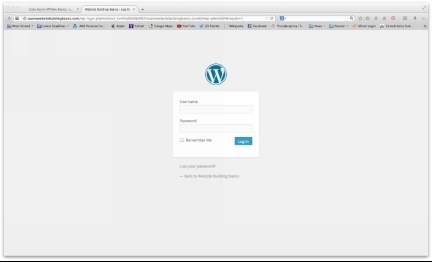
Step 1: Put in your login details here and press blue log in button.

Like this:
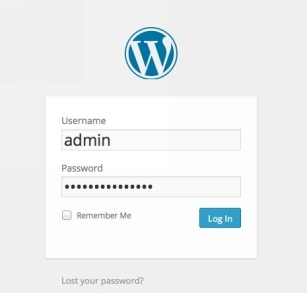
Step 2: WordPress dashboard and side menu.
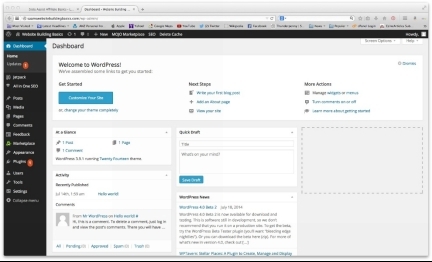
Side menu: this will vary depending on the host. This one has jetpack already. HostGator webhost service automatically installs wp-super cache and jetpack. Important update WP-Supercache has been found to not work with some of the new themes. If at all you experience your website getting stuck and you need to keep reloading the tab, de activate the WP-Supercache plugin and delete the plugin.
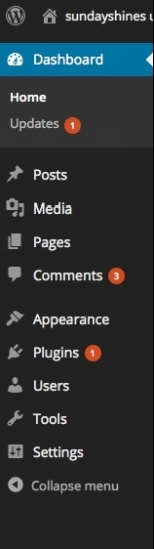
Before you begin building your website you need to complete updates first.
Step 3: Click on Updates

Next screen
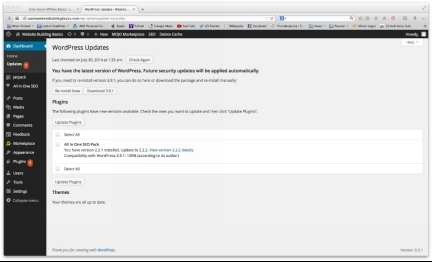
Step 4:Click on the select all box:
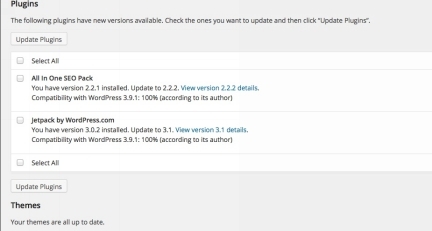
Step 5: All boxes are ticked

Step 6: Click on update plugins button:
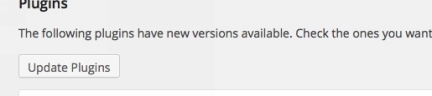
Step 7: Updates complete screen:
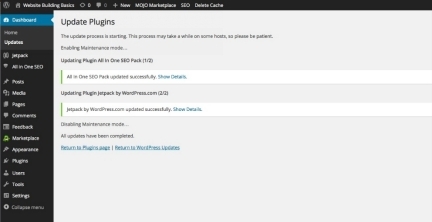
Updates are complete and every time you enter into your backend of your website the first thing to do is make sure all updates are done.
Install Plugins
These are the current plugins for all sites that you need to make it ready for your affiliate business.
Install Plugins
These are the current plugins for all sites that you need to make it ready for your affiliate business.
These will change as the Internet changes. But for right now 2015 these are current. Explore the plugins and you can find more that you may want to use and some that you dont want to use. This is part of the fun in creating and building websites. These ones are the basics that will get you started. Judi Jaques - Affiliate Mastery Program http://www.fastaffiliatetraining.com.au/ For getting updates on plugins join warrior forum and get the latest up to date information.
Judi Jaques - Affiliate Mastery Workshop
Plugins for creating an affiliate website:
Jetpack Akismet (anti-spam) All in One SEO Contact Form 7 Smart You Tube Pro Sociable TinyMCE Advance iCopyright Google XML Sitemaps Amazon Auto Links Chitika


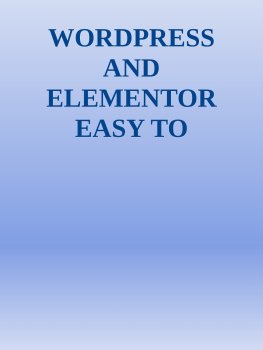
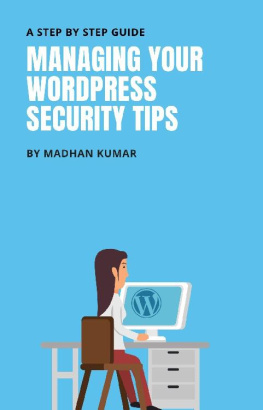

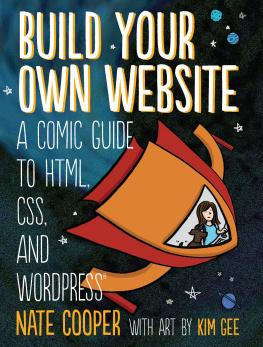
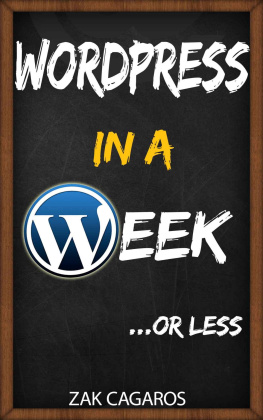
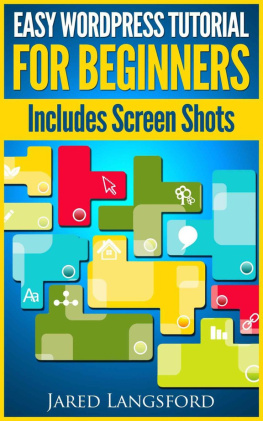
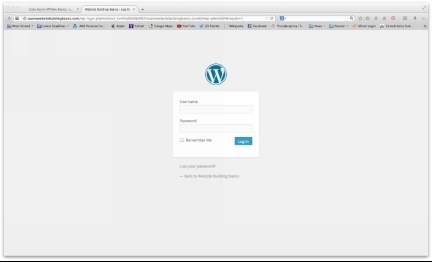
 Like this:
Like this: 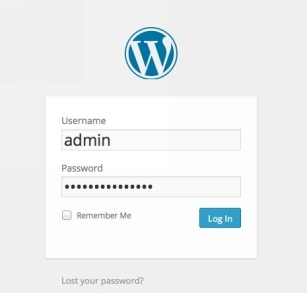
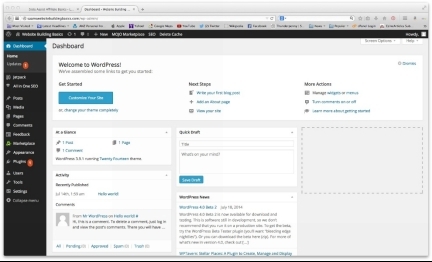 Side menu: this will vary depending on the host. This one has jetpack already. HostGator webhost service automatically installs wp-super cache and jetpack. Important update WP-Supercache has been found to not work with some of the new themes. If at all you experience your website getting stuck and you need to keep reloading the tab, de activate the WP-Supercache plugin and delete the plugin.
Side menu: this will vary depending on the host. This one has jetpack already. HostGator webhost service automatically installs wp-super cache and jetpack. Important update WP-Supercache has been found to not work with some of the new themes. If at all you experience your website getting stuck and you need to keep reloading the tab, de activate the WP-Supercache plugin and delete the plugin. 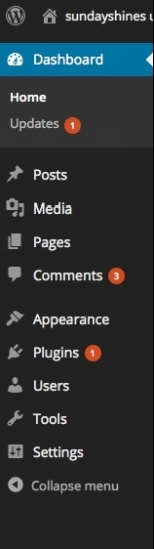 Before you begin building your website you need to complete updates first.
Before you begin building your website you need to complete updates first.  Next screen
Next screen 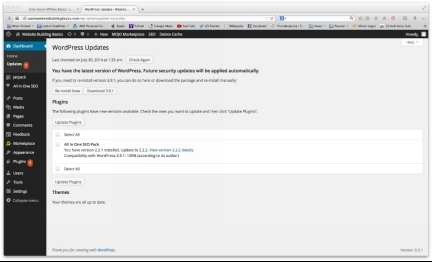
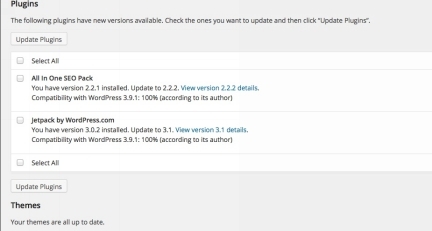

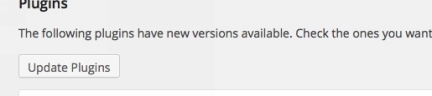
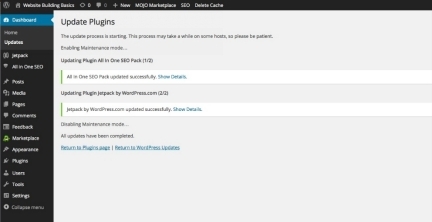 Updates are complete and every time you enter into your backend of your website the first thing to do is make sure all updates are done.
Updates are complete and every time you enter into your backend of your website the first thing to do is make sure all updates are done.