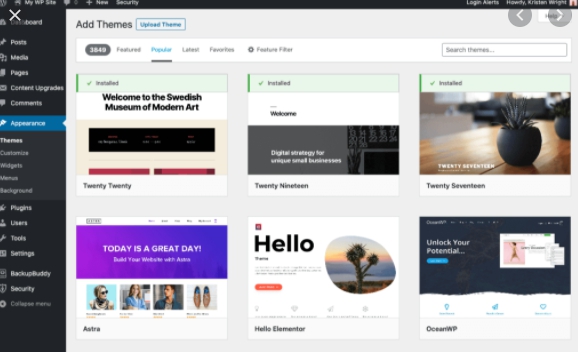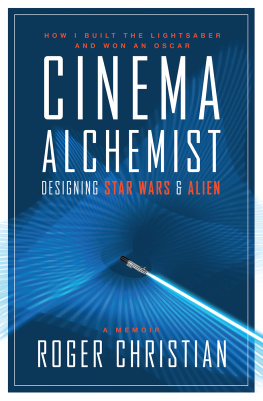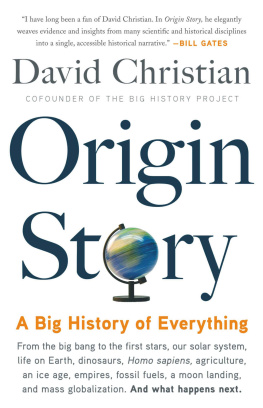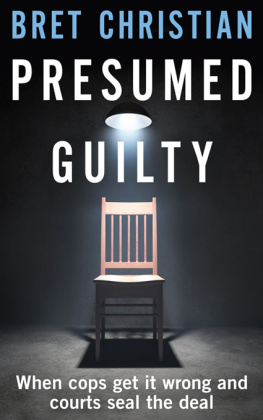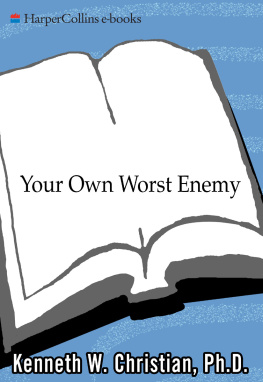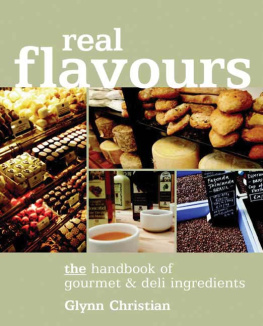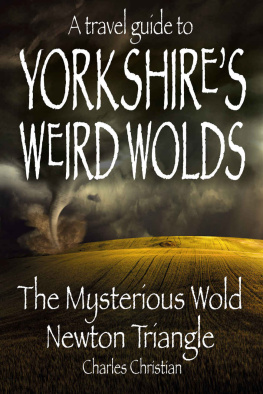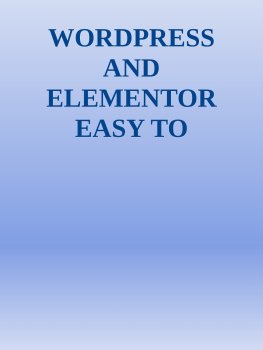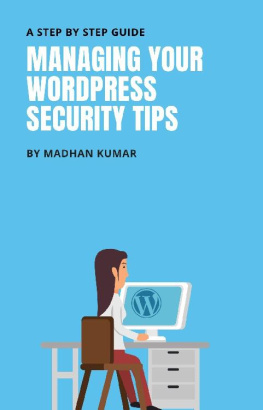WordPress Beginners Guide 2021
A Beginner's Step by Step Guide to Building a WordPress Website from Scratch
Brown
Christian
Copyright 2021 Brown Christian
All rights reserved.
It is not legal to reproduce, duplicate, or transmit any part of this document by either electronic means or in printed format. Recording of this publication is strictly prohibited
Disclaimer
The information in this book is based on personal experience and anecdotal evidence. Although the author has made every attempt to achieve an accuracy of the information gathered in this book, they make no representation or warranties concerning the accuracy or completeness of the contents of this book. Your circumstances may not be suited to some illustrations in this book.
The author disclaims any liability arising directly or indirectly from the use of this book. Readers are encouraged to seek Medical. Accounting, legal, or professional help when required.
This guide is for informational purposes only, and the author does not accept any responsibilities for any liabilities resulting from the use of this information. While every attempt has been made to verify the information provided here, the author cannot assume any responsibility for errors, inaccuracies or omission.
Contents
Introduction
Without even any coding experience, WordPress is an Open Source System, a medium you could use to create and operate a website. You can tailor almost every part of your site with this platform.
Matt Mullenweg and Mike Little developed the first edition of WordPress in 2003. It started as a simple forum for individuals who wish to create simple blogs and launch it online. Fortunately, with time, it has evolved into a versatile, effective instrument for almost any sort of website to be developed.
With WordPress, you won't be disappointed if you want to create your own website. Over 37% of all websites in the world are powered by this versatile, efficient Content Management System (CMS), making it the biggest web hosting service provider network.
Nevertheless, it can be daunting at first sight, much like a transportation security officer. Surprisingly, it is so much simpler to comprehend than the today's security procedures in almost every part of the world. You'll easily find yourself equipped to build a great website in maybe ten minutes with perhaps a basic description. Plus, you can configure it to suit your exact specifications and objectives without having to take off your sneakers!
The first element about WordPress you have to realize is that it is an open-source software. If you are not aware of the term, it simply means that the site is not limited unless you are aware of it. It is not limited by patents or trademarks and is openly downloadable and modification by anybody under the GNU (General Public License). This ensures that a devoted group creates and retains the WordPress.
This is an exciting benefit for you as a potential user for a plethora of ways:
The framework is, and it always will be free for using.
Numerous free and low-cost instruments designed to be used with WordPress.
WordPress has been developed to be user-friendly by it's own stakeholders and to provide the capabilities most desired by website developers.
Anyhow, you want to use and communicate with the system, you have such a level of leeway and can customize it in any manner you would like using coding and other resources.
The realization that WordPress is fully accessible has made it possible to build a powerful group of developers and fans who meet across the planet frequently at WordCamps.
Chapter one
Introduction to WordPress
WordPress is the name of a known internet framework for building a brand. More aptly, it is a fully accessible and excellent platform for managing content. What are the concepts 'fully accessible' and 'content management'?
'Fully accessible' implies that any directory in the WordPress module can be modified and used as desired. A content management tool is designed to simplify content creation to standardize continuous integration with limited professional skill. In this instance, we speak about a website's content: blog posts, charts, photos, diagrams, templates, and many more. A CMS (Content management system) helps you to create your website and maintain it all at the same time. You will also develop web content and add content on the website via the WordPress applications without creating any code.
There are distinctions between WordPress.com and WordPress.org; The prior is a development environment where you can build a free site and manage it. At what it does, it's easy to use but also confined. WordPress.org is a much more powerful platform, we will talk more on the later in this guide.
It isn't a leap to think that WordPress is an extremely popular site, and that makes it a lot easier to really get assistance whenever you need it. You can find lots of documentations, discussion boards, forums based discussions, devoted tutorials and tools, and so much more on WordPress. No matter what you're aiming to do, it's likely that somebody else has already accomplished it and will assist you through.
WordPress isn't only for newbies, of course! The CMS's uniqueness is that it can measure along with its user groups. You'll be eligible to do even more with WordPress as you gain knowledge more about the system and obtain new creative skills and abilities. A basic blog can be developed and operate, but then you can still build huge, sophisticated lifetimewebsite for corporations and shopping sites. With WordPress, the sky is the beginning!
WordPress started out as a tiny forum focusing on blogging. This implies that it has a variety of contributors that adapt themselves to blogs; it's then maybe the easiest alternative platform you can explore. To create posts, detailed feedback features, and far more, there is an incredibly simple editing tools.
WordPress, nevertheless, is no doubt just for that personal blog or website of yours. You can actually use it to build any and every kind of site that you can envision. Below is only a quick overview of the varieties of sites that WordPress is useful for:
Online valuations: It's simple to create a personal site with the appropriate WordPress theme to highlight your accomplishments and talents, demonstrate your progress and research studies, and most pertinently pull to you potential clients.
Approved vendor platforms: The WordPress group provides plenty of devoted tools if anyone choose to build an online advertising platform or commercialize your platform in any other fashion.
News sources: The blogging model of WordPress fits well enough for news updates, with many of the same aspects are ideal in both posting and news sources.
E-commerce speciality megastores: If you probably run or intend to run a shop online, there are resources to make the process pleasant, several WordPress resources, including the WooCommerce plugins and many more.
Group hubs: For like-minded individuals to gather online, you could simply create communities, fan pages, expert systems, discussion forums, or any other platform.