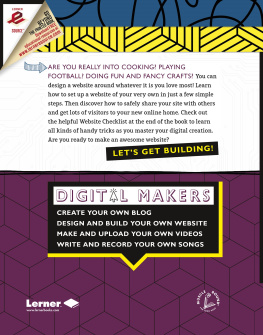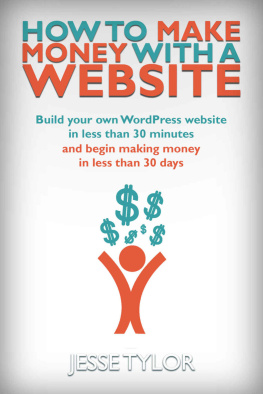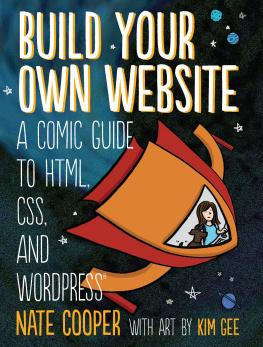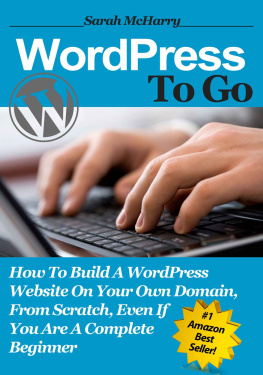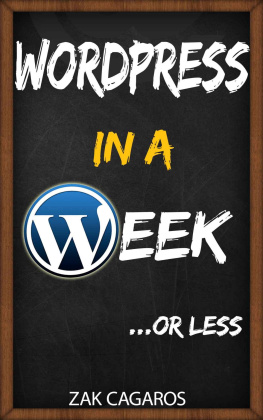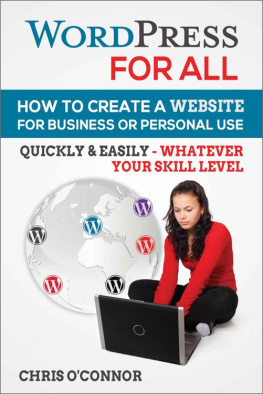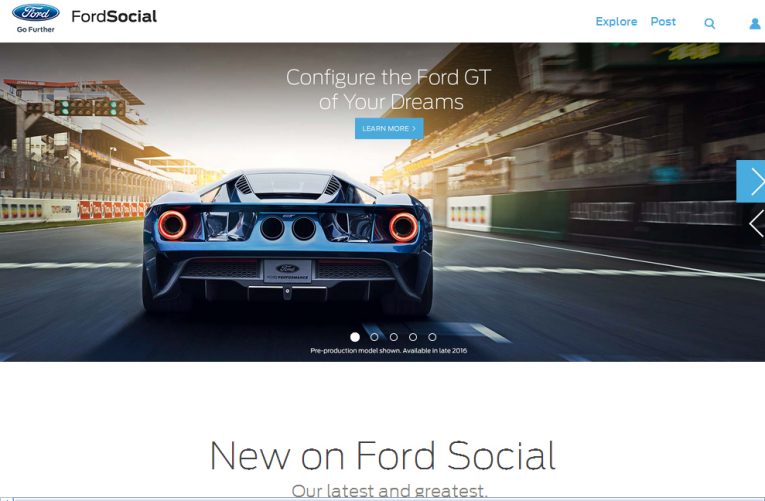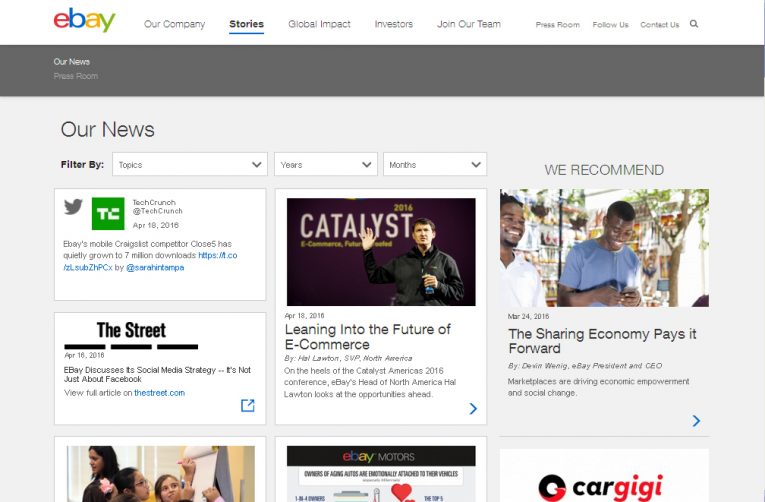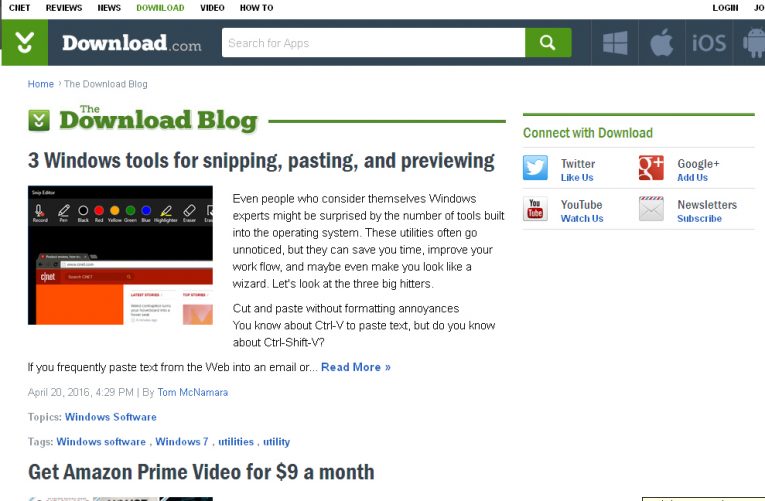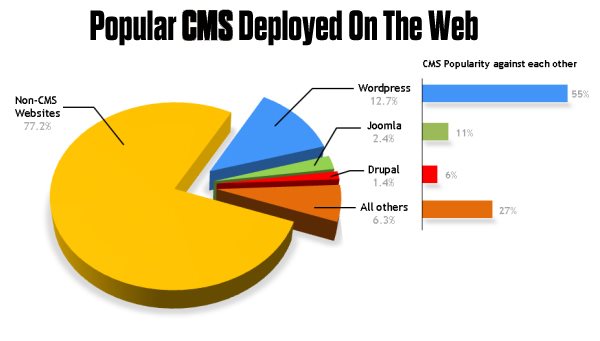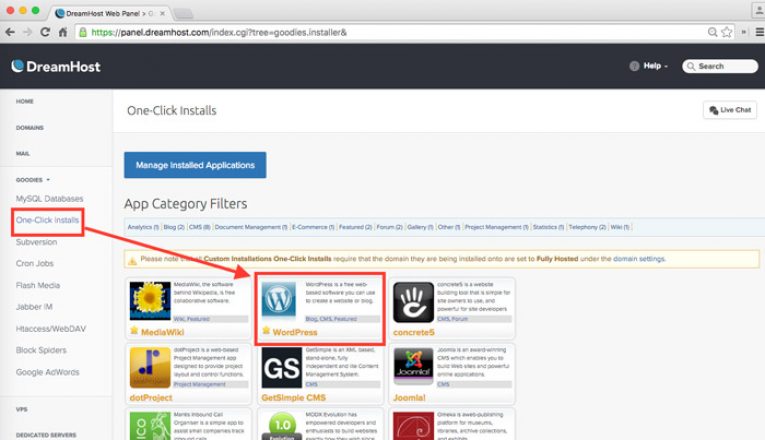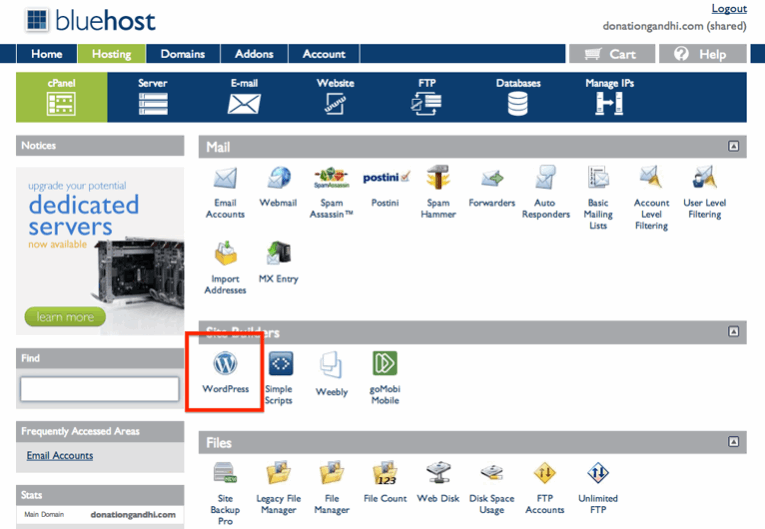How to Start a Website With WordPress
The Only Guide You Need To Build The Website You Always Dreamed Of
WordPress is the most popular blogging/content management system on the Internet today. Many people have great ideas for websites they would like to start, but dont know how to go about it. This article is a nuts-and-bolts walkthrough of how to set up a new WordPress website
If you have been surfing the web at all lately, chances are you have been spending a lot of time looking at sites running WordPress. More than a quarter of all websites are run on WordPress, including for such organizations as CNN, UPS, and the NFL. More than four hundred million people land on WordPress-generated webpages each month.
Big Name Brands That Use WordPress
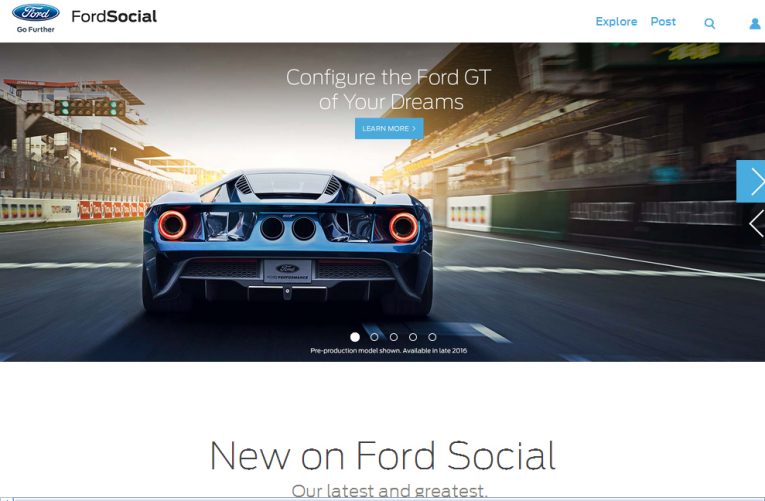
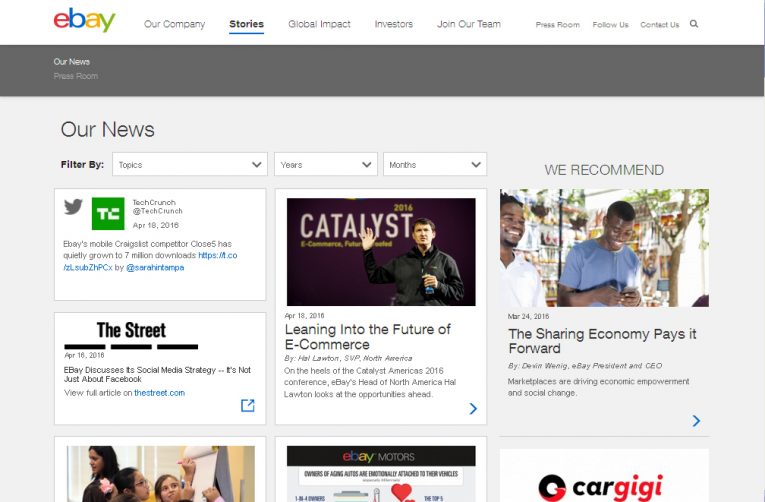
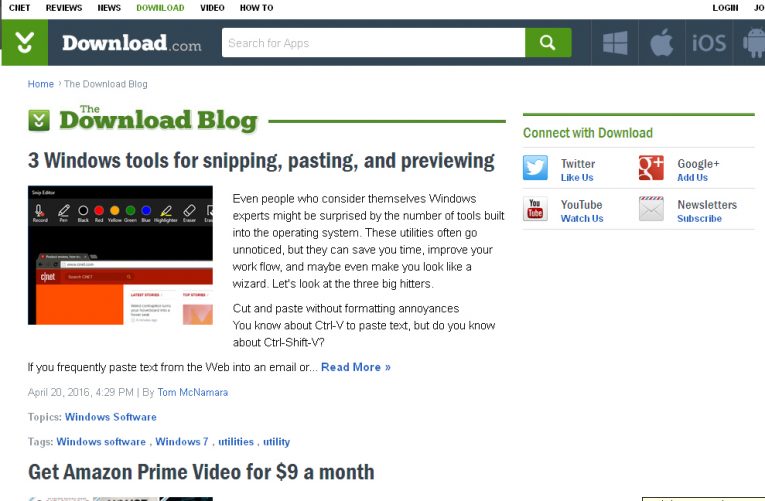
So what is WordPress and why is it so popular? WordPress is a Content Management System (CMS), which is just a fancy way of describing software that takes text and pictures and other media and displays them in a searchable, organized manner to users. The reason it has become so popular since its release in 2003 is because it is powerful, extensible, easy-to-use, and free.
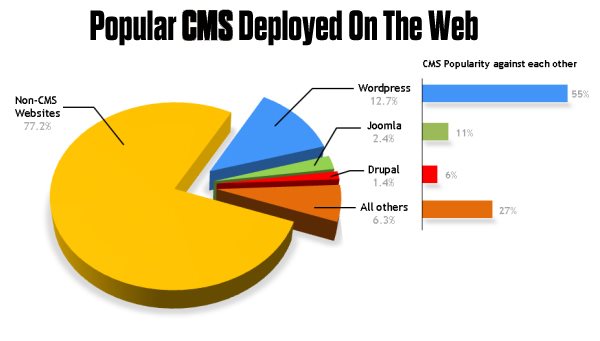
WordPress started off as a program designed to display blogs. A blog is simply a sequentially reverse ordered series of entries, a bit like a diary, and that was the function that most early blogs filled. But slowly, users and developers realized that the basic functions of a blogging system could also be used to easily deal with almost any website that could be constructed as a series of modular components. Editing, rearranging, and adding content was suddenly in the hands of users, not expensive professional website developers.
The average user can set up and run a basic, but useful, WordPress website in no more than twenty minutes. To get started, you need little more than an idea, a domain name, and a hosting provider.

The idea is entirely up to you, but the domain name will require a little extra consideration. A domain name is simply the unique address for your website. When you type google.com into the address bar of your browser, you know youre going to arrive on Googles home page. Similarly, you need an address for your website.
Obviously, google.com is not available. Neither are a lot of other popular or obvious domain names. Youll have to get creative in order to come up with a domain name that is creative, memorable, and descriptive enough for people to remember.
Your first stop in this process will be with a Domain Name registrar. Registrars are the keeper of the lists of domains, ensuring that the names are unique, and that the Internet plumbing that allows a name to connect to the computer associated with the site will function properly via a system called the Domain Name System (DNS), which we will discuss shortly.
Registrars vary but almost all of them allow you to search for names that havent been taken yet. GoDaddy.com is a good example. Right at the top of their page is a search bar. Type in your idea for a domain namethe site will tell you if the name is already taken, and will suggest a number of alternatives. The once-popular names that end in dot-com are no longer your only option. That collection of letters after the period is called a Top-Level Domain (TLD). Com stands for commercial but there are many new options worth checking out. You can find alternatives like my domain.us or click.me by searching carefully with a registrar.
Once you find the perfect domain name, the registrar will be more than happy to take your money to reserve it. This cost varies depending on the TLD and is typically for a one- or two-year term. If youre not sure about the name, pick the shorter termyou can always change it later!
Something to note is that unless you set the registration to auto-renew with a credit card, it will expire at the end of the term you selected. When it expires, anyone else can buy itand you can lose your carefully chosen name! Take care to note the expiration date and make sure you pay early to renew!
Once you have the domain name registered, you need a server to host your site on. Unless you are a technical wizard, you will probably want to rent a server from a hosting provider. Many registrars also provide hosting services, so this step may be one-stop shopping with your domain registration. Keep reading to see why this is highly recommended!
On the other hand, you may prefer to find a hosting provider that specializes in hosting WordPress. Chief among these is WordPress.comthe for-profit site run by the initial authors of the WordPress software. Since hosting WordPress is all that WordPress.com does, the setup and support are ideal for WordPress sites.
There are drawbacks to WordPress.com, however. Unlike other hosts, they control many of the versions and options available on the WordPress sites you host with them. They have an a la carte pricing style which might be confusing; if you do not purchase certain options, your ability to do what you want with your own site may be restricted.
Fortunately, there are many other hosting options. In fact, you can install WordPress on just about any server if you are willing to do so manually. But if you want an alternative that is easier than doing it all yourself but less restrictive than using WordPress.com, you can find many hosting services which allow easy one-click installs for WordPress through their site management software BlueHost , DreamHost and HostGator are all low-cost options with quality support teams.
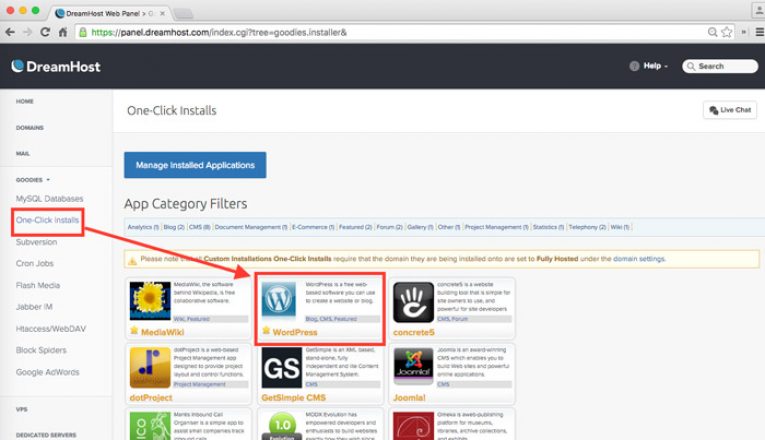

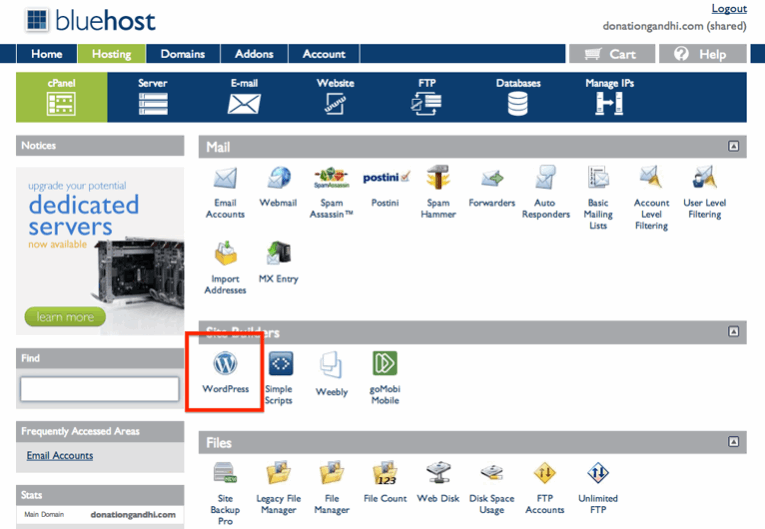
Check around before you choose a hosting provider. Reputations vary and sometimes change over time. You can also always see the WordPress recommended hosting providers by checking out the page at
http://wordpress.org/hosting Links are included there to WordPress forum threads about specific hosts; you can see exactly what other users are complaining about or praising with a little research.
cPanel is the website management software most popular among hosting providers. If your hosting provider doesnt offer a one-click install, setting WordPress up with cPanel is the next easiest way to do it.
WordPress requires a database to store configuration and site information. The database software usually used for this purpose is called MySQL. In your cPanel dashboard, youll find a MySQL Database Wizard icon. Click on it, and follow these steps to set up the database:

Next page