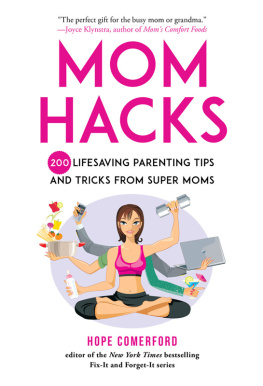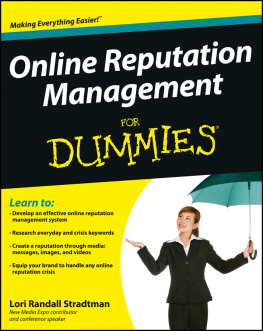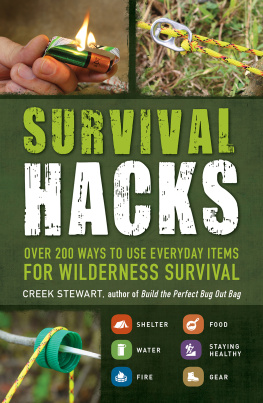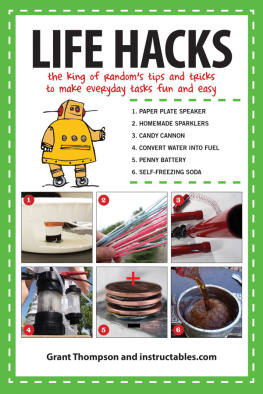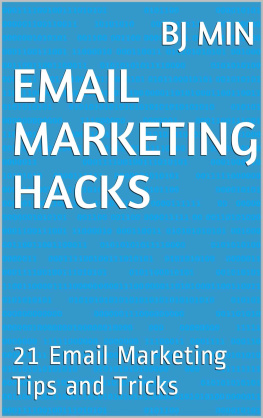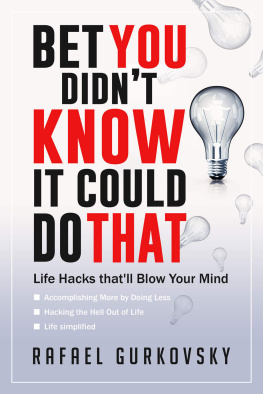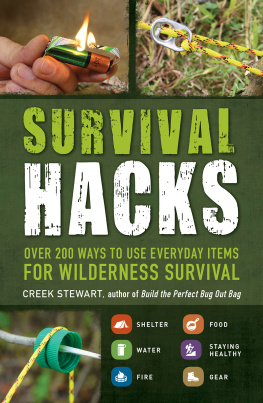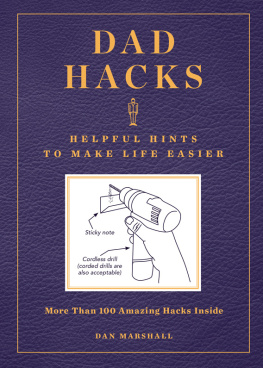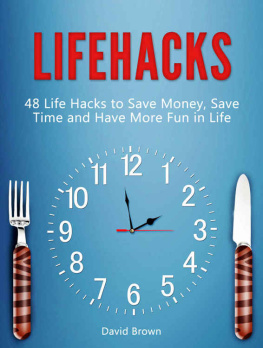Sha - Tech Up 100 Essential Tips and Hacks of Technologies for Everyday Life
Here you can read online Sha - Tech Up 100 Essential Tips and Hacks of Technologies for Everyday Life full text of the book (entire story) in english for free. Download pdf and epub, get meaning, cover and reviews about this ebook. year: 2015, genre: Home and family. Description of the work, (preface) as well as reviews are available. Best literature library LitArk.com created for fans of good reading and offers a wide selection of genres:
Romance novel
Science fiction
Adventure
Detective
Science
History
Home and family
Prose
Art
Politics
Computer
Non-fiction
Religion
Business
Children
Humor
Choose a favorite category and find really read worthwhile books. Enjoy immersion in the world of imagination, feel the emotions of the characters or learn something new for yourself, make an fascinating discovery.

- Book:Tech Up 100 Essential Tips and Hacks of Technologies for Everyday Life
- Author:
- Genre:
- Year:2015
- Rating:3 / 5
- Favourites:Add to favourites
- Your mark:
- 60
- 1
- 2
- 3
- 4
- 5
Tech Up 100 Essential Tips and Hacks of Technologies for Everyday Life: summary, description and annotation
We offer to read an annotation, description, summary or preface (depends on what the author of the book "Tech Up 100 Essential Tips and Hacks of Technologies for Everyday Life" wrote himself). If you haven't found the necessary information about the book — write in the comments, we will try to find it.
Sha: author's other books
Who wrote Tech Up 100 Essential Tips and Hacks of Technologies for Everyday Life? Find out the surname, the name of the author of the book and a list of all author's works by series.
Tech Up 100 Essential Tips and Hacks of Technologies for Everyday Life — read online for free the complete book (whole text) full work
Below is the text of the book, divided by pages. System saving the place of the last page read, allows you to conveniently read the book "Tech Up 100 Essential Tips and Hacks of Technologies for Everyday Life" online for free, without having to search again every time where you left off. Put a bookmark, and you can go to the page where you finished reading at any time.
Font size:
Interval:
Bookmark:
Tech Up
100 EssentialTips and Hacks of Technologies for Everyday Life
By
Claire J. Sha
Copyright 2015Claire J. Sha
All rights reserved,including the right to reproduce this book or portions thereof in any formwhatsoever.
For more information,please email .
How to know whether youre really getting a good deal whenshopping online?
How to always stay on top of ever changing information onthe internet?
How to batch process webpages to drastically improveproductivity?
How to get disposable phone numbers or email addresses toprotect your privacy?
How to improve your sleep and health with your computers andmobile devices?
How to earn Google Play Store credits to pay for your nextapp, music, movie, or book?
How to quickly restore accidentally closed tabs in webbrowsers?
How to become the master of spreadsheets and Windowsoperations in the office?
How to protect your digital footprint both online andoffline?
How to find books within your budget on Amazon?
How to treat and prevent back and neck pain at home insimple and effective ways?
How to make the most out of a handful of essential andversatile kitchen gadgets for a wide variety of food?
How to gain first-hand experience with the latesttechnologies on the cheap?
This book answers all of the above questions, and more. It curatesa list of 100 solutions to everyday problems and covers topics suitable forpeople from all walks of life. Anyone can learn something from the book toimprove their everyday life in one way or another.
Sometimes we just dont know what we dont know. No worries.Lets read on, get informed, tech up, and thrive!
Part 1. Something Online
Part 2: Something Mobile
Part 3: Something Serious
Part 4: Something Else
The websites, apps, and products mentioned in this book arefrom the authors personal user experience and they are used here as examplesto inspire readers to perform their own research along similar linesthemselves. The author is not affiliated with any of the recommendations andhas no financial interest whatsoever.
One of the most important things we do on the Internetbesides stalking people on Facebook and watching funny cat videos on YouTube isonline shopping. (Thank you for going online and purchasing this e-book!) Thischapter covers the tips and tricks that will help you become a wise consumerand make informed purchasing decisions.
Amazon.com is the largest internet-base retailer in theUnited States and has separate retail websites around the world. It has becomethe one-stop shop for many people to purchase almost anything from groceriesfor home (Amazon Fresh, Amazon Prime Pantry) to stuff for work (AmazonBusiness). But how can we make sure we are really getting a great deal onAmazon, at least at the time of purchase?
CamelCamelCamel.comis a website that lets you track price history on Amazon and offers a freeservice of price drop alerts. Setting up an account on the website with youremail is simple and enables you to use its handy web browser add-on to checkprice history and set price alert without even leaving the Amazon webpage. Theadd-on, The Camelizer, is available for Chrome, Safari, and Firefox at http://camelcamelcamel.com/camelizer.
For example, once I was interested in this ping pong tablebut would like to wait till it reaches below $350, which CamelCamelCamel tellsme it did on May 18, 2009. The website and the web browser add-on also includeprice history from 3rd party (both New and Used) listed on Amazon. It was withthe price history information that I could make an informed decision of settinga reasonable price alert.
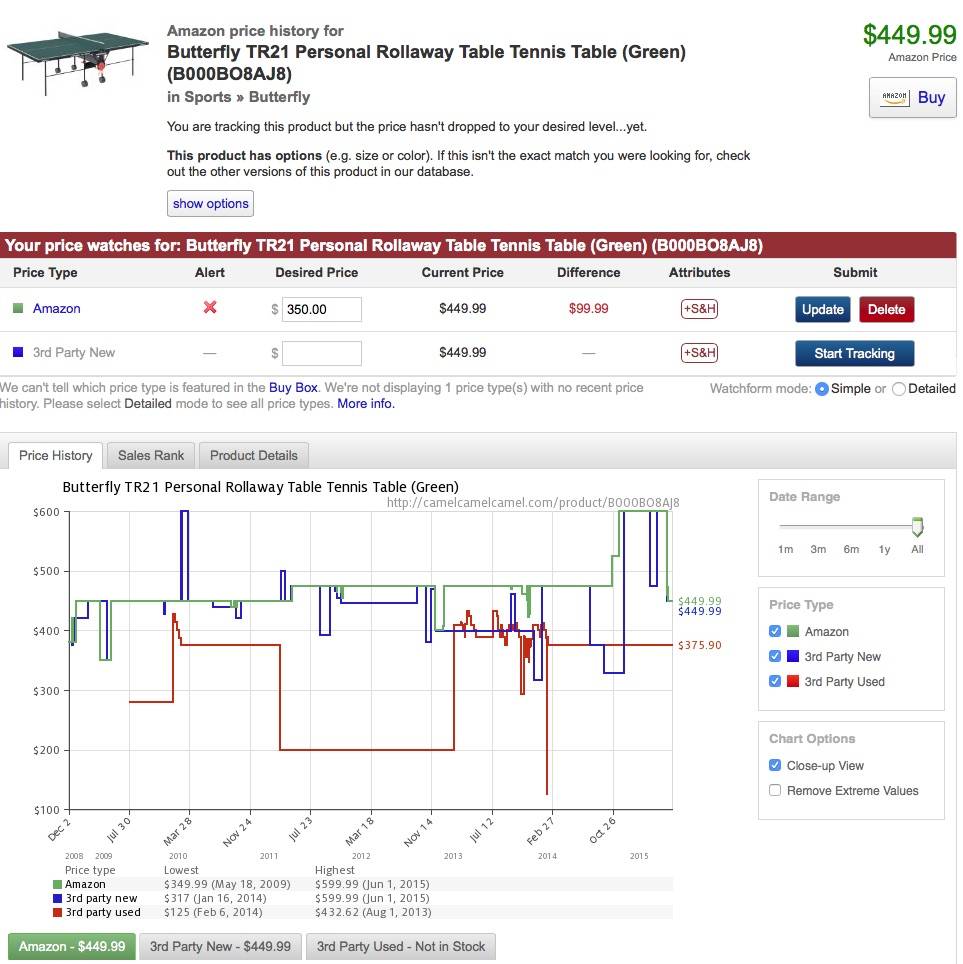
Note that next to the Price History Tab is another usefulpiece of data the sales rank tracking. Looking at historical sales rank helpsyou determine previous demand for the product and thus its popularity.
Another comparable Amazon price tracker is .Although I use CamelCamelCamel exclusively and heard it is more robust, pleasefeel free to explore both for comparison.
Last note on price drop alerts, you should use it before ANDafter a purchase. You may manage to get a price adjustment due to the pricedifference within a number of days of your order.
There are many deal sites out there, but the special onesare the Daily Deal websites that sell one product every day until they aresold out. Sites like these try to sell items at a hot price.
The first and arguably most popular of the daily dealwebsites is WOOT: www.woot.com,acquired by Amazon in 2010. It originally listed one product per day, but nowlists several products from different categories such as home, electronics,wine, sports, kids, etc..
The founder and former CEO of WOOT launched a new daily dealsite called MEH: https://meh.com. At thetime of this writing, the site is selling DJI Phantom 1.1.1 Quadcopter withGoPro Mount for $275. In comparison, the list price is $680 and the Amazon isselling it at $395. So you probably want to keepan eye on MEH.
This chapter discusses how to really watch video on YouTube,the most popular video site, as well as how to cast online videos to your TV onthe cheap.
You probably know the Space bar as the pause and replaybutton while playing videos on YouTube. However, you may not be aware of otherkeyboard controls that are equally useful.
M: Mute the sound (does not stop the video)
L: Leap forward 10 seconds
J: Jump backward 10 seconds
Home: From the beginning
End: To the end
Left/Right Arrow: Rewind/Fast forward
1,2,,9: 10%, 20%, , 90% of the way through
I admit Ive never had cable TV in my adult life. I watchonline videos on my laptops or computers. My latest monitor, even at 30,started to appear not big enough to take advantage of the HD qualities of onlinevideos. How could I watch online videos on TVs that have kept getting cheaper,bigger, and better? Two gadgets came to my rescue.
Chromecast (officially $35 as of 2015) is athumb-sized streaming dongle that plugs into the HDMI port on TV. Videos andwebpages could be casted to the big screen from any smart phones, tablets, andcomputers. Phones and tablets need to have the Chromecast app installed whilecomputers must have GoogleCast extension installed in chrome web browser.
Chromecast works with a number of apps, including Netflix,HBO GO, Hulu Plus, YouTube, WatchESPN, Pandora, and so on. You can basically castany of the subscribed streaming services to TV from their apps.
Font size:
Interval:
Bookmark:
Similar books «Tech Up 100 Essential Tips and Hacks of Technologies for Everyday Life»
Look at similar books to Tech Up 100 Essential Tips and Hacks of Technologies for Everyday Life. We have selected literature similar in name and meaning in the hope of providing readers with more options to find new, interesting, not yet read works.
Discussion, reviews of the book Tech Up 100 Essential Tips and Hacks of Technologies for Everyday Life and just readers' own opinions. Leave your comments, write what you think about the work, its meaning or the main characters. Specify what exactly you liked and what you didn't like, and why you think so.