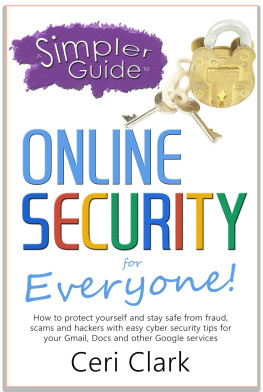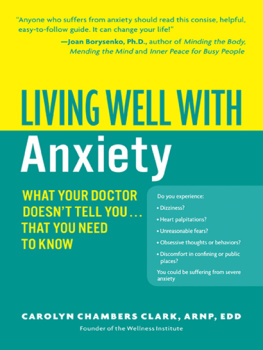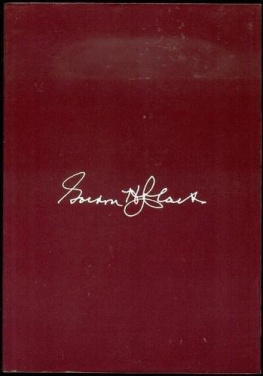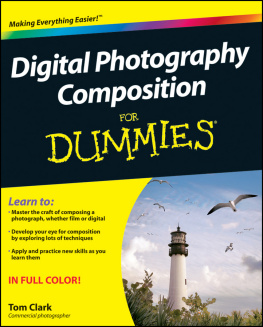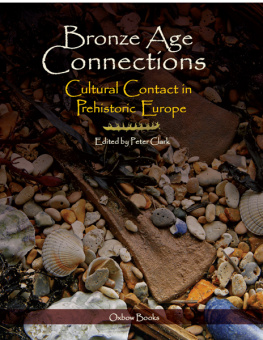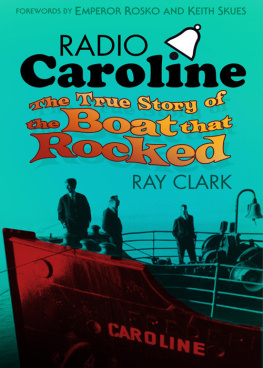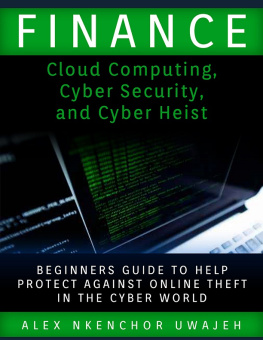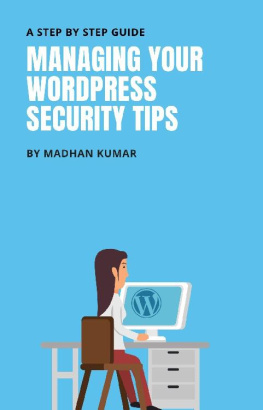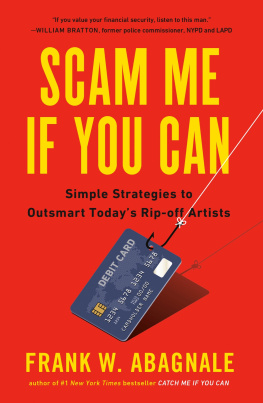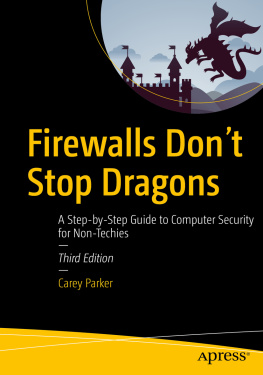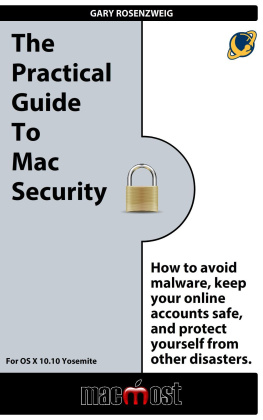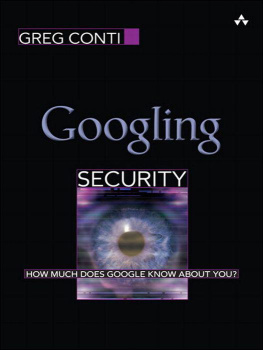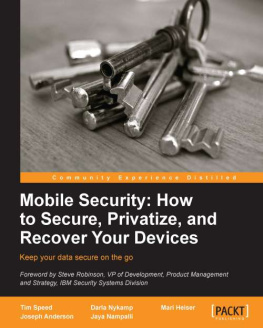A Simpler Guide to Online Security for Everyone
How to protect yourself and stay safe from fraud, scams and hackers with easy cyber security tips for your Gmail, Docs and other Google services
Ceri Clark
Copyright 2015 Ceri Clark.
This ebook is licensed for your personal use only. This e-book may not be re-sold or given away to other people. If you would like to share this book with another person, please purchase an additional copy for each person. If youre reading this book and did not purchase it, or it was not purchased for your use only, then please return to the online retailer and purchase your own copy. Thank you for respecting the hard work of this author.
About the Author
Ceri Clark is a full-time author and mother. She was a Librarian with over eleven years of experience in corporate, public and private libraries culminating in a Library Manager position at the ill-fated English Audit Commission. Following the closure of the library (and the demise of the organization) she began to utilize her skills for searching, writing and advising with her A Simpler Guide to series.
Other books from Ceri Clark
A Simpler Guide to Calibre :
How to organize, edit and convert your eBooks using free software for readers, writers, students and researchers for any eReader
A Simpler Guide to Finding Free eBooks :
A step-by-step guide to discovering and downloading free e-books for the Kindle, Kindle Fire, Android, iPad and other e-readers
A Simpler Guide to Gmail :
An unofficial user guide to setting up and using your free Google email account
A Simpler Guide to Google+ :
An unofficial user guide to setting up and using the Google Plus social network
Email Management using Gmail:
Getting things done by decluttering and organizing your inbox with email organization tips for business and home
Coming Soon
A Simpler Guide to Google Drive for Everyone
A Simpler Guide to Google Docs for Everyone
A Simpler Guide to Google Sheets for Everyone
A Simpler Guide to Google Slides for Everyone
A Simpler Guide to Google Forms for Everyone
A Simpler Guide to Google Drawing for Everyone
Children of the Elementi:
Middle Grade/Young adult fantasy.
When an ancient Empire is defeated, its heirs are sent to safety but a hundred years on and they may not as safe as their parents had hoped.
Contents
Chapter 1 Introduction
W hat to expect in this Chapter:
> What is this book about?
> Who is this book for?
> How should I use this book?
> What services do Google offer?
> Why do I need to protect my account?
We are spending more and more time on the internet, putting our data out there in online services. Some of the most trusted services are those provided by Google. While most of what they offer is free, much of what they provide can become invaluable to save time and money in our everyday lives.
When Gmail is used (as with any email provider), it can become a hub for using other websites and services outside as well as in Google. For example if I forget my password for a shopping website, I can get my password sent to me or change it by getting the website to send an email to my Gmail account. Without precautions, this can become a security risk. If an unauthorized user were to gain access to my Gmail account, they could have free rein to get into any website where I have used my Gmail email address - just by asking websites to recover my password. The password gets sent to my email account, they open the email and change the password. The hacker would then delete the recovery email so I would be none the wiser that anyone else has access to my Gmail or that another website is compromised. Depending on how that shopping website was set-up, it could even have my credit card details in it too.
If I protect my Gmail account (and therefore all Google services), it blocks the unauthorized user from using that avenue to get hold of my data, or even using my Gmail account to try and trick my contacts into giving away their information.
Protecting your email account from identity thieves, scammers and hackers should be a priority when dealing with online safety. This applies to all email accounts from all providers and is the first step to securing your personal and financial information across the web.
Who is this book for?
T his book is for anyone who has a Google account. This could be anyone who needs email, free storage or productivity tools such as a word processor, spreadsheet or presentation software. Whether you are a student, employee, job seeker, a small business or a charity, are using it for home or work, this book can help you protect your Google account and therefore protect yourself. Here are just some of the reasons why you may have or want a Google account:
The Student
D ont worry about losing that essay half-written again! Google Drive backs-up your essays and papers automatically. No need to pay for expensive subscriptions for office software. You can write your essays with Google Docs, make your slides for presentations with Google Slides and work out your budget with Sheets, all while keeping in contact with your friends and family with Gmail and Hangouts.
The Jobseeker
U se Google Drive to store your rsums and keep track of your job applications. Make and store presentations for interviews and apply using Gmail. All for free!
A Small Business
I f you are working to a tight budget then Gmail, Google Drive and its connected suite of office applications can tide you over until you need more. Google offers more space for a fee but with 15GB for free you may not need it for a while.
A Charity
I f you are a Charity you will have access to Googles premium model for free. This means your storage will be doubled to 30GB.
How should I use this book?
T his guide contains step-by-step instructions on how to protect your Google Services which include Gmail, Google+, Drive, Docs, Sheets, or Slides, among others.
The first chapter discusses how to choose a password and then includes instructions on how to change it. Next, the importance of using 2step verification (also known as two-factor authentication) is discussed as well as instructions for setting up the 2-step verification is provided. There is really no better way to protect your accounts than to use this facility. The rest of this book concentrates on strategies to protect your account while away and other options that Google suggests.
As well as working out your passwords, hackers will try to trick you into giving them your information for other websites using emails. This is social engineering. The chapter on scams and phishing discusses the most popular of these tricks.
If you have been hacked, chapter 7 talks about what you can do to minimize the damage and how to secure your account again.
As with all books in the Simpler Guide series, there is a glossary and an index at the back so you can quickly find what you need.
For the purposes of this guide, I have made a few assumptions. The first is that you have a computer or a tablet, or at least have access to one. I have also assumed that you are familiar with using a mouse and know what the internet is. If you need detailed notes on how to use Gmail itself, I recommend my A Simpler Guide to Gmail book.
You can access the security options discussed on this guide on a phone or tablet but when setting up your security for the first time, I strongly recommend you do this on a computer for the ease of access. The reason for this is that the interface may change for different makes of phone and mobile devices, while Google has full control of how their website looks on a browser on a computer. This means the interface will remain consistent unless of course they change it for their own reasons.
Next page