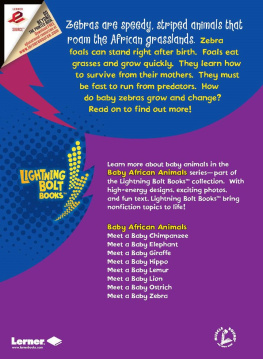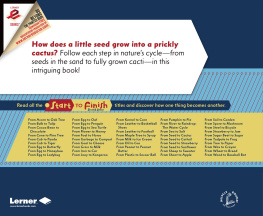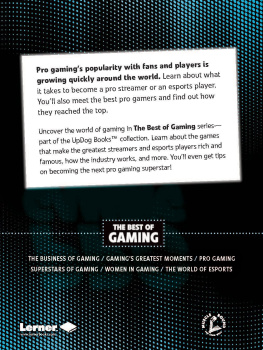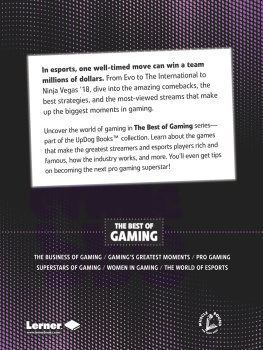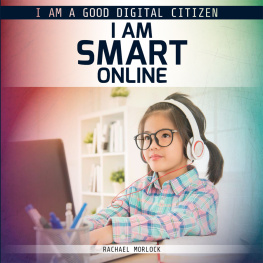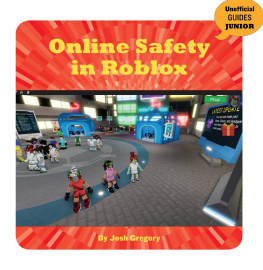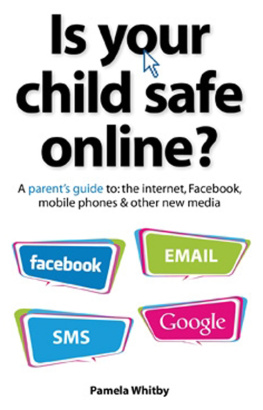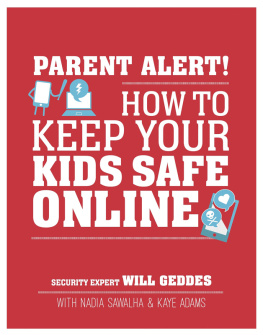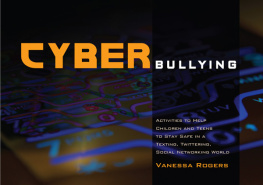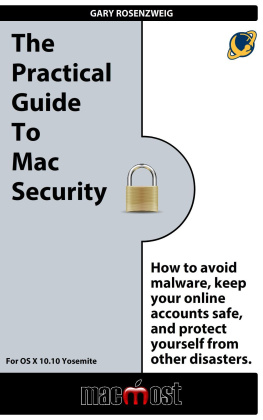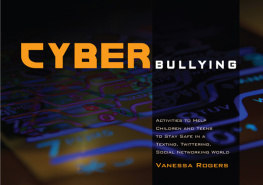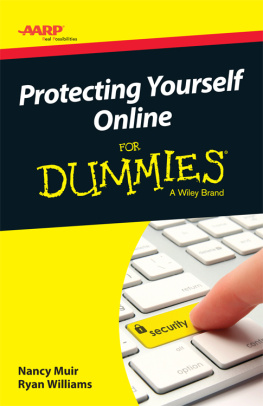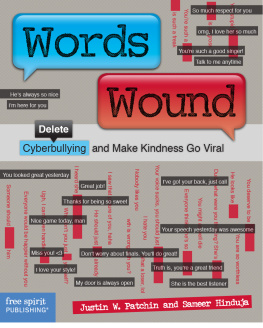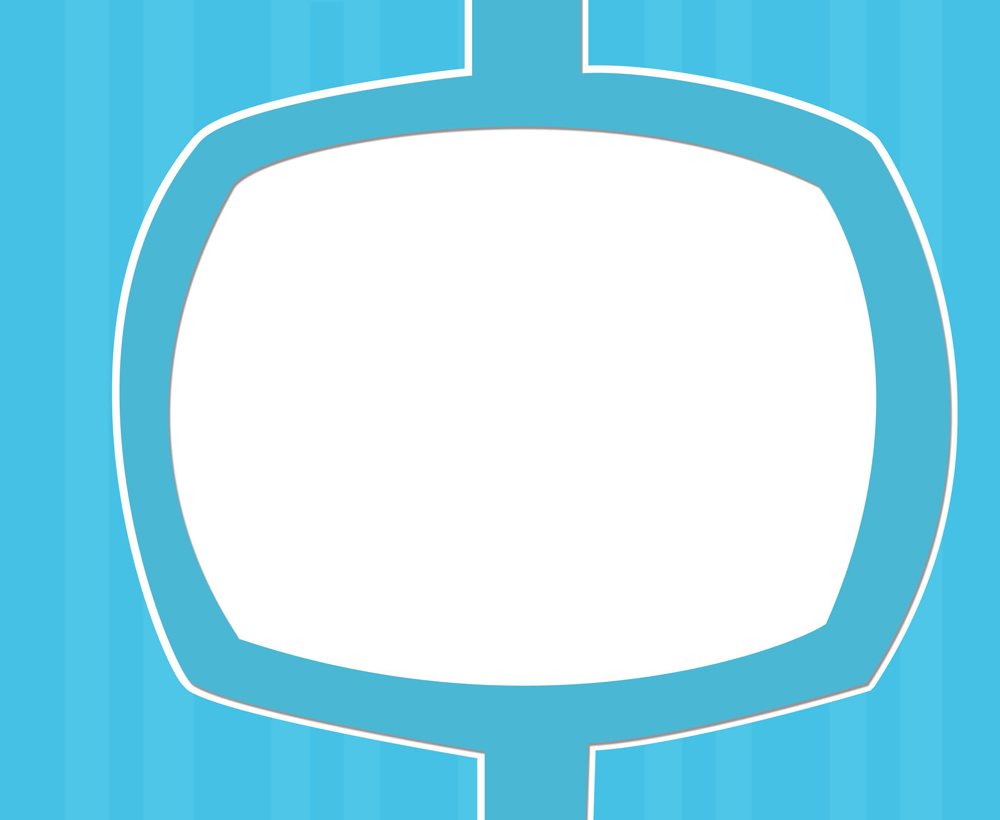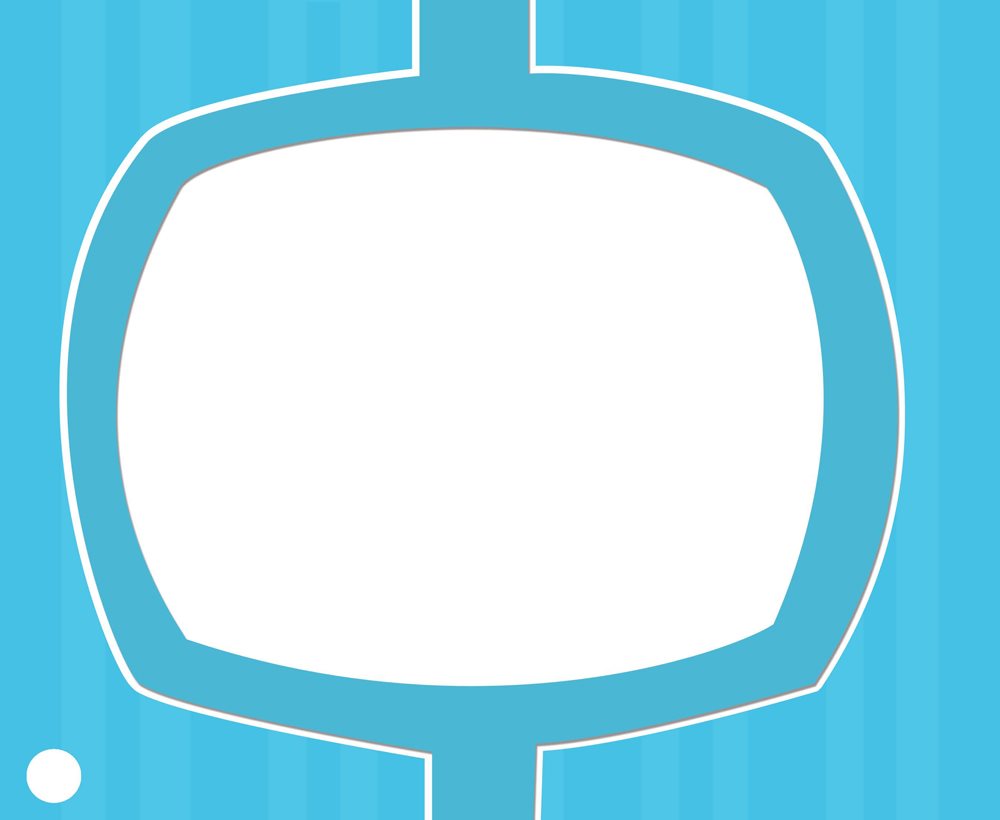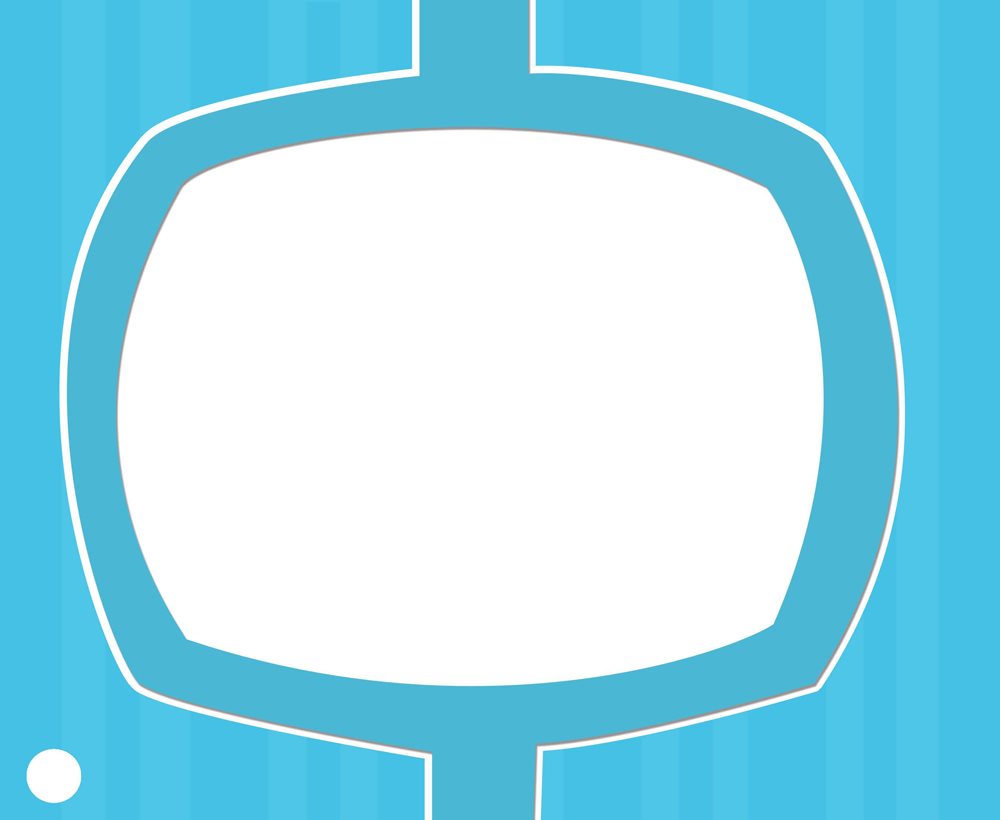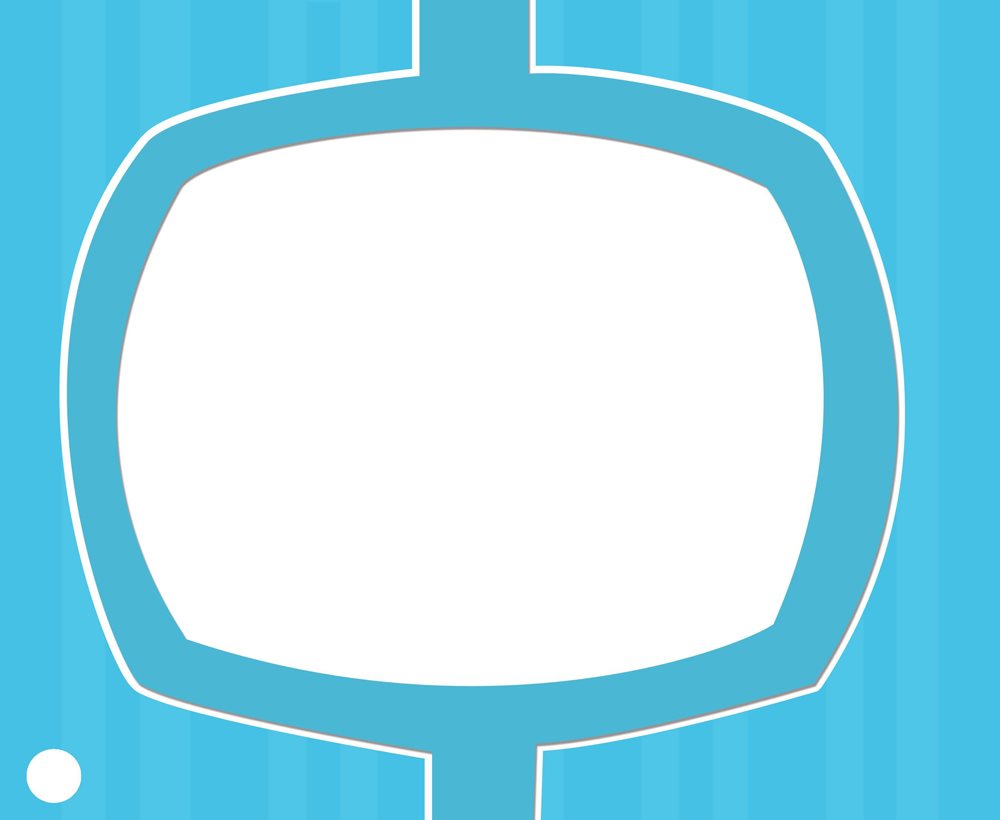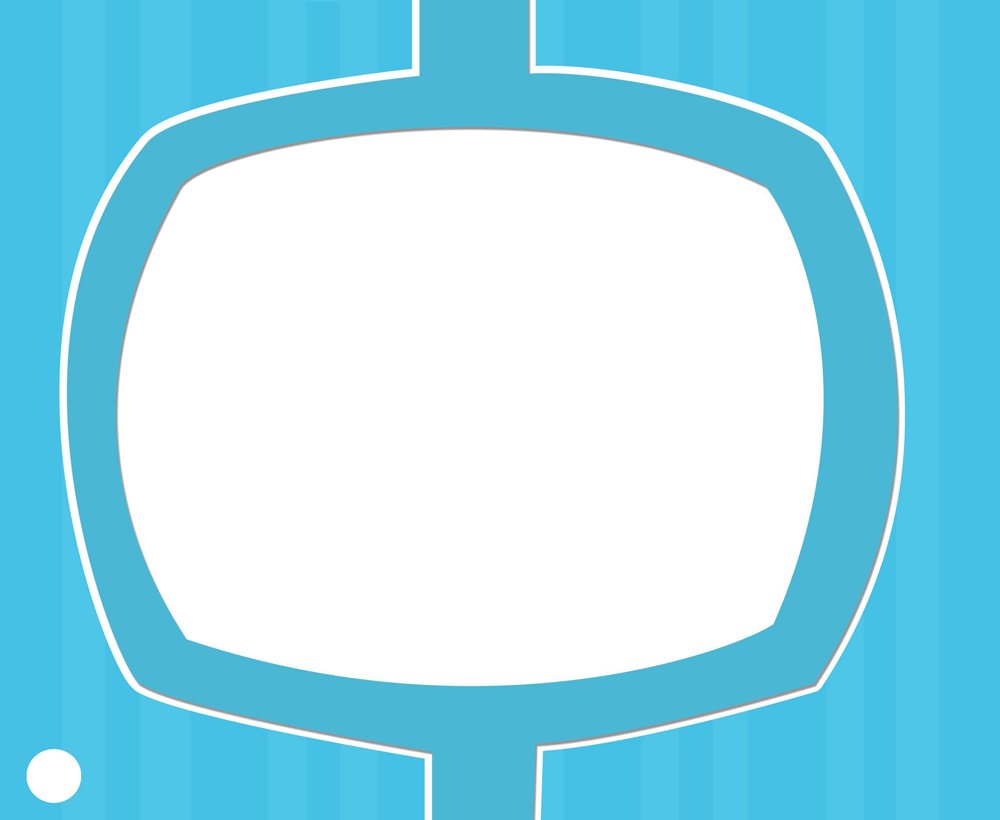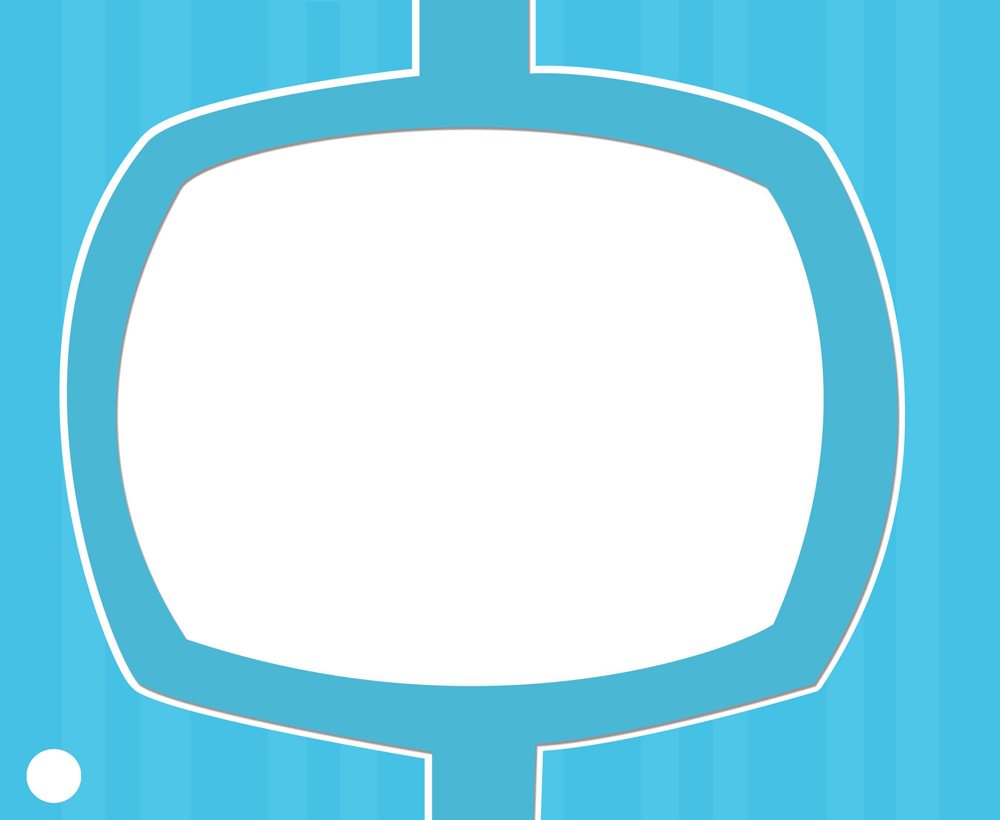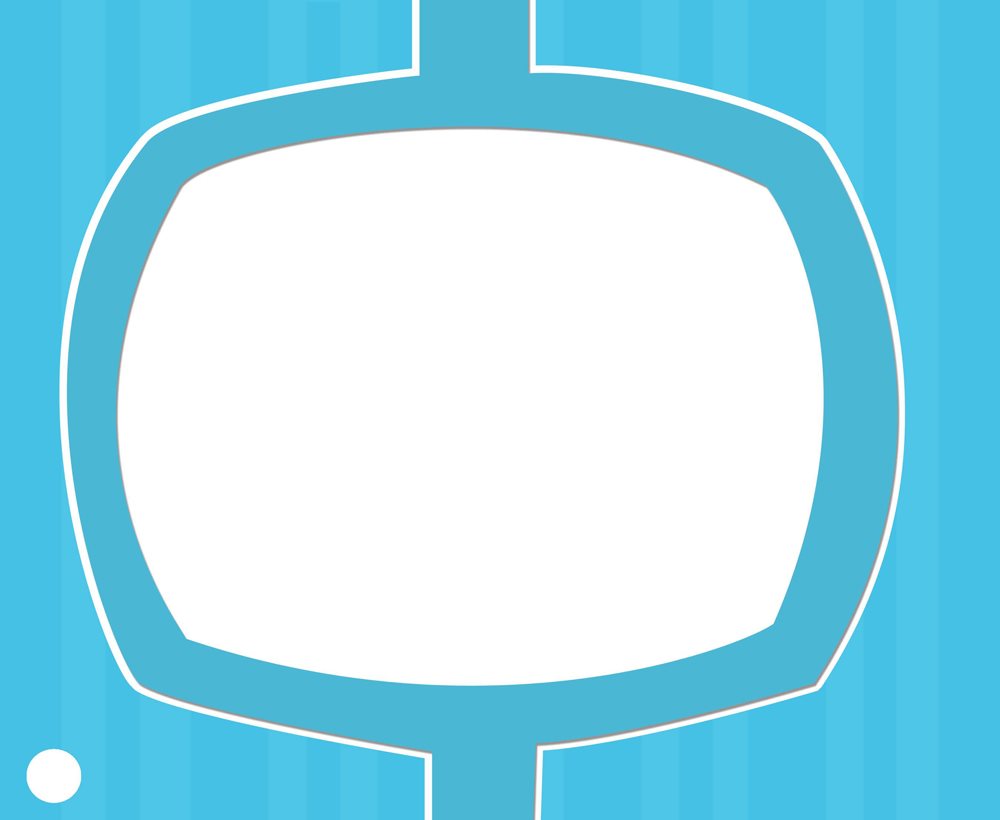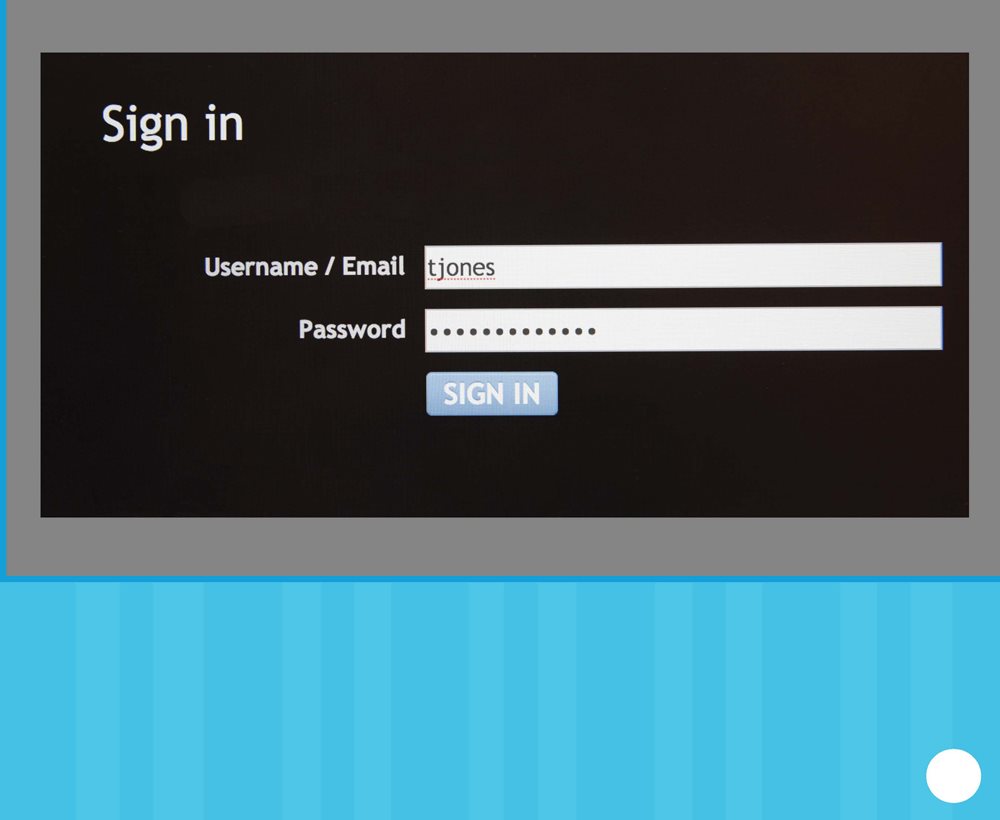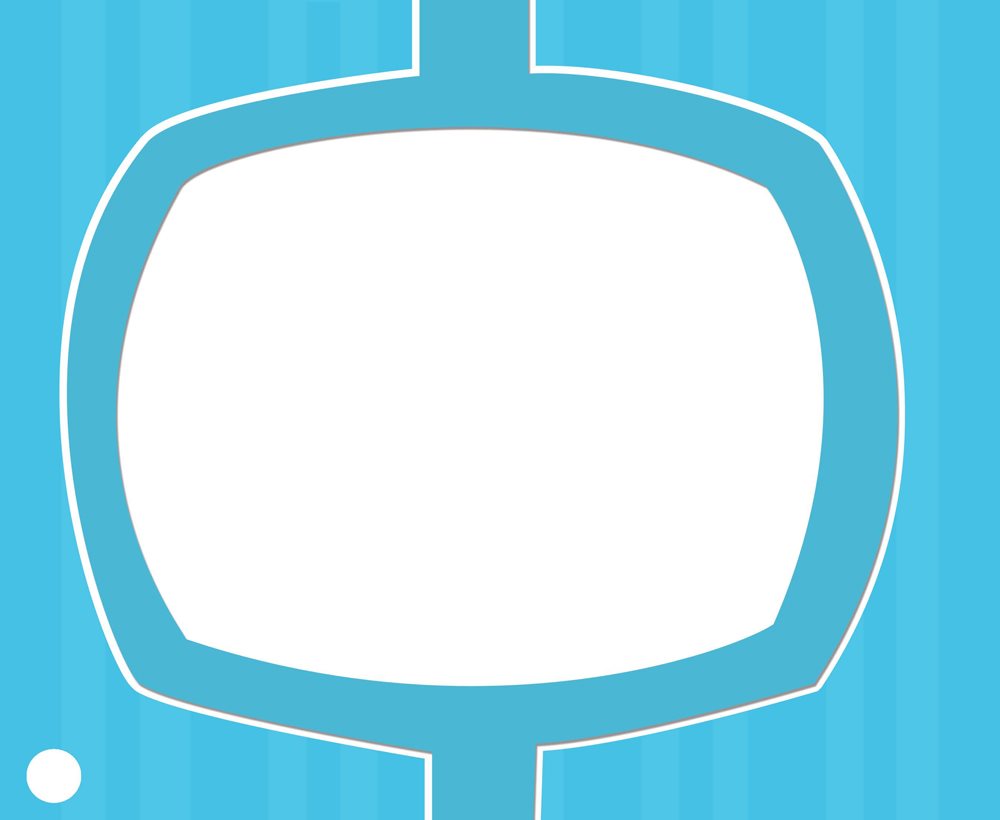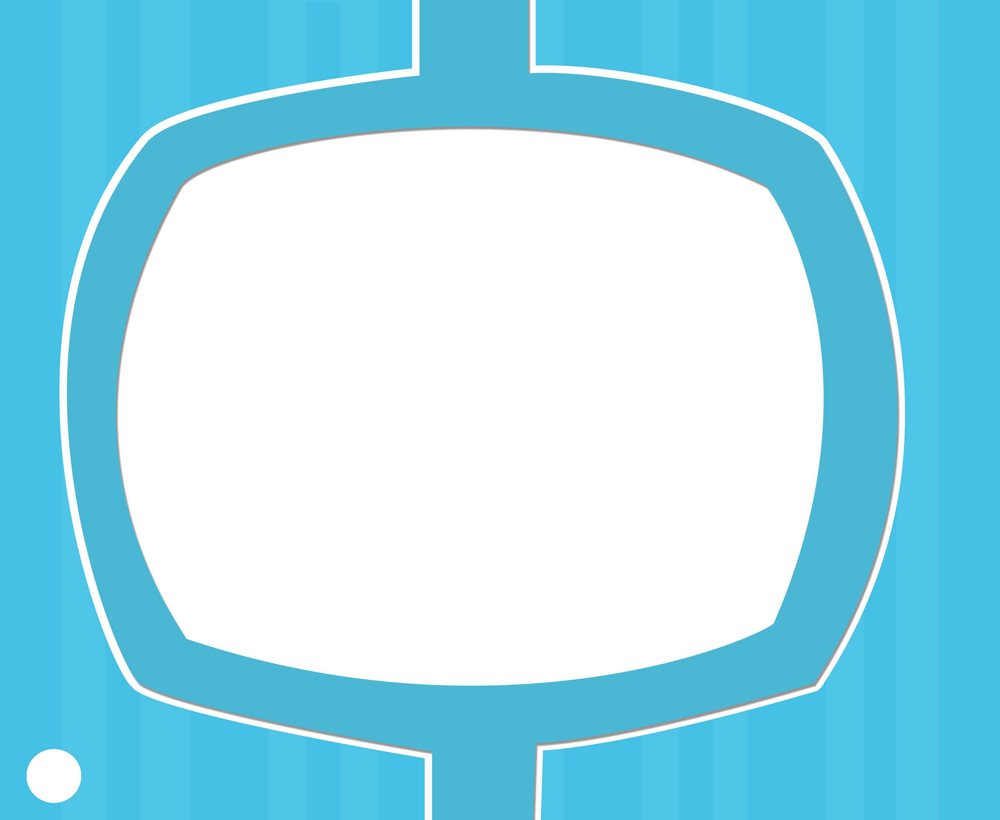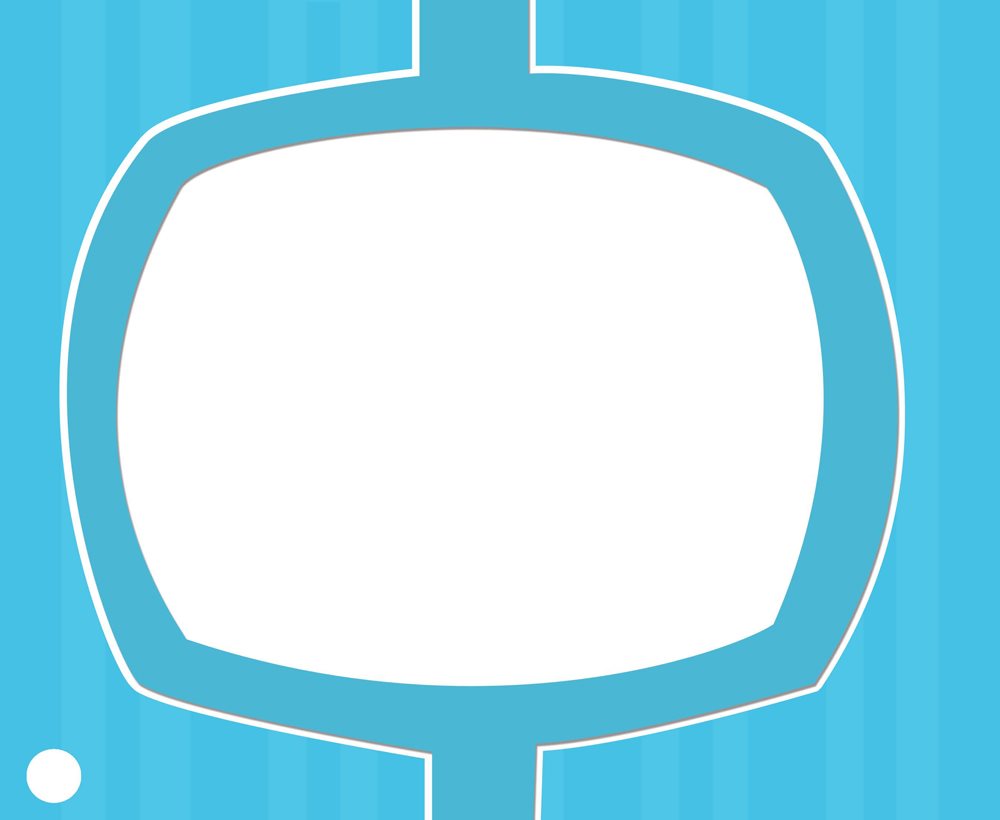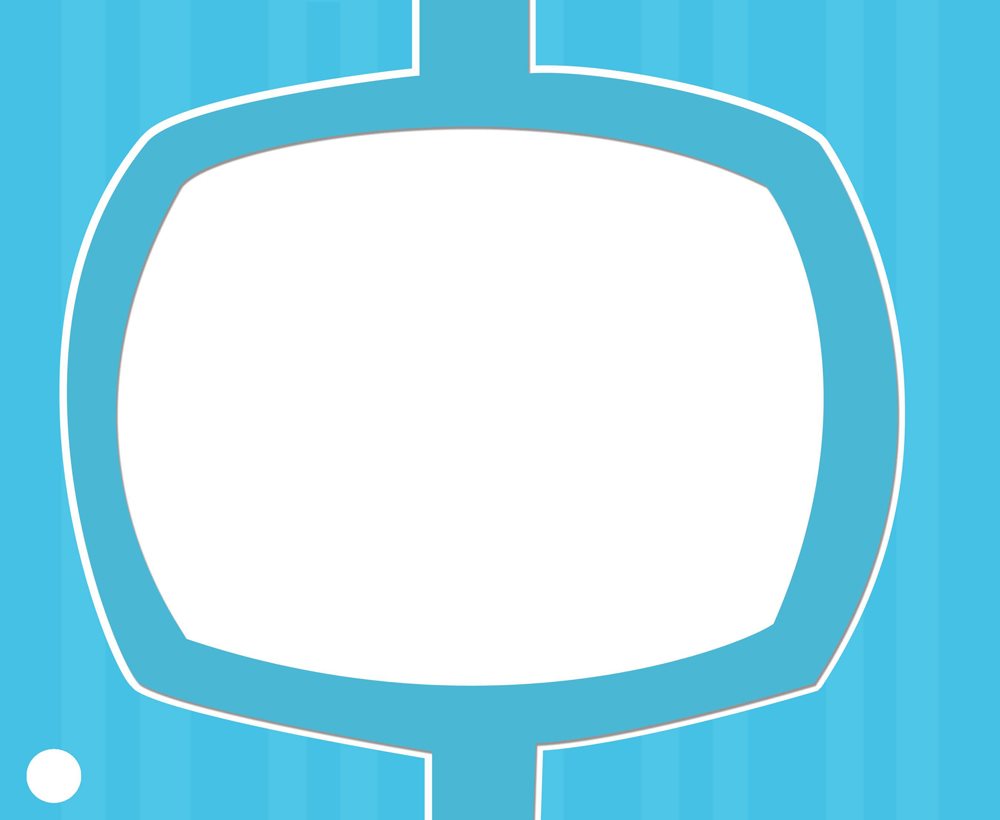LIBRARY
SMARtS
STAY SAFE ONLINE
LISA OWINGS
Copyright 2014 by Lerner Publishing Group, Inc.
All rights reserved. International copyright secured. No part of this book
may be reproduced, stored in a retrieval system, or transmitted in any
form or by any meanselectronic, mechanical, photocopying, recording, or
otherwisewithout the prior written permission of Lerner Publishing Group,
Inc., except for the inclusion of brief quotations in an acknowledged review.
Lerner Publications Company
A division of Lerner Publishing Group, Inc.
241 First Avenue North
Minneapolis, MN 55401 U.S.A.
Website address: www.lernerbooks.com
Library of Congress Cataloging-in-Publication Data
Owings, Lisa.
Stay safe online / by Lisa Owings.
pages cm. (Library smarts)
Includes index.
ISBN 9781467715058 (library binding : alkaline paper)
ISBN 9781467717540 (eBook)
1. Internet and childrenJuvenile literature. 2. InternetSafety
measuresJuvenile literature. 3. World Wide WebSafety measures
Juvenile literature. I. Title.
HQ784.I58O95 2014
004.6780289dc23 2013003348
Manufactured in the United States of America
1 CG 7/15/13
Table of Contents
The Online World
The online world is fun! You can learn a lot by
going online. You can read about all kinds of
things. Pictures and videos can help you learn too.
The Internet can also be just for fun. You can
play games or talk to friends.
You can go online at school or at home. The
online world is exciting! But it can be hard to
understand. It can even be scary. You should
know some things before you log on. That
will help you surf the Web safely.
Smart Web Surfing
Some parts of the Internet are perfect for kids.
Others are for adults only. It can be hard to know
which parts are which. A parent or a teacher can
show you. Stick to the websites they say are
okay. Youll have more fun that way. And youll
stay safe.
You cant always control what you see online.
Sometimes you might see something strange. You
might see something thats not for kids. What do
you do if this happens? Tell an adult right away. A
parent or a teacher can get you back on track.
Guard Your Information
Keep personal information secret. Then no one
can use it to harm you. Keep your name, address, and
birthday to yourself.
Your phone number and your school are personal
information too. A site might ask you to share other
facts about your life. Always ask an adult first.
A password helps keep your secrets safe. It
stops others from seeing things meant only for
you. You can share passwords with parents or
teachers. But never share them with anyone else.
Passwords should be hard to guess. They should
have both letters and numbers. They shouldnt
have personal information.
Make Friends Safely
Talking to people online can be fun. Online
chatting is great if youre talking to your real- life friends. But what about people youve never
met? Those people might not be who they say
they are. They might not be your friends at all.
What if a stranger tries to talk to you online?
Dont answer. Let a parent or a teacher know.
Dont send pictures to strangers online. And
never meet a stranger in person.
Sometimes people online do or say mean things.
Thats called cyberbullying. Bullying of any kind
is never okay. What if someone online is bullying
you? Dont be mean back. Go tell an adult. Say
only nice things online. Online remarks can hurt
real- life feelings.
The online world is a place to learn. It is a
place to have fun. It is also a place to be careful.
So remember the rules. Stick to kid- friendly
websites. Dont share too much. And dont
talk to strangers or bullies. The online world is
waiting. Visit it safely!