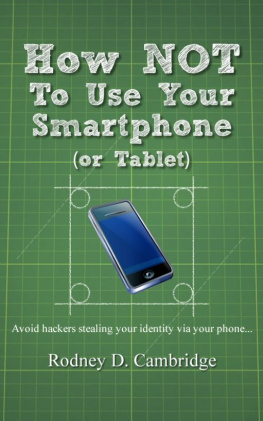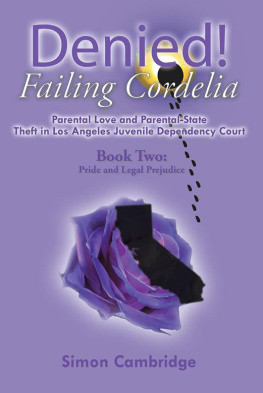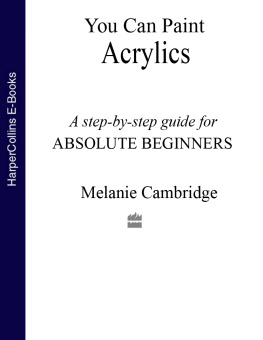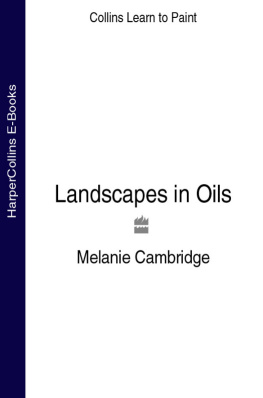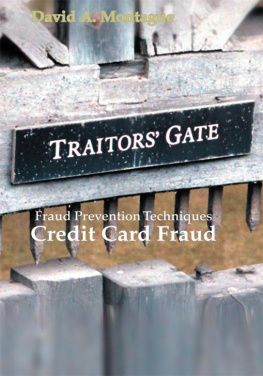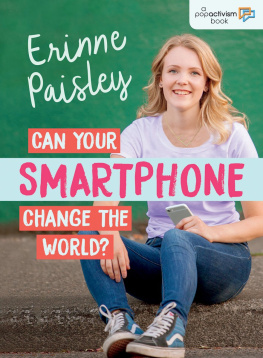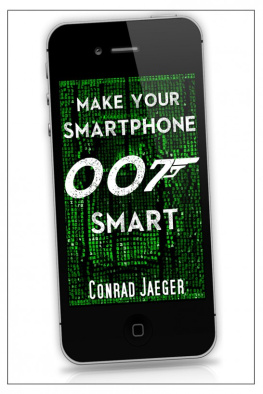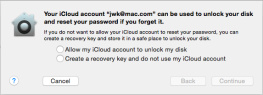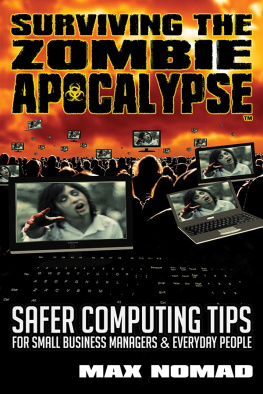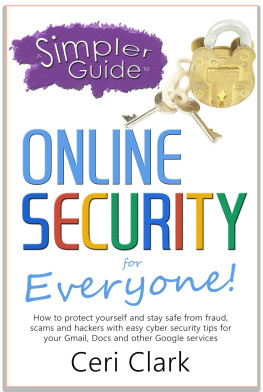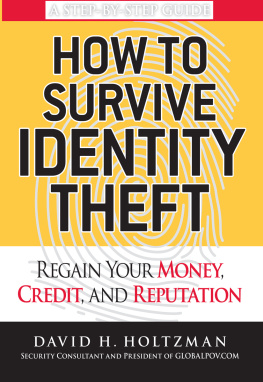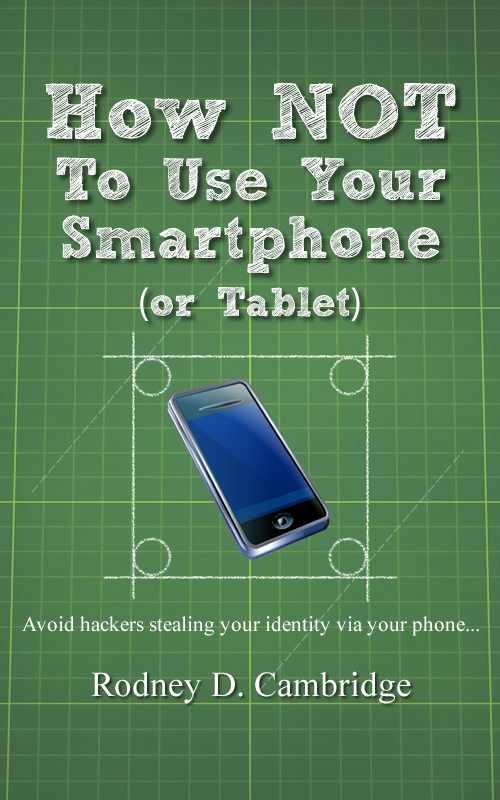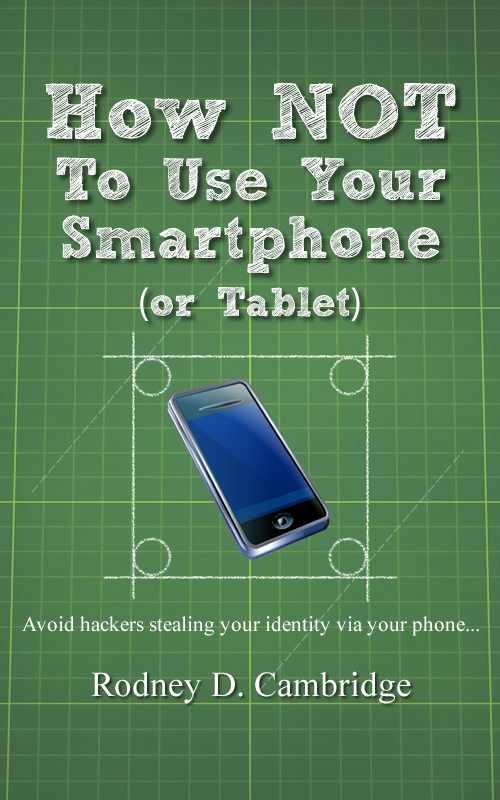
How NOT To Use YourSmartphone (or Tablet)
Copyright 2012, RodneyD. Cambridge
Published by Rodney D.Cambridge at Smashwords
Smashwords Edition,Licence Notes
This eBook is licensedfor your personal use and enjoyment only. This eBook may not bere-sold or given away to other people. If you would like to sharethis eBook with others, please purchase an additional copy for eachperson you share it with. If youre reading this eBook and did notpurchase it, or it was not purchased for your use only, then pleasereturn to Smashwords.com and purchase your own copy. Thanks forrespecting the hard work of the author.
Also by RodCambridge:
How NOTTo Write an App on www.HowNotToBooks.co.uk
In memory of AuntyUna.
Table ofContents
Picture the scene: Its Summer 2012 and youve justtouched down in London, tickets primed, to watch your favouriteevents at the Olympic Games. You check into the Days Suite hotel,kick off your shoes, and sink back into a comfortable chair after along and tiring journey.
Youve been out ofthe loop for the last 12 hours so you take out your smartphone tosee if youre able to pick up email. Luckily your phone picks upthe Days Suite Wi-Fi network and within seconds youre onlinewithout even having to enter a password. Result! Why cantall hotels be so accommodating?
Every evening forthe next week, after spending your days taking in the Londonlandmarks and watching the Games, you use the free Days Suite Wi-Fito keep in touch with your friends and family, update your socialnetworks, check your bank balances, and conduct other financialtransactions.
When its time tocheck out, you settle up with the receptionist and thank him forthe use of the free Wi-Fi.
But he looks atyou blankly and informs you that Days Suite doesnt have freeWi-Fi.
Confused, youshrug your shoulders, jump into the waiting taxi, and head for theairport. You have a long journey ahead.
But what justhappened?
Unfortunately foryou, the Days Suite Wi-Fi network was not what it seemed. Andyouve just become a victim of identity theft.
You see, somereally clever people (who well call the bad guys) decided to setup a fake Wi-Fi network near to your hotel with the sole intentionof getting hold of your money and personal information. Rathersneakily, they called it the Days Suite network in order totrick you into thinking it was a service provided by the hotel. Allthey had to do was sit back and wait for someone to log on.Remember, the bad guys are really clever.
But what doesthis mean?
Well, every timeyou used their network to log into FaceBook or Twitter to updateyour status, or Flickr to post your pictures, or into your email oryour bank account, the bad guys were eavesdropping. Because itstheir network they were able to see everything going through it.This means that they were able to see, and make copies of, yourcredentials including your account names and passwords, or anyother confidential information that you might have typed in such asyour date of birth or your mothers maiden name. When they haveenough of your information, they can then log into those onlineservices as you. They can then do all the things that you wouldnormally do such as transfer funds from one account to another,read and respond to email, or post status updates to your socialnetworks.
This type ofattack is known as a man in the middle attack because, well, thebad guy inserts himself in the middle right between your deviceand the internet. And by doing so, he ensures that all informationbeing sent to and from your device goes via him and his computersystems where he can make copies of it.
Remember that longjourney you have ahead? Well, its going to get even longer.Because once your information has been taken in this way, it maytake months before any fraudulent activity becomes apparent. Andduring this time, your credit rating will, no doubt, be adverselyaffected. In addition, it can take months, or even years, beforeeverything finally gets put right.
In this scenario,prevention is most definitely better than cure.
How it allcould have been avoided
Theres a verysimple way that getting caught out by the bad guys could have beenavoided:
Whenever youcheck into a hotel, ask if they have Wi-Fi.
If they do, theywill probably hand you a leaflet then and there detailing the nameof the Wi-Fi network and the passcode in order to access it. Ifthey dont have a leaflet, ask them to write the details down foryou.
This way, youllknow that the Wi-Fi network that you connect to is the hotelslegitimate network and not something thrown up by someone hoping totrick you into logging in so that they can make some money out ofyou.
For the last 18years, Ive worked in the computer security industry. Ive beenbusting computer viruses and other cyber threats for longer than Ican remember - and not much surprises me anymore. However, seeing asupposedly tech-savvy relative of mine get stung by hackers usingthe method described above really did surprise me. Hemanaged to get duped via a method similar to this while on abusiness trip to New York. By the time he realised, a string ofapplications for credit cards and loans had been made in hisname.
This made merealise that while these smartphones are becoming more and morepowerful, theyre also becoming more and more dangerous andincreasingly difficult to manage for the average user. And withthis realisation comes a real need to explain to people wheretheyre going wrong (through no fault of their own) when setting upand using their smartphones and tablets, and how they can maketheir devices work for them instead of against them.
Thats why I wrotethis eBook.
***
A Tai Chi fable
A Tai Chi master cameto the village to catch a tiger. Upon finding the tiger, the masterlooked into its eyes. Without any struggle, the tiger fell to itsknees. The master sat on the tiger's back and rode it to themountain. While sitting on the back of the tiger, the masterattained enlightenment.
Thereafter, the masterreturned from the mountain to help enlighten others.
This book is intendedfor anyone who owns a smartphone or tablet, or intends onpurchasing one soon, who is unsure about the security risks thatcome with owning and using these powerful devices. If you'realready knowledgeable about security threats, this book may not befor you.
If youve justbought a smartphone for your partner, teenage son or daughter, oreven your parents, this book will advise them how to use itsensibly, safely, and securely, minimising the potential of theirnew device being used to gain access to their, and by proxy your,personal data and information.
Owning one ofthese devices can be a fantastic experience, but it can also befraught with danger. However, by following the advice in this book,youll see that it doesnt have to be.
This book isdivided into lessons. While each lesson can be taken and read as astandalone unit, it makes sense to read them in the logical orderin which theyre presented. In addition some lessons build on, andrefer to, previous lessons.
If youve beenunlucky enough to have been made a victim of identity theft, fraud,hacking, etc. you need to do something about it as soon aspossible. In any of these scenarios, time is of the essence so gostraight to the first lesson in this book: First ThingsFirst. In this first section youll find practical advice andcontact information that youll find handy.
In order to keepthings easy to understand, Ive tried to keep the techno-speak to aminimum in this book. However, Ive also included a Glossary at theback for any terms that you dont fully understand.
Next page