THE SH NEN MANGA SUCCESS STORY
NEN MANGA SUCCESS STORY
Sh nen is the Japanese word for boy, so we can consider sh
nen is the Japanese word for boy, so we can consider sh nen manga to be Japanese tales aimed at a young male audience. For years this has been the most popular type of manga, and also the one most widely exported overseas.
nen manga to be Japanese tales aimed at a young male audience. For years this has been the most popular type of manga, and also the one most widely exported overseas.
Osamu Tezukas Astro Boy, Mazinger Z by Go Nagai, Dragon Ball by Akira Toriyama, Rumiko Takahashis Ranma 1/2, Akira by Katsuhiro Otomo, Eiichiro Odas One Piece, and Masashi Kishimotos Naruto are just some of the great sh nen manga that have excited generation after generation of readers.
nen manga that have excited generation after generation of readers.
Although most of these success stories can be traced to Sh nen Jump , the worlds best-selling manga magazine, we can also find tremendously popular sh
nen Jump , the worlds best-selling manga magazine, we can also find tremendously popular sh nen manga series in other publications, such as Sh
nen manga series in other publications, such as Sh nen Ace, Sh
nen Ace, Sh nen Magazine, Shonen Sunday, Dragon Age, and Gangan Comics
nen Magazine, Shonen Sunday, Dragon Age, and Gangan Comics
The manga for boys tend to be action packed with titanic battles and heroes who have an insatiable desire to better themselves, sometimes in a rather archetypal fashion. The stories themselves touch upon a multitude of themes, such as martial arts, science fiction, detectives, sports, romantic comedy, terror, robots, and mythological beings.
The most widely-acclaimed series among the general public end up making the jump onto film and televisions, where the anime productions generate an enormous flood of related merchandising, all while promoting the volume collections of the manga episodes originally issued in magazines. But it is also true that many videogames, novels, toys, and original anime series end up getting converted into comics.
The live-action film industry has also set its sights on sh nen manga , such as in the Death Note saga, based on Tsugumi Oba and Takeshi Obatas work of the same name, or the Wachowski brotherss film Speed Racer , based on the original manga and anime created by Tatsuo Yoshida.
nen manga , such as in the Death Note saga, based on Tsugumi Oba and Takeshi Obatas work of the same name, or the Wachowski brotherss film Speed Racer , based on the original manga and anime created by Tatsuo Yoshida.
SH NEN STEP BY STEP
NEN STEP BY STEP
Although sh nen manga was originally intended for a male audience, its readers and artists represent both sexes. This is why we set out to make this manga drawing manual from a modern point of view, giving it a more general appeal and making it practical for all those wanting to improve their illustration and digital coloring skills.
nen manga was originally intended for a male audience, its readers and artists represent both sexes. This is why we set out to make this manga drawing manual from a modern point of view, giving it a more general appeal and making it practical for all those wanting to improve their illustration and digital coloring skills.
In the twenty-two original exercises, divided into five chapters, a total of fourteen fantastic artists from all over the world will be giving their personal and far-ranging views of manga that includes everything from sh nens more fantastical side to its most realistic interpretations. The illustrations run from the more adult-oriented and experimental to the more child-like, also including ones influenced by European comics, together creating a wide variety of illustrations made from all types of manga drawing and illustration styles.
nens more fantastical side to its most realistic interpretations. The illustrations run from the more adult-oriented and experimental to the more child-like, also including ones influenced by European comics, together creating a wide variety of illustrations made from all types of manga drawing and illustration styles.
The exercises are laid out from an initial story created expressly for this book, which could easily be told in one of the typical genres of sh nen manga .
nen manga .
With all this in mind, the book is truly useful both to comic artists and fans of manga and anime, plus all types of designers (graphics, advertising, video game) or creators from other fields, as it can be used as a way of documenting the birth of creative illustrations.
Rubn Garca
Art Director
Kamikaze Factory Studio
The coloring section of this book relies on using digital programs, and in it we will be focusing on the range of possibilities opened to us by Adobe Photoshop, although we also use programs such as Corel PHOTO-PAINT, PaintTool SAI, and IllustStudio.
SCANNING
To begin with, it is essential to have a good scan of the paper image. If we begin with a black and white drawing, we should import it using a gray-scale, which will digitalize it quicker.
The image resolution must be at least 300 dpi, although in this book all the drawings have been set to 600 dpi in order to have better quality and definition.
If we scan it in as a bitmap, in pure black and white, then the resolution should be 1200 dpi.
Once we have the line drawing on our computer, we can then clean it up so that the black and white areas have enough contrast.
In the Image menu, in the Adjustments section, we can calibrate the drawing using the levels and curves until our lines are as black as possible and the background is all white and no spots.
Once the line drawing is ready, we can return to the Image menu and change to CMYK Mode, as now we will be working toward the final printing, which means we need the four types of ink. If you prefer to start with RGB and in the end change to CMYK, the colors may vary.
It is also essential, naturally, to have our computer screens properly adjusted and calibrated.
Once the drawing has been edited, we can then color it in using Adobe Photoshop or save it as a .psd or .tiff and continue in another program.
DIGITAL COLORING
Our line drawing will appear as a locked background layer in the Layer panel. We can unlock it by double-clicking on it, converting it into Layer 0. Now we can start adding new layers over it where we will be applying the color.
In standard coloring, these layers use a Multiply or Darken Layer Blend Mode. In this way, the color will be set on top of the black line as if the white were transparent. There are other ways of working, but this is the simplest, fastest, and most efficient.
Several digital coloring tools can be used: selection, brushes, fill, etc. Any method is good as long as we use different layers, keeping in mind the utilities of the different options in the Layer Blend Modes. It is also a good idea to name these layers or groups of layers to keep better track of our work.
The resulting effects of applying the Blending Options in Layer Styles can be extremely useful to create gradient overlays, embossed outlines, shadows, glows, and a long list of other effects. However, it is best not to abuse these types of features, as the finished product could end up looking too stiff or digitalized.
To give the coloring an especially traditional look, it is useful to apply texture overlays and watercolor brushes at different opacities.
Finally, it is good to point out that graphics tablets are not essential in digital coloring, but it is true that once you get used to them, they can speed up the process and let you work with brushes more fully and efficiently.
The authors of this book recommend any tablet made by Wacom. In comparison to other brands, they are the most affordable and get the most out of the graphics features of digital coloring programs without encountering problems.

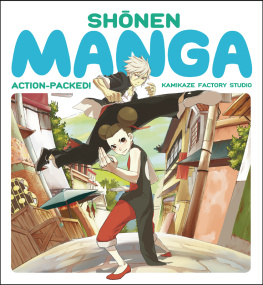
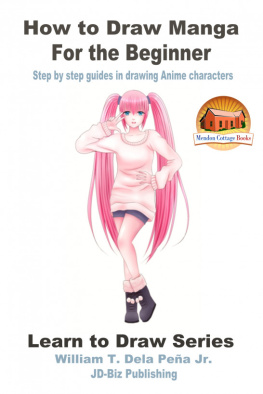

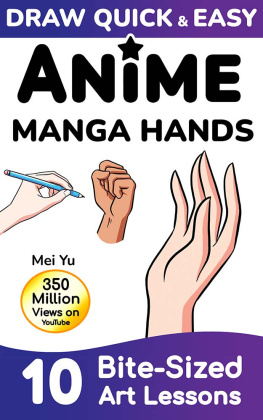
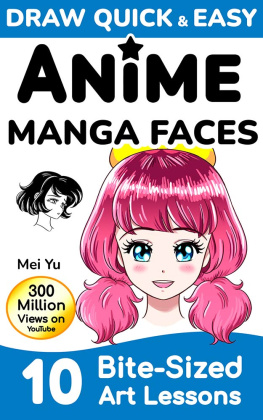
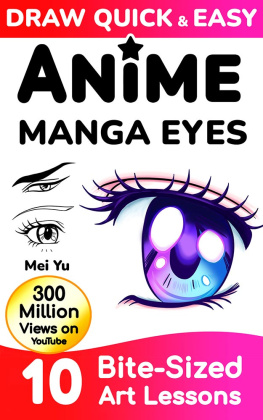
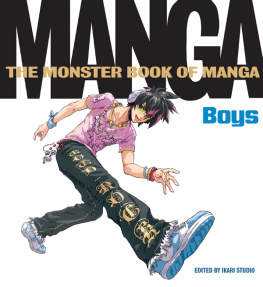
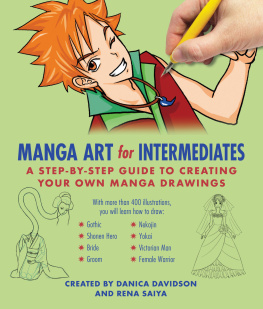
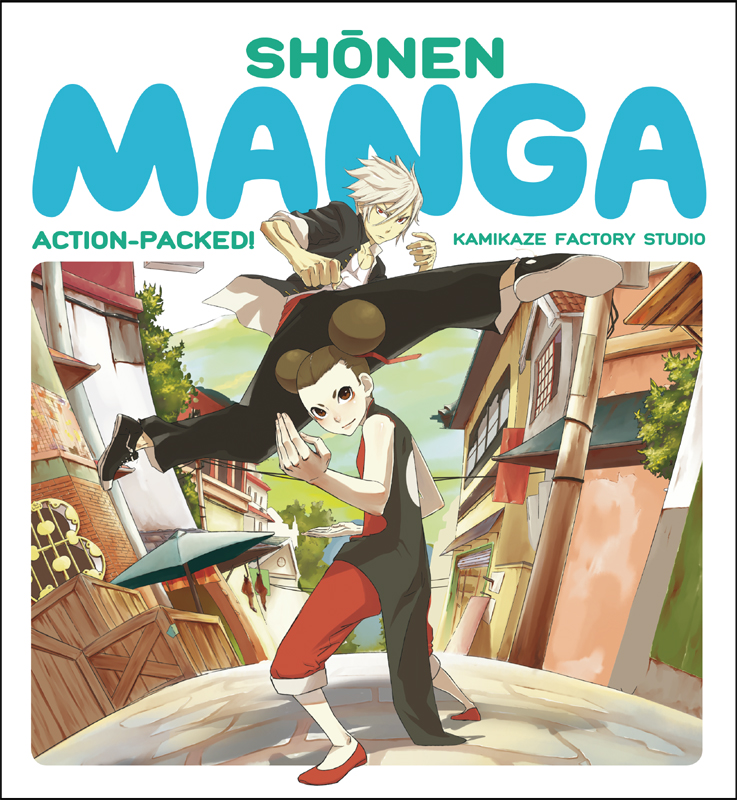
 NEN MANGA SUCCESS STORY
NEN MANGA SUCCESS STORY nen is the Japanese word for boy, so we can consider sh
nen is the Japanese word for boy, so we can consider sh