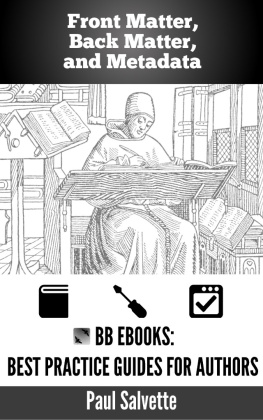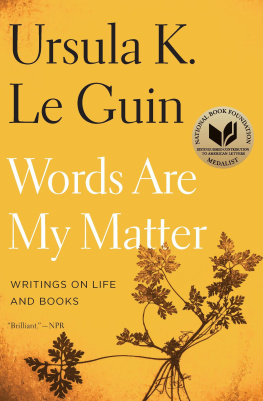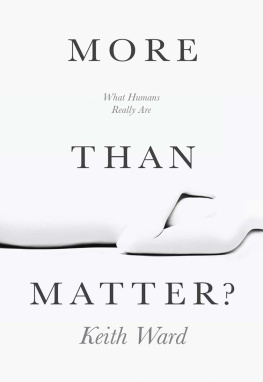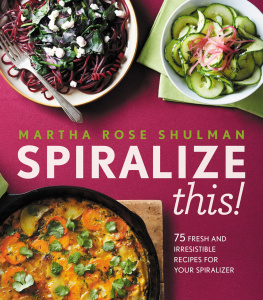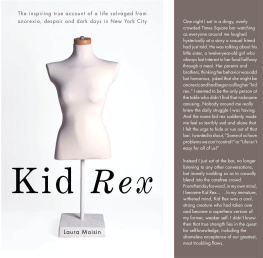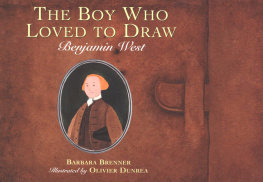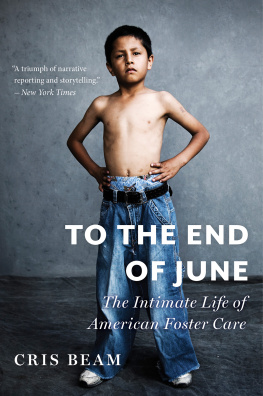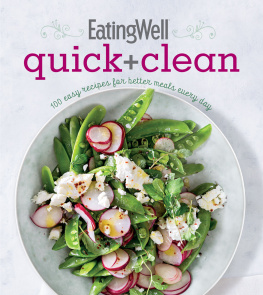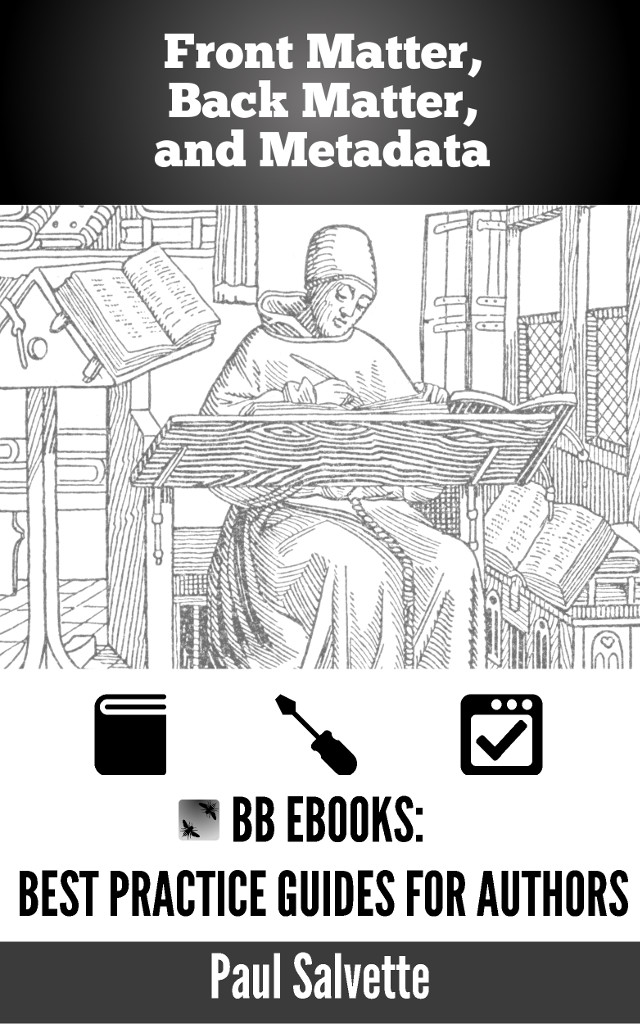About Front Matter, Back Matter, and Metadata
In the modern world of publishing where authors are expected to publish several books a year, standards and literary traditions that have existed for centuries can understandably be overlooked. Additionally, in the rush to place a book on the market, authors often do not adequately utilize the excellent opportunity to promote themselves from within their own books. With modern technology, we can do better.
As part of the Best Practice Guides for Authors from BB eBooks, Front Matter, Back Matter, and Metadata is a short guide that will help you:
Ensure you have front matter and back matter that is organized properly to give your book a professional look
Understand what metadata can be embedded within an eBook and how it relates to discoverability
Gain comprehension of how more complicated back matter like an Index and Notes section can function in an eBook
Utilize vendor-specific buy links to boost your sales and author brand
Pick up a copy of Front Matter, Back Matter, and Metadata and improve your publishing level of knowledge to give you a professional edge.
Front Matter, Back Matter, and Metadata
BB eBooks:
Best Practice Guides for Authors
Paul Salvette

BB eBooks
Bangkok
Copyright 2014 BB eBooks Co., Ltd.
Smashwords Edition
Written by Paul Salvette
Cover and Interior by BB eBooks
All rights reserved. Portions of this publication may be utilized under a Fair Use policy, but please consult vendor guidelines for any restrictions.
BB eBooks Co., Ltd., is a registered limited company in Bangkok, Thailand, with registration number 0105556042593. Certificate of Incorporation is on file at the Department of Business Development Ministry of Commerce.
Disclaimer: This book is for informational purposes only and information contained within this book is subject to change.
BB eBooks Co., Ltd.
1/2 On Nut 44
Sukhumvit 77 Road
Suan Luang, Bangkok 10250
Thailand
http://bbebooksthailand.com
Acknowledgements
Thank you to Jean Brashear and Carly Phillips for letting us use their good names to help create this guide. Also, many thanks to all the outstanding clients of BB eBooks who keep us on our toes. Congratulations on all your successes.
To be in hell is to drift; to be in heaven is to steer.
George Bernard Shaw
1.
Covers: eBooks and Print

You Cant Fake a Good Cover
Unless youre a graphic designer or artist, it is highly recommended that you invest in a professionally-designed cover. You might be able to get away with editing from your neighbor, and you might be able to get away with uploading a Word document to KDP to convert into the eBook formats (although we hope you contact BB eBooks for our ridiculously low prices on high-quality eBook formatting), but you absolutely cannot have a second-rate cover. A good cover is even more essential for highly-competitive genres like Erotica, Contemporary Romance, and Crime/Thriller.
A good cover should make your book stand out, use genre-appropriate fonts, be risqu while pushing the limits of the vendors censorship policy (depending on your genre), and it must be readable as a thumbnail and full page image. You can get a good idea for covers in your genre by looking at the excellent covers on Joel Friedlanders cover design awards. Conversely, you can engage in snark by examining the poor book covers at the appropriately-named Lousy Book Covers.
BB eBooks does not have the artistic talent in-house to do covers, so we highly recommend the following cover designers, some of whom go as low as $125 (a bargain at twice the price):
Kellie Denison Novel Graphic Designs
Kari Ayasha Cover to Cover Designs
Syd Gill Syd Gill Designs
Amber Shah Book Beautiful
Lets talk about the specs on covers as this is a constant source of confusion among the publishing community. Whether or not you are an artist, it is important to understand the technical considerations for covers. We have trouble ourselves just trying to keep up with all the changing requirements at the various vendors, so please let us know if anything is in error.
Embedded Covers for eBooks
At BB eBooks, we often get the question from clients about why they need to send us their covers when their eBooks are formatted. The reason is that eBooks must function as a standalone package, and no eBook is complete without a cover. EPUB2 and EPUB3, both Fixed Layout and Reflowable type eBooks, should always have the covers embedded on the first page. Additionally for EPUB2/EPUB3, there should be a link to the cover page in the Table of Contents. There is coding on the cover page that maximizes the cover image to the edge of the reading devices viewport no matter what its size.
MOBI/KF8 is slightly different, since the Kindle Publishing Guidelines specify that there should not be any hyperlinks to the cover for reasons known only to Amazon. Fortunately, Kindle users can access the cover from the proprietary Kindle menu by tapping on Cover or paging backwards to the beginning of the eBook. On the Kindle Previewer, you can access the Cover by scrolling backwards or pressing CTRL+R .
PDF eBooks should also have the cover, since they must be standalone. Likewise, for All Romance Ebooks PDFs, a cover should be embedded on the first page of the PDF since many ARe readers are going to run the PDF through Calibre. However, when publishing a .doc through Smashwords, the cover needs to be uploaded separately and there should not be a cover on the first page, since Smashwords Meatgrinder will compile the eBooks using the cover uploaded separately.
Generally, embedding a cover that is 1024px in height at 85% quality will work great on any eReading device. This usually equates to around 150-200kb of overhead in the eBook. Large image sizes (e.g. >2MB ) can actually cause serious lag problems on eReading devices, and iBooks will reject any embedded cover greater than 3.2 million pixels. It is not necessary to embed the one your cover designer sends (it is easy for BB eBooks to downsize using a program like Gimp or Photoshop, so please feel free to send whatever you have). However, please note that Amazon is adjusting their guidelines and will require covers to be embedded at a larger size to support the new Kindle Fire HDX. This means the MOBI sizes will be much bigger, but thankfully the cover image size is not a factor in the dreaded delivery fee calculation if youve taken the 70% royalty option.
Tip: Gimp is an open-source program that works great to resize images and even make your own covers.
Ratio and Color Space for Covers
A fools errand is trying to resize the ratio of your eBook covers height to width based on a specific device. Amazon is notorious for providing arbitrary cover image guidelines based on whatever Kindle Fire version they have released that month. If your eBook cover is between 1.3:1.6 (height:width) ratio, it will look fine anywhere. Go with what you feel looks best, and dont restrict your artistic vision based on the latest gadget of the month.
Also, please note that covers should be in the RGB color space as they are intended for digital reading. Your cover designer can handle this for you, but its easy to do with Photoshop or Gimp. DPI (dots per inch) isnt really an issue for digital images (since youre not printing it out), but 300 DPI works fine on any device.