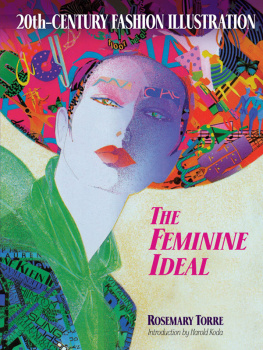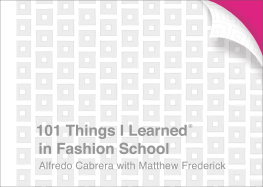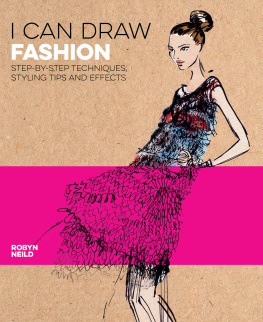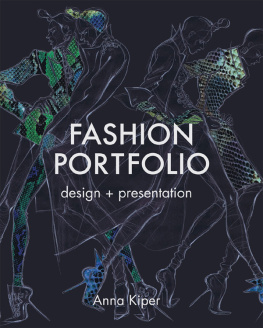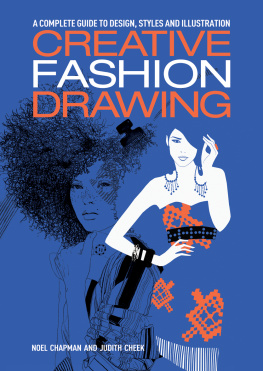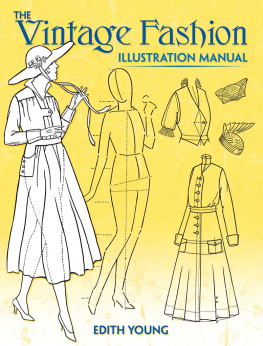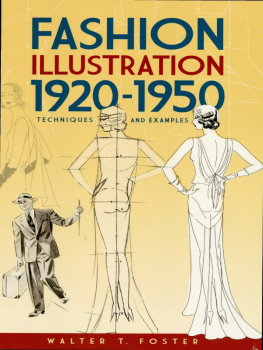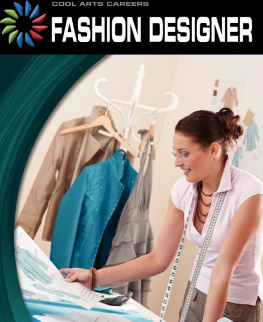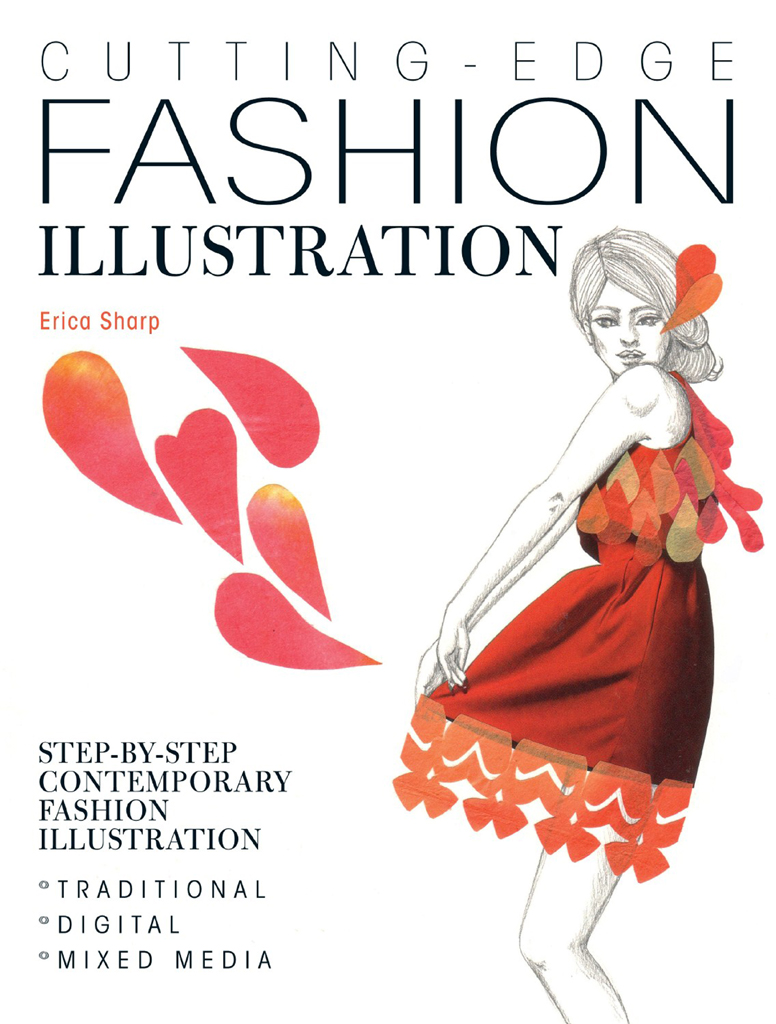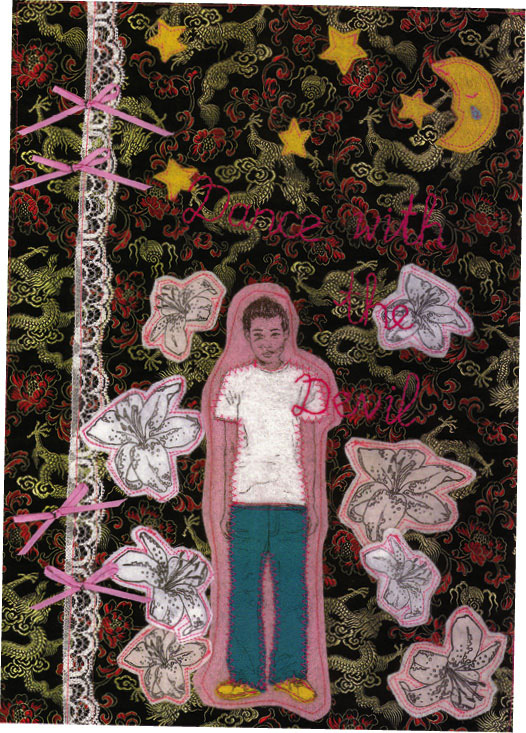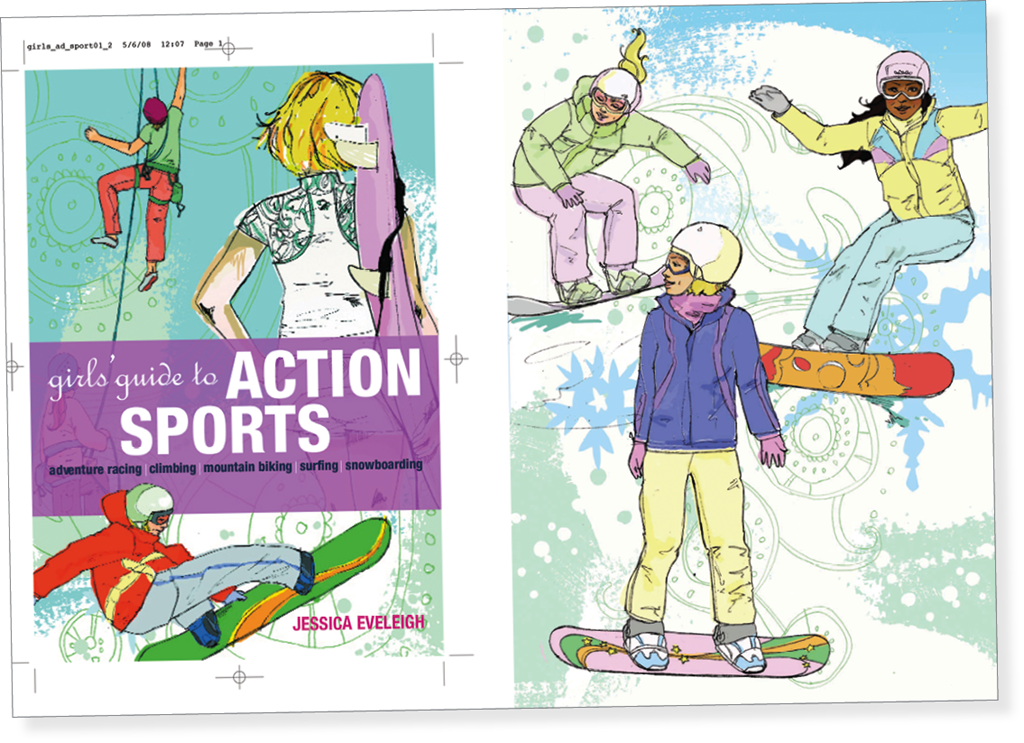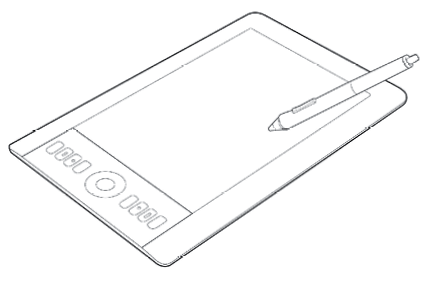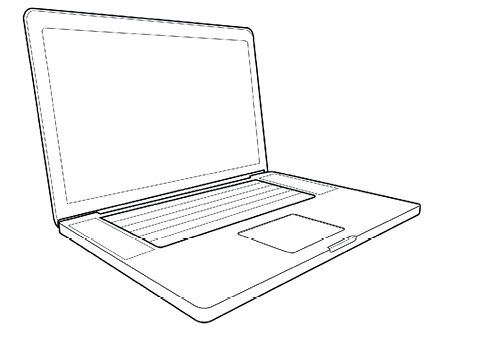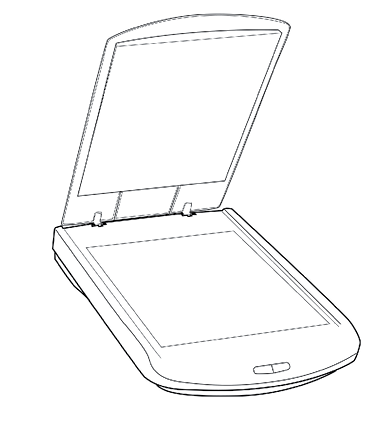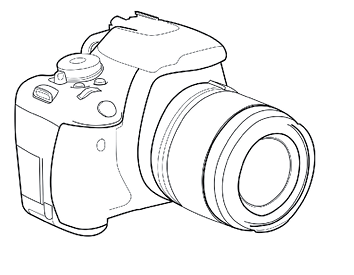Contents
Introduction
Welcome to Cutting-Edge Fashion Illustration. This book will guide you through the process for creating cutting-edge, contemporary fashion and beauty illustrations, combining a wide range of exciting materials and techniques with Adobe Photoshop. Whether you are a budding fashion designer or illustrator, or simply wish to learn more illustration techniques using Adobe Photoshop, this book should inspire you to learn something new in a fun and creative way.
Here each chapter covers a range of themes, from the fundamentals of Photoshop, to combining colour, texture and mixed media with your fashion illustrations. Within each chapter is a series of techniques; each of these demonstrated by a step-by-step tutorial followed by a gallery of inspirational images using that technique. If you are a beginner, I recommend that you start working through the tutorials in the first chapter, Fundamentals, as this contains some useful and basic exercises that will help you to familiarize yourself with using Photoshop.
I have always been a very visual person and feel that art is my most powerful and honest form of communication. I come from a mixed British and Japanese background, and the rich visual culture of Japan has heavily influenced my vision. Growing up, I would read manga comics and loved Japanese animation, as well as the cute, colourful characters of these mediums. I learned origami with my mother and grandmother, and the intricate patterns of Japanese paper and textiles always fascinated me.
My love for drawing led me to complete a degree in illustration at university. During this time of study, I had the opportunity to explore exciting media like screen printing, which was the focus of my final major project. I created screen-printed illustrations on fabric, which I then pieced together for appliqu and embellishment. This style developed into fashion illustration, and after graduating I purchased my first Apple Mac computer. Having no prior knowledge of Photoshop meant that I had to teach myself, but this was good for me as it meant becoming very experimental and unconventional in my approach.
Following my university degree, I became very proactive in entering competitions, submitting my work to group art exhibitions, and offering to illustrate for emerging magazines and companies regardless of the pay, just for the exposure. I had a day job alongside these activities and as my style of work developed, I gradually started to build more contacts in the world of fashion and editorial illustration, and began to work on paid commissions. I later travelled to Japan and worked there for three years, freelancing and illustrating for various magazines, clothing companies and books.
I created this book with the hope that it will inspire readers to become confident in using Photoshop, and to show that it can really work in your favour to create an exciting range of fashion work. I hope that my tutorials are useful, and that my illustrations inspire you; and as you work through each chapter you gain further confidence to adapt the skills and techniques outlined to suit and develop your own style of work.
My illustration work for my final degree show was created with fabrics that had been individually screen printed and appliqud together. This intricate style of embellishment, and my love for figure and portrait drawing, led me into fashion and beauty illustration.
My hand-drawn illustrations feature collaged elements of traditional washi paper. The Japanese technique of kiri-e (paper cutting) has heavily influenced my non-digital fashion illustration work.
My work has varied from editorial illustrations for magazines, to clothing graphics and book illustration.
Digital equipment
In order to create and enhance digital and mixed media fashion illustrations, you will need the equipment I have listed here. Some items are not absolutely essential, such as the graphics tablet or digital SLR camera, however I personally find all these items incredibly beneficial in helping me to create work to the best professional standard.
Graphics tablet
Although it takes time to become used to working with one, a graphics tablet makes using Photoshop and other creative applications much easier and more natural. A graphics tablet consists of a digital tablet and a pen, enabling you to draw digitally in Photoshop in the same way you would with a regular pen and paper; it also allows you to navigate your workspace, as you would normally do with a mouse. A graphics tablet is usually pressure sensitive, so it also makes the whole creative experience much more intuitive and faster than using a mouse. Moreover a larger graphics tablet allows for even more precision, often making it well worth the investment.
Computer
With the ever-increasing quality of digital photography and scanning technology, you will need a computer that can handle editing large images and files. So when purchasing either a PC or Apple Mac computer, it is worth investing in one with at least 8GB of RAM, as well as a generous hard drive for storage. RAM is required for open applications, and the more you have, the faster and more responsive your computer will be especially when running multiple applications together such as Photoshop, Illustrator and a web browser.
Scanner
As scanners are becoming much more affordable, a good mid-range model should be sufficient for scanning images at a decent resolution. An A4 (Letter) sized flat-bed scanner will allow you to scan your work in either black and white or colour, which can then be saved and worked on digitally.
Digital SLR camera
It is well worth investing in a good digital SLR camera to capture high quality images in terms of resolution and colour space. Most modern digital SLRs can take photos in the .raw format; although these images are much larger in comparison to a standard .jpg, they capture much more data at the point of shooting. This means that when you open a .raw image in Photoshop, you can use the additional colour and lighting data to adjust your image with far more precision and control.
Photoshop overview
Each chapter in this book will demonstrate how to use different Photoshop techniques in your fashion illustrations, starting with fundamental tasks such as scanning and retouching an image, through to adjusting colour and adding scanned textures. To get you started, Ive compiled an overview to the layout of Photoshops workspace, as well as the various settings and tools that have been used the most in this book. Although the examples were created using Photoshop version CS6, many of the tools and settings are equally applicable to other versions of this software.