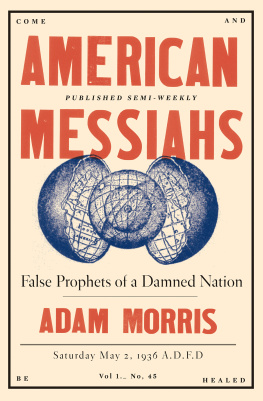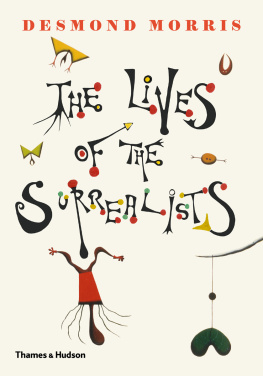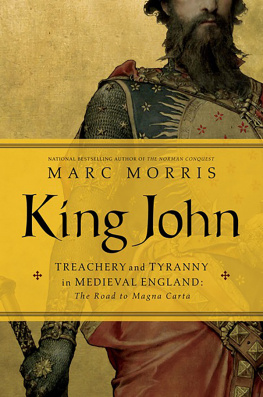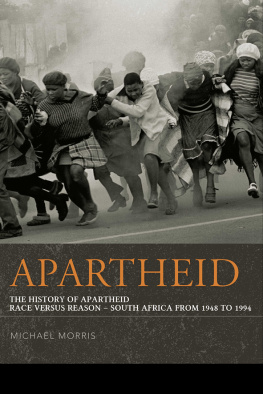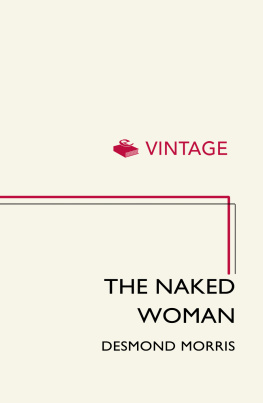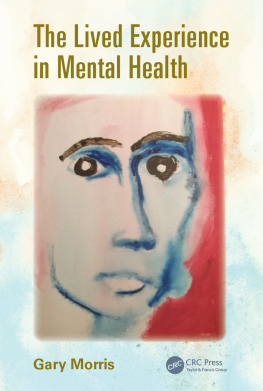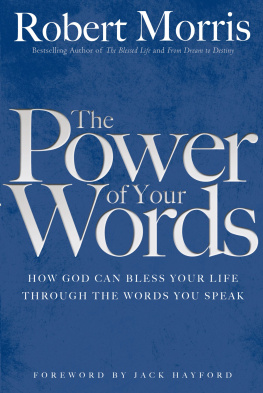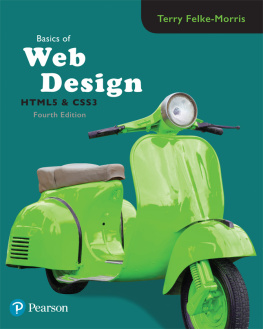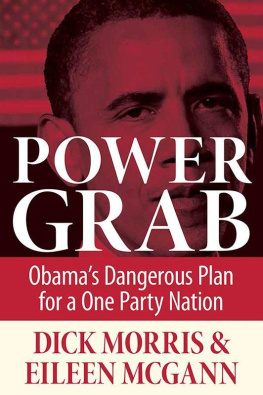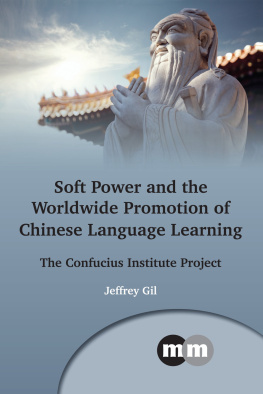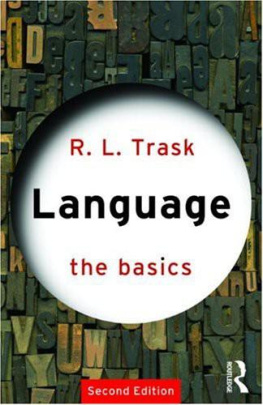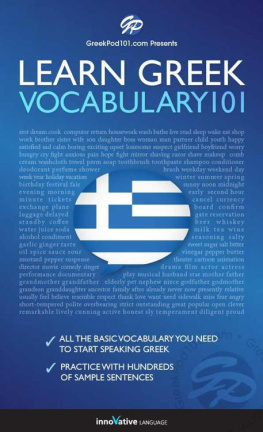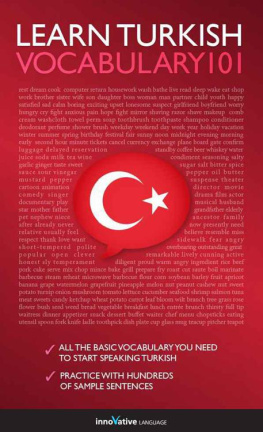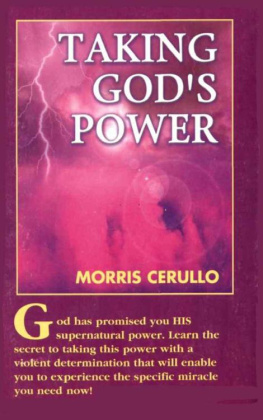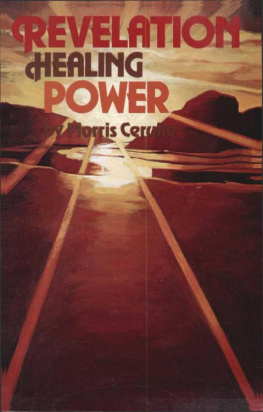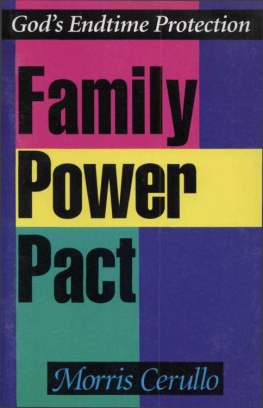Power BI
Moving Beyond the Basics of Power BI and Learning More about DAX Language
Copyright 2020 - All rights reserved.
The contents of this book may not be reproduced, duplicated, or transmitted without direct written permission from the author.
Under no circumstances will any legal responsibility or blame be held against the publisher for any reparation, damages, or monetary loss due to the information herein, either directly or indirectly.
Legal Notice:
This book is copyright protected. This is only for personal use. You cannot amend, distribute, sell, use, quote, or paraphrase any part of the content within this book without the consent of the author.
Disclaimer Notice:
Please note the information contained within this document is for educational and entertainment purposes only. Every attempt has been made to provide accurate, up to date, and reliable, complete information. No warranties of any kind are expressed or implied. Readers acknowledge that the author is not engaging in the rendering of legal, financial, medical, or professional advice. The content of this book has been derived from various sources. Please consult a licensed professional before attempting any techniques outlined in this book.
By reading this document, the reader agrees that under no circumstances is the author responsible for any losses, direct or indirect, which are incurred as a result of the use of the information contained within this document, including, but not limited to, errors, omissions, or inaccuracies.
Table of Contents
Introduction
It was in the year 2009 that Microsoft introduced the concept of Self-Service Business Intelligence, and in the year 2010, Microsoft launched the application Power Pivot as an add-in for Microsoft Excel. At that time, the company did not market the product, but business intelligence users who came across this tool began to use it extensively for their research. They could gather insights about the data set from the Power Pivot add-in. Since Microsoft did not promote this product, numerous users still did not have access to the tool. Microsoft, however, used this time to gather insights and feedback from users, and it developed the Power BI application that is available to you now.
Power BI is an extension of the Microsoft Excel Add-ins Power Query, Power Pivot, and Power View. Now, you can use Power BI either with or without Excel. Based on the various insights and feedback that Microsoft obtained, it developed a mobile application and one that did not depend on the version of Microsoft Office installed in your system. They also included features that allowed users to import data from a variety of sources, both online and on-premises. In summary, Microsoft did what it does best it listened to the users and developed a tool that catered to the needs of all users in the business intelligence field .
Power BI has suddenly gained a lot of popularity, and many users, including yourself, are doing their best to learn more about this amazing tool. This book is an effective resource that will shed light on Power BI. You will learn about the various features of the tool and also understand the capabilities of this tool. This book will not only shed light on Power BI but will also provide information about the DAX language, which is used to run queries and perform other functions in Power BI. We will also look at some tips you can use to change the way you visualize the data in the data set. Make sure that you stick to these tips if you want to simplify the visualizations that you create for any data set. You will also gather some tips on how to filter the data, which will make it easier for you to work with large volumes of data.
Chapter One: An Introduction to Power BI
If you frequently work with data and are looking for a way to visualize your output, Microsoft Power BI is the tool you must use. In this chapter, we will look at some concepts and components of Microsoft Power BI. Microsoft Power BI is one of the most powerful business intelligence tools present in the market. This tool Enable you to visualize data in multiple ways. You can also use a programming language called DAX language, to improve the way you visualize your data.
An Overview
Like every other company, Microsoft also came up with a business analytics service that is situated in the cloud. This tool is Power BI. Power BI allows any user to interpret and visualize data with a higher perception, read, and performance. You can view your data differently because of the different content packs that are built into the dashboard. Power BI also has built-in reports and other formats present in the dashboard. These reports are developed by popular service providers like Google Analytics or Salesforce.com.
You can also obtain a 360-degree view of your business using simply one dashboard. Power BI allows you to display real-time data across all major operating systems on any device. You can set alerts to your emails or mobile phone to inform you about any changes in your data. This will allow you to share your data and update the dish dashboard easily.
Power BI also provides a dragon dog feature that enables you to delve deeper with your data. You can also ask new questions and further explore the data to see how the variables work together. You do not need to learn a new language if you want to use Power BI. However, the DAX language will make it easier for you to improve your analysis. Power BI allows you to clean, model, visualize, and analyze data. This will make it easier for you to share reports with the business.
Power BI allows you to connect to fifty different applications. You can use the Power BI desktop to create a visualization of your data. You can then publish this visualization to the Power BI service and allow users to connect to the dashboard to access the data. This data can be accessed using tablets, smartphones, laptops, and computers.
Components of Power BI
Since Power BI is a Microsoft application, it consists of a windows desktop application. This application is called the Power BI desktop. There is also an online service called the Power BI service, and Microsoft has also developed applications for Android, iOS, and Windows devices. Let us now understand the components of Power BI .
Power Query
The Power Query will allow you to explore, access easily, and also convert internal and public data sources. This is the first component of the Microsoft business intelligence system. Microsoft also came up with the Power Pivot and Power View immediately after the power query. You can add the Power Query to your Microsoft Excel application on your system if the version of the application is either 2010 or 2013. Microsoft Excel 2016 has a built-in tool that you can install dude extract and transform any data. Power Query will allow you to search an extract required information or data, in the form of excel data, SQL service data, JSON files, text files, etc., from numerous sources. These sources can be internal or external.
You obtain the data; you can process it by applying the Power Query like you would in SQL. You can then pull back just the required information from that data set. You can also transform, process, clean, and combine data with other sources that are relevant to your analysis. Power BI will then store this data in the connection and load it in a model or Excel for any further analysis in Power Pivot, visualization with Power View, or in Excel.
Microsoft Excel is the foundation of most businesses. Microsoft Excel uses very complex software. People are willing to import data into Excel and use different functions in Excel to manipulate that data. This is very time consuming since it takes some time to import data from external sources into except. Using a power query, you can import data in a matter of seconds .