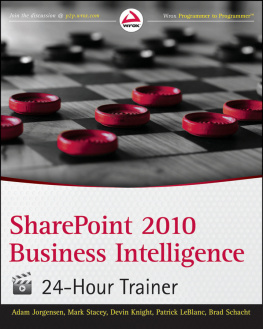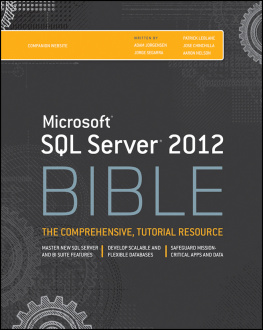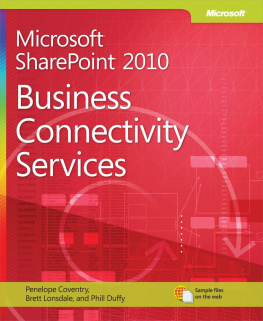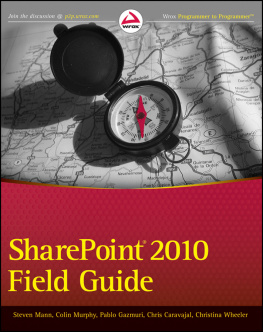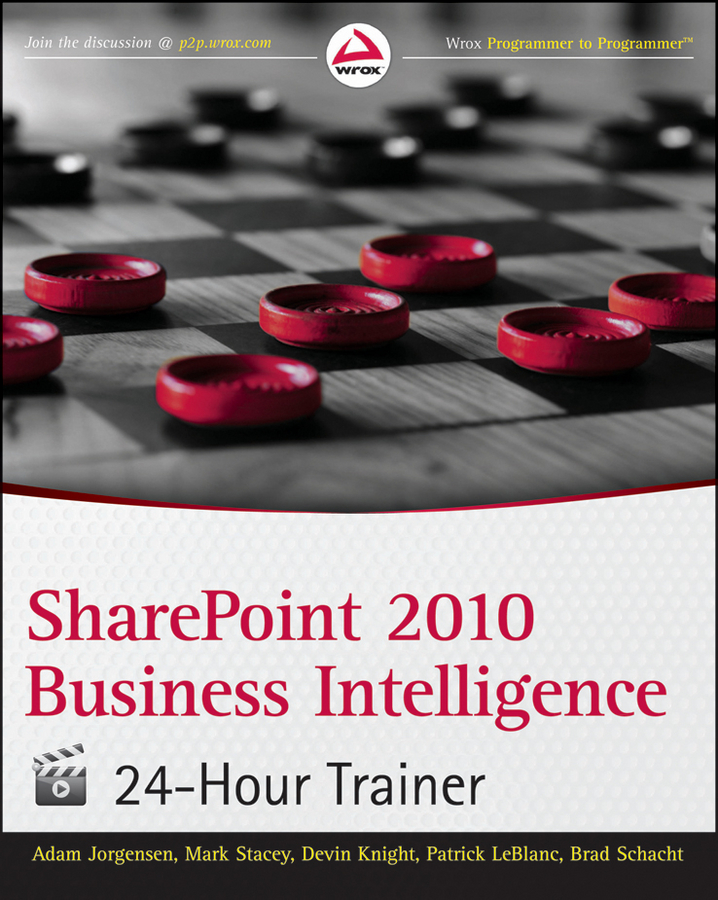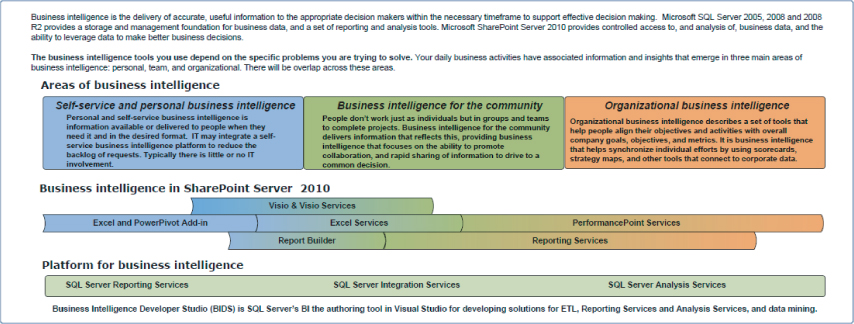Section I
Getting Started with SharePoint 2010
- Lesson 1: Why SharePoint for Business Intelligence?
- Lesson 2: SharePoint 2010 Technical Overview
- Lesson 3: SharePoint Central Administration Overview
- Lesson 4: Data Security Overview in SharePoint 2010
Lesson 1
Why SharePoint for Business Intelligence?
The question you might be asking yourself is What can SharePoint do for my Business Intelligence efforts? In reality you should be asking How does the new feature set in SharePoint 2010 mesh with the ways my users want to analyze data and improve their understanding of their business operations?
Let's examine that second question. SharePoint 2010 has a plethora of new features, as shown in . The goal of this lesson is to introduce you to the areas of SharePoint that will catapult your Business Intelligence (BI) capabilities and give you a number of new ways for your users to analyze data, manage that analysis, and customize the delivery to internal and external customers. By helping you identify the questions to ask, and how best to think through the answers, this first lesson will help you recognize how SharePoint will complete your Business Intelligence solution.
Business Intelligence in an organization should be focused on the following:
- Increased insight into business processes
- Presenting data in a form the business users will understand and be able to apply
- Understanding of business performance based on consistent metrics
- Better communication between teams due to a single version of the truth
- Improved meeting efficiency because strong reporting and actionable intelligence drives better organizational focus
Kick Start Your Business Intelligence
To deliver on these objectives you need to examine your organization and your environment and decide where a product like SharePoint would be a good fit. Then identify what area would be the best fit for a prototype. When evaluating a new BI (Business Intelligence) solution or component, it's best to develop a prototype based on a set of data and reports that the business can use to validate and see the improved functionality over what it already has.
If an internal solution is not a good fit, you can consider implementing a solution that solves an existing problem. Since your prototype is using new technology and new processes you want to make sure you assess the risk appropriately. That way you can maximize your ability to impress management and gain adoption of your ideas.
Begin this process by reviewing a list of questions to help you plan your next steps. Important questions to ask include:
- Why types of information do you need to analyze?
- What types of analysis would you like to perform that may be difficult to perform now?
- Are you stuck in summary land without the ability to get the detail data?
- Where does Business Intelligence fit in your industry?
Some good examples of types of analysis depend on the type of industry. Some key industries are analyzed here.
Financial
Financial data is often very structured and comes from a variety of homegrown and industry-leading systems. Much of this analysis is snapshot and transactional, meaning that both point-in-time situations and real-time trends in business demand are important. Many firms need internal financial analysis to tell them how different account bases and books of business are doing. PerformancePoint is great for this because it can provide functionality for the users to go get the information they want and to go in depth and look at the underlying detail.
This capability is really useful to financial staff because they often need to analyze detailed data and look at trends over time. This applies for internal financial staff as well as investment or bank staff. People are not interested in only the summary data but also in the details that make it up. PerformancePoint and Excel Services provide the functionality that power users demand in order to see both summary-level data and provide important powerful visualizations to the customers and internal users.
Retail
Retail data is both significant at summary level and detail level. This is even more so during seasonal fluctuations when detail data is not as important and major decisions can be made with summary level data alone due to volume.
Most retail analysts benefit not only from detailed reporting but also from quick and concise ways to summarize it for presentation and external consumption. This data is often targeted at demographics, product analysis, market basket combinations (who purchased what combinations of items), and sales performance.
This data drives support for hiring, expansion, and stock performance decisions. It also drives product placement and store layout features. Visio Services is a terrific feature to employ to be able to tie data to a floor plan and show success or improvement needed based on estimated goal numbers in the form of a Key Performance Indicator (KPI).
Manufacturing
Manufacturing data is often about performance of a process, down to the individual steps of the process, the outputs of those steps, and the quality of the artifacts being manufactured or produced. Sometimes the waste products of any manufacturing process are more important to analyze than the products themselves. Consumption rates and percentages are common metrics as well. These items all play nicely into both an Excel Services and PowerPivot Analysis because they are usually very detailed and contain large numbers of rows.
PowerPivot for SharePoint 2010 allows you to access and analyze large amounts of data (in the millions of rows), which was previously impossible due to limitations in Excel. You also get to do this right through Excel Services because the Excel Services engine is what renders the PowerPivot workbook in SharePoint. You still get the power of Analysis Services behind the scenes and the exciting new features in Excel 2010, such as slicers and spark lines.
Healthcare
Healthcare data is some of the most disorganized data because it is largely dependent on manual entry from providers' locations. These providers are often paying entry-level workers to enter the data or it is scanned in and given a cursory check. Much of this data is massaged significantly to get it to align and provide value and needs to be handled carefully.
The new security model in SharePoint 2010 and its service applications will deliver a new level of Claims Based Authentication securing data in the most flexible and powerful way yet.
Government
Government data is often very denormalized and comes from a variety of systems. This is largely due to the serious lack of standardization between government organizations. Many government entities spend a significant amount of time just processing the data from other agencies to make sure it is in a form that is useful. Then many of the agencies need to turn around and output it for public consumption. Check out www.data.gov for all the free government data you could wish for. This is a great site for beginning to prototype your own solutions after this book.
Many organizations struggle with analysis in several common areas:
- Be careful about getting stuck in the summary world Many organizations struggle with being able to drill down into the detail data because they report primarily at the summary or aggregated level.