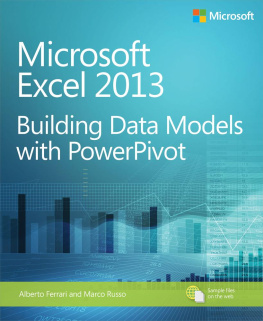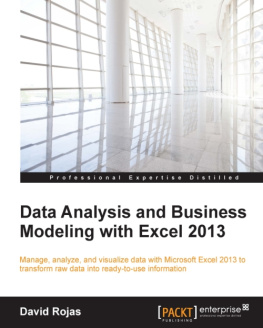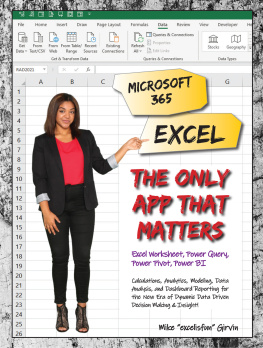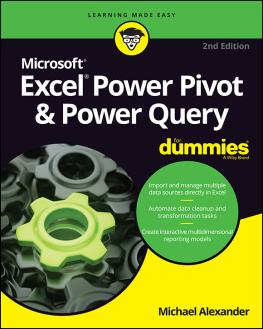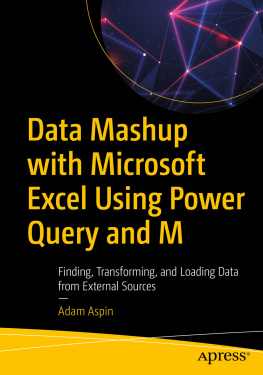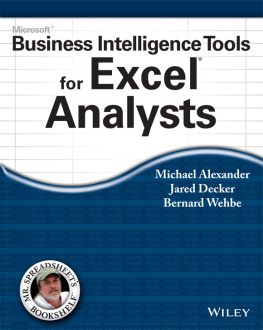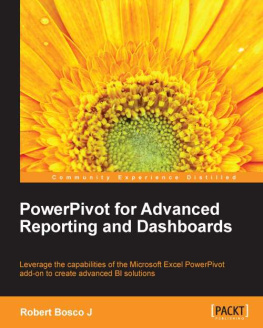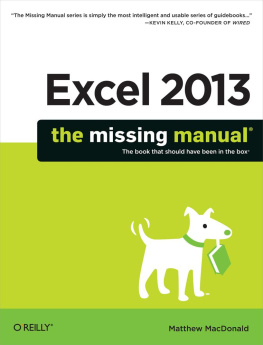Microsoft Excel 2013: Building Data Models with PowerPivot
Alberto Ferrari
Marco Russo
Published by Microsoft Press
Special Upgrade Offer
If you purchased this ebook directly from oreilly.com, you have the following benefits:
DRM-free ebooksuse your ebooks across devices without restrictions or limitations
Multiple formatsuse on your laptop, tablet, or phone
Lifetime access, with free updates
Dropbox syncingyour files, anywhere
If you purchased this ebook from another retailer, you can upgrade your ebook to take advantage of all these benefits for just $4.99. to access your ebook upgrade.
Please note that upgrade offers are not available from sample content.
A Note Regarding Supplemental Files
Supplemental files and examples for this book can be found at http://examples.oreilly.com/9780735676343-files/. Please use a standard desktop web browser to access these files, as they may not be accessible from all ereader devices.
All code files or examples referenced in the book will be available online. For physical books that ship with an accompanying disc, whenever possible, weve posted all CD/DVD content. Note that while we provide as much of the media content as we are able via free download, we are sometimes limited by licensing restrictions. Please direct any questions or concerns to .
Introduction
Microsoft Excel is the world standard for performing data analysis. Its ease of use and power make the Excel spreadsheet the tool that everybody uses, regardless of the kind of information being analyzed.
You can use Excel to store your personal expenses, your current account information, your customer information or a complex business plan, or even your weight-loss progress during a hard-to-follow diet. The possibilities are infinitewe are not even going to try to start enumerating all the kind of information you can analyze with Excel. The fact is that if you have some data to arrange and analyze, your chances are excellent that Excel will be the perfect tool to use. You can easily arrange data in a tabular format, update it, generate charts, PivotTables, and calculations based on it, and make forecasts with relatively limited knowledge of the software. With the advent of the cloud, now you can use Excel on mobile devices like tablets and smart phones, too, using Internet to have constant access to your information. Also, in earlier versions of Excel, there was a limit of 65,536 rows per single worksheet, and the fact that so many customers asked Microsoft to increase this number (which Microsoft did, raising the limit to 1 million rows in Excel 2007) is a clear indication that users want Excel to store and analyze large amounts of data.
Besides Excel users, there is another category of people dedicating their professional lives to data analysis: business intelligence (BI) professionals. BI is the science of getting insights from large amounts of information, and, in recent years, BI professionals have learned and created many new techniques and tools to manage systems that can handle the range of hundreds of millions or even billions of rows. BI systems require the effort of many professionals and expensive hardware to run. They are powerful, but they are expensive and slow to build, which are serious disadvantages.
Before 2010, there was a clear separation between the analysis of small and large amounts of data: Excel on one side and complex BI systems on the other. A first step in the direction of merging the two worlds was already present in Excel because the PivotTable tool had the ability to query BI systems. By doing that, data analysts could query large BI systems and get the best of both worlds because the result of such a query can be put into an Excel PivotTable, and thus they could use it to perform further analysis.
In 2010, Microsoft made a strong move to break down the wall between BI professionals and Excel users by introducing xVelocity, a powerful engine that drives large BI solutions directly inside Excel. That happened when Microsoft SQL Server 2008 R2 PowerPivot for Excel was released as a free add-in to Excel 2010. The goal was to make the creation of BI solutions so easy that Excel would start to be not only a BI client, but also a BI server, capable of hosting complex BI solutions on a notebook. They called it self-service BI.
Microsoft PowerPivot has no limits on the number of rows it can store: if you need to handle 100 million rows, you can safely do so, and the speed of analysis is amazing. PowerPivot also introduced the DAX language, a powerful programming language aimed to create BI solutions, not only Excel formulas. Finally, PowerPivot is able to compress data in such a way that large amounts of information can be stored in relatively small workbooks. But this was only the first step.
The second definitive step to bring the power of BI to users was the introduction of Excel 2013. PowerPivot is no longer a separate add-in of Excel; now it is an inherent part of the Excel technology and brings the power of the xVelocity engine to every Excel user. The era of self-service BI started in 2010, and it has advanced in 2013.
Because you are reading this introduction, you are probably interested in joining the self-service BI wave, and you want to learn how to master PowerPivot for Excel. You will need to learn the basics of the tool, but this is only the first step. Then, you will need to learn how to shape your data so that you can execute analysis efficiently: we call this data modeling. Finally, you will need to learn the DAX language and master all its concepts so you can get the best out of it. If that is what you want, then this is the book for you.
We are BI professionals, and we know from experience that building a BI solution is not easy. We do not want to mislead you: BI is a fascinating technology, but it is also a hard one. This book is designed to help you take the necessary steps to transform you from an Excel user to a self-service BI modeler. It will be a long road that will require time and dedication to travel, and you will find yourself making the adaptations you need to learn new techniques. However, the results you will be able to accomplish are invaluable.
The book is not a step-by-step guide to PowerPivot for Excel 2013. If you are looking for a PowerPivot for Dummies book, then this is not the book for you. But if you want a book that will go with you on this long, satisfying journey, from the first simple workbooks to the complex simulations you will be creating soon, then this is your ultimate resource.
When writing this book, we decided to focus on concepts and real-world examples, starting at zero and bringing you to mastering the DAX language. We do not cover every single feature, and we do not explain each operation in a Click this, and then do that fashion. On the other hand, we packed in this single book a huge amount of information so that, once you finished studying the book, you will have a great background in the new modeling options of Excel.
This last sentence highlights the main characteristic of this book: it is a book to study, not just to read. Get prepared for a long tripbut we promise you that it will be well worth it.
Note
The PowerPivot and Power View features are included only with specific configurations of Office 2013. The PowerPivot feature, which was available in all versions of Excel 2010, is available only in Office 2013 Professional Plus, SharePoint 2013 Enterprise Edition, SharePoint Online 2013 Plan 2, and the E3 or E4 editions of Office 365. The Power View feature, new in Excel 2013, is included with the same versions as PowerPivot. Fortunately, the Excel Data Model is supported in all configurations of Excel 2013. Be aware, however, that the variety of available configurations may change.